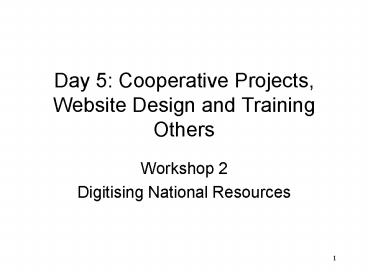Day 5: Cooperative Projects, Website Design and Training Others - PowerPoint PPT Presentation
1 / 26
Title:
Day 5: Cooperative Projects, Website Design and Training Others
Description:
links to pictorial images held on the web sites of participating cultural ... Australian War Memorial, National Library of Australia, State Library of New South Wales, ... – PowerPoint PPT presentation
Number of Views:94
Avg rating:3.0/5.0
Title: Day 5: Cooperative Projects, Website Design and Training Others
1
Day 5 Cooperative Projects, Website Design and
Training Others
- Workshop 2
- Digitising National Resources
2
Part 1 Collaboration
3
Collaborative Digitisation Projects
- Examples of projects from around the world
- Getting started
- Developing a plan
- Seeking funding
- Working together
4
Colorado Digitization Project (CDP)
- Aims to increase access to the unique primary
research materials held by the States cultural
heritage institutions - Involves archives, libraries, historical
societies, museums - Access is provided through a distributed virtual
collection
5
CDP principles for scanning
- Scanning at highest resolution appropriate to
information content of originals - Scanning at appropriate level of quality to avoid
rescanning and re-handling in future - Creating and storing a masterfile
- Creating back-up copies
- Using non-proprietary system components
- Anticipating and planning for new developments
6
PictureAustralia
- www.pictureaustralia.org
- a web service based on a metadata index held at
the National Library of Australia - links to pictorial images held on the web sites
of participating cultural agencies around
Australia - a hybrid architecture with a centralised search
index and distributed images
7
Participants in PictureAustralia
- began in 1998 with five contributors
- Australian War Memorial,
- National Library of Australia,
- State Library of New South Wales,
- State Library of Tasmania, and
- State Library of Victoria.
- Recent participants
- National Archives of Australia and the University
of Queensland Library
8
(No Transcript)
9
Australian Cooperative Digitisation Project
(ACDP), 1840-45
- University of Sydney Library
- State Library of New South Wales
- National Library of Australia and
- Monash University Library
- With support from ten other institutional and
industry groups.
10
ACDP
- Aimed at preservation and improving access
- Digitised from microfilm
- Received grant from Australian Research Council
11
Major stages in collaborative projects
- Undertaking inventory of digitisation projects
- Developing collaborative relationships
- Establishing scope and objectives
- Obtaining funding
- Establishing standards and guidelines to ensure
interoperability
12
(No Transcript)
13
Part 2 Designing Web Pages
14
Web design
- Most digitisation projects are made available
through Websites - Effective Access depends on good web design
- Identify users and their information needs
- Design site around users information needs
15
Layout
- Consistent page layout
- Use templates
- Break large pages into screen sized pages
- Reading on screen
- 20-30 slower on screen than in print
- Users scan rather than read
- Use hypertext links to documents rather than
duplicate information
16
Navigation
- Navigation menu on every page
- Menus no more than seven choices
- Get to any point within three links
- Site map
- Provide both browsing and searching
17
Images
- Keep image files small
- Images should be less than 100Kb unless intended
for high resolution, high bandwidth - Use thumbnails - small images that link to
larger images - Provide alternate text ltaltimage of title
pagegt - Images should enhance information rather than
distract from it - Avoid background images and colours that obscure
text - Avoid animation, blinking
18
Links
- Give information about where the link is leading,
e.g. short description, warning of large file. - Use meaningful words for link e.g.
- Here is the link to the Digital Library, not
click here for Digital Library - Dont underline text unless it is a link
19
Metadata
- Use meaningful terms in
- lttitlegt
- ltmetagt tags
- Standard metadata schema DC, TEI, EAD etc.
- Identify site maintainer
- Provide date of last update
20
Standards
- Use standard HTML coding
- Test page using different hardware and software
21
Part 3 Training others
22
Training others
- Train yourself first!
- Start with a small project
- Document the project carefully
- Share your information
- Dont duplicate each others mistakes
23
Ranfurly Project in New Zealand
- http//www
- Lord Ranfurly was Governor of New Zealand from
1897 to 1904 - Collection obtained from the United Kingdom in
1998 - Consists of the 3000 items
- Ranfurly family papers
- Ranfurly family photographs
Ranfurly family paintings and drawings
24
The project was planned as follows
- Items underwent assessment conservation
treatment - Digitisation done according to type of resource
- Black white papers microfilmed first, then
digitised from microfilm - Coloured originals were scanned using flatbed
scanner - For large objects. a digital camera with high
resolution - Uses the Encoded Archival Description as metadata
- the first time the standard has been applied in
New Zealand
25
The Ranfurly Project
- A relatively small project as a starting point
- Original material from one source
- Employed a hybrid approach for preservation and
access - Will do some things differently in future
- The National Library of New Zealand will use the
experience to develop a workshop to train other
NZ institutions
26
Conclusions about digitisation
- Digitisation offers tremendous potential for
improving access to resources - It is a useful tool for assisting in preservation
- Appropriate standards need to be employed
- There is no single right way to do things, but,
there are many wrong ways! - Start small
- Collaborate share your experiences