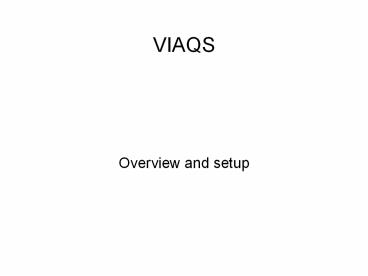VIAQS - PowerPoint PPT Presentation
Title: VIAQS
1
VIAQS
- Overview and setup
2
What is VIAQS?
- A colaborative open-source project.
- A hardware and software solution for controlling
instrumentation. - A very easy to use way to get data into EPICS,
Labview and Web clients.
3
What instrumentation can it support?
- Beam position monitors
- Current transformers
- Loss monitors
- ......
4
What platform does it run on?
- It runs on Linux (No licenses!)
- Uses widely available I/O cards for easy
maintenance
5
Is it easy to use?
- You can get a low cost pre-loaded system
- Typically this then does not require any setup!
- To try it out - plug it in, attach screen and
keyboard, and you can see your data. - Menu driven configuration if you wish to modify
network settings, device names or calibration
values - Examples are given of medm and labview screens
6
Example LabVIEW screen
7
Example medm screen
8
Example web screen
9
Can I get the source code?
- YES it is an open system
- All code is available
- It is released under the GPL license
10
What data does it typically provide?
- Last value of a reading
- Array of the last n values
- FFT of latest values
- Arrays of latest values of all sensors
11
Can I extend the system
- It is designed to be a general purpose extend
able system. - It is easy to add user defined functions for data
processing or data reduction on the server.
12
How do I get it
- Purchase a pre-configured turnkey solution.
- Build it yourself !
13
Can I get support?
- Email support is available
- Specialists can be contracted to provide custom
extensions. - Training is available for advanced users.
14
The end
- Questions?
15
- Viaqs in more detail
16
Getting the code
- From the viaqs home page www.viaqs.com
- From sourceforge www.sf.net/projects/viaqs
- From cvs (anonymous_at_cvs.sf.net/cvsroot/viaqs)
- viaqs contains core viaqs code
- doc contains documentation and examples
- ui_viaqs contains code for setup menus
- epics_viaqs contains viaqs drivers for epics
- php_viaqs contains code to access viaqs from web
17
'viaqs' the core -directories
- bin (linux binaries)
- lib (linux shared object libraries)
- include (include files)
- developer
- startvaiqs (the runtime 'main loop')
- viaqslib (libraries to access the data)
- console (low level debug program)
18
Epics Viaqs
- lairApp (device suport for reading viaqs)
- joinApp (record device support for joinArray)
- maxApp (record device support for maxArray)
- CoApp (ioc application for closed orbit)
19
ui_viaqs menus and utilities
- start_menu main menu program (perl)
- Scripts directory containing scripts
- view_net shows network config
- set_dhcp sets system to use dhcp
- gw_sub sets gateway address
- epics_sub set epics device names etc
- ....
20
php_viaqs
- VIAQS.c code for php to access viaqs
- config.m4 configuration
- php_viaqs.h heaer file
- This code needs to be built in you apache source
tree under extensions look into php
documentation for details. - An example php screen is in the doc directory
21
Software Layout
epics
web
labview
Viaqs
Comedi
22
Starting viaqs (init.d ?)
- modprobe ni_pcimio
- comedi_config /dev/comedi0 ni_pcimio
- export LD_LIBRARY_PATH/usr/local/lib/root/viaqs/
viaqs/lib/usr/local/epics/base3.14.4/lib/linux-x8
6 - /usr/local/bin/comedi_calibrate
- cd /root/viaqs/viaqs/bin
- screen -d -m ./startviaqs config/coConfig.conf
- /usr/local/apache2/bin/apachectl -k start
- cd /root/viaqs/epics_viaqs/iocBoot/iocco
- screen -d -m ./st.cmdcd /root/viaqs/viaqs/bin
- cd /root/viaqs/viaqs/bin
- screen -d -m /usr/lib/j2se/1.4/bin/java -jar
Server.jar
23
Checking system
- Screen -r should list 3 running screens
- Connect to each (startviaqs, epics, labview
server) and check for errors - If not three stop them and start pocesses by hand
- Connect to web server check web server running
24
Getting help
- Submit bug reports via www.sf.net/projects/viaqs
- Training courses are available
- Consider buying one turnkey system to get you
started
25
The end
- Thank you