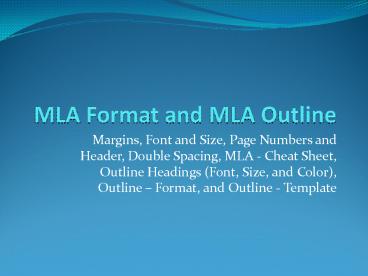MLA Format and MLA Outline - PowerPoint PPT Presentation
1 / 14
Title:
MLA Format and MLA Outline
Description:
... MLA - Cheat Sheet, Outline Headings (Font, Size, and Color), Outline Format, ... 'Heading 2,' 'Heading 3,' and 'Heading 4' for your outline. ... Outline ... – PowerPoint PPT presentation
Number of Views:667
Avg rating:3.0/5.0
Title: MLA Format and MLA Outline
1
MLA Format and MLA Outline
- Margins, Font and Size, Page Numbers and Header,
Double Spacing, MLA - Cheat Sheet, Outline
Headings (Font, Size, and Color), Outline
Format, and Outline - Template
2
Modify Margins to 1
Page Layout
Margins
Left click on Margins to get the drop down menu
so you can select Custom Margins to be able to
choose 1 on all sides of the page.
Custom Margins
3
Modify Margins to 1
Margins
When you get to the Margins sections, you need
to set the Top, Bottom, Left, and Right
to 1.
4
Font and Size Times New Roman, 12 Point
AaBbCc Normal
Home
Modify
Right click on AaBbCc Normal to be able to
select Modify to get another menu of options.
5
Font Times New Roman
Font
Under the Formatting section, you need to
select Times New Roman for the font.
6
Size 12 Point
Size
Under the Formatting section, you need to
select 12 for the font size.
7
Font and Size Future documents
Be sure to select New documents based on the
template so that each new document you do will
be set up in this font and size unless you change
it.
New documents based on the template
8
Page Numbers with Header
Page Number
Top of Page
Insert
When you click on the Insert tab, you can then
click on the Page Number icon under the Header
and Footer tab.
Plain Number 3
Left click on Page Number and then choose Top
of Page and finally select Plain Number 3.
Once that is selected, the page number toes into
the header in the right corner. Here you are
then able to type in your last name and space
five (5) times from the end of your last name to
the start of the page number.
9
Double Spacing Throughout
Home
Line Spacing
2.0
Left click on the Line Spacing icon and then
select 2.0 to make the document be double
spaced throughout.
10
MLA Format - Cheat Sheet
11
Outline Headings Font, Size, and Color
AaBbCc Heading 1
Modify
Right click on AaBbCc Heading 1 and Select
Modify to change the font, size, and color of
the headings in your outline.
12
Outline Headings Font, Size, and Color
Bold
Font
Size
Color
Under the Formatting section, you need to
select Times New Roman for the font, 12 Point
for the size, Bold off, and Automatic (Black)
for the color. Then select New documents based
on the template to make sure these formats stay
the same for future documents. Finally click
OK to finalize selections. You will do the
same for each heading, Heading 2, Heading 3,
and Heading 4 for your outline.
OK
New documents based on the template
13
Outline - Format
Outline
List Library 3rd format from top
When you are ready to begin typing your outline,
after you have changed your heading formats, you
need to left click the Multilevel List icon and
then select the third icon from the top of the
List Library to get the proper outline set up
to display when you type.
14
Outline Template