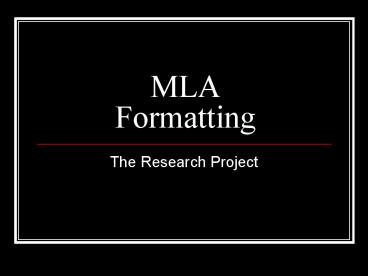MLA Formatting - PowerPoint PPT Presentation
1 / 27
Title:
MLA Formatting
Description:
What is MLA Format. A set of formatting guidelines for writing research papers ... Two other examples are: APA. CBE. MLA is most often used for papers written ... – PowerPoint PPT presentation
Number of Views:802
Avg rating:3.0/5.0
Title: MLA Formatting
1
MLAFormatting
- The Research Project
2
Purpose of this slide show
- Provide a basic introduction to MLA
- Preview of the formatting details which are
covered step by step in the videos. - Touch on creating work citations
3
What is MLA Format
- A set of formatting guidelines for writing
research papers - Most well known as a set of guidelines on when
and how to reference work from other sources - Other MLA guidelines include a standard look and
set of content expected for research papers
4
Why do I need to use a standard format for
writing a research paper?
- To avoid plagiarism
- Give credit to original authors
- Provide a common method for citing the work of
other authors (easy for others to follow) - Insure paper contains required information.
- Neat professional looking paper
- Easy for readers to find information
5
Is MLA the only way to do this?
- No, there are several other standards also used
in research and academic papers. Two other
examples are - APA
- CBE
- MLA is most often used for papers written in the
Humanities.
6
Formatting Basics
- Four page types are discussed in this
presentation and related videos - Title Page
- Outline Page
- Report Page
- Works Cited Page
7
Formatting Basics
- The Title page and Outline page are not always
required in a report - It depends on
- The assigning teacher or professor
- Your personal preferences
8
Formatting Basics
- The Report page is always required in a report
- The Works Cited page is required whenever a
source is quoted or an idea is used from another
source
9
Formatting Basics (required)
- All of the different pages share a few basic
formatting rules - Use 8 ½ X 11 paper
- landscape mode
- 1 left, right, top, and bottom margins
- Double spaced (including outline, quotations and
Works Cited page) - Standard font (type and size)
- Header (if required) is ½ from the top right
corner of each page - Identifying Information (all but Works Cited)
- Title (all but Works Cited)
10
Formatting Basics
The Title Page Optional
Title and Author
Identifying Information
11
Formatting Basics
The Outline Page Optional
Header
Thesis
Report Outline
12
Formatting Basics
The Report Page
Header
REQUIRED
Identifying Information
Thesis
Body of Report
13
Formatting Basics
The Works Cited Page
Header
REQUIRED
Citations
Hanging Indent Format
14
Formatting Basics
- Common Components
- Margins
- Text size
- Page Headers
- Spacing
15
Set the Margins (Basic Page Format)
- File - Page Setup
- Verify right, left, top and bottom margins are
set to 1
16
Paragraph / Text Formatting (Basic Page Format)
- Font Type Times New Roman
- Font Size 12
- Paragraph Format Plain
- Paragraph Spacing - Double
17
Page Header (not on Title Page)
- The Page Header includes your name and page
number - Right justified
- Required on Outline Page, Report Page and Works
Cited Page - Report Page and Works Cited page numbers run
contiguously - Outline Page numbers are represented in Roman
Numeral format - Only a last name is used in the header
18
Identifying Information
- Aligned to the closest margin
- Four Lines of Text
- Student Name
- Teacher Name
- Subject, Period
- Due Date
- Appears on Title and Report Page
19
Works Cited
- What to cite wording or ideas from
- Books
- Newspapers and magazines
- Internet sources
- Film/Video
- Interviews, Lectures, Live Performances
- Publications, Letters, Surveys
- Maps or charts
- Recordings
- Speeches
20
Citation Formats
- Arrange the citations in alphabetical order by
the first element of the citation, usually the
authors last name - Hanging Indents are required for citations in the
bibliography - The first line of the citation starts at the left
margin - Subsequent lines are indented 5 spaces
- The bibliography is double spaced, both within
the citation and between citations. Do not add an
extra line between the citations - The right margin is the normal right margin of
your document
21
Sample Bibliography Formats
- Authors Name. Title of Book. City Publisher,
Year. - Authors Name. Title of Article. Title of
Publication Date Published Pages. - Authors Name. Title of Online Article. Title
of Online Publication Version (Year Published)
Pages. Date Accessed . - Title of Article. Title of Media. CD-ROM. City
Publisher, Year.
22
Citation Formatting Made Simple (I)
- Online websites prompt user for input and create
properly formatted citations. Two example
websites are - Easy Bib
- Citation Machine
23
(No Transcript)
24
(No Transcript)
25
Citation Formatting Made Simple (II) Try it!
- Open Internet Explorer
- www.easybib.com
- Choose a source
- Select a media, click next
- Enter the information for the Source
- Click Finish
- Repeat steps 3-6 until all sources have been
entered - Highlight the cited works under My Works Cited
List - Copy
- Go to Report Document, Bibliography Page
- Edit - Paste Special - Unformatted Text
- Remove spaces and blank lines
26
MLA Formatting
- Although formatting of research papers is very
important, it does not replace the need for - a well defined topic
- documented research
- proper grammar and composition
- spell checking
- These are all part of the recipe for a good report
27
MLA is the icing on the cake
Modern Language Association MLA