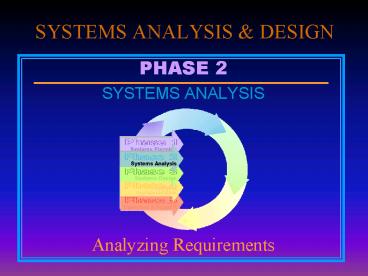PHASE 2 - PowerPoint PPT Presentation
1 / 50
Title: PHASE 2
1
SYSTEMS ANALYSIS DESIGN
- PHASE 2
- SYSTEMS ANALYSIS
- Analyzing Requirements
2
Chapter 4
- Analyzing Requirements
3
Objectives
- Explain the structured analysis process and
identify its elements - Describe the symbols used in data flow diagrams
and explain the rules for their use - Explain the sequence of data flow diagrams, from
general to specific, and what each data flow
contains
4
Objectives
- Explain how to level and balance a set of data
flow diagrams - Draw a complete set of data flow diagrams for an
information system - Describe how a data dictionary is used and what
it contains
5
Objectives
- Demonstrate the use of structured English,
decision tables, and decision trees to develop
information system process descriptions - Explain the relationships among data flow
diagrams, the data dictionary, and process
descriptions
6
Introduction
- Systems analysis phase has three stages
- Requirements determination (Chapter 3)
- Requirements analysis (Chapter 4)
- Evaluation of alternatives (Chapter 5)
7
Structured Analysis
- Examines inputs, outputs, and processes
- Common method
- Process-centered technique
- Uses three main tools
- Data flow diagrams (DFDs)
- Data dictionary
- Process descriptions
- Tools can be applied using computer-aided
software engineering (CASE) tools
8
Data Flow Diagrams
- Data flow diagrams (DFDs) are graphical aids that
describe an information system - DFDs represent a logical model that shows what a
system does, not how it does it
9
Data Flow Diagrams
- Data flow diagram symbols
- Four basic symbols
- Process
- Data flow
- Data store
- External entity
- Two popular symbol sets
- Gane and Sarson
- Yourdon
10
Data Flow Diagrams
- Process symbol
- Symbol is a rectangle with rounded corners
- Documented with process descriptions
- Receive input data and produces output
- Output has a different form, or content, or both
- Details are shown in a process description
- In DFDs the process symbol appears as a black
box, underlying details not shown
11
Data Flow Diagrams
- Data flow symbol
- Symbol is a line with an arrowhead showing
direction - A path for data to move from one part of the
system to another - Might represent one or many pieces of data
- At least one data flow must enter and exit each
process
12
Data Flow Diagrams
- Data flow symbol
- Incorrect process and data flow combinations
cause problems - Spontaneous generation (miracle)
- Black hole
- Gray hole
13
Data Flow Diagrams
- Data store symbol
- Symbol is a rectangle open on the right side
- Data store also is called a data repository
- Represents data that is retained for later
processing - Must be connected to a process with a data flow
- Must have at least one outgoing and incoming data
flow
14
Data Flow Diagrams
- External entity symbol
- Symbol is a square, usually shaded
- Represents a person, organization, or other
system that provides data or receives output from
the system - External entities are called terminators
- Source (supplies data to the system)
- Sink (receives data from the system)
15
Data Flow Diagrams
- External entity symbol
- Symbol is a square, usually shaded
- Represents a person, organization, or other
system that provides data or receives output from
the system - External entities are called terminators
- Source (supplies data to the system)
- Sink (receives data from the system
- Must follow specific rules for connecting DFD
symbols
16
Data Flow Diagrams
- Context diagrams
- Top-level view that shows the overall boundaries
of the system - Represent the results of fact-finding
- One process symbol, numbered 0 (zero) is drawn in
the center - Data flows connect the process to the entities
- Abbreviated symbols can be used to identify
entities
17
Data Flow Diagrams
- Conventions for data flow diagrams
- Each context diagram must fit on one page
- Process name in the context diagram should be the
name of the information system - Use unique names within each set of symbols
- Do not cross lines
- Use abbreviated identifications
- Use a unique reference number for each process
symbol
18
Data Flow Diagrams
- Diagram 0
- Displays more detail than the context diagram
- Shows entities, major processes, data flows, and
data stores
19
Data Flow Diagrams
- Shows entities, major processes, data flows, and
data stores - Other characteristics
- Can contain diverging data flows
- Exploded (partitioned or decomposed) version of
process 0 - Diagram 0 is the child of the parent context
diagram - Also can be called an overview or level 0 diagram
- Can contain functional primitives
20
Data Flow Diagrams
- Lower-level diagrams
- Usually necessary to show more detail
21
Data Flow Diagrams
- Lower-level diagrams
- Usually necessary to show more detail
- Design must consider
- Leveling
- Balancing
- Data stores
22
Data Flow Diagrams
- Leveling
- Process of drawing increasingly detailed diagrams
- Also called exploding, partitioning, or
decomposing
23
Data Flow Diagrams
- Balancing
- Maintains consistency among an entire set of DFDs
- Parents input and output data flows are
preserved on the child
24
Data Flow Diagrams
- Data stores
- Might not appear on higher-level DFDs
- Are shown on the the highest-level DFD that has
two or more processes using that data store
25
TRADEOFF
- Which technique is better top-down or bottom-up?
- Most analysts start at the top
- Draw the context diagram
- Diagram 0 and lower-level diagrams next
- Others start at the bottom
- Identify functional primitives, data stores,
external entities, and data flows - Work up until diagram 0 is reached
- Results must be clear and easily understood
26
A KEY QUESTION
- Based on the rules in the text, how many problems
do you see in Figure 4-22?
27
Data Dictionary
- Also called data repository
- Documents specific facts about the system
- Data flows
- Data stores
- External entities
- Processes
- Data elements (data items, fields)
- Records (data structures)
28
Data Dictionary
- Using CASE tools to document the system
- Can help create and maintain a data dictionary
- Various tools are available
- Visible Analyst is a popular example
- Key objective is to provide clear, comprehensive
information about the system
29
Data Dictionary
- Documenting the data elements
- Must document every data element
30
Data Dictionary
- Documenting the data elements
- Must document every data element
- Standard form or CASE tool can be used
- All major characteristics must be recorded and
described
31
Data Dictionary
- Documenting the data flows
- Must document every data flow
- Standard form or CASE tool can be used
- All major characteristics must be recorded and
described
32
Data Dictionary
- Documenting the data stores
- Must document every data store
- Standard form or CASE tool can be used
- All major characteristics must be recorded and
described
33
Data Dictionary
- Documenting the processes
- Must document every process
- Standard form or CASE tool can be used
- All major characteristics must be recorded and
described
34
Data Dictionary
- Documenting the external entities
- Must document every external entity
- Standard form or CASE tool can be used
- All major characteristics must be recorded and
described
35
Data Dictionary
- Documenting the records
- Must document every record
- Standard form or CASE tool can be used
- All major characteristics must be recorded and
described
36
Data Dictionary
- Data dictionary reports
- Data dictionary is a central storehouse for
documentation - Using this data, you can produce many valuable
reports
37
Process Description Tools
- Process description documents a functional
primitive, using modular design - Modular design uses three logical structures
- Sequence
- Selection
- Iteration
38
Process Description Tools
- Structured English
- Subset of standard English
39
Process Description Tools
- Structured English
- Subset of standard English
- Describes process logic
- Use only standard sequence, selection, and
iteration structures - Use indentation for readability
- Use a limited vocabulary
40
Process Description Tools
- Decision tables
- Show a logical structure that describes process
logic - Every logical combination is shown initially
- Results then can be combined and simplified
- Programmers can use decision tables in developing
code
41
Process Description Tools
- Decision trees
- Graphical representation that shows a decision
tables conditions, actions, and rules - Logic structure is shown horizontally
- Easy to construct and understand
- Decision table is better in complex situations
42
TRADEOFF
- Logical vs. physical models
- Relationship between physical and logical models
first study facts, then logical analysis - Four-model approach offers many advantages
- Physical model of current system
- Logical model of current system
- Logical model of new system
- Physical model of new system
- Four-model approach can be time-consuming and
expensive
43
A KEY QUESTION
- Is it proper to consider physical implementation
questions during the systems analysis phase? - Is Rick going off on a tangent?
- What are the issues?
44
SOFTWEAR, LIMITED
- The SWL team completed the fact-finding process
- Rick and Carla are ready to prepare a logical
model of the system
45
SOFTWEAR, LIMITED
- Data flow diagrams
- Rick and Carla prepared a draft context diagram
46
SOFTWEAR, LIMITED
- Data flow diagrams
- Rick and Carla prepared a draft context diagram
- Various revisions resulted in final version
47
SOFTWEAR, LIMITED
- Data flow diagrams
- Rick and Carla prepared a draft context diagram
- Various revisions resulted in final version
- Next steps
- Analysts prepared diagram 0
48
SOFTWEAR, LIMITED
- Data flow diagrams
- Rick and Carla prepared a draft context diagram
- Various revisions resulted in final version
- Next steps
- Analysts prepared diagram 0
- Rick partitioned the ESIP subsystem
- Carla developed other lower-level diagrams
- Logical model was completed
- Physical design issues were considered
49
SOFTWEAR, LIMITED
- Data dictionary and process descriptions
- Rick and Carlas activities
- Documented the ESIP subsystem
- Met with Amy Calico to review the final model
50
SOFTWEAR, LIMITED
- Next steps
- Meet with SWL users to review the model
- Obtain input, make adjustments, get approval
- Complete the payroll system model
- Continue work on system requirements document