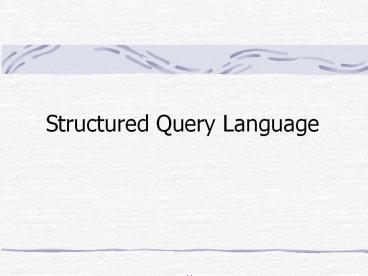Structured%20Query%20Language - PowerPoint PPT Presentation
Title:
Structured%20Query%20Language
Description:
would return the names of all employees and the attribute SALARY is multiplied by 110 ... SQL includes a BETWEEN comparison operator in order to simplify WHERE clauses ... – PowerPoint PPT presentation
Number of Views:34
Avg rating:3.0/5.0
Title: Structured%20Query%20Language
1
Structured Query Language
2
Basic Structure
- SQL is based on set and relational operations
with certain modifications and enhancements. - A typical SQL query has the form SELECT A1,
A2, ..., An FROM r1, r2, ..., rm WHERE P - Ais represent attributes
- ris represent relations
- P is a predicate.
- This query is equivalent to the relational
algebra expression. - ?A1, A2, ..., An(?P (r1 x r2 x ... x
rm)) - The result of an SQL query is a relation.
3
The SELECT Clause
- The SELECT clause corresponds to the projection
operation of the relational algebra. It is used
to list the attributes desired in the result of a
query. - Query Retrieve the SSN values of the employees.
- SELECT SSN
- FROM EMPLOYEE
- In the pure relational algebra syntax, the
query would be - ?SSN(EMPLOYEE)
- An asterisk in the select clause denotes all
attributes - SELECT
- FROM EMPLOYEE
4
The SELECT Clause (Cont.)
- SQL allows duplicates in relations as well as in
query results. - To force the elimination of duplicates, insert
the keyword DISTINCT after SELECT. - Query Retrieve all distinct salary of employees.
- SELECT DISTINCT SALARY FROM EMPLOYEE
- The keyword ALL specifies that duplicates not be
removed. - Query Retrieve the salary of every employee.
- SELECT ALL SALARY FROM EMPLOYEE
5
The SELECT Clause (Cont.)
- The SELECT clause can contain arithmetic
expressions involving the operation, , , ?, and
/, and operating on constants or attributes of
tuples. - Query Show the resulting salaries if every
employee is given a 10 percent raise. - SELECT FNAME, LNAME, 1.1SALARY FROM
EMPLOYEE - would return the names of all employees and the
attribute SALARY is multiplied by 110.
6
The WHERE Clause
- The WHERE clause corresponds to the selection
predicate of the relational algebra. If consists
of a predicate involving attributes of the
relations that appear in the FROM clause. - Query Retrieve the birth date and address of the
employee(s) whose name is John B.
Smith. SELECT BDATE, ADDRESS FROM
EMPLOYEE WHERE FNAME John AND MINIT B
AND LNAME Smith - Comparison results can be combined using the
logical connectives AND, OR, and NOT. - Comparisons can be applied to results of
arithmetic expressions.
7
The WHERE Clause (Cont.)
- SQL includes a BETWEEN comparison operator in
order to simplify WHERE clauses that specify that
a value be less than or equal to some value and
greater than or equal to some other value. - Query Retrieve all employees in department 5
whose salary is between 30000 and 40000. - SELECT FROM EMPLOYEE WHERE (SALARY
BETWEEN 30000 AND 40000) AND DNO 5 - The condition (SALARY BETWEEN 30000 AND 40000) in
the above query is equivalent to the condition
(SALARY gt 30000 AND SALARY lt 40000).
8
The FROM Clause
- The FROM clause corresponds to the Cartesian
product operation of the relational algebra. It
lists the relations to be scanned in the
evaluation of the expression. - Query Find the Cartesian product EMPLOYEE X
DEPARTMENT. SELECT ? FROM EMPLOYEE,
DEPARTMENT - Query Retrieve the name and address of all
employees who work for the Research
department. SELECT FNAME, LNAME, ADDRESS FROM
EMPLOYEE, DEPARTMENT WHERE DNAMEResearch
AND DNUMBERDNO - The above query is similar to a
SELECT-PROJECT-JOIN sequence of relational
algebra where the condition DNAMEResearch is a
selection condition and DNUMBERDNO is a join
condition.
9
The RENAME Operation
- The SQL allows renaming relations and attributes
using the AS clause - old-name AS new-name
- Query Show the resulting salaries if every
employee is given a 10 percent raise. - SELECT FNAME, LNAME,
- 1.1SALARY AS INCREASED_SALARY
- FROM EMPLOYEE
10
Tuple Variables
- Tuple variables are defined in the FROM clause
via the use of the AS clause. - Query For each employee, retrieve the employees
first and last name and the first and last name
of his or her immediate supervisor. - SELECT E.FNAME, E.LNAME, S.FNAME, S.LNAME
- FROM EMPLOYEE AS E, EMPLOYEE AS
S WHERE E.SUPERSSNS.SSN - We can think of E and S as two different copies
of the EMPLOYEE relation. It is possible to
rename the relation attributes - EMPLOYEE AS E(FN, MI, LN, SSN, BD, ADDR, SEX,
SAL, SSN, DNO)
11
String Operations
- SQL includes a string-matching operator for
comparisons on character strings. Patterns are
described using two special characters - percent (). The character matches any
substring. - underscore (_). The _ character matches any
character. - Query Retrieve all employees whose address is in
Houston, Texas. - SELECT FNAME, LNAME FROM EMPLOYEE WHERE ADDR
ESS LIKE Houston, TX - Query Find all employees who were born during
the 1950s. - SELECT FNAME, LNAME FROM EMPLOYEE WHERE BDAT
E LIKE 195_ _ _ _ _ _ _
12
String Operations
- Match the name AB_CDEF
- LIKE AB\_CD\EF ESCAPE \
- SQL supports a variety of string operations such
as - concatenation (using )
- converting from upper to lower case (and vice
versa) - finding string length, extracting substrings, etc.
13
Ordering the Display of Tuples
- Query Retrieve a list of employees and the
projects they are working on, ordered by
department and within each department, ordered
alphabetically by last name, first name. - SELECT DISTINCT DNAME, LNAME, FNAME, PNAMEFROM
DEPARTMENT, EMPLOYEE, WORKS_ON, PROJECTWHERE
DNUMBERDNO AND SSNESSN AND PNOPNUMBER - ORDER BY DNAME, LNAME, FNAME
- We may specify DESC for descending order or ASC
for ascending order, for each attribute
ascending order is the default. - E.g. ORDER BY DNAME DESC, LNAME ASC, FNAME ASC
14
Set Operations
- The set operations UNION, INTERSECT, and EXCEPT
operate on relations and correspond to the
relational algebra operations ???????? - Each of the above operations automatically
eliminates duplicates to retain all duplicates
use the corresponding multiset versions UNION
ALL, INTERSECT ALL and EXCEPT ALL.Suppose a
tuple occurs m times in r and n times in s, then,
it occurs - m n times in r UNION ALL s
- min(m,n) times in r INTERSECT ALL s
- max(0, m n) times in r EXCEPT ALL s
15
Set Operations
- Query Make a list of all project numbers for
projects that involve an employee whose last name
is Smith, either as a worker or as a manager of
the department that controls the project. - (SELECT DISTINCT PNUMBER
- FROM PROJECT, DEPARTMENT, EMPLOYEE
- WHERE DNUMDNUMBER AND MGRSSNSSN AND
LNAMESmith)UNION - (SELECT DISTINCT PNUMBER
- FROM PROJECT, WORKS_ON, EMPLOYEE
- WHERE PNUMBERPNO AND ESSNSSN AND
LNAMESmith)
16
Aggregate Functions
- These functions operate on the multiset of values
of a column of a relation, and return a value. - AVG average value MIN minimum value MAX
maximum value SUM sum of values COUNT
number of values
17
Aggregate Functions (Cont.)
- Query Find the sum of the salaries of all
employees, the maximum salary, the minimum
salary, and the average. - SELECT SUM(SALARY), MAX(SALARY), MIN(SALARY),
AVG(SALARY), FROM EMPLOYEE - Query Retrieve the total number of employees in
the research department SELECT COUNT ()FROM
EMPLOYEE, DEPARTMENT - WHERE DNODNUMBER AND DNAMEResearch
- Query Count the number of distinct salary values
in the database. - SELECT COUNT (DISTINCT SALARY)FROM EMPLOYEE
18
Aggregate Functions GROUP BY
- Query For each department, retrieve the
department number, the number of employees in the
department and their salary. - SELECT DNO, COUNT(), AVG(SALARY) FROM
EMPLOYEE GROUP BY DNO - Note Attributes in SELECT clause outside of
aggregate functions must appear in GROUP BY list. - Query For each project retrieve the project
number, the project name, and the number of
employees who work on that project. - SELECT PNUMBER, PNAME, COUNT() FROM
PROJECT, WORKS_ON - WHERE PNUMBERPNO GROUP BY PNUMBER, PNAME
19
Aggregate Functions HAVING Clause
- Query For each project on which more than two
employees work, retrieve the project number, the
project name, and the number of employees who
work on the project. - SELECT PNUMBER, PNAME, COUNT() FROM
PROJECT, WORKS_ON - WHERE PNUMBERPNO
- GROUP BY PNUMBER, PNAME
- HAVING COUNT() gt 2
- Note predicates in the HAVING clause are
applied after the formation of groups whereas
predicates in the WHERE clause are applied before
forming groups.
20
NULL Values
- It is possible for tuples to have a null value,
denoted by NULL, for some of their attributes. - NULL signifies an unknown value or that a value
does not exist. - The predicate is NULL can be used to check for
null values. - Query Retrieve the names of all employees who do
not have supervisors. - SELECT FNAME, LNAME FROM EMPLOYEE WHERE
SUPERSSN is NULL - The result of any arithmetic expression involving
NULL is NULL - E.g. 5 NULL returns NULL.
- All aggregate operations except COUNT() ignore
tuples with null values on the aggregated
attributes.
21
NULL Values and Three Valued Logic
- Any comparison with NULL returns UNKNOWN
- E.g. 5 lt NULL or NULL ltgt NULL or NULL
NULL - Three-valued logic using the truth value UNKNOWN
- OR (UNKNOWN OR TRUE) TRUE,
- (UNKNOWN OR FALSE) UNKNOWN (UNKNOWN
OR UNKNOWN) UNKNOWN - AND (TRUE AND UNKNOWN) UNKNOWN,
- (FALSE AND UNKNOWN) FALSE,
(UNKNOWN AND UNKNOWN) UNKNOWN - NOT (NOT UNKNOWN) UNKNOWN
- P is UNKNOWN evaluates to true if predicate P
evaluates to UNKNOWN - Result of WHERE clause predicate is treated as
FALSE if it evaluates to UNKNOWN.
22
Nested Subqueries
- SQL provides a mechanism for the nesting of
subqueries. - A subquery is a SELECT-FROM-WHERE expression that
is nested within another query. - A common use of subqueries is to perform tests
for set membership, set comparisons, and set
cardinality.
23
Example Query
- Query 1 Retrieve the name and address of all
employees who work for the 'Research' department. - SELECT FNAME, LNAME, ADDRESS
- FROM EMPLOYEE
- WHERE DNO IN (SELECT DNUMBER
- FROM DEPARTMENT
- WHERE DNAME'Research' )
- The nested query selects the number of the
'Research' department. - The outer query select an EMPLOYEE tuple if its
DNO value is in the result of either nested
query. - The comparison operator IN compares a value v
with a set of values V, and evaluates to TRUE if
v is one of the elements in V.
24
Example Query
- Query Find the SSN of all employees who work the
same (project, hours) combination on some project
that employee whose SSN123456789 works on. - SELECT DISTINCT ESSN FROM WORKS_ON WHERE
(PNO, HOURS) IN (SELECT PNO, HOURS
FROM WORKS_ON - WHERE SSN123456789)
25
Nested Subqueries
- Correlated nested queries
- If a condition in the WHERE-clause of a nested
query references an attribute of a relation
declared in the outer query , the two queries are
said to be correlated. - The result of a correlated nested query is
different for each tuple (or combination of
tuples) of the relation(s) the outer query.
26
Example Query
- Query Retrieve the name of each employee who has
a dependent with the same first name as the
employee. - SELECT E.FNAME, E.LNAME
- FROM EMPLOYEE AS E
- WHERE E.SSN IN (SELECT ESSN
- FROM DEPENDENT
- WHERE ESSNE.SSN AND
- E.FNAMEDEPENDENT_NAME)
- The nested query has a different result for each
tuple in the outer query.
27
Example Query
- A query written with nested SELECT... FROM...
WHERE... blocks and using the or IN comparison
operators can always be expressed as a single
block query. The formulation above is simply to
illustrate SQL features. For example, the
previous query can be written in a much simpler
manner - SELECT E.FNAME, E.LNAME
- FROM EMPLOYEE E, DEPENDENT D
- WHERE E.SSND.ESSN AND E.FNAMED.DEPENDENT
_NAME
28
Definition of SOME Clause
- F ltcompgt SOME r ????t ??r? s.t. (F ltcompgt
t)Where ltcompgt can be ?????????????
(5lt SOME
) true
(read 5 lt some tuple in the relation)
0
) false
(5lt SOME
5
0
) true
(5 SOME
5
0
(5 ? SOME
) true (since 0 ? 5)
5
( SOME) ? IN However, (? SOME) ? NOT IN
29
Definition of ALL Clause
- F ltcompgt ALL r ????t ??r? (F ltcompgt t)
(5lt ALL
) false
6
) true
(5lt ALL
10
4
) false
(5 ALL
5
4
(5 ? ALL
) true (since 5 ? 4 and 5 ? 6)
6
(? ALL) ? NOT IN However, ( ALL) ? IN
30
Set Comparison
- Query Return the names of employees whose salary
is greater than the salary of all the employees
in department 5. - SELECT LNAME, FNAME FROM EMPLOYEE WHERE
SALARY gt ALL (SELECT SALARY FROM
EMPLOYEE WHERE DNO 5)
31
Test for Empty Relations
- The EXISTS construct returns the value TRUE if
the argument subquery is nonempty. - EXISTS r ?? r ? Ø
- NOT EXISTS r ?? r Ø
32
Example Query
- Query Retrieve the name of each employee who has
a dependent with the first name as the employee. - SELECT E.LNAME, E.FNAME FROM EMPLOYEE AS
E - WHERE EXISTS (SELECT FROM
DEPENDENT WHERE E.SSN
ESSN AND E.FNAMEDEPENDENT_NAME) - Query Retrieve the name of each employee who has
no dependent. - SELECT E.LNAME, E.FNAME FROM EMPLOYEE AS
E - WHERE NOT EXISTS (SELECT FROM
DEPENDENT WHERE E.SSN
ESSN)
33
Example Query
- Query Retrieve the name of each employee who
works on all the projects controlled by
department 5. - SELECT FNAME, LNAME FROM EMPLOYEE WHERE
NOT EXISTS ( (SELECT PNUMBER FROM
PROJECT WHERE DNUM5 - EXCEPT (SELECT PNO FROM
WORKS_ON WHERE SSNESSN)) - Note that X Y Ø ? X?? Y
- Note Cannot write this query using ALL and its
variants.
34
Summary of SQL Queries
- A query in SQL can consist of up to six clauses,
but only the first two, SELECT and FROM, are
mandatory. The clauses are specified in the
following order - SELECT ltattribute listgt
- FROM lttable listgt
- WHERE ltconditiongt
- GROUP BY ltgrouping attribute(s)gt
- HAVING ltgroup conditiongt
- ORDER BY ltattribute listgt
- The SELECT-clause lists the attributes or
functions to be retrieved - The FROM-clause specifies all relations (or
aliases) needed in the query but not those needed
in nested queries - The WHERE-clause specifies the conditions for
selection and join of tuples from the relations
specified in the FROM-clause - GROUP BY specifies grouping attributes
- HAVING specifies a condition for selection of
groups - ORDER BY specifies an order for displaying the
result of a query - A query is evaluated by first applying the
WHERE-clause, then GROUP BY and HAVING, and
finally the SELECT-clause.