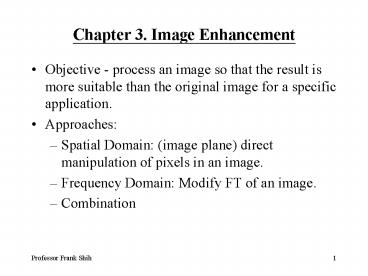Chapter 3' Image Enhancement - PowerPoint PPT Presentation
1 / 43
Title:
Chapter 3' Image Enhancement
Description:
... Modify FT of an image. Combination. Professor Frank Shih. 2. 3.1 BACKGROUND ... Reverse the order from black to white so that the intensity of output decreases ... – PowerPoint PPT presentation
Number of Views:57
Avg rating:3.0/5.0
Title: Chapter 3' Image Enhancement
1
Chapter 3. Image Enhancement
- Objective - process an image so that the result
is more suitable than the original image for a
specific application. - Approaches
- Spatial Domain (image plane) direct manipulation
of pixels in an image. - Frequency Domain Modify FT of an image.
- Combination
2
- 3.1 BACKGROUND
- Spatial Domain Method
- a(gain), b(brightness)
- g(x,y)Tf(x,y)afb
- f(x,y) input image,
- g(x,y) processed image
- T operator
3
- 3.2 Enhancement by Point Process
- A. Intensity Modifications
4
- 3.2 Enhancement by Point Process
- A. Intensity Modifications
- (1) Image negatives
- Applications medical images, slides
- Reverse the order from black to white so that the
intensity of output decreases as the intensity of
input increases.
5
(2) Contrast stretching
- low-contrast images can result from poor
illumination, lack of dynamic range in the image
sensor, or even wrong setting of a lens.
6
- Locations of points control the shape of
transformation function
- The function is single valued and monotonically
increasing. The condition preserves the order of
gray levels.
7
- (3) Compression of Dynamic Range
- The dynamic range of a processed image far
exceeds the capability of display device. Only
the brightest parts of the image are visible on
screen. Ex. Display of FT. - To compress the dynamic range
- sc log (1r)
- (c scaling constant)
- Ex Fourier spectrum
- 0,R0, 2500000
- log(1r) 0, 6.4 --gt 0, 255
- scaling factor c255/6.4
8
(4) Gray-level Slicing
- Highlighting a specific range of gray levels.
- Applications enhance features such as masses of
water in satellite imagery and flaws in x-ray
images. - Display a high value for all gray levels in the
range of interest. Others low value or same.
9
- (5) Bit-plane Slicing
- Highlighting the contribution made to total image
appearance by specific bits. - Only the five highest order bits contain visually
significant data, others more subtle details.
10
An example of bit-plane slicing
11
- B. Histogram Processing
- Histogram a discrete function
- Histogram Equalization
- r the gray levels to be enhanced.
- Assume r continuous in 0,1
- sT(r) inverse
12
- Cumulative Distribution Func (CDF)
s
1
T(r)
r
0
1
13
- In discrete form
- The resulting histogram in discrete form after
equalization is not flat. - The gray levels are spread out.
- This process increases dynamic range.
14
An example of histogram equalization
15
- Histogram Specification
- HE only generates one result, not allow
interaction. - If desired image were available
16
- Algorithm
- 1. Equalize levels of original image
- 2. Specify desired and obtain G(z)
- 3. Apply inverse
- Combine two funcs into one
17
An example of Histogram Specification
(1) Apply Histogram Equalization to the original
image
The expected grayscale specification is 0 10,
1 30, 2 5, 3 5, 4 5 , 5 5,
6 30, 7 10
(2) Apply Histogram Equalization to the
desired image.
18
(3) Find the matching between the grayscale
levels of original and desired image based
on the grayscale levels of histogram
equalization.
Histogram Specification
Final Image
Original Image
19
- Local Enhancement
- The two histogram processing methods are global.
- It is necessary to enhance details over small
areas. - Procedure Define a square or rect. neighborhood
and move the center from pixel to pixel. At each
location, histogram is processing and map the
center pixel.
20
- Another approach
- Use non-overlapping regions, but produces an
undesirable checkerboard effect. - A typical local transformation
- g(x,y)A(x,y)f(x,y)-m(x,y)m(x,y)
21
- Image Subtraction
- The difference between two images
- g(x,y)f(x,y)-h(x,y)
- Application medical imaging (mask mode
radiography) - Mask h(x,y), x-ray image of a region of a
patients body - f(x,y) image acquired after injection of a dye
into the bloodstream.
22
- Image Averaging
- Reduce the noise effects by adding a set of noisy
images. - Let noise A noisy image
- Assume
- Noise uncorrelated, zero average
23
- It follows that
- E expected value, variances.
- As M increases, variability decreases.
- approaches f(x,y) as the
of noisy images used in the averaging process
increases.
24
- 3.3 SPATIAL FILTERING
- Low-pass Eliminate high-frequency components
(edges or sharp details) in the Fourier domain.
Net effect blurring - High-pass Eliminate low-frequency.
- Band-pass Remove selected freq. Regions.
Demo Program
25
- To sum the products between mask coefficients and
pixel intensities. - Non-linear filters
- median
- max
- min
26
(No Transcript)
27
- 3.3.2 Smoothing Filters
- For blurring and noise reduction.
- Low-pass All mask coef. positive
- Ex a sampled Gaussian function
- Ex neighborhood averaging (all 1)
- Median Achieve noise reduction rather than
blurring. - Sort the pixel value and neighbors, determine
median, assign the value.
28
- 3.3.3 Sharpening Filters
- To highlight fine detail or to enhance detail
that has been blurred. - Basic High-pass Filtering
- Positive coefficient near center and negative in
the outer periphery. - The sum of the coeffs. is 0.
- The results involve scaling and/or clipping to
span the range 0,L-1.
29
- High-boost filtering
- Highpass Original - Lowpass
- High-boost (high-freq-emphasis) Multiply the
original image by an amplification factor. - High boost (A)(Original) - Lowpass
- (A-1)(Original) Original - Lowpass
- (A-1)(Original) Highpass
- A1, standard high-pass
- Agt1, edge enhancement
30
- Derivative Filters
- Averaging blur Differentiation sharpen.
- Gradient For a function f(x,y)
- The magnitude
- Approximated at
31
- Instead of squares, using absolute
- Roberts cross-gradient operators (2x2)
- Prewitt operators (3x3)
- Sobel operators (3x3) more weight on pixels
closer to center.
32
- A 3x3 region Prewitt
- Roberts Sobel
33
(No Transcript)
34
(No Transcript)
35
- 3.4 Enhancement in Freq Domain
- Compute FT, multiply the result by a transfer
func, inverse FT. - 3.4.1 Lowpass Filtering
- G(u,v)H(u,v)F(u,v)
- H Filter transfer funcs that affect real and
imaginary parts in the same way.
(zero-phase-shift)
36
- Ideal filter
- A 2-D ideal lowpass filter (ILPF)
- Ideal all freqs inside a circle of radius are
passed, whereas all freqs outside are completely
removed.
37
- Cutoff frequency ( ) The point of transition
between H1 and H0. - The sharp cutoff cannot be realized with
electronic components. - Ex The total power
- Taking u,v to enclose percent of power
38
- ILPF refer to convolution G(u,v)H(u,v)F(u,v)
- Lead in the spatial domain
39
- Butterworth Filter (BLPF)
- When D(u,v) H(u,v)0.5, but prefer to use
40
- 3.4.2 Highpass Filtering Ideal Filter (IHPF)
Butterworth Filter (BHPF)
41
(No Transcript)
42
(No Transcript)
43
(No Transcript)