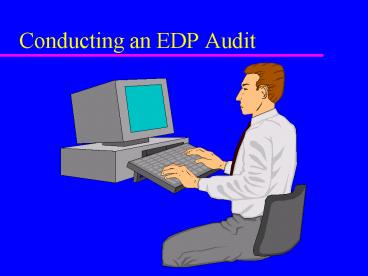Conducting an EDP Audit - PowerPoint PPT Presentation
1 / 65
Title:
Conducting an EDP Audit
Description:
There is no fundamental difference between 'computer auditing' and auditing. ... DAR=IR X CR X DR (AICPA) DAR is desired audit risk, ... – PowerPoint PPT presentation
Number of Views:749
Avg rating:3.0/5.0
Title: Conducting an EDP Audit
1
Conducting an EDP Audit
2
Computer Environment
- CICA Handbook prefers the use of EDP Electronic
Data Processing - There is no fundamental difference between
computer auditing and auditing. Certain areas
are not changed - the definition of auditing
- the purposes of auditing
- the generally accepted auditing standards
- the control objectives
- the requirement to gather sufficient and
appropriate evidence - the audit report
3
Computer Environment
- Elements of a Computer-based System
- Hardware - the physical equipment
- Software
- system programs perform generalized functions
for more than one program - application programs sets of computer
instructions that perform data processing tasks - Documentation a description of the system and
control structures - Personnel persons who manage, design, program,
operate or control the system
4
Computer Environment
- Elements of a Computer-based System
- Data - transactions and related information
entered, stored and processed by the system - Control Procedures- activities designed to ensure
proper recording of transactions and to prevent
or detect errors or irregularities
- Management responsibilities to assist the
auditor - ensuring documentation of the system is
complete - by maintaining a system of transaction
processing that includes audit trails - by making computer resources and
knowledgeable personnel available to the
auditors to help them understand and audit the
system
5
Effect of Computer Processing
- The method used to process accounting
transactions will affect a companys organization
structure and will influence the procedures and
techniques used to accomplish the objectives of
internal control. The following are
characteristics that distinguish computer
processing from manual processing - Transaction trails may not exist
- Uniform processing of transactions eliminates
random errors but may cause systematic errors - Segregation of functions incompatible functions
may not be segregated and many internal controls
combined in the computer
6
Effect of Computer Processing
- Potential for errors and irregularities through
inappropriate access to computer data or systems
Also errors are harder to observe - Potential for increased management supervision
with a wide variety of analytical tools - Initiation or subsequent execution of
transactions by computer
7
EDP Audit Guideline 20 1
8
Planning
- Extent to which computers are used in accounting
applications - Complexity of computer operations
- Organizational structure of computer processing
activities - Availability of data from the computer system
- Use of computer-assisted audit techniques to
increase the efficiency of audit procedures - Need for audit personnel with specialized skills
Extent
Complexity
Organization Structure
Data
CAAT
Skills
9
Overview of the Steps in an EDP Audit
- The preliminary review phase
- The detail review phase
- The compliance testing phase
- Review and testing of user
- Compensating Controls
- The substantive testing phase
10
Some major audit decisions
- The evaluation judgment
- Timing of audit procedures
- Audit use of the computer
- Selecting application systems for audit
11
The Nature of Controls
- A control is a system that prevents, detects or
corrects unlawful events - A system Example a password vs a password
control
- Secure issue or choice of password
- Correct validation of passwords
- Secure storage of passwords
- Follow up of illicit use of passwords
12
The Nature of Controls
- A control is a system that prevents, detects or
corrects unlawful events - Unlawful events
- Unauthorized, inaccurate, incomplete, redundant,
ineffective, or inefficient input enters a
system - Transformation of an input in an unauthorized,
inaccurate, incomplete, redundant, ineffective,
or inefficient way
13
The Nature of Controls
- A control is a system that prevents, detects or
corrects unlawful events - Prevent Example Instructions and training
result in correct action - Detective Example Program detects errors which
are placed in an error file and later
investigated by control personnel - Corrective Example Special codes and error
correcting software in a communication network
correct for noise
14
Lawful and Unlawful Events
Data and Assets
Controls
Lawful Events
Unlawful Events
15
Dealing with Complexity
Information system auditing is an exercise in
dealing with complexity.
- Subsystem Factoring
- Given the purposes of the information system
audit, factor the system to be evaluated into
subsystems - Component Reliability
- Determine the reliability of each subsystem and
the implication of each subsystem's reliability
for the overall control in the system.
16
Overall Purpose of Controls
- To reduce expected losses for unlawful events
Auditors job is to determine if controls exist
and are working effectively
Detective and Corrective controls
Preventive control
probability of unlawful events
Expected Loss
amount of loss
X
17
Subsystem factoring
- A subsystem is a unit which performs a basic
function needed by the overall system for it to
be able to attain its fundamental objectives. - Subsystems are logical rather than physical
components. - Different functions delineate different
subsystems - Subsystem independence Each subsystem can be
evaluated separately from the effects of control
strength and weaknesses in other subsystems. - Internal cohesiveness of subsystems. All the
activities performed by the subsystem should be
directed towards accomplishing a single function
18
Dealing with Complexity
- Conducting an information system audit is an
exercise in dealing with complexity - Given the purposes of the information systems
audit, factor the system to be evaluated into
subsystems - Determine the reliability of each subsystem and
the implications of each subsystems level of
reliability for the overall level of reliability
in the system,.
19
Management subsystems
- Top management controls
- Information systems management
- Systems development management
- Programming management
- Data administration
- Security administration
- Operations management
- Quality assurance management
20
Application subsystems
- Boundary controls
- Input controls
- Communication controls
- Processing controls
- Database controls
- Output controls
21
Component Identification
- Hardware
- Software
- People
- Transmission media
- Processing
22
Component reliability
- A system achieves the goals of asset
safeguarding, maintaining data integrity, and
achieving system effectiveness and efficiency if
each of its subsystems is reliable. - A subsystem is reliable only if the components
that perform the basic activities are reliable - Auditors must evaluate components with respect to
each type of error or irregularity that might
occur.
23
Component reliability
- Reliability of a component is a function of the
controls that act on that component - A control is a pattern of activities or actions
executed by one or more components to prevent
detect or correct errors or irregularities that
might affect the reliability of the component
24
Subdivisions of Control Review
Board of Directors
Management
Goals of Internal Control
Management Controls
- asset safeguarding
- maintaining data integrity
- achieving system effectiveness and efficiency
Accounting controlsApplication controls
Risks Threats
Systems
Subsystems
Components
Reliability of a component is a function of the
controls that act on that component
A subsystem is reliable only if the components
that perform the basic activities are reliable
25
Component reliability
- Controls improve reliability by reducing
expected losses - by reducing the probability of failure
- by reducing the amount of loss
26
How Controls Work
Average Loss Expected
Expected Frequency
Average Loss
Reduce Frequency
ReduceLoss
Use Controls to
Minimize AmountSubject to Loss
Reduce Frequency of Error Occurrence
Reduce Opportunityfor Error
Minimize Impactof Loss
27
Types of controls
- Authenticity controls
- Accuracy controls
- Completeness controls
- Redundancy controls
- Privacy controls
- Audit trail controls
- Existence controls
- Asset safeguarding controls
- Effectiveness controls
- Efficiency controls
28
Controls
- Each type of control normally appears in each
subsystem - Classes of controls are not mutually exclusive -
a single control may fall in many categories
29
Consider attributes of the control
- in place and working
- generality vs specificity
- preventive , detective, corrective
- number of components used to execute
- number of subsystems impacted by the control
30
Evaluating system reliability
- Matrix evaluation
- Controls vs Errors / irregularities
- Subsystem vs Errors / irregularities
- Objectives of internal control vs Approach to
reducing risk
31
Assessing Subsystem Reliability
- Identify lowest-level subsystem
- Identify all the different types of lawful and
unlawful events that can occur - Consider all functions of the subsystem
- Determine all lawful events and unlawful events
within each function - Consider strategic role of each function
32
Transactions
- Focus on transactions that can occur as input to
the subsystem - All events in an application system must arise
from a transaction. - Lawful events will arise if the transaction and
subsequent processing are authorized, accurate,
complete, nonredundant, effective and efficient. - Otherwise unlawful events occur
33
Walk Through Techniques
- How is the system likely to process the
transaction? - Identify the particular components that process
the transaction - Understand each processing step and likely
unlawful events - May be costly to trace each transaction type so
consider classes of transactions ones which
have similar processing steps - Are controls working to cover unlawful events?
34
Controls vs. Errors
H High Reliability
M Medium Reliability
L Low Reliability
Errors/Irregularities
Unauthorized Customer
Incorrect Quantity
Incorrect Price
Controls
OE operator trained
M
M
M
Input screen layout
M
M
Input Program
H
L
M
SM override report
How effective is each control in reducing losses
from each type of unlawful event?
35
Evaluation Moves Up Through Levels
- Lower level subsystems are components of higher
level systems. - At each level the evaluation steps are the same
- As we move to higher levels we may encounter new
controls - Controls at lower levels can malfunction
- More cost effective to implement at higher level
- Some events are not manifest as unlawful except
in higher level systems (two or more separately
legal events may be illegal as a group)
36
Controls vs. Errors
H High Reliability
M Medium Reliability
L Low Reliability
Errors/Irregularities
Unauthorized Customer
Incorrect Quantity
Incorrect Price
Incorrect Quantity
Subsystems
Boundary
H
M
M
Input
H
H
H
Communications
M
L
L
Processing
Database
L
L
L
Output
37
Causes of loss
- erroneous record keeping
- unacceptable accounting
- business interruption
- erroneous management decisions
- fraud and embezzlement
- statutory sanctions
- excessive costs or reduced revenues
- loss or destruction of records
- competitive disadvantage
38
Audit Risks
- Asset safeguarding, data integrity, system
effectiveness and system efficiency - Test nature of auditing
- Risk of not detecting actual or potential
material losses or account misstatements is audit
risk. - DARIR X CR X DR (AICPA)
- DAR is desired audit risk,
- IR is inherent risk likelihood that a material
loss or account misstatement exists in some audit
segment before the reliability of controls is
considered, - CR is control risk likelihood of control
failure - DR is detection risk likelihood of audit
procedures will fail to detect.
39
Phase 1 Computer System Understanding
- The organizational structure
- description of computer resources and computer
operating activities - description of the organizational structure of
computer operations and related policies - Methods used to communicate responsibility and
authority - Auditors should obtain evidence and evaluate
information about the existence of (a) accounting
and other policy manuals and (b) formal job
descriptions for computer department personnel
40
Phase 1 Computer System Understanding
- Methods used by management to supervise the
system - Auditors should learn the procedures management
uses to monitor the computer operations,
including the existence of - a) systems design and documentation
- b) procedures for system and program modification
- c) procedures limiting access to authorized
information - d) financial and other reports
- e) internal audit function
- Understanding the accounting system
- auditors should gain an understanding of the flow
of transactions through the accounting system for
each significant accounting application
41
Computer Control Guideline Objective
AOrganizational Relationships
Senior Management
IS Development Plans
IS Policies
Monitor
Assign Responsibilities
Information Use
Information
Information Processing
CompletenessAccuracyAuthorizationSecurity
IS Capabilities
Provide
Provide
IS Management
User management
42
B To ensure that the information systems selected
meet the needs of the entity
Objectives / Policiesof the Entity
Acquire or DevelopInformation Systems
Costs, Savings and Benefits
User Requirements
Tested Prior to Implementation
43
C To ensure the efficient and effective
implementation of information systems
IS ImplementationStandards
Senior Management
IS Management
AssignResponsibility
Implementation of IS
Implementation Procedures
Implementation Plan
Approve
Conversion of Information
Participate
Control
Initial Operation of IS
Final Approval
Internal AuditorsExternal AuditorsControl Group
User Management
IS
44
D To ensure the efficient and effective
maintenance of Information Systems
Senior Management
IS Management
Planned IS Changes
Authorize
Schedule
Documentation
Changes to IS
Allow and Control
Tested
Emergency Changes
Control
Unauthorized Changes
Internal AuditorsExternal AuditorsControl Group
User Management
IS
45
Phase 2 Assessing the Control Risk
- To assess the control risk when a computer is
used, it is necessary to - 1) Identify specific control objectives based on
the types of transactions that may be present - 2) Identify the points in the flow of
transactions where specific types of
misstatement could occur - 3) Identify specific control activities designed
to achieve control objectives
46
Phase 2 Assessing the Control Risk
- To assess the control risk when a compute is
used, it is necessary to - 4) Identify the interdependent control activities
which must function for an identified specific
control procedure to be effective - 5) Evaluate the control activities to determine
whether it suggests control risk and whether
tests of controls might be cost effective
47
Overview of Steps in an EDP Audit
- The preliminary review phase
- Withdraw from audit
- Perform detailed review
- Dont relay on Internal control
- substantive cost effective
- compensating controls
- Internal vs. external auditor
- less preliminary review
- cause of loss/attest vs. efficiency and
effectiveness - IA weak system - test anyway - recommend
improvements
48
Overview of Steps in an EDP Audit
- Detailed review phase
- in-depth understanding of controls
- decision - How to continue? Rely?
- management and application controls
- cause of loss vs controls to reduce loss
- expected losses acceptable
- internal vs external auditor
- acceptable vs optimal
- not rely vs recommend improve
49
Overview of Steps in an EDP Audit
- Compliance testing phase
- controls exist?
- operate effectively?
- CAAT
- evaluate overall IC system
- Review and testing of user (compensating)
controls - use instead of reliance on controls within
computer system - cost effective?
50
Overview of Steps in an EDP Audit
- The Substantive Testing Phase
- Material losses due to IC weaknesses
- Material misstatement of accounts?
- Five types (Davis)
- Tests to identify erroneous processing
- Tests to assess the quality of data
- Tests to identify inconsistent data
- Tests to compare data with physical count
- Confirmation of data with external sources
- May require CAAT
51
Some major audit decisions
- The evaluation judgment - Matrix
- Columns Cause of loss
- Rows Controls exercised over the causes to
reduce expected losses - Three types of evaluation
- Columnar evaluation - Do the controls taken
together reduce the expected loss from the cause
to an acceptable level? - Row evaluation Do the benefits of having the
control exceed the cost? Marginal Cost/Benefit of
control for each cause of loss acted on by the
control? - Global evaluation Is this the optimal set of
controls?
52
Some major audit decisions
- Timing of audit procedures
- Audit use of the computer
- auditing around the computer
- auditing through the computer
- Selecting application systems for audit
- User audits as a selection basis
- Application system characteristics as a basis for
selection
53
Simple Computer Systems Characteristics and
Control Considerations
- Characteristics of a simple computer system
- General control procedures
- Organization and physical access
- Documentation and systems development
- Hardware
- Data file and program control and security
54
Simple Computer Systems Characteristics and
Control Considerations
- Application control procedures
- input
- processing
- output
- Control risk assessment in simple computer
systems
55
Selection guidelines
- Financial system frequently the target of
frauds and embezzlement - Strategic systems provide organization with
competitive advantage and may be the target of
industrial espionage or retaliatory actions by a
competitor - High potential for competitive
damage - Critical operational systems High-risk systems
that could cripple an organization if they fail
ie Customer reservation systems - Technologically advanced system more complex
and high inherent risk - High cost system
56
Types of Audit procedures
- External auditors - Have material losses or
material misstatements occurred? - Procedures to obtain an understanding of controls
- Tests of controls
- Substantive tests of details of transactions
- Substantive tests of details of account balances
- Analytical review procedures
57
Types of audit procedures
- Internal Auditors Have the organizations
operations been set up to achieve efficiency and
effectiveness? - Procedures to obtain an understanding of controls
- Tests of controls
- Substantive tests of details of transactions
- Substantive tests of overall results
- Analytical review procedures
58
Micro-minicomputer Environment (Small Business)
- Major Characteristics
- Utility programs, diskettes, terminals, software
packages, documentation, tape backup. - Micro-minicomputer Control Considerations
- Organizational Control Procedures
- Operation Control Procedures
- Processing Control Procedures
- Systems Development and Modification
59
(No Transcript)
60
Evaluation Approaches for Computer Systems
- Auditing around the computer,
- Auditing through the computer, and
- Auditing with the computer.
61
Tests of Computer Controls in Simple Batch Systems
- Two Approaches
- Test Data
- Parallel Simulation
Reports Journals
62
Generalized Audit Software
- Auditing with the computer
- Audit procedures performed by generalized audit
software - Using generalized audit software
- Define the audit objective
- Feasibility and planning
- Application design
- Coding and testing
- Processing and evaluation
- Limitations
63
Planning EDP Guideline
64
CAAT Computer Assisted Audit Techniques
65
Using the Microcomputer as an Audit Tool
- Sample selection, Analysis
- Work papers
- Confirmations
- Spreadsheet Worksheet Calculations
- Reference Materials
- Flowcharting
- Access to Client Database and Systems