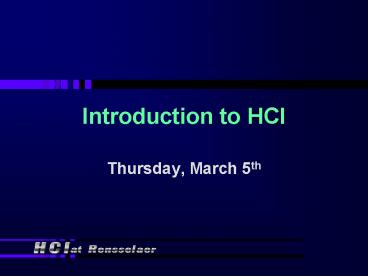Introduction to HCI - PowerPoint PPT Presentation
1 / 36
Title:
Introduction to HCI
Description:
Set Phasers in Stun, 'Memento of Your Service,' Molly Bigness and Matt Kivitz ... We'll hear from Tim McMullen and Chris Babie, 'Safer than Safe' ... – PowerPoint PPT presentation
Number of Views:25
Avg rating:3.0/5.0
Title: Introduction to HCI
1
Introduction to HCI
- Thursday, March 5th
2
For today . . .
- Weird stuff from my college roomie
- Set Phasers in Stun, Memento of Your Service,
Molly Bigness and Matt Kivitz - Discussion of Assignment 4 First Use Case
- Interface Video
- Moggridge Activity
- Windows Worst Case
3
To get us off and running
- Some weird pictures that my college roomie sent me
4
(No Transcript)
5
(No Transcript)
6
(No Transcript)
7
(No Transcript)
8
(No Transcript)
9
(No Transcript)
10
(No Transcript)
11
(No Transcript)
12
(No Transcript)
13
(No Transcript)
14
(No Transcript)
15
(No Transcript)
16
(No Transcript)
17
(No Transcript)
18
(No Transcript)
19
(No Transcript)
20
(No Transcript)
21
(No Transcript)
22
The Atomic Chef, Under the Radar
- Jason Kopelman
- and
- Ellis Berner
23
Assignment 4
- First Use Case
24
For this assignment . . .
- Pick 2 of the 3 personas you developed for
assignment 2 - For each persona select 2 of the tasks you
described in the task analysis - Develop 4 uses cases (2 for each of 2 personas)
25
Think about Olympic Diving
- When we go to judge your assignment, well be
looking at - Degree of difficulty
- Excellence of execution
- (Also value/reasonableness of the tasks you
selected)
26
There are a number of ways you can represent your
use case
27
Essential (basic) Use Case (an ATM example)
- User Intention
- identify self
- 4. choose
- 6. dispense cash
- System Responsibility
- 2. verify identity
- 3. Offer choices
- 5. dispense cash
28
Formal, Tabular Structure
29
Structured Input, Processing, Output
First process steps
Last steps
30
Pick one that works for you and that makes clear
(to us) what is going on.
31
What questions do you have?
32
An Interesting Interface Video
33
Multi-Touch Interface(from a TED conference)
- http//youtube.com/watch?vUcKqyn-gUbY
34
Thanks to a former student for this one.(No
sound, so you have to watch whats happening.)
- A flash simulation of a worst case version of
windows, called Windows RG. - http//www.youtube.com/watch?veiPVo0z6f3w
35
When we get back from Spring Break . . .
- Well hear from Tim McMullen and Chris Babie,
Safer than Safe - First use case assignment is due after you get
back
36
Have a Great Break!!!