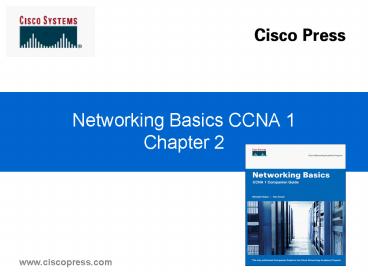Networking Basics CCNA 1 Chapter 2 - PowerPoint PPT Presentation
1 / 90
Title:
Networking Basics CCNA 1 Chapter 2
Description:
Earliest commercial computers were large mainframes, run by computer scientists. Terminals were invented, allowing users to interact with the computers ... – PowerPoint PPT presentation
Number of Views:1452
Avg rating:3.0/5.0
Title: Networking Basics CCNA 1 Chapter 2
1
Networking Basics CCNA 1Chapter 2
2
Networking Basics and Terminology
- A Brief History of the Networking Universe
- Earliest commercial computers were large
mainframes, run by computer scientists - Terminals were invented, allowing users to
interact with the computers - Eventually (1960s), some terminals were located
to allow remote access
3
Networking Basics and Terminology
- A Brief History of the Networking Universe
- By late 1960s minicomputers entered marketplace
- Minis were smaller, less powerful and less
expensive than mainframes - Mid 1970s First personal computers (PCs) built
by researchers
4
Networking Basics and Terminology
- A Brief History of the Networking Universe
- 1977 Apple introduces the Apple-II
- 1981 IBM introduces its first PC
- Mid 1980s Computer users with standalone
computers start sharing data through the use of
modems connecting to another computer (dialup,
point-to-point)
5
Networking Basics and Terminology
- The Need for Networking Protocols and Standards
- 1960s to 1980s Each vendor set its own
proprietary protocols and standards - Equipment from different vendors would not
interoperate - Eventually, open standards were agreed upon
- Open standards allow more competition, which
increases speed of development
6
Networking Basics and Terminology
- Popular Network Standards Organizations
7
Networking Basics and Terminology
- Ethernet LANs and LAN Devices
- Ethernet LANs originally used coaxial cable
(similar to Cable TV cable) - Network Interface Cards (NICs) would attach to a
length of cable called a segment
8
Networking Basics and Terminology
- Ethernet LANs and LAN Devices
- In early Ethernet LANs, all devices sent their
data on one wire - All other devices on the segment received the
signal - These types of Ethernet are said to be
broadcast media, because any signal sent by one
device is received by all other devices
9
Networking Basics and Terminology
- Characteristics of Early Ethernet LANs
- Limited to a relatively small geographic area
- Allows multiple devices access to high-speed
media - Administrative control rests within a single
company - Provides full-time connectivity
- Typically connects devices that are close together
10
Networking Basics and Terminology
- Cisco Networking Device Icons
11
Networking Basics and Terminology
- Ethernet Repeaters
- When a signal is sent over a wire, it degrades
- 10BASE5 limited a single segment to 500 meters
10BASE2 to a little less than 200 meters (185
meters) hence their names (the 5 and the 2 the
10 is for 10Mbps) - To extend the distance of LANs, repeaters were
developed
12
Networking Basics and Terminology
- Features of Ethernet Repeaters
- Typically had two ports connecting two different
Ethernet segments - Interpreted the incoming signal on one port as
1s and 0s - Sent a regenerated clean signal out the other port
13
Networking Basics and Terminology
- Repeated Ethernet Signal
- See Conceptual View on next slide
- Betty sends a clean signal
- The signal degrades by the time it reaches the
repeater - The repeater regenerates a new, clean signal and
sends it out its other port
14
Networking Basics and Terminology
- Repeated Ethernet Signal
15
Networking Basics and Terminology
- Ethernet Hubs and 10BASE-T
- Coax cables were expensive and difficult to work
with - If the cable broke, everyone on the LAN had
problems - Lead to the creation of 10BASE-T
16
Networking Basics and Terminology
- Ethernet Hubs and 10BASE-T
- The 10 means it runs at 10Mbps
- The T means that it uses twisted-pair cable
- The cable is Unshielded Twisted-Pair (UTP), which
is cheaper than coax cable - Smaller diameter than coax cable
- Terminated with RJ-45 connectors
17
Networking Basics and Terminology
- 10BASE-T with a Hub Star Topology
18
Networking Basics and Terminology
- Functions of a Hub
- Provides RJ-45 jacks so cables with RJ-45
connectors can be attached - Repeats any incoming signal out all other ports
- Was originally called a multiport repeater
19
Networking Basics and Terminology
- Ethernet Bridges
- Examine incoming signal, interpret signal as 0s
and 1s, find the destination MAC address listed
in the frame - If destination MAC address is reachable via a
different interface than the one on which it was
received, then clean, regenerate and forward the
frame out that interface - If the destination is reachable on the same
interface on which it was received, discard the
frame (this is called filtering)
20
Networking Basics and Terminology
- A Bridge Making a Filtering Decision
21
Networking Basics and Terminology
- A Bridge Making a Forwarding Decision
22
Networking Basics and Terminology
- Ethernet Frames
- An Ethernet frame is the data sent by an Ethernet
NIC or interface - The first bits sent are the header contains info
such as the destination and source MAC addresses - Includes headers from other protocols, such as IP
23
Networking Basics and Terminology
- Conceptual View of an Ethernet Frame
24
Networking Basics and Terminology
- Unicast and Broadcast Ethernet Frames and
Addresses - Before the introduction of bridges, the LAN acted
as a broadcast medium - The term unicast MAC address identifies a single
NIC or Ethernet interface - Sometimes a computer needs to send a frame that
will reach all devices on the LAN it uses a
broadcast address FFFF.FFFF.FFFF - All devices must process data sent to this address
25
Networking Basics and Terminology
- LAN Switches
- Like a hub, a switch provides a large number of
ports/jacks to plug in cables - Forms a physical star topology
- When forwarding a frame, the switch regenerates a
clean signal - Like bridges, switches use the same
filtering/forwarding logic on a per-port basis
26
Networking Basics and Terminology
- A Switch Making a Forwarding Decision
27
Networking Basics and Terminology
- Wide-Area Networks (WANs)
- Cover a large geographic area
- WAN Technologies
- Modems
- Integrated Services Digital Network (ISDN)
- Digital Subscribe Line (DSL)
- Frame Relay
- T1 or E1 leased lines T1, E1, T3, E3, etc.
- Synchronous Optical Network (SONET) synchronous
transport Level 1(STS-1) optical carrier OC-1,
STS-3 (OC-3), etc.
28
Networking Basics and Terminology
- Point-to-Point Leased Lines
- A point-to-point leased line extends between two
locations - The line is not owned by the user it is leased
from a service provider - The service provider is often a telephone company
(telco) - Often, the term link is used to describe a
point-to-point leased line
29
Networking Basics and Terminology
- Point-to-Point Leased Lines
- Leased lines are drawn like lightning bolts
30
Networking Basics and Terminology
- Routers and Their Use with LANs
- Routers perform a basic but very important
forwarding process in which they receive data
packets and then forward the packets toward the
destination - Routers can send and receive traffic on most any
kind of physical networking media - Routers are the perfect device to connect a LAN
to a WAN
31
Networking Basics and Terminology
- Metropolitan Area Networks (MANs)
- A medium-sized network geography, perhaps
city-wide - Usually very high speed
- Optical media used between routers can move data
at 10 Gbps or even 40 Gbps
32
Networking Basics and Terminology
- High-Speed City-Wide MAN
33
Networking Basics and Terminology
- Storage-Area Networks (SANs)
- Allow computers to communicate with storage
devices - Features of SANs
- Performance concurrent access of disk or tape
arrays - Availability used to back up data to offsite
locations - Scalability easy relocation of backup data,
operations, file migration, and data replication
between systems
34
Networking Basics and Terminology
- Typical SAN Used by a Server Farm
35
Networking Basics and Terminology
- Virtual Private Networks (VPNs)
- Companies can use the Internet to send data
between sites, instead of using leased lines - Often less expensive than leased lines
- Can be less secure than leased lines
36
Networking Basics and Terminology
- Virtual Private Networks (VPNs)
37
Networking Basics and Terminology
- Intranet VPNs
- Packets are encrypted before they leave for the
Internet - Not practical for a hacker to break the
encryption - Intranet VPNs are used inside a single
organization
38
Networking Basics and Terminology
- Intranet VPN
39
Networking Basics and Terminology
- Comparing Intranet VPNs to Extranet
- and Access VPNs
- Intranet VPN A VPN between sites of a single
organization - Extranet VPN A VPN between sites of different
organizations - Access VPN A VPN between individual users and
an enterprise network, allowing access while
working from home or traveling
40
Networking Basics and Terminology
- Extranet and Access VPNs
41
Networking Basics and Terminology
- Physical Network Topologies
42
Networking Basics and Terminology
- Physical Bus Topology
- 10BASE2 and 10BASE5 use a bus topology
- Looks like a city street where each of the
computers is a bus stop - A frame sent by one device is received by all
other devices
43
Networking Basics and Terminology
- Physical Star Topology
- 10BASE-T Ethernet connects with a hub
- The hub is the device at the center, so it
resembles a start - The actual physical layout of the cable may not
be in a star pattern
44
Networking Basics and Terminology
- Logical Bus Topology
- Logical refers to how the network operates, not
where the cables run - 10BASE-T is a logical bus, because all devices
see any signal sent by other devices on the
network
45
Networking Basics and Terminology
- Physical versus Logical Topology
- Physical Topology The topology is determined by
the physical layout of the cabling and
transmission media - Logical Topology The topology is determined by
the media access control logic and how the
devices collectively send traffic over the network
46
Networking Basics and Terminology
- Typical Modern LAN and Its Similarities to a
Star Topology
47
Networking Basics and Terminology
- Typical Modern LAN Design for a Single Building
48
Networking Basics and Terminology
- Ring Topologies
- Cable is installed from first device to second
device, second device to third device, and so on,
until the last device connects to the first
device - Each device cleans up the signal, so fewer
repeaters are needed - Can have single or dual rings
49
Networking Basics and Terminology
- Ring Topology
- R1 and R2 detect that cable between them is cut
- R1 and R2 loop the primary ring to the backup
ring using circuitry in the routers - One ring still works, assuring connectivity
50
Networking Basics and Terminology
- Hierarchical and Extended Star Topologies
- A central device or site connects to several
other sites - Much like a star topology
- The other sites then connect to still more sites
- Extended star topologies have the same features
as a hierarchical topology, but are not drawn in
a hierarchy
51
Networking Basics and Terminology
- Hierarchical Network Design
52
Networking Basics and Terminology
- Mesh Full and Partial
- Most often refers to WAN topologies
- Full mesh all devices connect to all other
devices highly reliable Frame Relay is an
example - Partial mesh Each device connects to many, but
not all, other devices
53
Networking Basics and Terminology
- Mesh Full and Partial
54
Bandwidth
- Bandwidth Number of bits per second that can
be sent by a device across a particular
transmission medium - Names and Units of Digital bandwidth
55
Bandwidth
- LAN and WAN Bandwidth
- Actual speed is limited by 3 factors cabling,
cable length, and the speed at which the devices
on the end of the cable try to send data - Ethernet standards call for Category 5 (Cat 5)
UTP cabling, for speeds of 10, 100 and even 1000
Mbps - The cable can handle higher speeds, but is
hardware limited
56
Bandwidth
- Bandwidths for Various Ethernet Standards and
Cables
57
Bandwidth
- WAN Bandwidths
- Vary significantly, as do LAN bandwidths
- Engineers need to worry about details such as
cable length restrictions and required equipment - Customers need to worry about how fast the WAN
link is, how much it costs, and the type of
technology used
58
Bandwidth
- WAN Bandwidth Standards
59
Bandwidth
- WAN Bandwidth Standards (continued)
60
Bandwidth
- Throughput Versus Bandwidth
- Throughput is how many bits are actually
transferred between two computers in a given time - Two points to consider when comparing throughput
to bandwidth - Throughput rate may vary over time due to network
conditions bandwidth does not vary over time - Bandwidth defines the speed of a single link
throughput measures the speed of the end-to-end
connection
61
Bandwidth
- Two Examples of Throughput
62
Bandwidth is What You Pay for, Throughput is What
You Get
- Factors That Affect Throughput
- Networking devices in the route being used
- Type of data being transferred
- Protocols used to transfer the data
- Topology of the network
- Congestion level in the network
- Speed and current workload of the computers
- Time of day ( of active concurrent users)
63
Bandwidth
- Calculating Data Transfer Time Two Methods
64
Bandwidth
- Calculating Data Transfer Time
- Four Examples from the Two Examples of
Throughput Slide
65
Bandwidth
- Analog Bandwidth
- In the analog world, a number of consecutive
frequencies (a band of frequencies) defined how
much information could be sent with an analog
signal - The wider the band of frequencies, the more
information could be sent - With digital transmission, the range of
frequencies does not affect the speed, but the
term bandwidth is still used to describe the
speed of the bits across a link
66
Bandwidth
- Analog Bandwidth (continued)
- Analog transmission requires a set frequency band
to work - The figure below shows a 3-hertz signal
67
Bandwidth
- Planning for Bandwidth
- Neither LAN nor WAN bandwidth is free
- On enterprise networks, WAN costs can be 30-40
of the total budget - LAN links cost money, due to wiring costs and the
costs of networking devices such as switches - Bandwidth is not infinite, and it costs money to
upgrade
68
Bandwidth
- Planning for Bandwidth (continued)
- Four reasons why bandwidth is important
- Bandwidth is finite
- Bandwidth is not free
- Network engineers need to plan for bandwidth
- Bandwidth demand is ever-increasing
69
The OSI and TCP/IP Networking Models
- Networking models define a related set of
standards and protocols - When used together, these protocols and standards
allow the creation of a working network - The two most commonly used models are the Open
Systems Interconnection (OSI) model and the
Transmission Control Protocol/Internet Protocol
(TCP/IP) model
70
The OSI and TCP/IP Networking Models
- In the 1960s, vendors each used their own set of
standards and protocols - These proprietary networking models would not
allow equipment from one company to work with
equipment from another company - To overcome this problem, the OSI model was
developed beginning in 1984
71
The OSI and TCP/IP Networking Models
- The OSI Model
- Goal was to be the one open networking model that
all vendors would implement - The term open means that all vendors have
access to the protocols and rules for building
products - Most vendors worked toward adopting the OSI model
in the late 1980s and early 1990s - Many vendors and networking professionals adopted
the OSI terminology to hold meaningful
conversations about different networking models,
making those conversations a little easier
72
The OSI and TCP/IP Networking Models
- The OSI Model (continued)
- The OSI model might have been the final standard
for networking, but TCP/IP proved to be more
widely accepted - Computers today rarely implement the OSI model as
their model for networking - Why use OSI? The terminology is still used, and
it is useful in troubleshooting networking
problems
73
The OSI and TCP/IP Networking Models
- The OSI Layers
- General networking functions are defined in
layers - Allows better standardization of different
components - Opens up competition in marketplace
- Standardizes components
- Standardizes interfaces between different layers,
allowing companies to focus on one layer - Prevents changes in one layer from affecting
other layers - Breaks network communication into smaller
components
74
The OSI and TCP/IP Networking Models
- The OSI Layers
75
The OSI and TCP/IP Networking Models
- Memorizing the Order of the OSI Layers
- Starting with Layer 1
- Please Do Not Take Sausage Pizza Away
- Pew! Dead Ninja Turtles Smell Pretty Awful
- Starting with Layer 7
- All People Seem To Need Data Processing
76
The OSI and TCP/IP Networking Models
- Functions of the OSI Layers
- Layer 7 (application layer)
- Provides services to end users applications
- Does not provide services to any other OSI layer
- Layer 6 (presentation layer)
- Ensures info from one systems application layer
can be read by another system - Translates among multiple data formats
- Does encryption and decryption
- Handles graphics standards such as PICT, TIFF,
JPEG, MIDI and MPEG
77
The OSI and TCP/IP Networking Models
- Functions of the OSI Layers (continued)
- Layer 5 (session layer)
- Establishes, manages and terminates sessions
between two hosts - Layer 4 (transport layer)
- Segments data given to it by the session layer
into smaller chunks - Defines error-recovery services
78
The OSI and TCP/IP Networking Models
- Functions of the OSI Layers (continued)
- Layer 3 (network layer)
- Provides connectivity and path selection between
two host systems - Concerned with logical addressing
- Layer 2 (data link layer)
- Provides transit of data across a physical link
by defining the rules about how the link is used - Concerned with physical addressing
- Layer 1 (physical layer)
- Defines electrical, mechanical, procedural, and
functional specifications for activating,
maintaining, and deactivating the physical link
between end systems
79
The OSI and TCP/IP Networking Models
- Relationship of OSI Layers and Devices
80
The OSI and TCP/IP Networking Models
- The TCP/IP Networking Model
- Began as part of a research project for the US
Dept. of Defense (DoD) in the 1970s. - The structure remains the same today, but many
new protocols have been added - Can be easily compared to the OSI model uses 4
layers instead of 7
81
The OSI and TCP/IP Networking Models
- The TCP/IP Reference Model Layers
82
The OSI and TCP/IP Networking Models
- Encapsulation
- Application headers are added
- Data is segmented
- IP address information is added
- Data link header and trailer are added
- Bits are transmitted
83
The OSI and TCP/IP Networking Models
- Segments, Packets, Frames, and PDUs
- Important to know the terminology for the group
of bytes at each layer - The generic term is protocol data unit (PDU)
84
The OSI and TCP/IP Networking Models
- De-encapsulation
- Physical layer interprets incoming electrical
signal - Contents of Ethernet header and trailer analyzed
IP packet extracted - Network layer verifies IP header is okay,
extracts contents of data field - Segments are reassembled and error recovery
performed - Data is given to application
85
The OSI and TCP/IP Networking Models
- Layer Interactions
- Same layer interaction creation of headers, and
possibly trailers, by a protocol at one
networking layer on one computer, with the goal
of communicating to the same layer and protocol
on another computer - Adjacent layer interaction On a single
computer, the interaction of protocols that sit
at adjacent layers of their networking model.
Includes exchange of data during encapsulation
and de-encapsulation, and how a lower layer
protocol provides service to an upper layer
protocol
86
Networking Fundamentals
- Summary
- Network devices (hubs, repeaters, bridges,
switches, routers) connect host devices to allow
them to communicate - Protocols provide sets of rules for communication
- The physical topology is the actual layout of the
wire or media - Common physical topologies are bus, ring,
star,extended star, hierarchical, and mesh - A LAN is designed to work in a limited
geographical area, providing multi-access to
high-bandwidth media - LANs are controlled privately under local
administration - LANs provide full-time connectivity to services
and connect physically adjacent devices
87
Networking Fundamentals
- Summary
- WANs operate over large geographical areas
- WANs allow access serial interfaces that operate
at lower speeds, provide full- and part-time
connectivity to local services and connect
devices separated over large areas - A MAN is a network that spans a metropolitan area
such as a city - A SAN is a dedicated, high performance network
used to move data between servers and storage
resources - SANs are scalable and have disaster tolerance
built it - A VPN is a private network constructed with a
public network infrastructure such as the
Internet - The three main types of VPNs are access, intranet
and extranet
88
Networking Fundamentals
- Summary
- Access VPNs provide mobile workers connectivity
- Intranet VPNs are only available to users who
have access privileges to the internal network of
an organization - Extranet VPNs are design to provide applications
and services to external users or enterprises - Bandwidth equals number of bits per second (bps)
that can theoretically be sent through a network
connection - Throughput is the amount of data that actually
passes through a connection in a give time, and
is constrained by the slowest link between the
two end devices - Analog bandwidth is a measure of how much of the
electromagnetic spectrum is occupied by each
signal - Digital bandwidth is measured in bits per second
89
Networking Fundamentals
- Summary
- Layers are used to describe communication from
one computer to another because it - Reduces complexity
- Standardizes interfaces
- Facilitates modular engineering
- Ensures interoperability
- Accelerates evolution
- Simplifies teaching and learning
- Two models are the OSI model and the TCP/IP model
- The OSI model has seven layers the TCP/IP model
has four some layers have the same name but do
not correspond exactly
90
Networking Fundamentals
- Summary
- Data is encapsulated with these steps
- Images and text are converted to data
- Data is packaged into segments
- Each data segment is encapsulated in a packet
with source and destination addresses - Each packet is encapsulated in a frame with the
MAC address of the next directly connected device - Each frame is converted to a pattern of 1s and 0s
and transmitted on the media