Attributes of Graphics Primitives - PowerPoint PPT Presentation
1 / 48
Title:
Attributes of Graphics Primitives
Description:
gl.glVertex2i(10,10); // bottom Left. gl.glColor3f(0.0f, 0.0f, 1.0f); // set color to blue ... process scan lines from bottom of polygon to top (active edge list) ... – PowerPoint PPT presentation
Number of Views:100
Avg rating:3.0/5.0
Title: Attributes of Graphics Primitives
1
Attributes of Graphics Primitives
2
Learning Objectives
- OpenGL state variables
- Color and gray scale
- Color functions
- Point attributes and functions
- Line attributes and functions
- Curve attributes and functions
- Fill-area algorithms
- Fill-area attribute functions
- Character attributes
3
OpenGL State Variables
- State parameters are attributes of the output
primitives. - In OpenGL, state parameters include
- Color
- Current matrix mode
- Elements of the Modelview matrix
- Current position of frame buffer
- Lighting effects parameters.
- Changes affect next operations.
4
Color and Gray Scale
- RGB color buffer
- Store RGB color codes in frame buffer or in a
separate table - Color code placed at pixel location
- Minimum number of colors for 3-bits Left bit ?
Red, Middle bit ? Green, Left bit ? Blue0 ?
black, 1 ? blue, , 7 ? white - More color bits increase the size of the frame
buffer 24-bits 1024 1024 3MB
5
Color and Gray Scale
- Color tables
- Color map (color look-up table)
- Each pixel in the frame buffer contains a value
(Ex. 196) corresponding to an entry in the color
table (Ex. 2081), which has 256 entries. - Color table contains a 3-byte color code that
represents an RGB color 1-byte for the Red,
1-byte for the Green, 1-byte for the Blue. - Pick 256 colors from a total of 17 million, and
save storage 1024 1024 1MB
6
Color and Gray Scale
(from Donald Hearn and Pauline Baker)
7
Color and Gray Scale
- Gray scale
- Shades of gray0 ? dark gray, 1 ? light gray
- Other color parameters
- Intensity (amount of light energy)
- Luminance (perceived brightness)
8
Color Functions
- Set color display mode to RGBglutInitDisplayMode(
GLUT_SINGLE GLUT_RGB) - GLUT_SINGLE or GLUT_DOUBLE
- GLUT_RGB, GLUT_RGBA, GLUT_INDEX
- gl.glEnable(gl.GL_COLOR_RGB) // in JOGL
- Alpha value (RGBA) for color blending of
overlapping primitives (transparent or not) - Affects the color state from that function call
on (not retroactive) - gl.glColor
- means b (byte), i (int), s (short), d (double),
f (float) - default (1.0f, 1.0f, 1.0f, 1.0f) for white
9
Color Functions
- public void triangleColor ()
- // displays a three-colored triangle
- gl.glClear (GL.GL_COLOR_BUFFER_BIT) //
apply clear color to color buffer - gl.glBegin(GL.GL_TRIANGLES) // Drawing
Using Triangles - gl.glColor3f(1.0f, 0.0f, 0.0f) // set
color to red - gl.glVertex2i( 100, 150) // top
- gl.glColor3f(0.0f, 1.0f, 0.0f) // set
color to green - gl.glVertex2i(10,10) // bottom Left
- gl.glColor3f(0.0f, 0.0f, 1.0f) // set
color to blue - gl.glVertex2i(180,15) // bottom
right - gl.glEnd() // finished
drawing the triangle
10
Color Functions
11
Color Functions
- Point center new Point(100, 75)
- float CLUT 1.0f,0.0f,0.0f,
1.0f,0.5f,0.0f, - 1.0f,1.0f,0.0f,0.0f,1.0f,0.0f,0.0f,0.0f,1.0
f, - 1.0f,0.0f,1.0f, 0.5f,0.0f,0.5f,
1.0f,0.0f,0.5f - Point vertex new Point 8
- for (k 0 k lt 8 k)
- theta Math.PI 2 k / 8.0
- vertexk new Point()
- vertexk.setLocation(
(int) (center.getX() 50 Math.cos (theta)), - (int) (center.getY() 50
Math.sin (theta))) - gl.glBegin (GL.GL_POLYGON)
- for (k 0 k lt 8 k)
- gl.glColor3fv (CLUTk)
- gl.glVertex2d (vertexk.getX(),
vertexk.getY()) - gl.glEnd ( ) // finished drawing The
Triangle
12
Color Functions
13
Point Attributes and Functions
- Attributes are any parameters that affect the way
graphic primitives are displayed. - Basic attributes
- Color
- Size
- Point
- Color
- Size is a multiple of the pixel size (a square).
- gl.glPointSize (size) // size is the number of
pixels
14
Line Attributes and Functions
- Line attributes
- Basic attributes color, width, style
- Widthcan be set in the line drawing algorithm as
well as the length and point spacing.Raster
algorithms display line attributes by plotting
pixel spans, like plotting multiple pixels along
the line either horizontally (mlt1)of vertically
(mgt1).Produces lines of slightly different width
according to the slope, and also abrupt ends
(horizontal or vertical).Add line caps at the
end (butt cap, round cap, projecting square cap).
15
Line Attributes and Functions
- Line attributes
- Widththick polylines with previous method do nto
connect smoothly - miter join extend the outer boundaries of each
segment until they join - round join cap connection with circular boundary
- bevel join display line segments with butt caps
and fill-in triangular gap between the two butts.
16
Line Attributes and Functions
- Line attributes
- Style
- Solid lines, dashed lines, dotted lines can be
generated by modifying the line drawing algorithm
spacing between drawn pixels - Can be also generated from the raster by using a
pixel mask, for example 11111000 will display a
dashed line with dash length of 5 and inter-dash
length of 3.
17
Line Attributes and Functions
- Line attributes
- Pen and brush options
- Select several pen and brush styles
- Shape, size, pattern
- Can be implemented in a pixel mask
- Change the mask to change the pen/brush
18
Line Attributes and Functions
- Line attribute functions
- gl.glLineWidth (width) // width is the width
of the line - Default width is 1.0
- gl.glLineStipple (repeatFactor, pattern)
- pattern references a 16-bit integer that
describes how the line should be displayed
(default 0xFFFF, all bits set to 1, solid line) - repeatFactor specifies how many times each bit in
the pattern is to be repeated before the next bit
in the pattern in applied (default 1). - Example displays 0x00FF -------- --------
-------- 8 solid line pixels,
followed by 8 spaces - Requires first glEnable (GL_LINE_STIPPLE)
line-pattern feature can be disabled by
glDisable (GL_LINE_STIPPLE) - gl.glShadeModel (GL.GL_SMOOTH) // linear
interpolation of colors
19
Line Attributes and Functions
20
Curve Attributes and Functions
- Same parameters as for lines
- Width
- Color
- Dot-dash patterns
- Pen/brush options
- Raster curves produced by horizontal/vertical span
21
Fill-Area Algorithms
- Standard output primitives solid, pattern,
hollow - Fill primitive solid circle, rectangle,
triangle, - Two ways of filling
- Find where each scanline overlaps area scan-line
fill - Start from interior position and paint outward
until boundary is reached - Used in general purpose packages and paint
programs.
22
Fill-Area Algorithms
- Scan-line polygon-fill algorithm
- For convex polygons.
- Determine the intersection positions of the
boundaries of the fill region with the screen
scan lines.
B
A
y
F
C
E
D
23
Fill-Area Algorithms
- Scan-line polygon-fill algorithm
- For convex polygons.
- Pixel positions between pairs of intersections
between scan line and edges are filled with
color, including the intersection pixels.
B
A
y
F
C
E
D
24
Fill-Area Algorithms
- Scan-line polygon-fill algorithm
- For concave polygons.
- Scan line may intersect more than once
- Intersects an even number of edges
- Even number of intersection vertices yields to
pairs of intersections, which can be filled as
previously
C
A
B
D
y
G
E
F
25
Fill-Area Algorithms
- Scan-line polygon-fill algorithm
- For concave polygons.
- Scan line may intersect more than once
- Intersects an even number of edges
- Even number of intersection vertices yields to
pairs of intersections, which can be filled as
previously
A
C
B
D
y
G
E
F
26
Fill-Area Algorithms
- Scan-line polygon-fill algorithm
- For concave polygons.
- Scan line may intersect more than once
- Intersects an odd number of edges
- Not all pairs are interior (3,4) is not
interior.
C
A
B
y
1
2
3
4
5
G
D
E
F
27
Fill-Area Algorithms
- Scan-line polygon-fill algorithm
- For concave polygons.
- Generate 2 intersections when at a local minimum,
else generate only one intersection. - Algorithm to determine whether to generate one
intersection or 2 intersections. - If the y-coordinate is monotonically increasing
or decreasing, decrease the number of vertices by
shortening the edge. - If it is not monotonically increasing or
decreasing, leave the number of vertices as it
is.
28
Fill-Area Algorithms
scan line y1yy-1
y decreasingdecrease by 1
y increasingdecrease by 1
The y-coordinate of the upper endpoint of the
current edge is decreased by 1.
The y-coordinate of the upper endpoint of the
next edge is decreased by 1.
29
Fill-Area Algorithms
scan line y1yy-1
y decreasingdecrease by 1
y increasingdecrease by 1
The y-coordinate of the upper endpoint of the
current edge is decreased by 1.
The y-coordinate of the upper endpoint of the
next edge is decreased by 1.
30
Fill-Area Algorithms
scan line y1yy-1
y decreasingdecrease by 1
y increasingdecrease by 1
The y-coordinate of the upper endpoint of the
current edge is decreased by 1.
The y-coordinate of the upper endpoint of the
next edge is decreased by 1.
31
Fill-Area Algorithms
- Scan-line polygon-fill algorithm
- Sequential fill algorithm with incremental
coordinate calculations
32
Fill-Area Algorithms
- Examplem 7/3 (slope of the edge) at initial
scan line, set counter to 0set increment (?x) to
3move to next 3 scan linesset counter
successively to 3, 6, 9at first scan line gt ?y
(7), increment x and decrease the counter by 7
x x1, counter 9-7 2
33
Fill-Area Algorithms
- Polygon fill-in algorithmstore the edges in a
sorted edge table where each entry
corresponds to a scan line (sorted on the
smallest y value on each edge)shorten the edges
that have vertex-intersection
issuesprocess scan lines from bottom of polygon
to top (active edge list) for each scan
line, fill-in the pixel spans for each pair
of x intercepts.
34
Fill-Area Algorithms
- Other Fill-Area Algorithms
- For regions with curved boundaries
- Process scan line intersections with curve and
fill-in with color between the two intersections
35
Fill-Area Algorithms
- Other Fill-Area Algorithms
- For areas with irregular boundaries
- Boundary-fill algorithmstart at an inside
position and paint color point by point until
reaching the boundary (of different color)
void boundaryFill4 (int x, int y, int fillColor,
int borderColor) int interiorColor
/ Set current color to fillColor, then
perform following oprations. / getPixel
(x, y, interiorColor) if ((interiorColor
! borderColor) (interiorColor ! fillColor))
setPixel (x, y) // Set color of
pixel to fillColor. boundaryFill4 (x
1, y , fillColor, borderColor)
boundaryFill4 (x - 1, y , fillColor,
borderColor) boundaryFill4 (x , y 1,
fillColor, borderColor) boundaryFill4
(x , y - 1, fillColor, borderColor)
36
Fill-Area Algorithms
- Other Fill-Area Algorithms
- For areas with irregular boundaries
- Flood-fill algorithmstart at an inside position
and reassign all pixel values currently set to a
given interior color with the desired fill color.
void floodFill4 (int x, int y, int fillColor,
int interiorColor) int color /
Set current color to fillColor, then perform
following operations. / getPixel (x, y,
color) if (color interiorColor)
setPixel (x, y) // Set color of pixel to
fillColor. floodFill4 (x 1, y,
fillColor, interiorColor) floodFill4 (x
- 1, y, fillColor, interiorColor)
floodFill4 (x, y 1, fillColor, interiorColor)
floodFill4 (x, y - 1, fillColor,
interiorColor)
37
Fill-Area Attributes
- OpenGL fill-area routines for convex polygons
only. - Four steps
- Define a fill pattern
- Invoke the polygon-fill routine
- Activate the polygon-fill feature
- Describe the polygons to be filled.
38
Fill-Area Attributes
- Define a fill pattern
- Store pattern in a 32 x 32 byte array
(fillPattern) - Bytes are numbered from right to left
- Invoke the polygon-fill routinegl.glPolygonStipp
le ( fillPattern) - Activate the polygon-fill feature gl.glEnable (
GL.GL_POLYGON_STIPPLE ) - Describe the polygons to be filled gl.glBegin (
GL.GL_POLYGON ) - At the end gl.glDisable ( GL.GL_POLYGON_STIPPLE
)
39
Fill-Area Attributes
(from Donald Hearn and Pauline Baker)
40
Fill-Area Attributes
41
(from the redbook)
42
Fill-Area Attributes
- byte fly
- (byte) 0x00, (byte) 0x00, (byte) 0x00,
(byte) 0x00, (byte) 0x00, (byte) 0x00, (byte)
0x00, (byte) 0x00, - (byte) 0x03, (byte) 0x80, (byte) 0x01,
(byte) 0xC0, (byte) 0x06, (byte) 0xC0, (byte)
0x03, (byte) 0x60, - (byte) 0x04, (byte) 0x60, (byte) 0x06,
(byte) 0x20, (byte) 0x04, (byte) 0x30, (byte)
0x0C, (byte) 0x20, - (byte) 0x04, (byte) 0x18, (byte) 0x18,
(byte) 0x20, (byte) 0x04, (byte) 0x0C, (byte)
0x30, (byte) 0x20, - (byte) 0x04, (byte) 0x06, (byte) 0x60,
(byte) 0x20, (byte) 0x44, (byte) 0x03, (byte)
0xC0, (byte) 0x22, - (byte) 0x44, (byte) 0x01, (byte) 0x80,
(byte) 0x22, (byte) 0x44, (byte) 0x01, (byte)
0x80, (byte) 0x22, - (byte) 0x44, (byte) 0x01, (byte) 0x80,
(byte) 0x22, (byte) 0x44, (byte) 0x01, (byte)
0x80, (byte) 0x22, - (byte) 0x44, (byte) 0x01, (byte) 0x80,
(byte) 0x22, (byte) 0x44, (byte) 0x01, (byte)
0x80, (byte) 0x22, - (byte) 0x66, (byte) 0x01, (byte) 0x80,
(byte) 0x66, (byte) 0x33, (byte) 0x01, (byte)
0x80, (byte) 0xCC, - (byte) 0x19, (byte) 0x81, (byte) 0x81,
(byte) 0x98, (byte) 0x0C, (byte) 0xC1, (byte)
0x83, (byte) 0x30, - (byte) 0x07, (byte) 0xe1, (byte) 0x87,
(byte) 0xe0, (byte) 0x03, (byte) 0x3f, (byte)
0xfc, (byte) 0xc0, - (byte) 0x03, (byte) 0x31, (byte) 0x8c,
(byte) 0xc0, (byte) 0x03, (byte) 0x33, (byte)
0xcc, (byte) 0xc0, - (byte) 0x06, (byte) 0x64, (byte) 0x26,
(byte) 0x60, (byte) 0x0c, (byte) 0xcc, (byte)
0x33, (byte) 0x30, - (byte) 0x18, (byte) 0xcc, (byte) 0x33,
(byte) 0x18, (byte) 0x10, (byte) 0xc4, (byte)
0x23, (byte) 0x08, - (byte) 0x10, (byte) 0x63, (byte) 0xC6,
(byte) 0x08, (byte) 0x10, (byte) 0x30, (byte)
0x0c, (byte) 0x08, - (byte) 0x10, (byte) 0x18, (byte) 0x18,
(byte) 0x08, (byte) 0x10, (byte) 0x00, (byte)
0x00, (byte) 0x08
43
Fill-Area Attributes
- gl.glPolygonStipple (stripe)
- gl.glEnable (GL.GL_POLYGON_STIPPLE)
- gl.glBegin (GL.GL_POLYGON)
- for (k 0 k lt 6 k)
- gl.glColor3f (1.0f, 0.0f, 0.0f)
- gl.glVertex2d (vertexk.getX(),
vertexk.getY()) - gl.glEnd ( )
- gl.glDisable (GL.GL_LINE_STIPPLE)
44
Character Attributes
- Character attributes
- Font (typeface)Helvetica, Courier, Times Roman,
- Underlining stylesolid, dotted, double
- Styleboldface, italics, outline, shadow
- Size10-point, 12-point,
- Color.
45
Character Attributes
(from Donald Hearn and Pauline Baker)
46
Character Attributes
- Character attributes
- Font (typeface)Helvetica, Courier, Times Roman,
- Underlining stylesolid, dotted, double
- Styleboldface, italics, outline, shadow
- Size10-point, 12-point,
- Color
- Direction (up vector)
47
Character Attributes
- Two methods
- With bitmap functionscreate images of each
character - With GLUT character generating routinesavailable
in OpenGL from GLUT classBITMAP_HELVETICA_10BITM
AP_HELVETICA_12BITMAP_HELVETICA_18BITMAP_TIMES_R
OMAN_10BITMAP_TIMES_ROMAN_24glutBitmapCharacte
r, glutBitmapString, glutBitmapLength,
glutBitmapWidth
48
Antialiasing
- Used to improve the appearance of lines.
- gl.glEnable ( primitive_type )primitive_typeGL_
POINT_SMOOTHGL_LINE_SMOOTHGL_POLYGON_SMOOTH - Color-blendinggl.glEnable (GL.GL_BLEND)gl.glBlen
dFunc ( GL.GL_SRC_ALPHA, GL.GL_ONE_MINUS_SRC_ALPHA
)

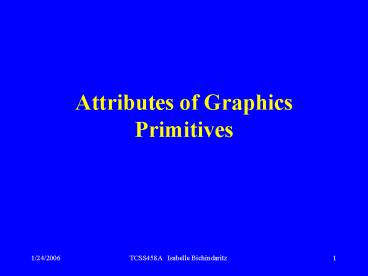





























![Real-Time Volume Graphics [02] GPU Programming PowerPoint PPT Presentation](https://s3.amazonaws.com/images.powershow.com/8453804.th0.jpg?_=20170201075)