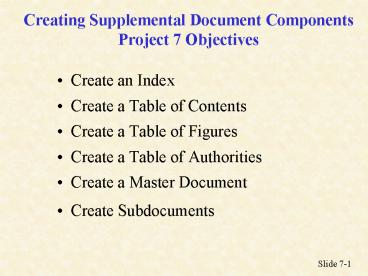Creating Supplemental Document Components Project 7 Objectives - PowerPoint PPT Presentation
1 / 6
Title:
Creating Supplemental Document Components Project 7 Objectives
Description:
Creating Supplemental Document Components. Project 7 Objectives. Create an Index ... concordance file. Slide 7-2. Creating an Index and Table of Contents ... – PowerPoint PPT presentation
Number of Views:18
Avg rating:3.0/5.0
Title: Creating Supplemental Document Components Project 7 Objectives
1
Creating Supplemental Document ComponentsProject
7 Objectives
- Create an Index
- Create a Table of Contents
- Create a Table of Figures
- Create a Table of Authorities
- Create a Master Document
- Create Subdocuments
Slide 7-1
2
Key Terms for Supplements
table of contents
table of figures
subdocument
table of authorities
index
master document
marking
concordance file
Slide 7-2
3
Creating an Index and Table of Contents
- An index and table of contents are like roadmaps
they direct you to your destination just like a
map helps you find a certain street.
Slide 7-3
4
Table Types
- Table of Contents a list at the beginning of a
document that gives a sequential order of the
topics covered - Table of Figures a list of captions within a
document - Table of Authorities a list of references
within a legal document, referring to cases,
rules, treaties, etc.
Slide 7-4
5
Master and Subdocuments
A master document is live a binder that holds
documents. It is used for organization purposes
as well as keeping items together. Subdocuments
are those items within the master document.
Slide 7-5
6
Sample Exam Question
Available Only in Lecture