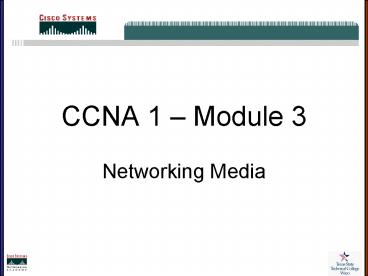CCNA 1 Module 3 - PowerPoint PPT Presentation
1 / 32
Title:
CCNA 1 Module 3
Description:
Voltage is sometimes referred to as electromotive force (EMF) ... Voltages is represented as the letter V, and sometimes E, for electromotive force. ... – PowerPoint PPT presentation
Number of Views:44
Avg rating:3.0/5.0
Title: CCNA 1 Module 3
1
CCNA 1 Module 3
- Networking Media
2
CCNA 1 Module 3 Objectives
- At the conclusion of this module you should be
able to - Discuss the electrical properties of matter.
- Define voltage, resistance, impedance, currents
and circuits. - Describe the specifications and performances of
different cable types. - Describe coaxial cable and its advantages and
disadvantages over other types of cable. - Describe shielded twisted-pair (STP) cable and
its uses. - Describe unshielded twisted-pair (UTP) cable and
its uses. - Discuss the characteristics of straight-through,
crossover, and rollover cables and where each is
used. - Explain the basics in fiber-optic cable.
- Describe how fibers can guide light for long
distances. - Describe multimode and single mode fiber.
- Describe how fiber is installed.
- Describe the type of connectors and equipment
used with fiber. - Explain how fiber is tested.
- Discuss the safety issues dealing with fiber.
3
Atoms and Electrons
- All matter is composed of atoms that consist of
the following - Electrons Particles with a negative charge that
orbit the nucleus. - Nucleus Center part of the atom, composed of
protons and neutrons. - Protons Particles with a positive charge.
- Neutron Particles with no charge (neutral).
4
Atoms and Protons (Continued)
- Electrons stay in orbit, even though the protons
attract the electrons. Electrons have enough
velocity to keep orbiting and not be pulled into
the nucleus. - Protons do not fly apart from each other because
of a nuclear force thats associated with
neutrons. - Electrons in certain atoms, such as metals, can
be pulled free from the atom and made to flow.
The movement of the free electrons is called
electricity. - Loosened electrons that stay in one place,
without moving, and with a negative charge are
called static electricity. If these static
electrons jump to a conductor, electrostatic
discharge (ESD) occurs. - Atoms, or groups of atoms called molecules, are
referred to as materials. - Materials are classified as belonging to one of
three groups insulators, conductors, and
semiconductors.
5
Voltage
- Voltage is sometimes referred to as electromotive
force (EMF). - EMF is related to an electrical force, or
pressure, that occurs when electrons and protons
are separated. - Voltage is related to the electrical fields
emenating from the charges associated with
particles such as protons, electrons, etc. - Voltages is represented as the letter V, and
sometimes E, for electromotive force. - The unit of measurement is the volt, and is
defined as the amount of work, per unit charge,
needed to separate the charges.
6
Current
- Electrical current, or current, is the flow of
charges created when electrons move. - In electrical circuits, the current is caused by
the flow of free electrons. - When voltage, or electrical pressure, is applied
and there is a path for the current, electrons
move from the negative terminal to the positive
terminal. - A negative terminal repels the electrons, and the
positive terminal attracts the electrons. - The letter I represents current, and its unit of
measurement is Ampere (amp). - Amp is defined by the number of charges per
second that pass by a point along a path.
7
Resistance and Impedance
- All materials that conduct electricity have a
measure of resistance to the flow of electrons
through them. - The letter R represents resistance, and the unit
of measurement is the ohm (O). - Electrical insulators, or insulators, are
materials that allow electrons to flow with great
difficulty or not at all. Examples include
plastic, glass, air, dry wood, paper, rubber, and
helium gas. - Electrical conductors, or conductors, are
materials that allow electrons to flow through
them very easily. Examples include copper,
silver and gold. - Semiconductors are materials where the amount of
electricity they conduct can be precisely
controlled. Examples include carbon,
germanium, and the alloy gallium arsenide. The
most important semiconductor is of course,
silicon.
8
Ohms Law
- Defines the relationship between characteristics
of electricity - VoltsAmpsOhms
- AmpsVolts/Ohms
- OhmsVolts/Amps
- WattsVoltsAmps
9
Circuits
- Current flows in closed loops called circuits.
- These circuits must be composed of conducting
materials and must have sources of voltage. - Two ways in which current flows are Alternating
Current (AC) or Direct Current (DC). - AC and voltages vary over time by changing their
polarity, or direction. - DC always flows in the same direction, and DC
voltages always have the same polarity.
10
Cable Specifications
- Some examples of Ethernet cable specifications
relating to cable - type include
- 10BASE-T refers to the speed of the
transmission at 10Mbps. Type of speed is
baseband, and the T refers to twisted pair. - 10BASE-5 refers to the speed of the
transmission at 10Mbps. Type of speed is
baseband. The 5 represents the capability of the
cable, allowing the signal to travel approx. 500
meters, and is also referred to as Thicknet. - 10BASE-2 refers to the speed of the
transmission at 10Mbps. Type of speed is
baseband. The 2 represents the capability of the
cable, allowing the signal to travel approx. 200
meters, and is also referred to as Thinnet.
11
Coaxial Cable
- Coaxial cable consists of a hollow outer
cylindrical conductor that surrounds a single
inner wire made of two conducting elements. - For LANs, coaxial cable offers several advantages
running longer distances, and being less
expensive than fiber. - When working with coax, its important to
consider the size. - The thicker the cable, the more difficult it is
to work with it.
12
STP Cable
- Shielded twisted-pair combines the techniques of
shielding, cancellation, and twisting of wires. - Each pair of wires is wrapped in foil, and the
four pairs is again wrapped in an overall
metallic foil. - STP is usually 150-Ohm, and reduces electrical
noise within the cable and crosstalk. - The metallic shielding of STP needs to be
grounded at both ends, otherwise it becomes
susceptible to major noise problems.
13
UTP Cable
- Unshielded twisted-pair cable is a four-pair wire
medium used in a variety of networks. - Each of the 8 individual copper wires is covered
by insulating material, with each pair of wires
being twisted around each other. - UTP relies solely on the cancellation effect to
limit signal degradation caused by EMI and RFI . - CAT-5 is the most frequently used and implemented
installation today. - UTP has many advantages in that it is easy to
install and less expensive than other types of
networking media.
14
The Electromagnetic Spectrum
- The light used in optical networks is one type of
electromagnetic energy. - When an electric charge moves back and forth, or
accelerates, electromagnetic energy is produced. - An important property of any energy wave is the
wavelength. - The wavelength of an electromagnetic wave is
determined by how frequently the electric charge
that generates the wave moves back and forth. - Electromagnetic waves are generated the same way,
and share the same properties. - They all travel at a rate of 300,000 kilometers
(186,283 miles per second) per second through a
vacuum. - Wavelengths not visible to the human eye are used
to transmit data over optical fiber.
15
Optical Media Total Internal Reflection
- A light ray thats being turned on and off to
send data into fiber must stay inside the fiber
until it reaches the far end. - The ray can not reflect into the material wrapped
around the outside of the fiber because the
refraction would cause it to lose part of the
light energy. - Two conditions must be met for the light rays in
fiber to be reflected back into the fiber without
any loss - The core of the fiber has to have a larger index
of refraction than the material surrounding it.
The material surrounding the core is called
cladding. - The angle of incidence of the light ray is
greater than the critical angle for the core and
its cladding. - When both conditions are met, the fiber will have
total internal reflection, giving a light wave a
guide for data communications.
16
Multimode Mode Fiber
- The part of optical fiber through which light
rays travel is called the core. - Once the rays enter the core, there is a limited
number of optical paths that a light ray can
follow through the fiber. - These optical paths are called modes.
- If the core is large enough so that many paths
can be taken by the light, then the fiber is
known as multimode fiber. - Single-mode fiber has a much smaller core, and
therefore allowing light rays to travel along one
mode inside the fiber. - Every fiber-optic cable used in networking
consists of two glass fibers encased in separate
sheaths. - One fiber carries data from device A to device B,
while the other fiber carries data from device B
to device A making it full-duplex. - The two types of light sources for multimode
fiber are LEDs (Infrared Light Emitting Diodes)
or VCELs (Vertical Cavity Surface Emitting
Lasers). LEDs are used more often in multimode
fiber than the VCELs.
17
The 5 Elements of Fiber-Optic Cable
- There are 5 elements of fiber-optic cable.
- Core light transmission element at the center
of the optical fiber. All light signals travel
through the core. The core is typically glass
made of a combination of silica and other
elements. - Cladding also made of silica, but with a lower
index of refraction than the core. Light rays
traveling through the core reflect off of this
core-to-cladding interface as they move through
the fiber. Standard multimode fiber uses a 62.5
or 50 micron core and a 125 micron cladding
(62.5/125 or 50/125) - Buffer material that is usually plastic and
helps shield the core and cladding from damage. - Strength material surrounds the buffer,
preventing the fiber from being stretched when
installers pull it. Material that is often used
is Kevlar. - Outer jacket surrounds the cable to protect the
fiber against abrasion, solvents, and other
contaminants. Color of the outer jacket in
multimode fiber is usually orange.
18
Multimode Fiber
19
Single Mode Fiber
- Single mode fiber consists of the same parts as
multimode. - The outer jacket of single mode fiber is usually
yellow. - The major difference between multimode and single
mode fiber is that single mode allows only one
mode of light to propagate through the smaller
core. - The single mode core is 8 to 10 microns in
diameter, with 9 micron cores being the most
common. - 9/125 indicates that the core of the fiber is 9
microns, with a 125 micron cladding. - Infrared laser is used as the light source of
single mode fiber, resulting in the ray pulses
being transmitted in a straight line. - Because of its design, single mode fiber is
capable of higher bandwidth and greater cable run
distances than multimode fiber. - Single mode fiber can carry LAN data up to 3000
meters, while multimode is only capable of 2000
meters.
20
Single Mode Fiber
21
Other Optical Components
- There are other optical components that play a
necessary role in data - transmission.
- Transmitter receives data to be transmitted
from switches and routers. The data is
electrical signals, and the transmitter converts
the electrical signals into light pulses. - Receiver detects the light pulses that arrive
from the fiber and convert them back into an
electrical signal. - Connectors attached to the fiber ends so the
fibers can be connected to the ports on the
transmitter and receiver. The connector used for
multimode fiber is the SC, or Subscriber
Connector, while the ST, or Straight Tip
connector is used for single mode fiber. - Repeaters optical amplifiers that receive
attenuating light pulses traveling long
distances. - Fiber patch panels increase the flexibility of
the optical network by allowing quick changes to
the connection of devices like switches or
routers.
22
Fiber Components
23
Signals and Noise in Optical Fibers
- Although fiber is the best of all the
transmission media at carrying large amounts of
data over long distances, it is not without
problems. - When light travels through fiber, some of the
light energy is lost, the further the light
travels, the more the signal loses strength. - This attenuation of the signal is due to several
factors, one being scattering. - Scattering is caused by distortions in the fiber
that reflects and scatters some of the light
energy. - Absorption is another cause, making the light
signal dimmer. - Dispersion of a light flash also limits
transmission distances on a fiber, meaning the
spreading of pulses of light as they travel down
the fiber.
24
Installation, Care and Testing of Fiber
- A major cause of too much attenuation is caused
by improper installation. - If fiber is stretched or curved too tightly, it
can cause tiny cracks in the core that scatter
the light rays. - When the fiber has been pulled correctly, it must
be cut and properly polished to ensure smooth
ends. - The connector is then attached to the fiber end.
- Once the fiber optic cable and connectors have
been installed, then the ends of the fibers must
be kept clean. - The ends of the fibers are covered with
protective covers to prevent damage to the ends. - Scattering, absorption, dispersion, improper
installation, and dirty fiber ends diminish the
strength of the light signal and referred to as
noise.
25
Wireless LAN Organizations and Standards
- A key technology within the 802.11 standard is
Direct Sequence Spread Spectrum (DSSS). - DSSS applies to wireless devices operating within
the 1 to 2 Mbps range. - 802.11b, or high-speed wireless, refers to DSSS
systems that operate at 1, 2, 5.5 and 11 Mbps.
These devices achieve higher data throughput by
using a different coding technique than 802.11. - 802.11a covers WLAN devices operating in the 5
GHz transmission band. Using this range
disallows interoperability of 802.11b devices. - 802.11g provides the same throughput as 802.11a,
but with backwards compatibility for 802.11b
devices using Othogonal Frequency Division
Multiplexing (OFDM) modulation technology.
26
Wireless Devices and Technologies
- Equipped with wireless NICs, an ad hoc network
could be established, comparing it to a
peer-to-peer wired network. - Both devices act as servers and clients, and
security is set at a minimum along with
throughput - To solve the problem of compatibility, an access
point is installed to act as the central hub
for the WLAN. - The range for an access point is usually between
300 to 500 feet (91.44 152.4 meters). - When a client is activated within the WLAN, it
will start listening for a compatible device so
it can associate, or scan.
27
How Wireless LANs Communicate
- After establishing connectivity to the WLAN, a
node will pass frames. - WLANs use three types of frames control,
management, and data. - Since radio frequency is a shared medium,
collisions occur just as on shared medium. - For that reason WLANs use CSMA/CA, Carrier Sense
Multiple Access/Collision Avoidance. - When a source node sends a frame, the receiving
node returns a positive ACK. - This overhead when combined with the collision
avoidance protocol reduces the actual data
throughput to a maximum of 5.0 to 5.5 Mbps on an
802.11b WLAN rated at 11Mbps. - Performance on the network will also be affected
by signal strength and degradation in signal
quality due to distance interference. The
further away from an access point, the lower the
data rate.
28
Authentication and Association
- WLAN authentication occurs at Layer 2, and is the
process of authenticating the device, not the
user. - Authentication and Association Types
- Unauthenticated and unassociated node is
disconnected from the network and not associated
with an access point. - Authenticated and unassociated node has been
authenticated on the network, but not yet
associated with the access point. - Authenticated and associated node is connected
to the network and able to transmit and receive
data through the access point. - Methods of authentication
- Open system open connectivity in which only the
SSID must match. May be used in secure or non
secure environments, although the ability of low
level network sniffers discovering the SSID of
the WLAN is high. - Shared key process requires using the Wireless
Equivalency Protocol (WEP) encryption. The
access point is configured with an encrypted key
and nodes attempting to access the network via
the access point must have the matching key. WEP
keys do provide a higher level of security than
open system, but arent totally hack proof.
29
Signals and Noise on a WLAN
- When using radio frequency technology many kinds
of interference must be taken into consideration. - Narrowband is the opposite of spread spectrum,
and as the name implies it does not affect the
entire frequency spectrum of the wireless signal. - One solution to narrowband interference is
changing the channel that the access point is
using. - Another obvious source of a signal problem is the
transmitting station and antenna type. - A higher output station will transmit the signal
further and a parabolic dish antenna that
concentrates the signal will increase the
transmission range..
30
Wireless Security
- Where wireless networks exist, there is little
security. - New security protocols such as VPN (Virtual
Private Networking) and EAP (Extensible
Authentication Protocol) are emerging - With EAP, the access point does not provide
authentication to the client, but passes the
duties to a dedicated server that is designed for
that purpose. - Using a dedicated server VPN technology creates a
tunnel on top of an existing protocol such as IP.
This provides a Layer 3 connection instead of a
Layer 2 connection between the access point and
the sending node.
31
Summary
- You should now be able to
- Discuss the electrical properties of matter
- Define voltage, resistance, impedance, currents
and circuits - Describe the specifications and performances of
different cable types - Describe coaxial cable its advantages/disadvanta
ges with other cables - Describe shielded twisted-pair (STP) cable and
its uses - Describe unshielded twisted-pair (UTP) cable and
its uses - Discuss the characteristics and use of
straight-through, crossover, and rollover cables - Explain the basics in fiber-optic cable
- Describe how fibers can guide light for long
distances - Describe multimode and single mode fiber
- Describe how fiber is installed
- Describe the type of connectors and equipment
used with fiber - Explain how fiber is tested
- Discuss the safety issues dealing with fiber
32
Questions???