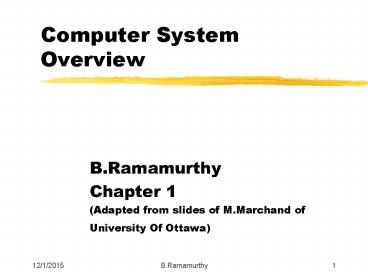Computer System Overview - PowerPoint PPT Presentation
Title:
Computer System Overview
Description:
7. Processor resumes its normal processing. 9/19/09. B.Ramamurthy. 13 ... the interrupted program so that it can be resumed from the point of interruption ... – PowerPoint PPT presentation
Number of Views:11
Avg rating:3.0/5.0
Title: Computer System Overview
1
Computer System Overview
- B.Ramamurthy
- Chapter 1
- (Adapted from slides of M.Marchand of University
Of Ottawa)
2
Basic Elements
- Processor control unit and registers
- Register User visible, control and status
registers - User visible R0.. R32, data registers, address
registers, stack pointer.. - Control/status PC (program counter), IR
(Instruction register) - Main memory Instructions and data
- IO modules (buffer), system interconnection
(bus).
3
Computer Componentstop-level view
Memory
.
.
.
CPU
Instruction
MAR
PC
Instruction
Instruction
.
IR
MBR
.
I/O AR
Data
I/O BR
Data
Data
I/O Module
Data
.
.
.
.
.
Buffers
4
CPU Registers (fast memory on cpu)
- Control Status Registers
- Generally not available to user programs
- some used by CPU to control its operation
- some used by OS to control program execution
- User-visible Registers
- available to system (OS) and user programs
- holds data, addresses, and some condition codes
5
Examples of Control Status Registers
- Program Counter (PC)
- Contains the address of the next instruction to
be fetched - Instruction Register (IR)
- Contains the instruction most recently fetched
- Program Status Word (PSW)
- A register or group of registers containing
- condition codes and status info bits
- Interrupt enable/disable bit
- Supervisor(OS)/user mode bit
6
User-Visible Registers
- Data Registers
- can be assigned by the user program to perform
operations on data - Address Registers
- contain memory address of data and instructions.
EX stack pointer, segment pointer - Condition Codes or Flags
- Bits set by the processor hardware as a result of
operations - Can be accessed by a program but not changed
directlyEx sign flag, zero flag, overflow flag
7
Instruction Execution
- A fundamental operation in a processor is
instruction execution. - Instruction cycle fetch cycle execute cycle
- PC holds the address of the next instruction to
be executed. - Instruction pointed to by the PC is fetched from
main memory into the IR. - Instruction is decoded and executed
- Instruction may be process-memory, processor-IO,
data processing, or control/logic
8
The Basic Instruction Cycle
- The CPU fetches the next instruction (with
operands) from memory. - Then the CPU executes the instruction
- Program counter (PC) holds address of the
instruction to be fetched next - Program counter is automatically incremented
after each fetch
9
Then CPU must wait for I/O to complete!
- WRITE transfer control to the printer driver (I/O
pgm) - I/O pgm prepare I/O module for printing (4)
- CPU has to WAIT for I/O command to complete
- Long wait for a printer
- I/O pgm finishes in (5) and report status of
operation
10
Interrupts
- Normal processing of instructions can be
interrupted so that the processor may respond to
other events. - The mechanism provided for interruption is known
as interrupts. - Interrupts are provided to improve processor
efficiency. - Types of interrupts program, timer, IO, hardware
failure.
11
Interrupt Processing
- Consider the steps involved in IO interrupt when
a device completes IO operation. - 1.CPU initiates IO operation to a device and goes
about its normal processing. - 2. Device completes IO and sends interrupts
signal to the processor. - 3. Processor completes current instruction before
responding to the interrupt. - 4. Processor determines the source of interrupt
and sends acknowledgement. - 5. Processor them saves its current state and
transfers control to interrupt handler.
12
Interrupt Processing (contd.)
- 6. Interrupt handler (or interrupt service
routine - ISR) completes executiona d returns
control to the main routine by restoring the
saved context from step 5. - 7. Processor resumes its normal processing.
13
Instruction Cycle with Interrupts!
- CPU checks for interrupts after each instruction
- If no interrupts, then fetch the next instruction
for the current program - If an interrupt is pending, then suspend
execution of the current program, and execute the
interrupt handler
14
Interrupt Handler
- Is a program that determines nature of the
interrupt and performs whatever actions are
needed - Control is transferred to this program
- Control must be transferred back to the
interrupted program so that it can be resumed
from the point of interruption - This point of interruption can occur anywhere in
the program - Thus must save the state of the program (content
of PC PSW registers ...)
15
Simple Interrupt Processing
16
Interrupts improve CPU usage
- I/O pgm prepares the I/O module and issues the
I/O command (eg to printer) - I/O pgm branches to user pgm
- User code gets executed during I/O operation (eg
printing) no waiting - User pgm gets interrupted (x) when I/O operation
is done and branches to interrupt handler to
examine status of I/O module - Execution of user code resumes
17
Classes of Interrupts
- I/O
- signals normal completion of operation or error
- Program Exception
- overflows
- try to execute illegal instruction
- reference outside users memory space
- Timer
- preempts a pgm to perform another task
- Hardware failure (eg memory parity error)
18
Multiple interrupts sequential order
- Disable interrupts during an interrupt
- Interrupts remain pending until the processor
enables interrupts - After interrupt handler routine completes, the
processor checks for additional interrupts
19
Multiple Interrupts priorities
- Higher priority interrupts cause lower-priority
interrupts to wait - Causes a lower-priority interrupt handler to be
interrupted - Example when input arrives from communication
line, it needs to be absorbed quickly to make
room for more input
20
Multiprogramming
- When a program reads a value on a I/O device it
will need to wait for the I/O operation to
complete - Interrupts are mostly effective when a single CPU
is shared among several concurrently active
processes. - The CPU can then switch to execute another
program when a program waits for the result of
the read operation.
21
I/O communication techniques
- 3 techniques are possible for I/O operation
- Programmed I/O
- Does not use interrupts CPU has to wait for
completion of each I/O operation - Interrupt-driven I/O
- CPU can execute code during I/O operation it
gets interrupted when I/O operation is done. - Direct Memory Access
- A block of data is transferred directly from/to
memory without going through CPU
22
Programmed I/O
- I/O module performs the action, on behalf of the
processor - But the I/O module does not interrupt the CPU
when I/O is done - Processor is kept busy checking status of I/O
module
23
Interrupt-Driven I/O
- Processor is interrupted when I/O module ready to
exchange data - Processor is free to do other work
- No needless waiting
- Consumes a lot of processor time because every
word read or written passes through the processor
and requires an interrupt
24
Direct Memory Access
- CPU issues request to a DMA module (separate
module or incorporated into I/O module) - DMA module transfers a block of data directly to
or from memory (without going through CPU) - An interrupt is sent when the task is complete
- The CPU is only involved at the beginning and end
of the transfer - The CPU is free to perform other tasks during
data transfer