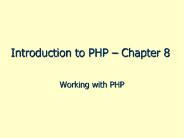Introduction and Objectives - PowerPoint PPT Presentation
1 / 17
Title:
Introduction and Objectives
Description:
Why use spreadsheets? What are their advantages/disadvantages? ... would you use a spreadsheet in real life? Calculate a spreadsheet showing how much money you ... – PowerPoint PPT presentation
Number of Views:17
Avg rating:3.0/5.0
Title: Introduction and Objectives
1
Introduction and Objectives
- Why use spreadsheets? What are their
advantages/disadvantages? - You will learn how to use spreadsheets
effectively.
Lesson 1-Using a spreadsheet
2
Spreadsheets are Powerful
3
Problem Solving
Using a table and paper based resource
4
Activity
- You will now fill in 7.41a by hand-how do you
fill it in?
5
Zoo Activity First Example
6
A worksheet
Columns (letters)
Rows (numbers)
Text labels
Text labels
Numeric data
Each cell has a unique cell reference e.g. B17
Column letter B Row number 17
7
Formulae can also be viewed and edited here in
the formula bar.
Start with then create the formula
Formula
When you press Enter, the formula will
automatically be calculated. What do you think
the answer will be?
8
The data can be sorted in alphabetical or
numerical order using the AZ icons
The data can be displayed on a chart, using the
Chart Wizard icon
By dragging the fill handle, you can copy and
paste the formula into other cells
What formula should have been generated in cell
D13?
See the fill handle (black square in bottom
right of cell)
B13C13
9
Goto
- 7.4T1b Zoo activity.xls
10
Zoo Activity Second Example
11
It should look like this
12
Homework
- How would you use a spreadsheet in real life?
- Calculate a spreadsheet showing how much money
you spend each day
13
Goto 7.4t1d Table Square.xlsand complete the
table
14
Goto 7.4T1e Football League Table and calculate
the total number of games played and the total
number of points gained.Whats the formula?
15
Spreadsheets
- Revisit Basic terms and structures
16
Revisit Objectives
- Keywords/Keyterms
- Formula is a rule which you apply, it might be
addition, subtraction or multiplication - Variables, the input and output of data
- are called variables
17
(No Transcript)