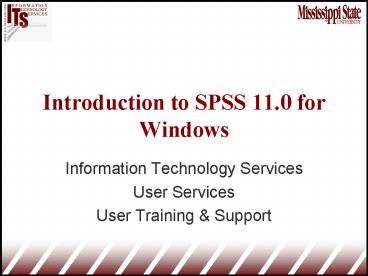Introduction to SPSS 11'0 for Windows - PowerPoint PPT Presentation
1 / 23
Title:
Introduction to SPSS 11'0 for Windows
Description:
Transform and recode data. Conduction of tests and analysis. Viewer ... Recode data. into same variables. into different variables. Compute new variables. In SPSS ... – PowerPoint PPT presentation
Number of Views:92
Avg rating:3.0/5.0
Title: Introduction to SPSS 11'0 for Windows
1
Introduction to SPSS 11.0 for Windows
- Information Technology Services
- User Services
- User Training Support
2
(No Transcript)
3
Whats New in SPSS 11.0
- Mixed level model procedures in Advanced Models
- Data Restructure Wizard
- Percentage change in OLAP cubes
- Multinomial Logistic Regression in Regression
Models
4
Whats New in SPSS 11.0
- Density functions for continuous distributions
- Database Wizard Enhancements
- Text Wizard Enhancements
- Categorical Regression Enhancements
5
SPSS 11.0 for Windows
- Comprehensive system for analyzing data
- Can take data from almost any type of file
- Distributions, trends, descriptive statistics,
and complex statistical analysis - Can generate
- tabulated reports
- charts
- plots
6
SPSS 11.0 for Windows
- Statistical analysis convenient for the advanced
user and approachable for the beginner - Data View - Data Editor
- Variable View - Data Definitions
- Viewer
7
Data Editor
- Spreadsheet-like window for entering and managing
data - Import data
- Transform and recode data
- Conduction of tests and analysis
8
(No Transcript)
9
(No Transcript)
10
Viewer
- Results of commands in Data Editor are viewed in
the Viewer - Makes it easy to organize tables
- Flexible pivot tables
11
(No Transcript)
12
(No Transcript)
13
SPSS 11.0 for Windows at MSU
- SPSS Base
- SPSS Regression Models
- SPSS Advanced Models
14
MSU Site License
- Yearly site license
- Unlimited number of licenses for computers owned
by MSU - Each year the serial number expires and a new one
must be entered - Visit the web site http//www.its.msstate.edu/Serv
ices/Software
15
Workshop Today - Sample Data Set
- A modified part of an actual data set
- Section (nominal)
- Teaching technique
- Class (nominal)
- Undergrad or grad
- Gender (nominal)
- Group Embedded Figures Score (scale)
- Homework score (scale)
- Projects score (scale)
- Final exam score(scale
- Total points (scale)
- Pre-test computer anxiety (ordinal)
- Post-test computer anxiety (ordinal)
16
Analyzing a Survey-Factors Effecting Learning
- Read an Excel spreadsheet into SPSS
- Enter Variable Labels and Value Labels to make
output easy to read and understand - Recode data
- into same variables
- into different variables
- Compute new variables
17
(No Transcript)
18
In SPSS
- Look at SPSS Utilities
- Examine data with Descriptive Statistics
- N, Minimum,Maximum,Mean,Standard Deviation
- Examine correlations between variables
- Run the Paired T-test
- Run Regression Analysis
19
(No Transcript)
20
In SPSS
- Examine SPSS Charting capabilities
- Pie Chart
- Interactive Pie Chart
- Look at SPSS Options
- Look at Help available within SPSS
21
(No Transcript)
22
(No Transcript)
23
(No Transcript)