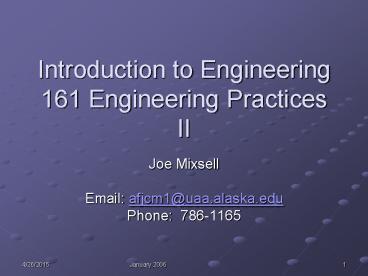Introduction to Engineering 161 Engineering Practices II - PowerPoint PPT Presentation
1 / 23
Title:
Introduction to Engineering 161 Engineering Practices II
Description:
Preview of the three applications that we are going to study in ENGR 161 ... charts, and customizing your spreadsheets, previewing and printing your work. ... – PowerPoint PPT presentation
Number of Views:50
Avg rating:3.0/5.0
Title: Introduction to Engineering 161 Engineering Practices II
1
Introduction to Engineering 161 Engineering
Practices II
- Joe Mixsell
- Email afjcm1_at_uaa.alaska.edu
- Phone 786-1165
2
Course Goals
- Develop tools and techniques for problem solving
using computers - Introduce structured problem solving
- Build basic skills with several software
applications - Practice solving problems in several engineering
disciplines - Enhance professionalism with colleagues
3
Todays Topics for Discussion
- Purpose of this DVD
- Identify Course Materials
- Engineering Applications
- Website Content
- Getting acquainted with Excel, Powerpoint and
MATLAB - MicroSoft and Windows and MATLAB are registered
trademarks for MicroSoft Corp and TheMathWorks
respectively.
4
Purpose of DVD
- The purpose of this presentation and accompanying
DVD is to provide each student with a starting
point and set of reference materials to help
successfully complete ENGR 161. - Mastering this material will help you in all your
engineering, mathematics and science classes in
the BSE program.
5
Course Materials I
- Materials
- Office 2003 by Stephen Copestake
- Introduction to MATLAB 7 by Delores Etter
- MicroSoft Office Online website
- www.Mathworks.com website
- Course presentation, notes and assignments
- www.engr.uaa.alaska.edu/soe/courses/engr161/
6
Course Materials II
- Learn to use the computer lab in the Engineering
Building to do assignments - Two upper-class students will be available the
hour after lecture (MW) to help you use the
computer lab (Stephanie Hunt and Steven Lewis) - Go explore and have fun!
7
Engineering Applications
- Engineers and scientists need working knowledge
of Office applications and specific design and
modeling applications. - ENGR 161 will focus on two Office applications
and one very powerful engineering analysis
application. - Excel and Powerpoint from MicroSoft
- MATLAB from Mathworks
8
Engineering Applications
- You will learn how to recognize when to use each
application - You will practice using each application for a
collection of problems - You will develop the basic skills to continue to
study and develop more advanced skills - You will gain experience using the computer lab
9
Website Content
- The UAA Engineering 161 website contains the
following materials - Introduction to Engineering 161 Presentation and
examples - MicroSoft Excel and Powerpoint Notes
- Assignments
- MATLAB Outline and Course Objectives
- Assignments
10
Engineering 161 Applications
- Preview of the three applications that we are
going to study in ENGR 161 - MicroSoft Excel
- MicroSoft Powerpoint
- Mathworks MATLAB
11
MicroSoft Excel Basics
- Course of study Get up and running with Excel
quickly. Basic techniques, like selecting and
entering data, formulas, formatting your
spreadsheet, using functions, inserting pictures,
making charts, and customizing your spreadsheets,
previewing and printing your work.
12
Analyzing Tip IncomeExample
- Bring up Excel example
13
Daily Tip Chart
14
MicroSoft Powerpoint Basics
- Course of study Produce your own professional
quality slide show. Automate its creation and
customize it. Add and modify text, insert
pictures and diagrams, work with slide masters
and apply your own designs, colors, clip art.
Finally run your slide show and print a copy for
your records.
15
Powerpoint Roadmap I
- To get started with Powerpoint
- Click on Create a New Presentation
- From the AutoContent wizard choose the template
presentation that you want to use e.g., Report
Project Status - Click on Design and choose your special
background use Design for special formats - Use the Normal and Slider Sorter Views
16
Powerpoint Roadmap II
- Normal View to add, modify text
- Slide Sorter View to add, delete, and reorder
slides - Review the Slide Outline to guide you through the
construction of the presentation - Use charts, tables from Excel or photos or
clipart to enhance your presentation
17
My Projects Mid-Term Report Example
- Bring up Powerpoint example
18
MATLAB Basics I
- MATLAB is a powerful mathematical tool. It
combines extensive computational capabilities and
visualization power which makes MATLAB a useful
tool for engineers. - MATLAB supports both an interactive environment
as well as a programming environment to develop
MATLAB programs for future use.
19
MATLAB Basics II
- Were going to explore the MATLAB environment and
learn how to use the Command Window, Workspace
Window, Command History Window, the Graphics
Window, and the Edit Window to solve engineering
problems. - MATLAB is powerful and easy to use once you have
mastered the basics.
20
MATLAB Games
- Bring up MATLAB
21
Real Life
- Learning a computer language can be frustrating
from time to time, stick with it, the gain far
outdistances the pain. - All engineers will use computers every day in
their jobs, Engineering 161 helps you get
started, and youll find it useful for the rest
of your coursework and lab work too. - Have fun and keep learning how to use computers-
you will be well served.
22
What All This Means
- Upon completion of Engineering 161
- You will be able to apply computer methods for
solving engineering problems - You will be able to use several different
engineering software applications - You will develop your computer software skills
- You will enhance your professionalism
23
Engineering 161Next Steps
- Review this video several times, use it as a
reference during the class - Checkout the engineering 161 website and the
contents - Start reading the Office 2003 text, chapters 3
and 5. We will start here. - Visit the computer lab and explore using the lab
computer systems