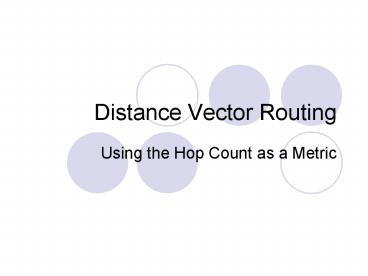Distance Vector Routing - PowerPoint PPT Presentation
1 / 41
Title:
Distance Vector Routing
Description:
Also called Bellman-Ford forwarding. Used for ARPANET routing several years ago ... In addition to destination network addresses and ports, distance vector routing ... – PowerPoint PPT presentation
Number of Views:45
Avg rating:3.0/5.0
Title: Distance Vector Routing
1
Distance Vector Routing
- Using the Hop Count as a Metric
2
Distance Vector Forwarding
- Also called Bellman-Ford forwarding
- Used for ARPANET routing several years ago
- This category of routers use some concept of
route distance to determine the best path - In addition to destination network addresses and
ports, distance vector routing tables contain the
distance (in hops) to each network - Routing tables in distance vector (DV) routing
typically contain a number of routes to a given
network address - If these tables are sorted based on distance
vectors (i.e. hop count), the first entry can be
used (shortest distance) - This distance can propagate from router to router
(each incrementing or decrementing as necessary)
when new networks join
3
Distance Vector Forwarding
N5
N4
R3
N1
3
R1
1
2
R2
N2
N3
4
Distance Vector Tables
- DV routing tables are created dynamically
- DV routers initialize their routing tables with
entries for networks in which they are directly
connected (i.e. zero distance links) - Distance is 0, port is the port which connects
the router directly to that network - Periodically, DV routers announce their routing
table entries - If a neighbouring router R2 is advertising a
route for network N with distance D, we can route
to N with distance (D1) - Our routing table will get a new entry for each
of these remote entries - Distance is D1, port is the port which connects
the router to R2
5
Distance Vector Tables
N1
N4
1
1
3
4
N2
R1
R2
2
T1
T1
T1
T1
2
3
N5
N3
6
Distance Vector Tables
N1
N4
1
1
3
4
N2
R1
R2
2
T2
T2
T2
T2
2
3
N5
N3
7
Distance Vector Tables
N1
N4
1
1
3
4
N2
R1
R2
2
2
3
N5
N3
8
Distance Vector Tables
- Routers share their routing table information by
sending datagrams - These datagrams contain a number of pairs of
destinations (V) and distances (D)
9
DV Routing Conceptual
- Distance Vector routing requires that each router
publicly announce the distance to all its
reachable destinations - Consider this analogy
- Think of a router as a road intersection in the
middle of nowhere - At this location, several signs are posted
indicating the distance (in kilometres),
direction (with an arrow on the sign), and the
name of the destination - These 3 values correspond to hop count, port, and
network address, respectively
10
DV Routers Conceptual View
Welcome to Bobton Population 1
Whoohoo! A friend!
11
DV Routing Conceptual
- Continuing this analogy, routers establish
information the same way you would create these
signposts - Travel down each of your paths, and look for
either - Other signposts Create a signpost with the same
elements as the other signpost - Measure the distance to the signpost
- Add that distance to each distance
- Towns Measure the distance, and post it verbatim
onto your signpost
12
DV Routing Conceptual
- It is possible that two or more directions could
lead to the same destination - In this case, the shortest path is used
- Considering our analogy, two streets could
potentially lead to the same town - However, one direction may be a less efficient
route than the other - Clearly, we wish to direct traffic towards the
more efficient route
13
DV Routing Conceptual
- In this way, routers (and sign builders) only
need to travel down one link in each direction to
gather routing information - Until they either find another router (signpost),
or a destination network (town)
14
RIP
- Routing Information Protocol
15
RIP
- Distance vector forwarding
- Employed (but not exclusively) in the following
networks - IP
- IPX
16
How RIP Works
- Participants on an RIP network are either passive
or active - Active nodes
- Are routers
- They collect routing information from neighbours
to build their own routing tables - They advertise their own routes (using distance
vectors) to other nodes - Passive nodes
- Usually hosts or bridges
- They collect routing information from neighbours
to build their own routing tables - They do not, however, advertise their own routes,
because no datagrams are forwarded through
passive nodes - In other words, passive nodes are the end links
in the chain only
17
How RIP Works
- Passive and active nodes create their routing
tables by listening to RIP response messages
(explained later) - These response messages contain lists of distance
vectors - When a shorter route (lower distance) is found,
it overwrites the previous route in the routing
table - Equal distances are not overwritten
- Saves processing time
18
RIP Packet Format Version 1
- Version has the value of 1 (for RIPv1)
- Reserved is not presently utilized
octets
command
1
version
1
reserved
2
address family ID
2
address
14
metric
4
May be repeated
19
RIP Packets Command
- Denotes whether the packet is a request message
(1) or a response message (2) - These are the only 2 kinds of packets in RIP
- Requests might be transmitted by routers that
have timed out or outdated information - Requests essentially ask for information (i.e.
DVs) from specific (or all) nodes - Responses might be transmitted in response to a
request - Thus the response messages usually contain a list
of distance vectors
20
RIP Responses
- Are sent
- In response to a request
- Usually issued by nodes with outdated information
or new nodes - Periodically
- The RIP specification defines that distance
vectors should be publicized every 30 seconds - In response to a change
- If a neighbour (or link to a neighbour) changes
(e.g. fails), a response message is automatically
transmitted to neighbour nodes
21
RIP Packets DV Lists
- Can be up to 25 in each packet
- Contain 3 parts
- Address family ID Identifier describing that
kind of address is specified - Address The address of the node to which this
DV refers - Metric The distance in some metric (e.g. hop
count) - The large space allocated for addresses (14
octets) can be used in different ways in networks
that have smaller addresses - E.g. In IP networks, 2 octets is left unused
before the 4 octet address, and 8 octets is left
unused after the address (see page 301 for a more
complete picture)
22
DV Routing Problems Example
- Consider the network shown below
B
A
C
1
1
1
2
23
DV Routing Problems Example
- What happens if we have link failure between B
C? - B will realize there is a problem (ignored
messages, etc.), and tries to determine another
route to C
B
A
C
1
1
1
2
X
24
DV Routing Problems Example
- B will ask its neighbours (i.e. A), if they can
reach C - How will A respond?
- Look at As routing table to find the answer
B
A
C
1
1
1
2
X
25
DV Routing Problems Example
- A thinks that it can reach C in 2 hops
- This path is through B, but that is not known to
A - B will get this information and (falsely) think
it can access C through A - B believes that the path is 3 hops
B
A
C
1
1
1
2
X
26
DV Routing Problems Example
- Now suppose B has a message for C
- It will send the message to A
- Just as its routing table suggests
- A will send the message back to B
- This will put the packet into a continuous loop
B
A
C
1
1
1
2
X
27
DV Routing Problems Example
- This loop could eventually be resolved by network
management protocols, but - It takes a while for A and B to realize there is
a routing loop - A will eventually invalidate its route, and use
Bs distance vector (314) for its new route (it
now seems possible to get to C via B) - A will soon after send out its distance vector
- This will cause B to invalidate its route, and
use As distance vector (415), etc. (to
infinity) - Once A and B determine that no route is possible
the process may continue backward (if A had other
neighbours)
B
A
C
1
1
1
2
X
28
Count to Infinity
- The example shows a route towards a host
(destination node) D
Network
R1
R2
R3
D
29
Count to Infinity
- What happens if there is link failure between R1
and D? - R1 will detect the change and look for
alternative routes
Network
R1
R2
R3
D
X
30
Count to Infinity
- R2 will advertise that it has a route to D (with
distance 2) - R1 is unaware that this route passes through
itself to D (and as such is invalid) - Because only the distance is advertised (not the
link state), there is no way for R1 to know that
R2 does not have a viable route
Network
R1
R2
R3
?
D
31
Count to Infinity
- R1 will replace its routing table entry for D
with one pointing to R2 for packets addressed to
D - The distance will be 3 (21)
- The new distance vector is sent to R2
D
3
Network
?
R1
R2
R3
D
32
Count to Infinity
- R2 will replace its routing table entry for D
with one pointing to R1 for packets addressed to
D - The distance will be 4 (31)
- The new distance vector is sent to R1
D
4
Network
?
R1
R2
R3
D
33
Count to Infinity
- R1 will replace its routing table entry for D
with one pointing to R2 for packets addressed to
D - The distance will be 5 (41)
- The new distance vector is sent to R2
- etc (to infinity)
D
5
Network
?
R1
R2
R3
D
34
Count to Infinity
- Once infinity is reached, R2 concludes
(correctly) that R1 cannot deliver packets to D - R2 will use the distance vector from R3 to find
an alternative path to D - If none exists (as in the example below), this
process will propagate backwards to the very
source of the message
Network
?
R1
R2
R3
D
35
Slow Convergence
- Slow convergence describes when this situation
occurs - The routers in the network spend a large amount
of time in an inconsistent state - Some routers know of the failure, while others do
not - During this time, messages addressed to D are
being lost and/or looping between routers - The routers of the network (as a whole) slowly
converge on the correct configuration to route
(or determine routing impossible) to D
36
Split Horizon Updates
- One preventative measure for counting to
infinity - Distance vectors are not transmitted to the same
port where the original distance vector came
from, on which this distance vector is based - For example
- R1 may advertise a distance vector to D (D,1)
- R2 will receive this distance vector and create
its own (D,2) - R2 will not propagate this distance vector to R1
at any time - It will, however, propagate it to through all
other links
37
Split Horizon Updates
- Problems
- Information about where distance vectors came
from must be stored in the routing table - It is possible to create the count to infinity
problem using three or more routers in a cycle - Thus, split horizon is not a complete solution to
the count to infinity problem
38
Hold Down
- Routers wait before distributing their
information about a disconnected network for a
period of time - For RIP, the distance vectors expire in 180
seconds - Before this time, routers will continue to
forward this data incorrectly - After this time, all routers will remove all
paths containing the disconnected link from their
routing tables - Distance vectors are considered out-of-date if
the vector is not retransmitted - After this time, the new routing information
(minus the failed link) is distributed and new
routes are created - If a route to the new destination is not found at
this time, the routers will not have entries
(thus it is unreachable)
39
Hold Down
- Problem
- The routers are expected to wait a long time
(180s) - During this time, routers are in an inconsistent
state - An ideal solution would result in routers
remaining consistent throughout the process
40
Poison Reverse
- Routers detecting a disconnected host or network
keep its entry, but increase its cost to infinity - The new distance vector(s) are immediately
transmitted - This prompts all other routers to find an
alternative route if possible - If no alternative routes are found, the routers
will determine the host to be unreachable
41
RIP Count to Infinity Solutions
- Infinity in RIP is 16
- This way, the number of messages during count to
infinity is limited - However, it also means that the width of the
network (host to host) must be less than 16 - If costs gt 1 are to be used, the width must be
even less - This imposes a serious restriction on the network
size - Most RIP implementations use split horizon
- However, some RIP implementations use poison
reverse