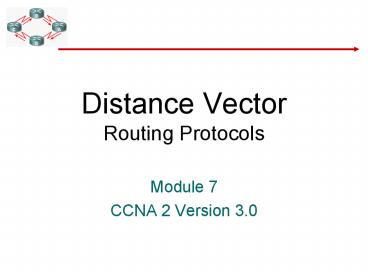Distance Vector Routing Protocols - PowerPoint PPT Presentation
1 / 33
Title:
Distance Vector Routing Protocols
Description:
When route poisoning is used with triggered updates it will speed ... Neighboring routers do not have to wait 30 seconds before advertising the poisoned route ... – PowerPoint PPT presentation
Number of Views:285
Avg rating:3.0/5.0
Title: Distance Vector Routing Protocols
1
Distance VectorRouting Protocols
- Module 7
- CCNA 2 Version 3.0
2
Dynamic Routing
- Dynamic routing - allows routers to react to
changes in the network and adjust their routing
tables automatically - It is important that a routing protocol be
efficient in updating the routing tables - 2 broad categories of routing protocols are
- interior routing within an AS
- exterior routing between ASs
- Routing protocols can also be classified as
- Distance vector (updates neighbors, slow
convergence) - Link state (LSAs to all network routers, fast
convergence, topological database, memory
intensive)
3
Distance Vector Routing Updates
- Routing table updates occur
- Periodically
- each router sends its entire routing table to
each of its adjacent neighbors - After a topology change
- updates proceed systematically from router to
router - The routing tables include
- information about the total path cost (defined by
the metric) - the logical address of the first router on the
path to each network contained in the table
4
Routing Variables Metrics
- Below are variables that can contribute to the
routing metric, depending on the specific routing
protocol used
5
Distance Vector Routing Loops
- What causes routing loops?
- inconsistent routing tables due to slow
convergence - How do routing tables become inconsistent?
- A network fails
- The attached router is aware of the failure but
other routers must wait for an update - In the meantime, the other routers continue to
route packets to the failed network
6
How a Routing Loop Occurs
- Network is converged (all routers have same
knowledge)
3. Router A sends an update to Routers B and D
who stop routing to Network 1
2. Router A stops routing packets to Network 1
but all other routers continue to do so
4. Router C is still not aware of the failed
network
1. Network 1 fails so Router E sends an update
to Router A that does not include the failed
network
5. Router C sends an update to Routers B D
that includes the failed network
7. Routers B D send an update to Router A that
includes the failed network
6. Routers B D include the failed network in
their routing table
7
Count to Infinity Condition
- The invalid updates of Network 1 continue to loop
until some other process stops the looping (this
condition is called count to infinity) - During a count to infinity, routers continually
increment the hop count (metric) to other
networks - To avoid this prolonged problem, distance vector
protocols define infinity as a specific maximum
number - This number refers to a routing metric (perhaps a
hop count) - The routing protocol permits the routing loop to
continue until the metric exceeds its maximum
allowed value - Then the network is considered unreachable and
the packet is discarded
8
Routing Loops Resolved Through Split Horizon
- Split Horizon prevents routers from sending info
about a particular route out an interface on
which they originally received info about that
route
Router 1
Router 2
9
Route Poisoning to Avoid Routing Loops
- Failed routes are advertised with infinite
metrics (this makes them unreachable)
10
More on Route Poisoning
- When route poisoning is used with triggered
updates it will speed up convergence time - Why?
- Neighboring routers do not have to wait 30
seconds before advertising the poisoned route - Essentially
- Route Poisoning Split Horizon with Poison
Reverse
11
Preventing Routing Loops with Hold down Timers
- How holddown timers work
- A router receives an update from a neighbor
indicating that a previously accessible network
is now inaccessible - The router marks the route as inaccessible and
starts a holddown timer - If an update is received from the same neighbor
indicating that the network is again accessible,
the router marks the network as accessible and
removes the holddown timer - If an update arrives from a different neighboring
router with a better metric than originally
recorded for the network, the router marks the
network as accessible and removes the holddown
timer - If at any time before the holddown timer expires
an update is received from a different
neighboring router with a poorer metric, the
update is ignored - allows more time for the knowledge of a
disruptive change to propagate through the entire
network
12
RIP (Routing Information Protocol)
- RIP is a distance vector routing protocol
- Hop count is used as a metric for best path
selection - Maximum hop count is 15
- Routing updates are broadcast every 30 seconds
13
Rip Configuration
- Include network statements for all networks
directly connected to the router - The network command is then used to tell the
router on which interfaces to run RIP - The router begins sending and receiving RIP
updates on these interfaces - If you omit a network, the router will not
advertise this network to its neighboring
routers - RIP routers maintain only the best route to a
destination but can maintain multiple equal-cost
paths to the destination
14
RIP Triggered Updates
- A router running RIP can be configured to send a
triggered update when the network topology
changes - The command is
- router(config-if) ip rip triggered
- This command is issued only on serial interfaces
- After a configuration change
- the router immediately updates its routing table
- begins transmitting routing updates to other
network routers - Triggered updates are sent independently of the
regularly scheduled updates that RIP routers
forward
15
The IP Classless Command
- A supernet route is a route that covers a greater
range of subnets with a single entry - For example, an enterprise might use the network
10.0.0.0 /8 with a subnet 10.10.0.0/16 - A supernet route for 10.10.10.0 /24 would be
10.10.0.0 /16 (this includes the 10.10.10.0/24
subnet) - Lets say a router receives packets destined for
an unknown subnet of a network that has directly
connected subnets - Ideally these packets should be routed to the
best supernet route possible - The command router(config)ip classless
- The ip classless command is enabled by default in
Cisco IOS Software Release 11.3 and later
16
More on the IP Classless Command
- SCENERIO A packet is received on a router that
is attached to a subnetted network... - The destination address is for an unknown subnet
- The router assumes that the subnet does not exist
- The router will drop the packet, even if there is
a default route - Configuring ip classless on the router allows the
router to ignore the classful boundaries of the
networks in its routing table and simply route to
the default route
17
RIP Routing
- To reduce routing loops and counting to infinity,
RIP uses the following techniques - Count-to-infinity
- Split horizon
- Poison reverse
- Holddown counters
- Triggered updates
- Some of these methods may require configuration
and others dont
18
RIP Configuration
- To change the holddown timer from the default 180
(speeds convergence) - Router(config-router)timers basic update invalid
holddown flush sleeptime - To change the update interval from the default 30
seconds (conserves bandwidth) - GAD(config-router)update-timer seconds
- To disable the sending of routing updates on
specified interfaces - GAD(config-if) passive-interface
19
Verifying RIP Operations
- Two commands to verify RIP operations are
- show ip route and show ip protocols
20
Verifying RIP Operations
- Additional commands to check RIP configuration
are as follows - show interface interface
- show ip interface interface
- show running-config
21
Debug IP RIP Command
- To find RIP update issues use the
- debug ip rip command
- Displays RIP routing updates as they are sent and
received
22
Load Balancing with RIP
- Load balancing is a concept that allows a router
to take advantage of multiple best paths to a
given destination - RIP is capable of load balancing over as many as
six equal-cost paths, with four paths being
default - RIP performs what is referred to as round robin
load balancing (RIP takes turns forwarding
packets over the parallel paths)
23
Static Routes
- Static routes are user-defined routes that force
packets moving between a source and a destination
to take a specific path - waycross(config)ip route 172.16.3.0
255.255.255.0 172.16.4.1 130 - The 130 is a number that refers to the
administrative distance (AD) or reliability of
the route (the lower the better) - Static routes can specifying a gateway of last
resort, commonly referred to as a default route - If a packet is destined for a subnet that is not
explicitly listed in the routing table, the
packet is forwarded to the default route - waycross(config)ip route 0.0.0.0 0.0.0.0
next-hop-address outgoing interface - A static route can be configured as a backup by
giving it a higher AD than a dynamic route
24
IGRP (Interior Gateway Routing Protocol)
- IGRP
- distance vector routing protocol
- developed by Cisco
- sends routing updates at 90 second intervals
- Maximum hop count is 255
- Key design characteristics of IGRP are
- The versatility to automatically handle
indefinite, complex topologies - The flexibility needed to segment with different
bandwidth and delay characteristics - Scalability for functioning in very large
networks
25
IGRP (Interior Gateway Routing Protocol)
- IGRP uses a composite metric that includes
- Bandwidth The lowest bandwidth value in the
path - Delay The cumulative interface delay along the
path - Reliability The reliability on the link towards
the destination as determined by the exchange of
keepalives - Load The load on a link towards the destination
based on bits per second - MTU The Maximum Transmission Unit value of the
path - By default, only bandwidth and delay are
considered
26
IGRP Routes
- IGRP advertises three types of routes
- Interior (routes between subnets of a network
attached to a router interface) - System (routes to networks within an autonomous
system does not include subnet information) - Exterior (Exterior routes are routes to networks
outside the autonomous system that are considered
when identifying a gateway of last resort)
27
IGRP Stability Features
- IGRP has a number of features that are designed
to enhance its stability, such as - Holddowns
- Split horizons
- Poison reverse updates
28
IGRP Timers
- IGRP maintains a number of timers and variables
containing time intervals. These include - update timer
- specifies how frequently routing update messages
should be sent - invalid timer
- specifies how long a router should wait in the
absence of routing-update messages about a
specific route before declaring that route
invalid - holddown timer
- specifies the amount of time for which
information about poorer routes is ignored - flush timer
- indicates how much time should pass before a
route is flushed from the routing table
29
IGRP Configuration
30
Verifying IGRP Operation
- To verify that IGRP has been configured properly,
enter the show ip route command and look for IGRP
routes signified by an "I
Next Hop Address
Metric
Administrative Distance (Default for IGRP is 100)
31
Verifying IGRP Operations
- Additional commands for checking IGRP
configuration are - show interface interface
- show running-config
- show running-config interface interface
- show running-config begin interface interface
- show running-config begin igrp
- show ip protocols
- show ip route
- ping
- traceroute
32
Troubleshooting IGRP
33
Distance VectorRouting Protocols
THE END
- Module 7
- CCNA 2 Version 3.0