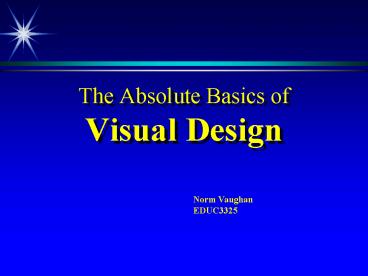The Absolute Basics of Visual Design - PowerPoint PPT Presentation
1 / 14
Title:
The Absolute Basics of Visual Design
Description:
lower images in portrait often not seen. Screen ... guide viewer through logical progression of points ... Don't use abbr. unless viewers know what they mean ... – PowerPoint PPT presentation
Number of Views:31
Avg rating:3.0/5.0
Title: The Absolute Basics of Visual Design
1
The Absolute Basics of Visual Design
Norm Vaughan EDUC3325
2
Landscape vs. Portrait
- landscape facilitates left-right scanning
- lower images in portrait often not seen
3
Screen Organization
- English is read from left to right
- SO.....screen should usually read from left
- to right
4
- remember left to right
- tendency when selecting transitions
5
Bullets
- great for distilling down info
- make for easy note taking
- guide audience through presentation
6
Builds
- focus viewer on specific points
- guide viewer through logical progression of
points - give viewer a complete picture once entire screen
is built
7
Simple and Concise
- 7 X 7 Rule
- No more than 7 words per line
- No more than 7 lines
8
- Too many words put the viewers in a position
where they will not be able to follow what you
are saying because they are too busy reading all
the text on the screen and deciding what part of
the text they have to copy into their notes.
This is just like popping a text-heavy overhead
on the overhead projector.
9
Parallel Construction
- use all nouns or all verbs to begin points
- Dont Mix
- brainstorming about a topic
- narrowing down the topic
- developing a plan
10
Type Size
- large enough for viewer to read
- 36 point
- 48 point
- 60 point
- 80 point
11
Font
- no more than 2 different fonts
- too many
- different fonts
- create
- visual
- overload
12
Capital Letters
- ALL CAPITAL LETTERS
- ARE HARD TO READ.
- PEOPLE TEND TO BE SLOWER
- READERS WHEN THEY HAVE TO
- READ BLOCKS OF TEXT WRITTEN IN CAPITAL LETTERS.
13
Misc.
- Dont use abbr. unless viewers know what they
mean - Dont use punctuation unless for special effect
14
Graphics
- Use wisely
- Dont overload the screen
- Dont surround with thin lines
- Make sure things like arrows and symbols are big
and bold