Designing Everyday Things - PowerPoint PPT Presentation
1 / 22
Title:
Designing Everyday Things
Description:
Emotional Design: Why We Love (Or Hate) Everyday Things. Initial Impressions? Discuss. ... Can you come up with designs that illustrate good and bad examples of: ... – PowerPoint PPT presentation
Number of Views:39
Avg rating:3.0/5.0
Title: Designing Everyday Things
1
Designing Everyday Things
- Norman introduces design sensibilities
2
Agenda
- Questions
- Note about the book
- Your reactions to Norman
- Can you think of design examples?
- Normans heuristics
- Design advice
- Project information
- Brainstorm time?
3
Don Norman
- Nielsen Norman Group
- Formerly
- HP
- Apple
- UCSD
- Writes a lot!
4
Norman now Emotion in Design
- Emotional Design Why We Love (Or Hate) Everyday
Things
5
Initial Impressions?
- Discuss.
6
Talk amongst yourselves
- Can you come up with designs that illustrate good
and bad examples of - Mappings
- Visibility
- Feedback
- Affordances
- Conceptual models
7
Reflections
- Good examples
- car
- VCR
- watches
- doors
- Relatively few computing examples
8
Important Concepts
- natural mapping
- visibility
- perceived affordance
- feedback
- mental models/conceptual models
9
Natural mappings
- Why not?
10
Visibility
- Make capabilities perceivable and interpretable
- Counteracting forces features, aesthetics,
abstractions
11
Feedback
- Let someone know what just occurred
- Can be sound thats made
- Can be change in physical state
12
Affordances
- Perceived properties
- Relationship between person and object and
interaction - Combination of good visibility, natural mapping,
constraints, feedback
13
How about this?
Visibility? Affordances? Mapping? Conceptual
model? Feedback?
14
Rules for design
- Complex things may need explanation, but simple
things should not - If a simple thing requires instructions and
pictures, it is likely a failed design - Support mental models
- Create affordances
- Designers are not users
15
But how?
- It is easy to criticize after the fact
- summative expertise
- Hard to prevent problems
- formative expertise
16
Project grading
- Project counts for 50 of grade
- 3 parts
- Part 0 - 2 (team formation)
- Part 1 - 16 (problem exploration)
- Part 2 - 16 (design alternatives)
- Part 3 - 16 (prototype / evaluation)
17
Deliverables
- Part 0 team/project selection
- identify team, problem/users
- Part 1 Understanding the problem
- describe users, tasks, environment, social
context - Plus create Web project notebook, get IRB
approval
18
Deliverables (contd)
- Part 2 Design alternatives
- prototypes for at least 3 different solutions
- Informal user feedback
- Part 3 Prototype evaluation plan
- detailed (possibly functional) prototype
- variety of evaluation exercises aimed to validate
usability criteria - results of evaluation against design criteria
19
Presentations
- Informal poster session
- whole class period
- alongside part 2
- students and expert gallery
- Formal project presentation
- final week of semester
20
What Makes a Good Project
- Interesting human issues
- Novel forms of interaction
- Depth and detail in the domain
- Support 3 design ideas
- Lets you show off
- Access to domain expertsusers
- Do NOT start with the technology
21
Redo policy
- Version 1 of deliverable graded in a timely
manner - Modifications to Version 1 (concise summary)
submitted with Version 2 - Final grade biased to final result
22
Coming attractions
- HCI design process overview
- Read DFAB Ch. 6.1-6.4
- Look over past projects
- Part 0 due May 17th!

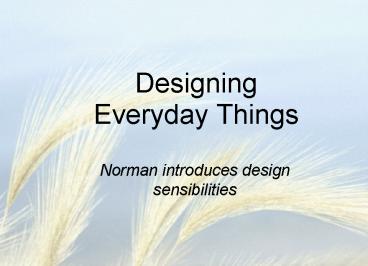




























![[PDF] DOWNLOAD EBOOK Emotional Design: Why We Love (or Hate) Everyday PowerPoint PPT Presentation](https://s3.amazonaws.com/images.powershow.com/10127016.th0.jpg?_=20240909105)
