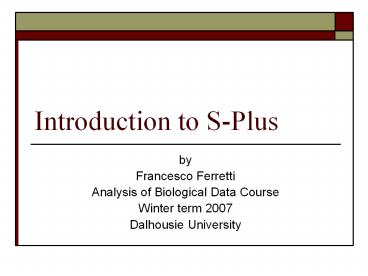Introduction to S-Plus - PowerPoint PPT Presentation
1 / 19
Title:
Introduction to S-Plus
Description:
S-plus and R are statistical programs using the S language. ... It was created by Ross Ihaka and Robert Gentelman at the university of Auckland, New Zealand. ... – PowerPoint PPT presentation
Number of Views:160
Avg rating:3.0/5.0
Title: Introduction to S-Plus
1
Introduction to S-Plus
- by
- Francesco Ferretti
- Analysis of Biological Data Course
- Winter term 2007
- Dalhousie University
2
Introduction
- S-plus and R are statistical programs using the S
language. - Developed in the Bell Labs of ATT in 1970s by
Rick Becker, John Chambers and Allan Wilks - In 1987 Douglas Martin at the University of
Washington created the present Insightful
Corporation. He made S more popular, compatible
with many hardware platforms, and provided with
the necessary support for technical and
statistical problems. S become S-plus - In 1997 the R project started. It was created by
Ross Ihaka and Robert Gentelman at the university
of Auckland, New Zealand. R is Similar to S-plus
and freely available.
3
S-Plus and R
- Flexible and powerful statistical program
- Particularly appealing for its graphical
capabilities - Can be problematic with large amount of data
- SAS is more powerful in these cases
4
GUI (Grafical User Interface)
- Main toolbar and several windows
- Object Explorer
- Overview of what is available on the system.
- Computational Engine
- data frames, list, matrices, vectors
- Interface Objects
- Search path, menu items, toolbars, dialogs
- Documet objects Outputs
- Graph sheets, Scripts and Reports
- Object explorer visualize all the objects you
have in your work directory
5
GUI (Grafical User Interface)
- Import data
- FilegtImport DatagtFrom file
- Export data
- FilegtExport Datagtto file
- chose among all the data frames present in your
working directory, give location and extension - Creating graphs
- Highlight a dataset in object explorer
- Select variables (Ctrl-select)
- Click on 2D plots
- Chose the preferred graph type
- Save graphs
- Default .sgr (s-plus graph sheet)
- Eventually you can choose your preferred picture
extension with FilegtExport Graph.. then specify
location, name and extension then click OK
6
GUI (Grafical User Interface)
- Summary statistics
- From object explorer select a data frame
- On the main toolbar select StatisticsgtSummary
Statistics - Select data, variables and statistics to be shown
then click OK
7
Programming mode
- Full potential and flexibility of S-plus. Highly
recommended! While GUI can perform much of the
S-Plus commands and functions, programming mode
allows you to resolve potentially all problems
you will encounter in data manipulation, analysis
and plotting. - Command window
- Can be used step by step interactively
- Writing functions
- Using a text editor (notepad, emacs, editplus,
etc.) or directly on the command line
8
Command line (the basic)
- S-plus is case sensitive
- commenting sign
- ? Call help
- q() quit S-plus
- lt- assignment sign. This is to associate a value
or a function to a variable name
9
Use of S-Plus in programming mode
- Calculator
- /-, , log, exp, sqrt, , sin, cos
- Follow the same arithmetic rules / before - and
() before / - Manipulate data
- Fitting models to data
- Plotting graphs
10
Logical Values
- Boolean Values True, False
- lt (less than), gt, lt (less than or equal to),
- gt, (equal to), ! (not equal to)
- Conditional expressions and operators
- If, else, ifelse
- (and) (or)
11
Brackets
- () to enclose arguments of functions and perform
arithmetic calculations - indexing objects
- xlt-c(1,5,7,8) then x3 7
- to enclose groups of commands
- Function bodies
- If else statements
- loops
12
S-plus common objects
- Vector
- Ordered group of numbers or strings
- Xlt-c(45,29,27)
- zlt-c(180,180,165)
- ylt-c(Hall,Francesco,Sara)
- Matrix
- rectangular layout of cells each one containing
a value - AHlt-matrix(c(45,29,27,180,180,165),nrow 3)
- AHlt-matrix(c(x,z),nrow3)
- Array
- Multidimentional matrix
- Data frame
- AHPlt-data.frame(x,z,y)
- AHPlt-data.frame(x,z,y,)
- List
- group together data not having the same
structure. Output or summary come out as list.
You can access or use part of these output.
13
Functions
- Set of commands performed on specified variables
- Ylt-mean(x) or..ylt-(x1x2x3x4)/4 ..or..
ylt-sum(x)/4 ..or..ylt-sum(x)/length(x) - You can build your own functions
- In command line
- SDlt-function(x)sqrt(var(x)) function will be
saved in your working directory..SD(x)
14
Functions
- Creating a file with an s extension (file.s, sort
of a library where you can store one ore more
functions) - Open and editor
- Write the function
- this function create the dataset buddy and
- plot its variables one against the other
- buddylt-function()
- xlt-c(2,3,5,6,8,10)
- ylt-c(4,6,10,12,16,20)
- buddylt-data.frame(x,y)
- plot(buddyx,buddyy,xlabx,ylaby,typel
) - print(buddy)
- Save the file as an s file c\buddy.s
- Open the file with source(c\\buddy.s)
- Access the funtion calling it as buddy()
15
Use of S-Plus in programming mode (Manipulation
of data)
- Dataset never ready for analyses
- Importing datasets read.table()
- Subsetting object
- Creating new variables
- seq(), rep(), sort(), unique(), length()
- Merging and binding datasets
- merge(), cbin(),rbin()
16
Graphical analysis
- Plotting to the active device s-plus window or
file - pdf.graph(file,horizontal)
- postscript(file,horizontal)
- graphsheet(file,format)
- Important functions
- par(), plot(), hist(), boxplot(), pairs()
17
Fitting a model to data
- Take SharkLife data
- Summary of the data, summary()
- EDA (Exploratory Data Analysis), pairs(), hist(),
boxplot(), plot() - Fitting a linear regression model between Lmax
and birth.size, model1lt-lm() - Checking the model (using statistics and plots),
summary(model), plot(model)
18
Programming mode
- Script window
- Mode where you can write programs, run them and
keep track of your operations for future work - FilegtNewgtScript File
19
Useful Reference Books
- The Basic of S-Plus by Krause A. and Olson M.
- Statistical computing with S-Plus by Crawley M.J.
- Modern Applied Statistics with S-plus by
- Venables W.N. and Ripley B.D
- much more in the internet