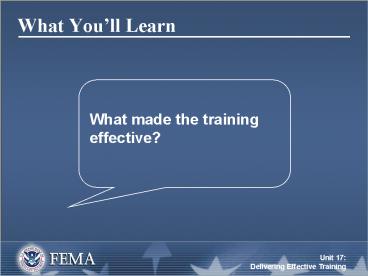What You - PowerPoint PPT Presentation
1 / 65
Title: What You
1
What Youll Learn
2
What Youll Learn
- Some answers may include
- The environment was conducive to learning.
- The instructor was knowledgeable in the subject
matter. - The course content was targeted to the audiences
needs. - The course activities supported the content.
3
What Youll Learn
4
What Youll Learn
- Although there is no time in this session to
perfect your skills, you will improve your skills
and make this course more effective.
5
What Youll Learn
- How to
- Establish an environment that is conducive to
learning. - Make a training presentation.
- Conduct exercises and lead group discussions.
- Manage classroom interactions.
- Handle difficult students.
- Use training evaluation results to improve
training.
6
What Youll Learn
7
Cross-Cultural Training Issues
- Avoid . . .
- Situations that cause a loss of face.
- Analogies, metaphors, expressions, or stories
that are culturally or gender-based based. - Symbols or graphics that could offend others.
- Colors that could be misinterpreted across
cultures. - Jokes or humor that could offend others.
8
Adult Learner Characteristics
- Adults . . .
- See themselves as responsible, self-directed, and
independent. - Tend to avoid, resist, and resent not being
treated as adults. - Should be treated as resources as well as
learners.
9
Adult Learner Characteristics
10
Adult Learner Characteristics
- Adults . . .
- Learn when they perceive a need or identify
disadvantages of not learning. - Are more motivated when training
- Explains the whys.
- Is related to personal goals.
- Focuses on real world situations.
11
Adult Learner Characteristics
12
Adult Learner Characteristics
- Adults . . .
- Have large banks of previous learning.
- Learn by linking new learning to past
experiences. - May need to unlearn previous learning or
assumptions.
13
Adult Learner Characteristics
- Lessons learned from previous experiences are
routinely fed back to ensure that personnel build
on past experience to improve current or future
performance. - After-action reports work on the same premise.
14
Adult Learner Characteristics
15
Adult Learner Characteristics
- Studies show that 3 days after learning new
- information, adults retain
- 10 of what they read.
- 20 of what they hear.
- 30 of what they see.
- 50 of what they see and hear.
- 70 of what they say.
- 90 of what they say as they do.
16
Adult Learner Characteristics
17
Adult Learner Characteristics
18
Activity Understanding Your Audience
Intelligence Terrorism Knife Justice Bird Tree Watch Pot Truth Table Fork Pen Stream Wisdom Security Flower Encryption Meaning Field Analysis Pencil
19
Activity Understanding Your Audience
- Techniques for Enhancing Learning
- Create a strong beginning and ending.
- Make the middle of the training memorable.
- Changing training methods/media
- Reenergizing the group
- Hook new learning to existing frameworks
through stories, analogies, and association. - Break training into chunks.
20
Activity Understanding Your Audience
21
Activity Understanding Your Audience
- New information is hooked to old information.
When the words changed from Intelligence-related
terms, you were left to search for places to hook
the information to. By the time you found the
right hooks, several new terms had come and gone.
22
Activity Understanding Your Audience
- People tend to remember more information when it
is presented in clusters or groups.
23
Making Presentations
24
Making Presentations
- Characteristics of effective instructors
- Attending to the audience
- Observing the audience
- Using nonverbal behaviors
- Using the voice
25
Attending to the Audience
- DO
- Clear your mind of distractions.
- Face the students.
- Maintain a relaxed but attentive stance.
- Draw people in by walking toward them.
- DONT
- Talk with your back to the group.
- Place a barrier between you and the students.
- Stand in a fixed position, fidget, or shift your
weight.
26
Attending to the Audience
27
Common Distractions for Instructors
- Lack of familiarity with the materials
- Difficult students
- Side conversations
- Audio-visual issues
28
Attending to the Audience
29
Observing the Audience
- DO
- Be aware of nonverbal behaviors.
- Scan the room and be aware of your blind spots.
- Share observations with students.
- DONT
- Just look at the students, see them.
- Stare at any one spot or person for too long.
- Bury your head in notes or materials.
30
Observing the Audience
- DO
- Use natural facial expressions.
- Show enthusiasm through expressions and body
movements. - Be aware of energy lows and develop methods for
avoiding dips.
- DONT
- Appear insincere.
- Use behaviors that could be seen as negative or
judgmental. - Use distracting gestures.
31
Using Nonverbal Behaviors
32
Using Nonverbal Behaviors
- Identify your audiences likely energy cycles
ahead of time. - Schedule an activity when your audience are
likely to hit an energy lull. - Eat a light lunch.
- Call a break and get some fresh air during the
break.
33
Using Nonverbal Behaviors
34
Negative Nonverbal Behaviors
- Those behaviors that
- Appear negative.
- Appear stern.
- Provide negative feedback.
35
Using Your Voice
- DO
- Speak loud enough to be heard.
- Vary the pace of your presentation.
- Slow down for important points.
- DONT
- Speak in a monotone voice.
- Be afraid to pause.
36
Using Training Media
37
Using Training Media
38
Effects of Nonworking Media
- Content cant be presented as intended.
- The instructors timing is thrown off.
39
Using Training Media
- DO
- Practice on and test all equipment.
- Have a backup plan.
- Label light switches.
- Organize items by lesson and groups.
- DONT
- Use media without previewing it.
- Allow media to distract you.
- Assume that flashy materials take the place of
good instructors.
40
Putting Yourself at Ease
41
Putting Yourself at Ease
42
Putting Yourself at Ease
- Prepare ahead of time.
- Practice and visualize the presentation.
- Do relaxation exercises (e.g., deep breathing,
stretching). - Connect with the audience ahead of time.
- Use nervousness as positive energy.
- Maintain a sense of humor.
- Realize that the students want them to succeed.
- Understand that its okay to pause to gather
thoughts.
43
Facilitating Discussions
44
Facilitating Discussions
- Encourage involvement
- Ask questions
- Respond to answers
- Answer questions
- Lead discussions
- Lead exercises
- Provide feedback
45
Facilitating Discussions
46
Facilitating Discussions
- Use questions to
- Encourage participation.
- Generate curiosity and thinking.
- Foster discussion.
- Check student understanding.
- Get feedback on the training.
47
Facilitating Discussions
- Responding to student answers
- Listen
- Paraphrase
- Respond or redirect
48
Facilitating Discussions
49
Facilitating Discussions
- Paraphrasing demonstrates that you
- listened by
- Restating the speakers statements and feelings.
- Using your own words.
- Remaining neutral.
50
Facilitating Discussions
51
Facilitating Discussions
52
Facilitating Discussions
53
Managing the Classroom
- Managing the physical environment.
- Preparing the instructor team.
- Managing the clock.
- Making midcourse corrections.
- Handling difficult students.
54
Managing the Classroom
55
Managing the Classroom
56
Managing the Classroom
- Preparing the instructor team
- Agree on responsibilities for instruction.
- Agree to ground rules for working together.
- Prepare guest speakers.
- Conduct a dry run.
- Develop a plan to touch base during breaks.
- Debrief at the end of each day.
57
Managing the Classroom
- Break management tips
- Take a break about every hour.
- Watch for nonverbal signs that a break is needed.
- Try to find natural breaking points.
- Enforce break time limits.
58
Managing the Classroom
- Making midcourse corrections
- Collect continuous feedback from the students.
- Adjust the pace of the training.
- Use breaks to reassess and adjust.
- Substitute less time-consuming activities.
- Ensure that corrections allow you to achieve all
learning objectives!
59
Managing the Classroom
60
Managing the Classroom
- Having the entire group complete an exercise
together. - Reducing the number of questions or activities.
- Giving the group part of the answer and have them
work on completing the remainder of the activity.
61
Managing the Classroom
62
Managing the Classroom
- Dealing with difficult students
- Take action before others get frustrated.
- Preserve a positive learning environment.
- Dont compromise the individuals self esteem.
63
Activity Pulling It All Together
- Getting ready
- Become familiar with the Instructor Guide.
- Review the learning objectives.
- Gain an understanding of the content.
- Highlight the key learning points.
- Tailor the content to your target audience.
64
Summary and Transition
- This unit covered
- Delivering Effective Training
65
Summary and Transition
- Questions?