EDER 677 Telecommunications in Education Information Literacy - PowerPoint PPT Presentation
1 / 25
Title:
EDER 677 Telecommunications in Education Information Literacy
Description:
Online teaching and learning activities. Defining information literacy ... Chat rooms. Document sharing. Journals. Assessment opportunities. Design Stage - Ideas ... – PowerPoint PPT presentation
Number of Views:81
Avg rating:3.0/5.0
Title: EDER 677 Telecommunications in Education Information Literacy
1
EDER 677 Telecommunications in
Education-Information Literacy-
- Norm Vaughan
2
Goals of this Session
- Review of online discussion assignment
- Online teaching and learning activities
- Defining information literacy
- Seek and be found on the web
3
Instructional Design
- Effective principles of planning and organizing
teaching and learning - Concepts that are intuitively understood and used
by instructors every day - Use of technology or distance education requires
systematic and disciplined use of these
principles - A Hypertext History of Instructional Design
- http//www.coe.uh.edu/courses/cuin6373/idhistory/i
ndex.html - Instructional Design Models
- http//carbon.cudenver.edu/mryder/itc_data/idmode
ls.html - Instructional Design Theories Site
- http//www.indiana.edu/idtheory/home.html
4
Instructional Development Model
5
Analysis Stage
- Is the web for me and my students?
- Learner (audience) Analysis
- What kind of student learning do I want the web
to support? - Learning and Content Analysis
6
Analysis Stage
- Where and how will my students be able to access
the web? - Setting Analysis
- What can the web do for me and my students?
- Needs Analysis
7
Analysis Stage - Learner
- Learner Analysis - Knowing Your Audience
- age range
- gender ratio
- full-time vs. part time status
- previous education
- area of study
- known pre-requisites for your class or course
- level of computer literacy
- level of Internet/www experience
- Internet access
8
Analysis Stage - Learning
- Learning Analysis Student Learning and
Outcomes - Personal Teaching Goals Inventory (TGI)
- http//www.uiowa.edu/centeach/tgi/index.html
- Self-assessment of instructional goals
- b) Course or Program Specific Learning Outcomes
- c) MRC College Wide Learning Outcomes
- - thinking skills - ethical reasoning
- - communication - group effectiveness
- - information retrieval evaluation - computer
literacy
9
Analysis Stage - Setting
- Where will my students be able to access the
web? - a) From my classroom
- b) From one of the schools computer labs during
a scheduled lab period - c) From the school library or an open computer
lab - d) From home
- e) Other?
10
Analysis Stage - Setting
- How will I use the web with my students?
- Educational Models for the WWW
- a) Self-directed learning - the WWW is used as a
stand alone learning tool for students (e.g.
online tutorials and quizzes) - b) Distance delivery - the WWW is used only for
dissemination of educational material to distance
students, such as course descriptions,
educational software - c) Augmentation to lecture - the WWW is used to
complement classroom based teaching (e.g.,
on-line communication tools, activities, lecture
notes, assessment features) - d) Virtual classroom - the WWW is used with
emphasis on collaboration and computer mediated
human interaction
11
Analysis Stage - Needs
- What institutional resources are available?
- Student support
- Instructor support
- Technology/media support
12
Analysis Stage - Needs
- Can the web be used as a catalyst to enrich and
enhance the learning experience for my students? - Seven Principles for Good Practice in
Undergraduate Education (Chickering and Gamson,
1987) - http//www.hcc.hawaii.edu/intranet/committees/FacD
evCom/guidebk/teachtip/7princip.htm - Implementing the Seven Principles Technology as
a Lever (Chickering and Ehrmann,
1997)http//www.tltgroup.org/programs/seven.html - Seven Principles of Effective Teaching A
Practical Lens for Evaluating Online Courses
(Graham, Cagiltay, Lim and Duffy 2001) - http//horizon.unc.edu/TS/default.asp?showarticle
id839
13
Analysis Stage - Needs
- Seven Principles of Good Practice
- 1. Encourages contacts between students and
teachers - 2. Develops reciprocity and cooperation among
students - 3. Uses active learning techniques
- 4. Gives prompt feedback
- 5. Emphasizes time on task
- 6. Communicates high expectations
- 7. Respects diverse talents and ways of learning
14
Design Stage - Ideas
- What are the pedagogical strengths of a
computer? - Visualization
- Communication
- Collaboration
- Organization
- Problem Solving
- Research
- Calculation
- "Doing it again thoughtfully
- Repetition
15
Design Stage - Ideas
- Using the web as a tool to design learning
materials and activities for my students - Ideas?
- Individual Think (1 minute to generate your own
list of ideas) - 2-4 Person Sub-Groups (5 minutes to compare and
add to your list) - Full Group (10 minutes to generate a group list)
16
Design Stage - Ideas
- Online learning activities and ideas
17
Design Stage - Ideas
- Web-based learning activities
- Posting instructional material
- Creating web based resource links
- Multimedia Elements or Objects
- Communication
- Threaded discussion forums
- Chat rooms
- Document sharing
- Journals
- Assessment opportunities
18
Information Literacy
- Definitions?
19
The Three Ls of Searching
- Language use specific terms, appropriate
terminology for best results. Searching by
phrases can be useful, as can paying attention to
Capital Letters, and using wild cards - Logic Read the help files to determine how to
translate Search logic into the particular
dialect of the tool youre using e.g. Boolean,
s and s, all/any of these terms, etc - Limiting Limit searching to a particular field
title to find the good stuff fast image to
find the images or URL/domain to restrict to
specific kinds of web pages
20
Search Engines vs. Subject Guides
- Search Engines are good for specific
information, images, names etc. - Subject Guides are better for exploring whats
available on more general topics
21
Search Engines
- Northern Light http//www.northernlight.com
- Tip Use as a wildcard e.g. instruct for
instructors, instruction, instructional - Google http//www.google.com
- Tip Use allintitle to limit the title use
inurl to limit to a type of site - Altavista Canada http//altavista.ca
- Tip Search here to limit your search to
Canadian sites
22
Subject Guides
- About.com
- http//www.about.com
- National Library of Canada
- http//www.nlc-bnc.ca/caninfo/ecaninfo.htm
- MRC Library Internet Subject Guides
- http//www.mtroyal.ab.ca/library/Subguide/libsubgu
ide.htm
23
Evaluating Information
- Check the address for clues - edu/org/com
- Check types of domains at http//www.iana.org/gtld
/gtld.htm - Check geographical domains at http//www2.iana.org
/gtld/gtld.htm - Signed and dated is better than anonymous and
ageless - Ask Why the site exists? (information/persuasion/a
dvertising)
24
Being Found
- Why some sites are easier to find than others
- ltTITLEgttags
- META tags
- What you can do to help people find you
- watching letter case
- why its important to sign and date pages
- getting listed in the right places
- How to find out who has linked to you (in
Northern Light) - linkhttp//your address
25
To-Do for Next Session
- Contribute to this weeks discussion forum
Information Literacy - Prepare for our next session Module Three
Readings WWW Tools and Design Principles - Do you have ftp access and an html editor to
create your web based student portfolio?

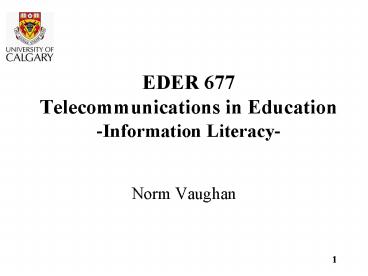



















![Education and Skills Online [based on the Survey of Adult Skills (PIAAC)] PowerPoint PPT Presentation](https://s3.amazonaws.com/images.powershow.com/7615216.th0.jpg?_=20160217065)









