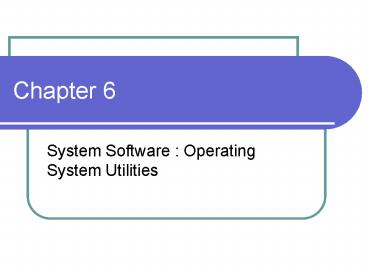System Software : Operating System Utilities - PowerPoint PPT Presentation
1 / 14
Title:
System Software : Operating System Utilities
Description:
In DOS 6.0 and later systems, you can defragment a disk with the DEFRAG command. ... utilities, called disk optimizers or defragmenters, that defragment a disk. ... – PowerPoint PPT presentation
Number of Views:28
Avg rating:3.0/5.0
Title: System Software : Operating System Utilities
1
Chapter 6
- System Software Operating System Utilities
2
System / Application Software
- System Consists of the background programs
that allow you to use your computer. These
programs enable the computer to start up and run
application software. - Application Allows the user to perform certain
tasks on a computer.
3
Operating System
- A computers operating system is the collection
of programs that manage and coordinate the
activities of the computer system. Functions of
the operating system include
4
Functions of an OS
- Booting the Computer and Configuring Devices
- Interfacing with Users
- Managing and Monitoring Resources and Jobs
- File Management
- Security
5
PC/Windows Benefits of the Windows Operating
Systems
- A computers operating system is the collection
of programs that manage and coordinate the
activities of the computer system. Functions of
the operating system include - Multitasking
- Sharing (uses the Windows Clipboard)
- Graphic User Interface
- Customization
6
File Management Programs
- DISKS A computer stores information on disks.
The disk inside the computer is called the HARD
DISK. A portable disk that you can carry around
is called a FLOPPY DISK. COMPACT DISKS and ZIP
DISKS are additional disk storage mediums. - DRIVES To access each of these disks, a computer
must have a specialized DRIVE. The terms Disks
and drives are often used interchangeably, but
realize that disks are the actual surface that
STORES the information and drives are the
hardware devices that actually read the
information on the disks.
7
- FILES A collection of data or information
that has a name, called the filename. Almost
all information stored in a computer must be
in a file. There are many different types of
files data files, text files , program files,
directory files, and so on. Different types of
files store different types of information. For
example, program files store programs, whereas
text files store text. The basic unit of storage
on a computer is a FILE. - FOLDERS Files are further organized into
FOLDERS, also called subdirectories, for
organization. Like a file cabinet- The root
directory is the main directory/folder of a disk.
Folders and files are organized into a
hierarchical structure. Through the FAT, folders
and directories maintain bookkeeping information
about files that are, figuratively speaking,
beneath them. You can think of a directory/folder
as a drawer in a file cabinet that contains files
and perhaps other sub folders. The terms folders
and directories are synonymous.
8
File Extensions View Options
- Windows recognizes file types based on the
three-character file extension following the file
name. - A filename extension or filename suffix is an
extra set of (usually) alphanumeric characters
that is appended to the end of a filename to
allow computer users (as well as various pieces
of software on the computer system) to quickly
determine the type of data stored in the file. It
is one of several popular methods for
distinguishing between file formats.
9
View
- Setting view options to see file Types.
- From Explorer or My Computer Tools Folder
Options View Tab
10
Formatting
- Before a disk can be used for storage, it must be
formatted - When you format a disk, the operating system
erases all bookkeeping information on the disk,
tests the disk to make sure all sectors are
reliable, marks bad sectors (that is, those that
are scratched), and creates internal address
tables that it later uses to locate information.
You must format a disk before you can use
it. Difference between formatting deleting.
Deleting the files are still really there. Most
disks, both floppy and hard, are sold
pre-formatted.
11
FAT
- Formatting the disk and divides it into tracks,
sectors, and clusters. The disks file directory
called FAT (File Allocation Table) keeps track of
the contents of the disk so files can be
retrieved (by filename) at a later time.
12
Sectors Visual
- Hard disks are usually divided into 512-byte
sectors. The FAT acts like a librarian and keeps
a record of where data is stored on the hard
disk. The File system groups sectors together to
form clusters. All file systems use this general
method of partitioning but they differ on how it
is done. - This difference is what sets one File system
apart from another in terms of how hard disk
space is used economically. - When you save a file to the hard disk, the File
system stores the file across a number of
clusters. If a cluster is not completely occupied
by the file, the disk becomes fragmented
13
Disk Defrag Utility Pg. 247
- Refers to the condition of a disk in which files
are divided into pieces scattered around the
disk. Fragmentation occurs naturally when you use
a disk frequently, creating, deleting, and
modifying files. At some point, the operating
system needs to store parts of a file in
noncontiguous clusters. This is entirely
invisible to users, but it can slow down the
speed at which data is accessed because the disk
drive must search through different parts of the
disk to put together a single file. - In DOS 6.0 and later systems, you can defragment
a disk with the DEFRAG command. You can also buy
software utilities, called disk optimizers or
defragmenters, that defragment a disk.
14
(No Transcript)