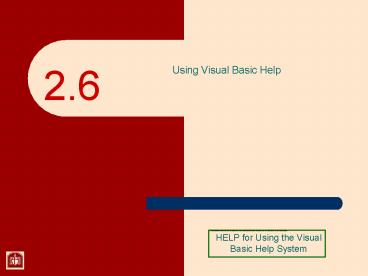Using Visual Basic Help - PowerPoint PPT Presentation
1 / 9
Title:
Using Visual Basic Help
Description:
You can use F1 to get context sensitive help on a selected object. Example: Depress F1 key when Button1 is selected. View resultant screen. Too much! ... – PowerPoint PPT presentation
Number of Views:18
Avg rating:3.0/5.0
Title: Using Visual Basic Help
1
- Using Visual Basic Help
2.6
HELP for Using the Visual Basic Help System
2
Help via the F1 key
- You can use F1 to get context sensitive help on a
selected object.Example Depress F1 key when
Button1 is selected.View resultant screenToo
much! View Button Help for Visual Basic only
3
Dynamic Help
- Dynamic Help provides context sensitive help
information relevant to the operation you are
currently performing - i.e. All Help about a button will be displayed
when the button is selected - NOTE
- Dynamic Help is selected in the Help menu
- Button1 is selected on the form
- Dynamic Help appears as a tab along with the
- Solutions Explorer
- Properties tab
- Dynamic Help is not available for the Express
Visual Studio
4
Help for Help
- FRANKLY
- The volume of help is overwhelming and rarely
actually helps. - At our level, its best to understand what goes
on in class and not have to use help. - By the time you have waded through the volume of
help, you probably could solve your problem with
a little trial and error effort on your part.
5
- Errors
2.7
Different types of errors can prevent your
program from producing correct results.
6
Type of Error Syntax Errors
- SYNTAX errors These are errors in the grammar of
your program - Missing or too much punctuation
- Referencing non-existent objects
- Using non-existent methods
- Omission of critical keywords
- The Visual Basic compiler will inform you of
these at the time YOU make them. - Actually, right after you click onto the next VB
area. - The error will be underlined with a jagged blue
line - A description of the error will be given in the
Error List window - Display the Error List window by selecting Error
List from the View menu option - View Syntax errors
7
Type of Error Runtime Errors
- These errors occur as your program runs. They
can only occur after ALL syntax errors have been
removed. - Runtime errors produce incorrect results
- They are a result of YOU writing syntactically
correct code that is logically
incorrect.E.g.txtNetPay txtHoursWorked
txtPayRate - txtTaxesWithheld_IRS
txtSocialSecurityWithheld
8
Errors and Debugging
- Guarantee
- YOU WILL make both types (syntax, run time) of
errors. - The best programmers in the world make both kinds
of errors. - The skill comes in
- Knowing and avoiding the novice pitfalls
- being able quickly find and fix the non-novice
errors. - The process of detecting and fixing run time
errors is called debugging.
9
How to debug your program
- Use multiple sets of input data, calculate the
expected result.Test Data
- Enter test data into programCompare
programs results to expected results.