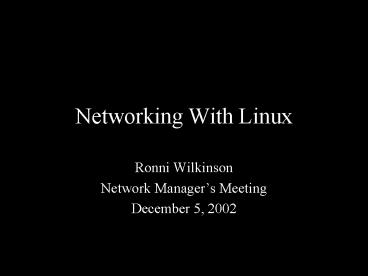Networking With Linux - PowerPoint PPT Presentation
1 / 21
Title:
Networking With Linux
Description:
2.4.18-10brnf0.0.7.i686 kernel (with bridging and firewalling combined support) ... Firewalling for Free: An Enterprise Firewall without the Enterprise Price ... – PowerPoint PPT presentation
Number of Views:63
Avg rating:3.0/5.0
Title: Networking With Linux
1
Networking With Linux
- Ronni Wilkinson
- Network Managers Meeting
- December 5, 2002
2
Our Setup
- RedHat 7.3
- Iptables
- 2.4.18-10brnf0.0.7.i686 kernel (with bridging and
firewalling combined support) http//bridge.sour
ceforge.net/ - Bridge Utilities http//bridge.sourceforge.net/br
idge-utils/ - Inline Snort http//www.snort.org/dl/contrib/patc
hes/inline/
3
Why Bridging?
- No devoted subnets!
- Can always NAT/Masquerade
- One less hop
- Firewalling IDS Active response (But be
careful! It can turn against you!) - Stealthy
4
A Picture
5
Another Picture
6
Setting Up Snort
- When compiling ./configure --enable-inline \
--with-libipq-includes/usr/local/include \
--with-libipq-libraries/usr/local/lib - When invoking
- snort Q -D c snort.conf
- Can change signatures to DROP
- Will be integrated in version 1.10
7
Setting up the BridgeGet Rid of any Old Setup
- brctl delif br0 eth0
- brctl delif br0 eth1
- ifconfig br0 down
- brctl delbr br0
8
Build the Bridge
- ifconfig eth0 0.0.0.0 up
- ifconfig eth1 0.0.0.0 up
- brctl addbr br0
- brctl addif br0 eth0
- brctl addif br0 eth1
- No Spanning Tree Protocol
- brctl stp br0 off
- Turn it on
- ifconfig br0 0.0.0.0 up
- Or give the bridge an IP address and turn it on
- ifconfig br0 10.252.49.231 netmask 255.255.255.0
up - route add default gw 10.252.49.1
9
Setting up IptablesStarting From Scratch
- Flush all built-in tables
- iptables F
- Flush specified table (NAT)
- iptables F t NAT
- Flush all user defined tables
- iptables -X
10
Iptables SetupLoading Modules
- /sbin/depmod a
- /sbin/modprobe ipt_LOG
- /sbin/modprobe ip_conntrack_ftp
- /sbin/modprobe ip_conntrack_irc
- Needed for inline Snort
- /sbin/modprobe ip_queue
- Setup forwarding between interfaces
- echo "1" gt /proc/sys/net/ipv4/ip_forward
11
Netfilter Framework
12
Iptables RulesAllow SSH to the bridge machine
itself
- iptables A INPUT p tcp d 10.252.49.231 \
-dport 22 j ACCEPT - iptables A INPUT i eth0 m state \--state
RELATED,ESTABLISHED j ACCEPTiptables A INPUT
i lo j ACCEPTiptables P INPUT DROP
13
Iptables Rules Allow TCP through the bridge,
feed to Snort
- iptables A FORWARD m state \--state
RELATED,ESTABLISHED j QUEUE - iptables A FORWARD p tcp m state \
- --state NEW,RELATED j QUEUE
14
Masquerading
- Modem connections/DHCP
- Doesnt drop connections when address changes
- Makes all packets from internal look like they
are coming from the modem machine/DHCP address
(outgoing interfaces address) - echo 1 gt /proc/sys/net/ipv4/ip_forward
- modprobe iptable_nat
- iptables -t nat -A POSTROUTING -o ppp0 -j
MASQUERADE
15
Source NAT
- Translate source address
- iptables t nat A POSTROUTING \ o
ltoutgoing-interfacegt -j SNAT \ -to-source
ltaddressgt-ltaddressgtport-port - iptables t nat A POSTROUTING o eth1 \ -J
SNAT -to-source 10.252.49.231
16
Destination NAT
- Translate destination address
- iptables t nat A PREROUTING \ i
ltincoming-interfacegt -j DNAT \ --to-destination
ltaddressgt-ltaddressgtport-port - iptables t nat A PREROUTING -i eth0 p tcp \
- -d 10.252.49.77 dport 80 j DNAT \
- --to-destination 10.252.49.231
- iptables t nat A PREROUTING -i eth0 p tcp \
- -d 10.252.49.77 dport 80 j REDIRECT
17
Load Balancing
- Source Policy Routing Make sure Person A, who
pays the lower rate, gets routed over the house
modem instead of the DSL - Split Access for Multiple Uplinks Packets coming
in from ISP A go back out ISP A - Load Balancing default route becomes a multipath
path route, balance routes over 2 providers - iptables t nat A PREROUTING i eth0 d
10.252.49.231 p tcp -dport 80 j DNAT
-to-destination 10.252.50.4-10.252.50.8
18
QOS Outgoing Packets (Classless)
- pfifo_fast first in first out 3 bands,
packets in Band 0 get handled, then Band 1, etc. - Token Bucket Filter Rate does not exceed some
limit, but bursting is possible with enough
tokens - Allows uploading without killing interactive
sessions - tc qdisc add dev ppp0 root tbf rate 220kbit
latency 50ms burst 1540 - Stochastic Fairness Queueing less accurate but
promotes fairness so no one conversation drowns
out the others - tc qdisc add dev ppp0 root sfq perturb 10
19
QOS Outgoing Packets (Classful)
- Giving priority to particular kinds of traffic
- CBQ Class Based Queueing isnt very precise,
uses idle time to force limits - PRIO pfifo on steroids
- Hierarchical Token Buckets like CBQ, but uses
token buckets instead of idle time
20
QOS Incoming Packets
- Actually Ingress Policer
- Kernel Estimator
- Counts 25 times/sec how much traffic and figure
the bitrate - Token Bucket Filter
- Cannot delay, either passes or drops packet
- Overlimit Actions
- Continue (check other filters), drop, Pass/OK,
reclassify (to Best Effort, default)
21
References
- Firewalling for Free An Enterprise Firewall
without the Enterprise Price - http//bridge.sourceforge.net/docs/Firewalling20f
or20Free.pdf - Linux Advanced Routing and Traffic Control Howto
- http//lartc.org/
- Netfilter/Iptables
- http//www.netfilter.org/documentation/index.html
- Linux Firewalls, Second Edition by Robert
Ziegler ISBN 0-7357-1099-6