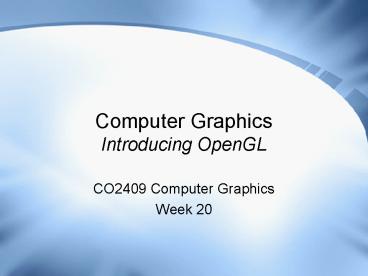Computer Graphics Introducing OpenGL - PowerPoint PPT Presentation
1 / 17
Title:
Computer Graphics Introducing OpenGL
Description:
Each of these implementations is written to best suit the platform ... ported by others easily (although Wine, a windows emulator, has a limited subset) ... – PowerPoint PPT presentation
Number of Views:73
Avg rating:3.0/5.0
Title: Computer Graphics Introducing OpenGL
1
Computer GraphicsIntroducing OpenGL
- CO2409 Computer Graphics
- Week 20
2
Lecture Contents
- Introducing OpenGL
- Comparison of OpenGL Direct3D
- Initialisation
- Matrices
- Geometry and Rendering
3
What is OpenGL?
- OpenGL is a specification for a graphics API
- The specification is platform-independent
- Has implementations on several platforms
- Windows (built in since Windows 98)
- Linux and other Unix platforms
- Mac, Playstation 3 etc
- Each of these implementations is written to best
suit the platform - Several versions exist in some cases
- E.g. video card manufacturers often provide their
own optimised OpenGL implementations with their
drivers
4
History of OpenGL
- Developed by Silicon Graphics as an update to
their own IrisGL API (early 90s?) - They produced very high-end graphics workstations
- Decided to make the specification for their new
API open to other companies - They wanted to give the implementation
responsibility to the hardware manufacturers - Whilst retaining control over the API
specification - Created a review board for the spec in 1992
- They monitor revisions to the specification and
validate implementations
5
History of OpenGL cont
- The review board consists of most major graphics
hardware and software companies, including - Nvidia, ATI and Evans Sutherland
- Intel, Apple and Sun Microsystems
- Microsoft were on the board for many years, but
left in 2003 - DirectX competes with OpenGL
- Was a spat regarding Vista support for OpenGL,
resolved in March 2006 - Proper OpenGL support in Vista has taken a while
- The latest OpenGL specification is 2.1
- Although many versions from 1.1 on are still in
use
6
Comparison of OpenGL Direct3D
- Long running debate about the relative merits
- Portability
- DirectX only exists on Windows platforms
(including Xbox 360). Closed specification, so
cannot be ported by others easily (although Wine,
a windows emulator, has a limited subset) - OpenGL available on many platforms and easy to
port due to open specification - Ease of use
- DirectX uses an OO style, partially based on the
COM model. DirectX is harder to read, but uses
better practice - OpenGL is procedural, although OO extensions are
available. OpenGL reads very simply, but lacks
rigour
7
OpenGL vs Direct3D cont
- Ease of use (continued)
- DirectX is primarily designed to provide direct
access to hardware accelerated features - OpenGL is designed to provide useful features and
provide hardware acceleration if possible - DirectX allows users to manage resources
- OpenGL handles resource management, users are
unaware of this process (or even if hardware
acceleration is being used at all) - DirectX documentation is fairly good. Tutorials
easy to find, but must work around legacy
documentation - OpenGL similar excellent documentation,
tutorials easy to find, but often targeting older
versions
8
OpenGL vs Direct3D cont
- Performance
- Not much difference, as long as
- Using latest DirectX / best available OpenGL
drivers - Using best practices for coding each API
- Functionality
- OpenGL has more functionality due to its user
focus - Also provides an extensions mechanism to allow
3rd party extensions to the API - However the performance of any additional
functionality is likely to be hardware limited - Extensions also cause portability and usability
issues
9
Getting Started with OpenGL
- Installation of OpenGL varies depending on the
features required - The basic OpenGL 1.1 is installed by default on
many platforms - But if you wish to use a later revisions or
extensions, you must manually download the
separate components - No unified installer as with DirectX
- Visual Studio 2005 links automatically to the
OpenGL 1.1 headers and libraries - Built in to Windows
- For this version we can start programming
immediately
10
Initialisation
- OpenGL is a state machine
- At any one time the API is in a given state
- Which affects the how other function calls
perform - First noticeable during initialisation
- No device to create - no interface pointer
through which to access the API - Gamers see architecture discussions in Games Dev
1 - We create a Rendering Context and set it as
current - All subsequent calls will use this rendering
context without needing to specify it - Easy for programmer to lose track of state
(effectively many invisible globals)
11
Initialisation Example (DX)
- Initialisation steps in DirectX
- // Set required device parameters
- D3DPRESENT_PARAMETERS d3dpp
- d3dpp.Windowed TRUE
- //...other settings
- // Create a device using these settings
- g_pD3D-gtCreateDevice(D3DADAPTER_DEFAULT,
D3DDEVTYPE_HAL, hWnd - D3DCREATE_SOFTWARE_VERTEXPROC
ESSING, - d3dpp, g_pd3dDevice )
- // Use the device
- g_pd3dDevice-gtSetRenderState( D3DRS_ZENABLE, TRUE
)
12
Initialisation Example (GL)
- Initialisation steps in OpenGL
- // Set required pixel format for rendering
context - PIXELFORMATDESCRIPTOR pixelFormat
- desiredFormat.dwFlags PFD_SUPPORT_OPENGL
- PFD_DRAW_TO_WINDOW
PFD_DOUBLEBUFFER - //...other settings
- // Set this pixel format and create a rendering
context - SetPixelFormat( g_hDC, iPixelFormat,
pixelFormat) - g_hRC wglCreateContext( g_hDC )
- wglMakeCurrent( g_hDC, g_hRC ) // Use this
context from here - // Using the current context, enable
depth-testing state - glEnable( GL_DEPTH_TEST )
13
Matrices
- Matrices in OpenGL use a right-handed system
- DirectX uses a left-handed system
- In OpenGL, X is right and Y is up as with
DirectX, but Z is towards us - I.e. The camera / models look forward down
negative Z - Converting between the two systems is fiddly
- Cant just negate the Z values
- Will reverse the clockwise / counter-clockwise
order of the triangle vertices - Also the X Y rotations will go in the opposite
direction - A simple solution is suggested in the lab
14
Matrices cont
- OpenGL uses a combined world/view matrix
- Although it calls it the model/view matrix
- These matrices are separate in DirectX
- Built by repeatedly combining matrices
- Starting with the camera (view) matrices, then
applying the models world matrices - OpenGL also has a projection matrix
- Same as DirectX
- Again uses a state based system to set up
15
Matrix Example (GL)
- Building a matrix in OpenGL
- Note that the calls rely on the initial state
function - // Switch matrix mode (state) to use the
model/view matrix - glMatrixMode( GL_MODELVIEW ) // Assume already
calculated view part - glPushMatrix() // Store the current matrix (view
part) - // Add in the world matrix (reverse order from
DirectX) - // Each operation is accumulated onto the current
matrix - glTranslatef( m_Pos.x, m_Pos.y, m_Pos.z ) //
Translation - glRotatef( m_Rot.x, 1.0f, 0.0f, 0.0f ) // X
Rotation - glRotatef( m_Rot.y, 0.0f, 1.0f, 0.0f ) // Y
Rotation - glRotatef( m_Rot.z, 0.0f, 0.0f, 1.0f ) // Z
Rotation - glScalef( m_Scale, m_Scale, m_Scale ) //
Scaling - //... Do some rendering
- glPopMatrix() // Restore the view matrix for the
next model...
16
Geometry and Rendering
- OpenGL can store geometry in lists of vertices
and indices in a similar manner to DirectX - These lists can be arrays stored in system memory
rather than hardware buffers - Vertices can also be customised to some degree
- Whether they include UVs, Normals etc.
- Simple to render a set of primitives
- Specify the vertex/index arrays to use
- Issue a draw function
17
Rendering Example (GL)
- Rendering a primitive in OpenGL
- Note that there are more primitive types than in
DirectX - OpenGL supports quads, arbitrary polygons, line
loops - // Set the vertex array to use and the type of
each vertex - // Vertex 3 floats, Normal 3 floats, Tex
coord 2 floats - glInterleavedArrays( GL_T2F_N3F_V3F, 0,
m_Vertices ) - // Draw a set of primitives using an index array
- glDrawElements( GL_TRIANGLES, m_NumIndices,
GL_UNSIGNED_SHORT, - m_Indices )
- There are several other ways to render
- Without index buffers,
- One vertex at a time