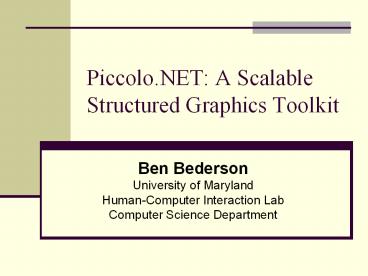Piccolo.NET: A Scalable Structured Graphics Toolkit - PowerPoint PPT Presentation
Title:
Piccolo.NET: A Scalable Structured Graphics Toolkit
Description:
Title: PowerPoint Presentation Last modified by: Benjamin B. Bederson Created Date: 1/1/1601 12:00:00 AM Document presentation format: On-screen Show – PowerPoint PPT presentation
Number of Views:435
Avg rating:3.0/5.0
Title: Piccolo.NET: A Scalable Structured Graphics Toolkit
1
Piccolo.NET A Scalable Structured Graphics
Toolkit
- Ben Bederson
- University of Maryland
- Human-Computer Interaction Lab
- Computer Science Department
2
Piccolo.NET What is it?
- Toolkit that supports
- structured canvas of graphical objects
- hierarchical scenegraph model
- creation of controls for use within Windows
Forms - Supports 2D object-oriented graphics
- hierarchies (transformation, transparency, etc.)
- animation, event handling
- cameras, layers, views
- efficiency mechanisms
- Missing structure that relies on underlying
renderer - GDI, Direct3D, OpenGL, Java2D, etc.
- gt Open, Extensible and Efficient
3
What Is It Good For?
- gt Structured graphics
- Custom interaction
- Zoomable User Interfaces
Gentleware.com - Poseidon
Demo
PaperLens Microsoft Research
4
What Is It Good For?
- Structured graphics
- gt Custom interaction
- Zoomable User Interfaces
Demo
International Childrens Digital
Library www.icdlbooks.org
This Presentation Tool
Range Slider
5
What Is It Good For?
- Structured graphics
- Custom interaction
- gt Zoomable User Interfaces
U. Victoria Ontology Visualization
Demo
PhotoMesa www.photomesa.com
6
Where Does It Run?
- Almost everywhere
- Piccolo.NET
- (C) .NET for Windows
- PocketPiccolo.NET
- (C) Compact Framework for Pocket PC
- Piccolo.Java
- (Java) for everywhere else
7
How Does It Work?
- Monolithic design
- Simple class hierarchy
- Simple runtime structure
- Utilities for easy startup
using UMD.HCIL.Piccolo using UMD.HCIL.Piccolo.Nod
es using UMD.HCIL.PiccoloX public class
PHelloWorld PForm public override void
Initialize() PText text new
PText("Hello World!") Canvas.Layer.AddChi
ld(text) static void Main()
new PHelloWorld()
Code
8
What Does It Do?
- Lets look at the Feature demos
Demo
9
Bigger Example GraphEditor
- Nodes and Edges
- Highlightable
- Draggable
- Approach
- Structure of objects
- Relate nodes edges
- Event handlers
Code
10
This Presentation Tool
- Similar structure to GraphEditor
- Scenegraph
- Event handlers
- But this time
- Hierarchical transforms
- Animation
11
PocketPiccolo.NET
- Same great taste less filling!
- Essentially identical except for
- Lower quality rendering
- No graphical paths or transparency
- No rotation
- Poorer performance
- Still all the cool stuff
- Hierarchical, transformable objects
- Animation
- Event handling
- Efficiency mechanisms
Demo
12
History Lesson ZUI ToolkitsSpatial Data
Management System (SDMS) Donelson, MIT
- 1978 SDMS
- Tour de force
- Ubiquitous computing
- ZUIs
- Novel input devices
- Totally specialized system
13
History Lesson ZUI ToolkitsPad Perlin, NYU
- 1993 Pad
- Ran on Sun 2
- Written in C
- X Graphics
- Jump-zoom, BW
- Impressively fast
- Moderately extensible
14
History Lesson ZUI ToolkitsPad Bederson, UNM
- 1994 Pad
- Designed for prototyping
- Used C and Tcl/Tk and X or OpenGL graphics
- Smooth zooming
- Full color
- Bitmaps and vector objects
- Didnt scale up well
- The API was defined in Tcl and the C code was
efficient, but messy
Bederson Meyer - SPE 1998
15
History Lesson ZUI ToolkitsJazz Bederson, UMD
- 1998 Jazz
- Wanted ability to build serious applications
- Moved to Java and object-oriented design
- Inspired by 3D graphics
- We built polylithic scenegraph
- Different than monolithic GUI toolkits
16
Polylithic Potential
- Simpler objects, easier to maintain
- Decoupled objects, easier to extend
- More run-time control
- Could better support design environments
- But
- More objects to manage
- Introduced editor to manage object chains
- Still not good enough for app programmers
17
History Lesson ZUI ToolkitsPiccolo Bederson,
UMD
- 2003 Piccolo
- Decided app builder more important than toolkit
builder - Added support for C and Pocket PC
- Went back to monolithic, but OO design
- Finally happy
- This is our last toolkit
- Now have commercial apps being built using Piccolo
18
How Do Toolkits Compare?
- Tough comparison many design differences aside
from polylithic / monolithic architectures - Did case studies and a performance analysis
DateLens www.datelens.com
DateLens Mockup
- Piccolo.dll 120 kb
- PiccoloX.dll 68 kb
19
Performance Analysis
Scenegraph manipulation speed
Rendering Speed
Bederson, Grosjean, Meyer - TSE 2004
20
Architectural Reflections
- Toolkits are usually worth their weight
- Polylithic and Monolithic each have merits
- Similar performance and code sizes
- Base arch. on expected life cycle
- More programmer oriented gt monolithic
- More design program oriented gt polylithic
21
Language Reflections Java vs. C
- Languages
- C usability advances important for us
properties, events, indexers, foreach, using,
attributes - Libraries
- Similar, but multiplatform has significant cost
- Platform-specific feature use common
- Java tortured its APIs with backwards
compatibility - IDEs
- Eclipse Free, refactoring support, pluggable,
rapid changes - VS.NET Expensive, but fast, form designer,
integrated device emulator, and cheap for
academics - Platforms
- Multiplatform required for UMDs required CS
courses - But C is used in some senior/grad courses
Demo
22
Conclusions / Directions
- Are toolkits beneficial?
- gt Clearly yes (sometimes)
- Does zooming work?
- Is animation helpful?
- Good small representations needed
- Animation helps maintain object constancy
- Understand domain and users
- Piccolos Future
- Finish website, tutorials, etc.
- Hook up to other renderers (Direct3D, OpenGL)
- Build more apps!
- Funded by
- Microsoft
- Initially by
- DARPA
- NSF
www.cs.umd.edu/hcil/piccolo