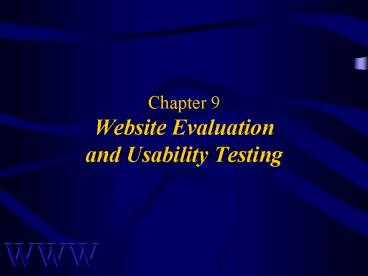Chapter 9 Website Evaluation and Usability Testing - PowerPoint PPT Presentation
1 / 15
Title:
Chapter 9 Website Evaluation and Usability Testing
Description:
Awad Electronic Commerce 2/e 2004 Pearson Prentice Hall ... Be careful about flashy marketing language. Encourage visitor feedback. Test, test and test! ... – PowerPoint PPT presentation
Number of Views:47
Avg rating:3.0/5.0
Title: Chapter 9 Website Evaluation and Usability Testing
1
Chapter 9Website Evaluation and Usability
Testing
2
OBJECTIVES
- Anatomy of A Site
- What Makes A Website Usable?
- Role of Web Administrator
3
ANATOMY OF A SITE
- Use of Colors
- Site Evaluation Criteria
- Web Personalization
4
USE OF COLORS
Color Psychological Effects
Red Power, energy, passion, danger
Blue Trust, conservation, security
Yellow Optimism, hope
White Purity, precision, innocence
Black Sophistication, mystery, elegance
5
SITE EVALUATION CRITERIA
- Color
- Type and Shapes of Icons
- Page Content
- Service Offered
- Primary Focus
- Ancillaries
- Site Classification
6
SITE EVALUATION CRITERIA (Contd)
- Professionalism
- Speed
- Consistency
- Personalization
- Security
- Scalability
7
WEB PERSONALIZATION
- Cookies
- Collaborative-filtering Software
- Check Boxes
- User-based Personalization
8
WHATS THE BIG FUSS OVER SOME COOKIES?
- Deleting and Rejecting Cookies
- Privacy Concerns
9
WHAT MAKES A WEB SITE USABLE?
Sources What Users Are Seeking
Forrester Research High-quality Content Ease of Use Quick to Download Frequent Site Update
Spools Study Information
Kahles Study Specific Information
10
USABILITY TESTING GUIDELINES
- Decide on a writing style and stick to it
- Give visitors what they are looking for
- Show class
- Keep the big picture in mind for usability
- Make the site easy to navigate
- Focus on content before graphics
11
USABILITY TESTING GUIDELINES (Contd)
- Make your text scanable
- Be careful about flashy marketing language
- Encourage visitor feedback
- Test, test and test!
Remember Conciseness, Scanability Objectivity
12
RELIABILITY TESTING
- Provide system backup
- Install a disk-mirroring feature
- Ensure that the system hardware is
fault-tolerant
13
MANAGING IMAGES COLOR
- Readability Testing
- GIFs vs. JPEGs
- Use of Cache
- Use of Links
- Role of the Web Server
14
ROLE OF WEB ADMINISTRATOR
- Database Server
- Application Server
- Web Server
- Special-purpose Servers for Security
- Internet Bandwidth
- Internet Performance Status
15
Chapter 9Website Evaluation and Usability
Testing