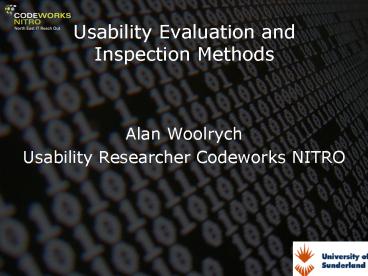Usability Evaluation and Inspection Methods - PowerPoint PPT Presentation
1 / 21
Title:
Usability Evaluation and Inspection Methods
Description:
Discovered, analysed, kept. False Positive. Not a real problem ... Discovered, analysed, rejected. Genuine Miss. Real Problem. Not discovered. Good. Good ... – PowerPoint PPT presentation
Number of Views:305
Avg rating:3.0/5.0
Title: Usability Evaluation and Inspection Methods
1
Usability Evaluation and Inspection Methods
- Alan Woolrych
- Usability Researcher Codeworks NITRO
2
Usability Evaluation and Inspection Methods
- Usability Researcher CODEWORKS Nitro Project
- MPhil on Assessment of Usability Inspection
Methods - co-author, International Handbook on HCI, UIM
Chapter - publications in international conferences and
journals - Best Paper HCI 2003 Conference (Bath)
- Doctoral Consortium CHI 2004 (Vienna)
- HEFCE capital project management
- Usability Lab (x2).
- Digital Media Lab (x2).
- Current Digital Media Lab. (Centre of Excellence)
3
Usability Evaluation and Inspection Methods
- This Week
- Three basic parts
- An introduction to usability inspection methods
- A brief outline of my research and where COM332
has contributed in previous years - What you will be doing!
4
Introduction
- Two ways to evaluate product usability
- User testing
- Reliable means expensive
- Predictions by analysts
- Quicker with a few analysts, therefore less
expensive, but not as reliable
5
Outcomes of Product Evaluation (User Testing)
- User Testing
- Only 2 Possible Outcomes
- Real Problems
- Missed Problems
- With Good Extraction Techniques!!
6
Outcomes of Product Evaluation (Prediction by
Analyst)
- Prediction by Analyst
- 5 Possible Outcomes!
- True Positive
- False Positive
- True Negative
- False Negative
- Genuine Miss
7
Outcomes of Product Evaluation (Prediction by
Analyst)
- True Positive
- Real problem
- Discovered, analysed, kept
- False Positive
- Not a real problem
- Discovered, analysed, kept
- True Negative
- Not a real problem
- Discovered, analysed, rejected
- False Negative
- Real Problem
- Discovered, analysed, rejected
- Genuine Miss
- Real Problem
- Not discovered
Good
Bad
Good
Bad
Bad
8
Inspection Methods
- There are many
- Too many to mention here!
- Heuristic Evaluation
- Inspecting a product for conformance of set
guidelines
9
Heuristic Evaluation 1
- Visibility of system status (Nielsen)
- The system should always keep users informed
about what is going on, through appropriate
feedback within reasonable time. - Instone
- Probably the two most important things that users
need to know at your site are "Where am I?" and
"Where can I go next?"
10
(No Transcript)
11
Heuristic Evaluation 2
- Match between system and the real world
- The system should speak the users' language, with
- words, phrases and concepts familiar to the user,
rather than system-oriented terms. Follow
real-world - conventions, making information appear in a
natural and logical order. - Instone
- On the Web, you have to be aware that users will
probably be coming from diverse backgrounds, so
figuring out their "language" can be a challenge.
12
Heuristic Evaluation 3
- User control and freedom
- Users often choose system functions by mistake
and need a clearly marked "emergency exit" to
leave - unwanted states without having to go through an
- extended dialogue. Support undo and redo.
- Instone
- A "home" button on every page is a simple way to
let users feel in control of your site.
13
Heuristic Evaluation 4
- Consistency and standards
- Users must not wonder whether different words,
situations, or actions mean the same thing.
Follow platform conventions. - Instone
- inconsistent wording - links, page titles, page
headers etc.
14
Heuristic Evaluation 5
- Error prevention
- Even better than good error messages is a careful
design which prevents a problem from occurring in
the first place. - Instone
- inputting information on the Web is a common
source of errors for usersforms!
15
Heuristic Evaluation 6
- Recognition rather than recall
- Make objects, actions, and options visible.
- The user should not have to remember information
from one part of the dialogue to another.
Instructions for use of the system should be
visible or easily retrievable whenever
appropriate. - Instone
- For the Web, this heuristic is closely related to
system status. If users can recognize where they
are by looking at the current page, without
having to recall their path from the home page,
they are less likely to get lost.
16
Heuristic Evaluation 7
- Flexibility and efficiency of use
- Accelerators - unseen by novices - may speed up
interaction for experts so that systems can cater
to both inexperienced and experienced users. Let
users tailor frequent actions. - Instone
- Make pages at your site easy to bookmark. If a
user is only interested in one corner of your
site, make it easy for them to get there.
17
Heuristic Evaluation 8
- Aesthetic and minimalist design
- Dialogues should not contain information that is
irrelevant or rarely needed. Every extra unit of
information in a dialogue competes with relevant
units of information and diminishes relative
visibility. - Instone
- use progressive levels of detailgeneral
information higher up in your hierarchy and let
users drill down deeper if they want the details.
18
Heuristic Evaluation 9
- Help users recognise, diagnose, and recover from
errors - Express error messages in plain language (no
codes), precisely indicate the problem, and
constructively suggest a solution. - Instone
- Every error message should offer a solution (or a
link to a solution) on the error page.
19
Heuristic Evaluation 10
- Help and documentation
- Even though systems are best used without
- documentation, it may be necessary to provide
help. This should not be too large, be easy to
search, focused on user tasks, listing concrete
steps to be carried out. - Instone
- For the Web, the key is to not just slap up some
help pages, but to integrate the documentation
into your site. There should be links from your
main sections into specific help and vice versa.
20
Evaluation Exercise
- You are to take on the role of expert evaluators
- You have to evaluate a local travel website
- You will perform a heuristic evaluation on the
site. Checking various features, dialogue etc.
against the heuristics - Each usability problem you find has to be
reported separately in detail - Instead of reporting each problem on paper you
will be using an online reporting tool - 12 students
- Preference is for 4 groups of 3 individuals
21
www.tyneandwearmetro.com