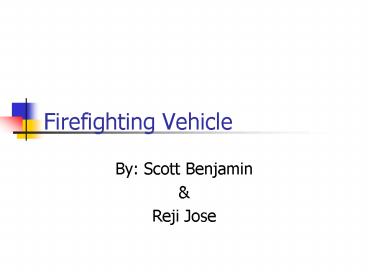Firefighting Vehicle - PowerPoint PPT Presentation
1 / 17
Title:
Firefighting Vehicle
Description:
... adds 2.2Kg-cm of torque. Rotates at ~1 revolution per ... Sensors may not sense the obstacle within the given range. Sensing the flame and blowing it out. ... – PowerPoint PPT presentation
Number of Views:116
Avg rating:3.0/5.0
Title: Firefighting Vehicle
1
Firefighting Vehicle
- By Scott Benjamin
- Reji Jose
2
Description Objective
- Navigate through 4x4 structure.
- Search for a lit candle.
- Extinguish by a fan onboard.
Reference Page 1, Appendix A
3
Firefighting Vehicle
4
Operation Range
- Motor operates between 4.5 12 volts and draws
225mA at maximum efficiency. - Operating voltage of battery 1.1 - 1.3V
- Operating current of H-Bridge 0.6 - 1A
- Operating voltage of HCS12 4.5 5.5V
Reference Pages 4, 8, 10, 12, Appendices B, C, D
5
IR Sensors
- Sharp GP2D120
- Detects objects between 4cm-30cm
Reference Pages 9-11, Appendix D
6
Phototransistor
- Panasonic PN168
- Wavelengths 600-1000nm 30 away
Reference Pages 12-13
7
Motor Drive
- Current peaks at 275 mA
- each motor adds 2.2Kg-cm of torque
- Rotates at 1 revolution per second
Reference Pages 3-4, Appendix B
8
System Initialization
- Wait half a second for sensor startup.
- Flash all LEDs once for 0.3 seconds.
- Keep all LEDs lit upon error or crash.
Reference Pages 15-16
9
User Interface
Reference Pages 15-16
10
Operating Restrictions
- Non overhead lighting may cause problems.
- Walls need to be at least 10 inches apart.
11
Software Flowchart
Reference Pages 13-14
12
Housing
Reference Appendix A
13
Difficulties
- Sensors may not sense the obstacle within the
given range. - Sensing the flame and blowing it out.
- Make sure that the data from the IR sensor is
read in correctly. - Making sure power consumption is not too high.
Reference Pages 17
14
Testing Procedure
- Test each component individually
- Motors
- IR Sensors
- Phototransistors
- H-Bridge
- Batteries
- Software
- Then test Integration
Reference Pages 4-5, 6-7, 8, 11, 13
15
System Integration
- Each subsystem will already be tested for
correctness - Place vehicle in operating environment
- First test base functionality (find and
extinguish candle) - Simultaneously, ensure that the user interface
functions properly - Finally, confuse it
Reference Page 16
16
Costs
17
Questions?