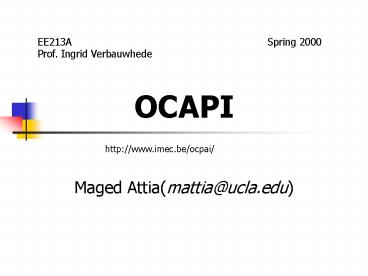OCAPI - PowerPoint PPT Presentation
1 / 19
Title:
OCAPI
Description:
snk b('b', O, 'out.dat'); OCAPI Classes: 3- Internal Signal ... create fx-p FSM description and run timed simulation to generate the VHDL code. ... – PowerPoint PPT presentation
Number of Views:24
Avg rating:3.0/5.0
Title: OCAPI
1
OCAPI
EE213A
Spring 2000
Prof. Ingrid Verbauwhede
http//www.imec.be/ocpai/
- Maged Attia(mattia_at_ucla.edu)
2
Agenda
- Introduction to OCAPI
- Case Study
- Complete Design Flow of FIR
- Homework
- Design of LFSR
(Wednesday)
(Friday)
(Friday)
3
Introduction to OCAPI
Outline
- OCAPI vs. ART Designer
- How does OCAPI work?
- OCAPI Classes
- Design Cycle in OCAPI
- Compiling C/OCAPI
- Introduction to the case study.
4
OCAPI vs. ART Designer
OCAPI
Art Designer
1) C based
1) C/C based
2) Bit Parallel
2) Bit Parallel Arch.
3)
3)
4) More flexible
4) More friendly
5
How does OCAPI Work?
qlib.h
include
C
OCAPI
Description
Classes
libqlib.a
Link
Add
C Compiler
Mult
Ram
Sub
Run
6
OCAPI Classes 1- Fixed Point
dfix a dfix a(0.25) dfix a(0.25, 10
,8) dfix a(0.25, 10, 8, tc, st, rd) tc
twos complement ns unsigned wp for
wrap-around st saturation fl for
truncation rd rounding
Default
7
OCAPI Classes 2- IN/OUT
I
O
a
b
TX
queue
in.dat
queue
out.dat
dfix a FB I(I) src a(a, I, in.dat)
dfix b FB O(O) snk b(b, O, out.dat)
8
OCAPI Classes 3- Internal Signal
_sig a(a) plain signal
with fl-p inside it _sig b(b, dfix(0, 10, 8)
plain signal with fx-p inside it _sig
k(0.5) Clk ck
Registered signal C with initial _sig c(c, ck ,
k) value k
9
OCAPI Classes 4- FSM
ctlfsm f Creat FSM F ltlt
my_fsm Give it a name State rst
State active Rst ltlt
my_rst Active ltlt my_active F ltlt deflt(rst)
Tell which one is the default Active
ltlt allways ltlt active Active ltlt _cnd(a) ltlt rst
Creat 2 states
Give them name
Transitions
10
Design Cycle in OCAPI
- Un-Timed Design
- - Easy and fast to design
- - Non implementable
- - Real description
- Timed Design
- - Implementable
Timed
Timed
Un-Timed
TX
RX
Channel
11
Design cycle in OCAPI
1) Un-timed Design
Refine
Non implementable Fixed point EASY
Description !!!!!!
Function Description
Refine
Word-length
12
Design cycle in OCAPI
Void addadd( int in1 int in2
int out ) out in1
in2 return 0
Void main() Add Add(a, b, c)
13
Design cycle in OCAPI
Void addadd( dfix in1 dfix in2
dfix out ) if ( (
in1.getsize() lt1) (..) ) return 0
out in1.get() in2.get() return 1
Refine
Void main () FB a(a) . Src
src1(src1, a, src1) .. systgen S1(S1)
S1 ltlt src1 S1 ltlt src2 S1.next ltlt Add
..
Void main() Add Add(a, b, c)
14
Design cycle in OCAPI
Everything is the same but instead of
dfix Use dfix ( , w, l, )
15
Design cycle in OCAPI
2) Timed Design
Refine
Function Description
C/OCAPI
Refine
Fixed/FSM
Word-length
Auto
16
Design cycle in OCAPI
FSM and FG
Void addadd( dfix _in1 dfix
_in2 dfix _out )
ctrlfsm _fsm Sfg _add State _go _fsm ltlt
deflt(_go) _go ltlt allwaysltlt _addltlt_go
Void main () FB a(a) . Src
src1(src1, a, src1) .. systgen S1(S1)
S1 ltlt src1 S1 ltlt src2 S1.next ltlt Add
..
Clk ck Int I For (I0 Ilt3 I) S1.run(clk)
17
Compiling C/OCAPI
C
18
Compiling C/OCAPI
C/OCAPI
VHDL
C
19
Introduction to the case study
Step 1 Specifications -gt Coefficients Step 2
Create floating point description for the whole
system. Step 3 Create fixed point description
for the UPS and the FIR and refine for best word
length Step 4 Use that WL to create fx-p FSM
description and run timed simulation to generate
the VHDL code.