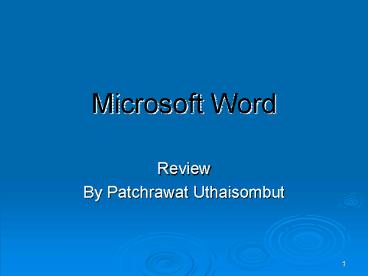Microsoft Word - PowerPoint PPT Presentation
1 / 22
Title:
Microsoft Word
Description:
New / open / save / save as / close. 4. Character ... Tabbing. Each paragraph has its own set of tab stops. Setting and removing tabs. Types of tab stops ... – PowerPoint PPT presentation
Number of Views:19
Avg rating:3.0/5.0
Title: Microsoft Word
1
Microsoft Word
- Review
- By Patchrawat Uthaisombut
2
Outline
- Essential Features
- Basics
- Character Formatting
- Paragraph Formatting / Bullets
- Graphics / AutoShapes / Tables
- Document Formatting
- Other
- Productivity Features
- Navigation
- Text Editing
- Formatting
- Document Checking
- Other
3
Basic
- Navigation
- Inserting / deleting / overtyping text
- Moving, copying text
- New / open / save / save as / close
4
Character formatting
- Font
- Font size
- Effect
- Color
5
Paragraph formatting
- Indents
- First Line
- Left
- Hanging
- Right
- Line spacing
- Tabbing
- Each paragraph has its own set of tab stops.
- Setting and removing tabs
- Types of tab stops
- Bullets
6
Bullets
- A bullet is like a paragraph
- Separated by ENTER
- Types of Lists
- Bullets
- Numbers
- Outline
7
Outline
- Essential Features
- Basics
- Character Formatting
- Paragraph Formatting / Bullets
- Graphics / AutoShapes / Tables
- Document Formatting
- Other
8
Graphics
- Inserting graphics
- From file
- Search by keywords
- AutoShape
- Text wrapping
- Figure numbering
9
AutoShape
- Drawing toolbar
- Add text, hyperlink
- Formatting shape
- move, resize, rotate
- change color
- shading
- 3D effect
10
Table
- Inserting table
- Entering data
- Move from cell to cell
11
Page and Document Formatting
- Page
- Footnote
- Outline
- Styles and heading styles
- Table of content
- Section
- Vertical alignment
- Margins
- Page number
- Page break
12
Others
- Fields
- Adding current date
- Switching between field code and field result.
- Document setting
- document title
- author
- Printing selected pages
13
Outline
- Essential Features
- Basics
- Character Formatting
- Paragraph Formatting / Bullets
- Graphics / AutoShapes / Tables
- Document Formatting
- Other
14
Outline
- Productivity Features
- Navigation
- Text Editing
- Formatting
- Document Checking
- Other
15
Navigation
- Outline view
- Document map
- Navigation by headings
16
Editing Text
- Spell checking
- Grammar checking
- Thesaurus
- AutoText
- AutoCorrect
- Search and replace
17
Other Editing Features
- Click and Type
- Sorting a list
- Fields
- current date
- Task pane Clip board
18
Formatting
- Format Painter
- copying / applying format
- Task pane
- Styles and Formatting
- Task pane
- Reveal formatting task pane
19
Outline
- Productivity Features
- Navigation
- Text Editing
- Formatting
- Document Checking
- Other
20
Checking Document
- Formatting marks
- Zoom
- Reading layout
- Print layout
- Print preview
- editing in print preview
21
Other Productivity Features
- Hiding top/bottom margins
- Splitting window
- Document versions
22
Outline
- Essential Features
- Basics
- Character Formatting
- Paragraph Formatting / Bullets
- Graphics / AutoShapes / Tables
- Document Formatting
- Other
- Productivity Features
- Navigation
- Text Editing
- Formatting
- Document Checking
- Other