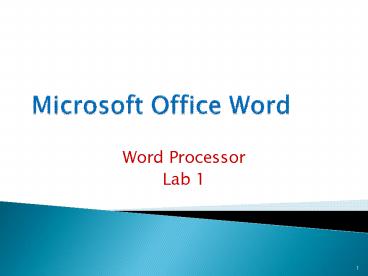Microsoft Office Word - PowerPoint PPT Presentation
1 / 20
Title:
Microsoft Office Word
Description:
Word Processor Lab 1 * Introduction * 1 2 3 1 Title Bar Office Button Quick Access Tool Bar 2 Tabs(ex: Home tab, Insert tab, Page layout tab etc ) 3 ... – PowerPoint PPT presentation
Number of Views:1574
Avg rating:3.0/5.0
Title: Microsoft Office Word
1
Microsoft Office Word
- Word Processor
- Lab 1
2
Lab1Microsoft word Interface
- Introduction
3
1 Title Bar Office Button Quick Access Tool
Bar 2 Tabs(ex Home tab, Insert tab, Page
layout tab etc) 3 Ribbon 4 Groups(Ex Font
group, Paragraph Group etc) 5- Quick
Launcher(dialog box launcher). 6 Vertical
Scroll Bar 7 Status Bar 8 Zoom Slider
4
(No Transcript)
5
Quick Access Toolbar
- It contains commonly used commands ExSave, Undo
and Redo - You can add more commands or remove from
Customize Quick Access Toolbar
6
(No Transcript)
7
Office Button
8
The Office Button
- To create a new word documentex creating new
blank document.
9
(No Transcript)
10
Save and save as in order to save the document to
your hard by giving it a name and location
11
Print and print preview to print you document
12
(No Transcript)
13
(No Transcript)
14
Status Bar
Page number and number of pages
Number of words with in the Document
Document Language
Zoom Sliderto change the document's zoom level
15
Text Selection
16
- Text selecting can be done using 2 ways
- Using Mouse
- Using Keyboard
- Ctrl A ( Selecting whole document )
- Shift Arrows
17
Single Click to select a line
18
Double Click to select the paragraph
19
Double Click on the word
20
End Of Lab 1