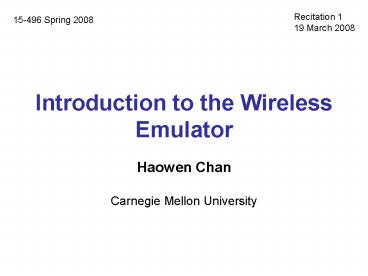Introduction to the Wireless Emulator - PowerPoint PPT Presentation
1 / 27
Title:
Introduction to the Wireless Emulator
Description:
Get either emustartpack.rar or emustartpack.taz. Unpack the archive in a convenient directory ... tar xvzf emustartpack.taz. follow the README: ... – PowerPoint PPT presentation
Number of Views:23
Avg rating:3.0/5.0
Title: Introduction to the Wireless Emulator
1
Introduction to the Wireless Emulator
Recitation 1 19 March 2008
15-496 Spring 2008
- Haowen Chan
- Carnegie Mellon University
2
Outline
- CMU wireless emulation testbed overview
- Setting up your account
- Programming the emulator
3
Emulator Documentation
- http//www.cs.cmu.edu/emulator/
- This recitation is mostly examples
- Comprehensive interface/function reference is in
the documentation - It is brief so read the whole documentation
(except the javadoc) - Some parts are outdated due to switch to Emulab
interface but most of it is still valid - Files for this recitation are available on course
website
4
Typical Usage
- ssh access to emulation controller
- ssh access to network devices via wired control
network - Configure wireless settings, run applications,
etc - emuRun program controls wireless Signal
Propagation Environment - GUI, XML scripting, Java interfaces to change
signal environment
Emulation Controller
Wireless Network Emulator
Actual Physical Network Devices
5
Experiment Definition
- Defined in NS script file
- Typically a template will be given to you
- Number of nodes
- Type of network (AP-based, adhoc)
- Node particulars
- IP addresses
- User-defined names
- Quite self-explanatory, see examples
6
Emulator SSH Login
- Main emulator control machine emucontrol-1.ece.cm
u.edu - Two networks connecting experimental nodes
- Wired control interface ltnamegt.ltEIDgt.ltPIDgt.cmcl.c
s.cmu.edu - Always on (even if emuRun is not running)
- Wireless experiment interfaces (user defined IP)
- Connectivity behavior depends on emulator
- emuRun controls the signal properties
Emucontrol
ops.cmcl.cs .cmu.edu
nodew2.haowenexp1.emulator.cmcl.cs.cmu.edu
...
nodew1
nodew2
nodew10
10.1.1.10
10.1.1.1
10.1.1.2
emuRun controls specific node to node signal
properties
7
Node Control
- From emucontrol-1, first ssh to
ops.cmcl.cs.cmu.edu, then ssh to experiment nodes
- e.g. ssh nodew2.haowenexp1.emulator.cmcl.cs.cmu.ed
u - Once logged into a node, can control its
operation - Change wireless stack parameters, run protocols
and applications - sudo access to some wireless config commands
- E.g. sudo iwconfig ath0 channel 6
- Network diagnostics
- E.g. ping, iperf, etc
- For projects run your own application/protocol
- Execute emuRun on emucontrol-1 to start wireless
experiment
8
Outline
- CMU wireless emulation testbed overview
- Setting up your account
- Programming the emulator
9
Getting Started
- CMULab accounts
- https//boss.cmcl.cs.cmu.edu/
- ?Request Account
- Important use ANDREW ID for userID
- Project name emulator
- Check your email and verify it by clicking on the
link - Wait for Emulator staff to approve your
membership - emucontrol-1 accounts will be created for you by
emulator staff
10
Emucontrol-1 Account
- Login to emucontrol-1.ece.cmu.edu will be your
andrew ID (password will be provided by staff) - Most of your program code will be on your home
directory here - Please read-protect your directory
- e.g. chmod 700 /home/ltyouruseridgt
11
SSH Access
- Use CMULab -gt My Profile -gt SSH Keys to upload
your SSH public keys for SSH access to
ops.cmcl.cs.cmu.edu - E.g. to allow ssh from emucontrol-1 to ops,
upload the file /.ssh/id_rsa.pub to the website - To enable stuff like winSCP from your personal
computer, generate a keypair (e.g. with puttygen
or ssh-keygen) and upload the public key using
the same interface (demo this)
12
SSL Access
- SSL needed for various emulator purposes
- My emulab --gt profile --gt Generate SSL cert
- Remember your password
- Now login to emucontrol-1
- scp ops.cmcl.cs.cmu.edu/.ssl/encrypted.pem
/.ssl - Decrypt the pem
- openssl rsa in encrypted.pem out emulab.pem
- openssl x509 -in encrypted.pem gtgtemulab.pem
- You will be prompted for the password
- Password can be forgotten after this step!
13
Upload Required Files
- From http//www.cs.cmu.edu/haowen/15496/
- Get either emustartpack.rar or emustartpack.taz
- Unpack the archive in a convenient directory
- e.g. cd temp
- tar xvzf emustartpack.taz
- follow the README
- copy file.bashrc to /.bashrc on
emucontrol-1.ece.cmu.edu - copy file.cshrc to /.cshrc on ops.cmcl.cs.cmu.edu
- copy the whole folder emuNode/ to / on
ops.cmcl.cs.cmu.edu - Rest of the files are useful examples, etc for
reference
14
Outline
- CMU wireless emulation testbed overview
- Setting up your account
- Programming the emulator
15
Setting up an Experiment
- CMULab webpage -gt Experimentation -gt Begin an
Experiment - Project emulator
- Group default
- Name include your username e.g. haowenexp01
- NS File Described later
- Idle-swap set to 1
- Max-duration up to you
- Linktest skip linktest
- Leave last two boxes unchecked
16
Experiment Startup
- May take up to 10 minutes
- Receive an email when its done.
- Now ssh to emucontrol-1, type
- emulatorDaemon ltyour user IDgt emulator
ltexperimentnamegt - This will generate a file emulab.txt in your home
directory - emuRun will parse this file to identify node
information etc
17
Running the Experiment
- ssh to your nodes through ops.cmcl.cs.cmu.edu
- emcontrol-1 cannot ssh to the nodes
- Node wired interface address
- ltuser-defined node IDgt.ltexperiment
IDgt.emulator.cmcl.cs.cmu.edu - e.g.
- emucontrol-1gt ssh ops.cmcl.cs.cmu.edu
- opsgt ssh nodew1.haowenexp01.emulator.cmcl.cs.cmu.
edu - Start emuRun with the desired xml script file
- emuRun clearChannels2.xml
18
Programming Interfaces to the Emulator
- Graphical Interface
- Good for informal experiments
- Deploy nodes and move them around
- Observe mobility and effects on protocols in real
time - XML Scripts
- Good for simple experiments
- Quick, easy to learn, fast to implement
- Java Interface
- Most useful/expressive interface
- All your assignments after 1 will probably use
the Java interface
19
GUI Demo
- Launch emuRun and note the URL for GUI
- e.g. http//
- Use Internet Explorer (with updated Java runtime
environment) to access the page if other browsers
dont work - Login with your reservation password
- Play with the buttons and the nodes!
20
XML Interface
- XML interface used to control various emulator
parameters - Positions of nodes, mobility
- Characteristics of signal between specific nodes
- Event-based scheduling of operations
- Remote execution of applications on nodes
- nodeDaemon must be loaded on remote nodes
21
Example Script
- Show and run example script
22
Java Interface
- Can control every aspect of the emulator
- Java user class referenced and loaded from script
- Class starts execution at start method
- Can be event-driven or batch-driven or both
23
Steps to write user code
- Write java program which extends SimpleUserclass
- Compile the java program into bytecode program
(javac) - Specify the user class in the experiment script
- Run the experiment script
24
Implementing Your Class
Typical Usage public abstract class
MyExperimentClass extends SimpleUserClass implemen
ts ProcListener
- Important Member Objects
- dComm communication with nodeDaemon
- emulator main class in charge of running the
emulator - sigEnv signal propagation environment
- world virtual world
- Method
- start () called by the emulator at the start of
the emulation - processExited(ProcessID procID, int code) called
when a nodeDaemon remote process exits (see
example)
25
Javadoc
- http//www.cs.cmu.edu/emulator/doc/api/index.html
- Basically the class descriptions for the entire
emulator (!) - Use it as an API reference only
- dont read the whole thing!
- Ask me (haowen15496ta_at_cs.cmu.edu) if you are
looking for a specific functionality - In assignments I will generally tell you which
classes and methods are needed - Or they will be contained in the examples shown
in recitation - Understand these examples thoroughly (if any line
doesnt make sense, ask me)
26
Example Java code
- Show example
27
Whats Next?
- Assignment 1 will be released tonight or tomorrow
- Due in about 1 week (details TBD)
- You will be emailed with your emucontrol-1 login
- Set up your account and try to run these examples
- All these materials are available at
- http//www.cs.cmu.edu/haowen/15496/rectation01