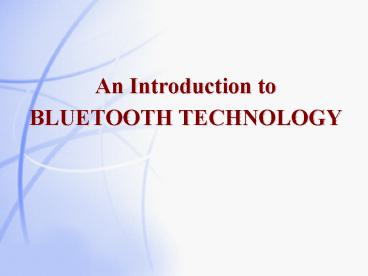An Introduction to BLUETOOTH TECHNOLOGY - PowerPoint PPT Presentation
1 / 44
Title:
An Introduction to BLUETOOTH TECHNOLOGY
Description:
'Bluetooth wireless technology is an open specification for a low-cost, low ... Wireless telematics. 9/5/09. 8. Overview of Bluetooth History. What is Bluetooth? ... – PowerPoint PPT presentation
Number of Views:17423
Avg rating:5.0/5.0
Title: An Introduction to BLUETOOTH TECHNOLOGY
1
An Introduction to BLUETOOTH TECHNOLOGY
2
CONTENT
- Overview of Bluetooth History
- The Bluetooth Specifications
- Typical Bluetooth Scenario
- Protocols
- Profiles
- Security
- Comparison with other technologies
- Future of Bluetooth
- Summary
3
Example The Networked Home
4
What is Bluetooth?
- Bluetooth wireless technology is an open
specification for a low-cost, low-power,
short-range radio technology for ad-hoc wireless
communication of voice and data anywhere in the
world.
One of the first modules (Ericsson)
A recent module
5
Ultimate Headset
6
Cordless Computer
7
Bluetooth Goals Vision
- Originally conceived as a cable replacement
technology - Short-Range Wireless Solutions
- Open Specification
- Voice and Data Capability
- Worldwide Usability
- Other usage models began to develop
- Personal Area Network (PAN)
- Ad-hoc networks
- Data/voice access points
- Wireless telematics
8
Overview of Bluetooth History
- What is Bluetooth?
- Bluetooth is a short-range wireless
communications technology. - Why this name?
- It was taken from the 10th century Danish King
Harald Blatand who unified Denmark and Norway. - When does it appear?
- 1994 Ericsson study on a wireless technology to
link mobile phones accessories. - 5 companies joined to form the Bluetooth Special
Interest Group (SIG) in 1998. - First specification released in July 1999.
9
Timeline
- 1994 Ericsson study complete / vision
- 1995 Engineering work begins
- 1997 Intel agrees to collaborate
- 1998 Bluetooth SIG formed Ericsson, Intel,
IBM, Nokia Toshiba - 1999 Bluetooth Specification 1.0A
- SIG promoter group expanded 3Com, Lucent,
Microsoft Motorola - 2000 Bluetooth Specification 1.0B, 2000
adopters - 2001 First retail products released,
Specification 1.1 - 2003 Bluetooth Specification 1.2
- 2005 Bluetooth Specification 2.0 (?)
10
Special Interest Group
11
Technical features
12
Bluetooth FHSS
- Employs frequency hopping spread spectrum
- Reduce interference with other devices
- Pseudorandom hopping
- 1600 hops/sec- time slot is defined as 625
microseconds - Packet 1-5 time slots long
13
Time-Division Duplex Scheme
- Channel is divided into consecutive slots (each
625 ?s) - One packet can be transmitted per slot
- Subsequent slots are alternatively used for
transmitting and receiving - Strict alternation of slots between the master
and the slaves - Master can send packets to a slave only in EVEN
slots - Slave can send packets to the master only in the
ODD slots
14
Classification
- Classification of devices on the basis of Power
dissipated corresponding maximum Range.
15
Typical Bluetooth Scenario
- Bluetooth will support wireless point-to-point
and point-to-multipoint (broadcast) between
devices in a piconet. - Point to Point Link
- Master - slave relationship
- Bluetooth devices can function as masters or
slaves - Piconet
- It is the network formed by a Master and one or
more slaves (max 7) - Each piconet is defined by a different hopping
channel to which users synchronize to - Each piconet has max capacity (1 Mbps)
16
Piconet Structure
- All devices in piconet hop together.
- Masters ID and masters clock determines
frequency hopping sequence phase.
17
Ad-hoc Network the Scatternet
- Inter-piconet communication
- Up to 10 piconets in a scatternet
- Multiple piconets can operate within same
physical space - This is an ad-hoc, peer to peer (P2P) network
18
Bluetooth Protocol Stack
19
Baseband
20
Baseband
- Addressing
- Bluetooth device address (BD_ADDR)
- 48 bit IEEE MAC address
- Active Member address (AM_ADDR)
- 3 bits active slave address
- all zero broadcast address
- Parked Member address (PM_ADDR)
- 8 bit parked slave address
- This MAC address is split into three parts
- The Non-significant Address Part (NAP)
- Used for encryption seed
- The Upper Address part (UAP)
- Used for error correction seed initialization
FH sequence generation - The Lower Address Part (LAP)
- Used for FH sequence generation
21
Packet Structure
22
Connection State Machine
23
Channel Establishment
- There are two managed situations
- A device knows the parameters of the other
- It follows paging process
- No knowledge about the other
- Then it follows inquiring paging process
- Two main states and sub-states
- Standby (no interaction)
- Connection (working)
- Seven more sub-states for attaching slaves
connection establishment
Connection State Machine
24
Channel Establishment (contd.)
- Seven sub-states
- Inquiry
- Inquiry scan
- Inquiry response
- Page
- Page scan
- Master response
- Slave response
25
Link Manager Protocol
26
Link Manager Protocol
- The Link Manager carries out link setup,
authentication link configuration. - Channel Control
- All the work related to the channel control is
managed by the master - The master uses polling process for this
- The master is the first device which starts the
connection - This roles can change (master-slave role switch)
27
L2CAP
- Service provided to the higher layer
- L2CAP provides connection-oriented and
connectionless data services to upper layer
protocols - Protocol multiplexing and demultiplexing
capabilities - Segmentation reassembly of large packets
- L2CAP permits higher level protocols and
applications to transmit and receive L2CAP data
packets up to 64 kilobytes in length.
28
Middleware Protocol Group
- Additional transport protocols to allow existing
and new applications to operate over Bluetooth. - Packet based telephony control signaling protocol
also present. - Also includes Service Discovery Protocol.
29
Middleware Protocol Group (contd.)
- Service Discovery Protocol (SDP)
- Means for applications to discover device info,
services and its characteristics. - TCP/IP
- Network Protocols for packet data communication,
routing. - RFCOMM
- Cable replacement protocol, emulation of serial
ports over wireless network.
30
IP Over Bluetooth
- IP over Bluetooth v 1.0
31
IP Over Bluetooth
- IP over Bluetooth v 1.1
32
File Transfer Profile
- Profile provides
- Enhanced client-server interactions
- - browse, create, transfer folders
- - browse, pull, push, delete files
33
Headset Profile
- Profile provides
- Both devices must provide capability to initiate
connection accept/terminate calls. - Volume can be controlled from either device.
- Audio gateway can notify headset of an incoming
call.
34
Core Bluetooth Products
- Notebook PCs Desktop computers
- Printers
- PDAs
- Other handheld devices
- Cell phones
- Wireless peripherals
- Headsets
- Cameras
- CD Player
- TV/VCR/DVD
- Access Points
- Telephone Answering Devices
- Cordless Phones
- Cars
35
Other Products
- 2004 Toyota Prius Lexus LS 430
- hands free calls
- Digital Pulse Oximetry System
- Toshiba Washer Dryer
- Nokia N-gage
36
Security
- Security Measures
- Link Level Encryption Authentication.
- Personal Identification Numbers (PIN) for device
access. - Long encryption keys are used (128 bit keys).
- These keys are not transmitted over wireless.
Other parameters are transmitted over wireless
which in combination with certain information
known to the device, can generate the keys. - Further encryption can be done at the application
layer.
37
A Comparison
WLAN
38
Bluetooth vs. IrD
- Bluetooth
- Point to Multipoint
- Data Voice
- Easier Synchronization due to omni-directional
and no LOS requirement - Devices can be mobile
- Range 10 m
- IrD
- Point to point
- Intended for Data Communication
- Infrared, LOS communication
- Can not penetrate solid objects
- Both devices must be stationary, for
synchronization - Range 1 m
39
Bluetooth Today Tomorrow
40
Will Bluetooth become a household name?
41
Future of Bluetooth
- Success of Bluetooth depends on how well it is
integrated into consumer products - Consumers are more interested in applications
than the technology - Bluetooth must be successfully integrated into
consumer products - Must provide benefits for consumer
- Must not destroy current product benefits
- Key Success Factors
- Interoperability
- Mass Production at Low Cost
- Ease of Use
- End User Experience
42
Summary
- A new global standard for data and voice
- Eliminate Cables
- Low Power, Low range, Low Cost network devices
- Future Improvements
- Master-Slave relationship can be adjusted
dynamically for optimal resource allocation and
utilization. - Adaptive, closed loop transmit power control can
be implemented to further reduce unnecessary
power usage.
43
Things that think dont make sense unless they
link.
- Nicholas Negroponte, MIT Media Laboratory
44
Thank You