Computer Assisted Educational Processes and Uniform Resource Management - PowerPoint PPT Presentation
1 / 29
Title:
Computer Assisted Educational Processes and Uniform Resource Management
Description:
Shockwave 3D. UMN Mapserver. Mobile device. WPS. HTML-Web Site. SCORM 1.2. QR - Garp ... Games are defined by specialist and university students ... – PowerPoint PPT presentation
Number of Views:36
Avg rating:3.0/5.0
Title: Computer Assisted Educational Processes and Uniform Resource Management
1
Computer Assisted Educational Processes and
Uniform Resource Management
- Karel Charvat, Maris Alberst, Stepan Kafka,
Jachym Cepicky, Irena Koskova, Marek Šplíchal
NATURNET - REDIME
Project co-funded by the European Commission
within the Six Framework Programme (2002-2006)
2
Classical e learning is not sexy
- The experiences provided in NaturNet Redime
project have demonstrated that for training the
classical e-learning methodology is not
convenient. It is difficult to attract people to
self studies. The people and especially young
people require interaction and also possibilities
to work active with the context
3
User needs
4
Changes of period
- Talking gt Literature gt Virtual
- It is not changing of methods, but their
exctension - Talking is till now the most important part of
education
5
Computer Assisted Educational Processes
- Communication
- Using interactive training tools and eventually
videoconferencing - Guarantee access to knowledge
- Using methods of e learning with e learning
systems - Support for interactive training with practical
using methods and tools - Gaming
- Web 2 approaches (WIKI and other tools)
6
Video lectures
- Video Lecture is mirroring a real lecturing
process in classroom. - Classrooms size depends on telecommunication
channel capacity and streaming server. - Via NaturNet portal list of all lectures
including there descriptions is available.
7
Multimedia tool
8
Main parts
9
Video Lectures life cycle
- announcement
- preparation
- running
- saved in archive
10
Lecture Preparation
11
Lecturer's equipment
- powerful computer
- USB camera
- good internet connection
- freeware streaming software
12
Students' equipment
- computer
- speakers
- decent monitor and video card
- good internet connection
13
Why URM?
- Knowledge society versus society wasted by
information - This is not only question of spam emails, but it
is also question, how to find relevant
information on Web
14
Uniform Resource Management (URM)
- Google problem - in many cases a user obtains
thousands, if not millions, of irrelevant links. - Google standard search
- sustainability 60,100,000
- "sustainable development" 47,900,000
- "sustainability resource" 16,400
- "sustainability resources" 156,000
- "sustainable development resource" 743
- "sustainable development resources 890
15
Uniform Resource Management (URM)
- provides a framework in which communities can
share information and knowledge trough their
description, which is easy understandable inside
of the community - It supports collaborative research, training,
decision processes, In order to effectively share
information and knowledge, there has to be a
standardized scheme, which supports uniform
description of information and knowledge
including common vocabularies.
16
Main Parts of URM
SEARCHING and CATALOGUE SERVICES
COLLABORATIVE TOOLS
17
Catalogue
18
Support for publishing links
19
Collaborative Tools
20
Gaming as tool for training
- Experience with tools called GeoGame (Geohra)
- Simple educational Web bases application, which
support user driven context, using gaming for
training based on Web 2 principles
21
Gaming as tool for training
- Two modes
- Game mode
- Game preparation mode
22
Game mode
23
Game definition mode
24
Game definition mode
25
Experiences from GeoGame using
- Two large pilot setups
- Using GeoGame on Liberec region
- Games are defined by specialist and university
students - Using games with pupils of secondary schools (11
years old) - Gaming
- Making games
26
Experiences from GeoGame using
- Different behavior of adults and pupils in gaming
- Adults are more serious and are afraid about
results, often they are losing interest, if they
first score is not satisfied - Pupils want to be winner, they are repeating game
till they are on good position (good for
education, because, they play game many times and
they are able learn about subject)
27
Next plan
- To open GeoGame internationally
- To organize international competition (increase
knowledge but also language skills) - In some countries introduce this as one tools for
education
28
Conclusion and outlook
- Already first implementation NaturNet portal
demonstrates unique methods for training and
awareness in are of sustainable development. Main
innovations are mainly - Using URM model, which is research result of
NaturNet Redime project - Implementation of AJAX technology which support
easy and user friendly interface - New authorisation model
- Easy integration of new tools
- Easy discovery of information
- Sharing of knowledge inside of community
29
- Thank You for Attention
- Karel Charvat,
- charvat_at_ccss.cz,
- www.ccss.cz
- www.naturnet.cz
- http//portal.naturnet.cz

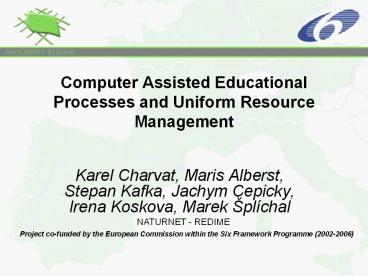










![NOTE: To appreciate this presentation [and insure that it is not a mess], you need Microsoft fonts: PowerPoint PPT Presentation](https://s3.amazonaws.com/images.powershow.com/6387942.th0.jpg?_=20200719041)


















