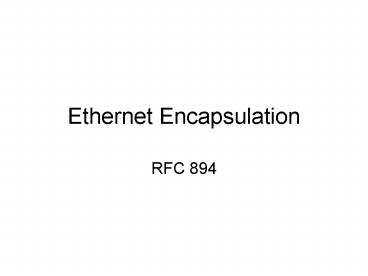Ethernet Encapsulation - PowerPoint PPT Presentation
1 / 9
Title:
Ethernet Encapsulation
Description:
The term Ethernet generally refers to a standard published in 1982 by Digital ... uses an access method called CSMA/CD, which stands for Carrier Sense, Multiple ... – PowerPoint PPT presentation
Number of Views:79
Avg rating:3.0/5.0
Title: Ethernet Encapsulation
1
Ethernet Encapsulation
- RFC 894
2
Ethernet
- The term Ethernet generally refers to a standard
published in 1982 by Digital Equipment Corp.,
Intel Corp., and Xerox Corp. - It is the predominant form of Local Area Networks
technology used with TCP/IP today. - It uses an access method called CSMA/CD, which
stands for Carrier Sense, Multiple Access with
Collision Detection. - It operates at 10 Mbits /sec and uses 48-bit
addresses
3
Ethernet Encapsulation
4
Ethernet Encapsulation
- 48-bit (6bytes) source and destination addresses.
These are what we call hardware addresses. - The Ethernet type field identifies the type of
data that follows. - The data field is the actual payload and must be
at least 46 bytes - If needed (frames with less than 46 bytes of
payload), Pad bytes are inserted to assure that
the frame is long enough. - The CRC field is a cyclic Redundancy check (a
checksum) that detects errors in the frame. (This
is also called FCS or Frame Check Sequence)
5
Ethernet and MTU
- As you can see there is a limit on the size of an
Ethernet frame. - This limits the number of bytes of data to 1500
bytes. - This characteristics of the data link layer is
called MTU, or Maximum Transmission Unite
6
Typical MTUs
7
Ethernet and MTU
- When two hosts on the same network are
communicating with each other, it is the MTU of
the network that is important. - But, when two hosts are communicating across
multiple networks, each link can have a different
MTU. The important numbers are the MTUs of the
two networks to which the two hosts connect, but
rather the smallest MTU of any data link that
packets traverse between the two hosts.
8
Ethereal Exercise
- Do the following using Ethereal
- Capture packets
- Filter IP packets. What is the value of the
Ethernet type field and what does it mean? - Clear the previous filter
- Filter ARP packets. What is the value of the
Ethernet type field and what does it mean?
9
Next Week
- Make sure that you have completed Ch. 2 Quiz
online. - Make sure that you have read Ch. 3 Network
Protocols - Binary and Hexadecimal Exercises
- Address Resolution Protocol Lab
- Remember to buy the cable installation kit.
(will not be used next week, but must have it
before we get to chapter 4. All cable labs will
be moved to chapter 4) - ? Have a good Week