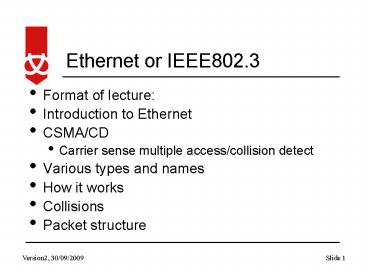Ethernet or IEEE802.3 - PowerPoint PPT Presentation
1 / 25
Title:
Ethernet or IEEE802.3
Description:
... transmitted the packet will travel towards its destination. The transmitter ... Header and trailer contain control information intended for the data link layer ... – PowerPoint PPT presentation
Number of Views:413
Avg rating:3.0/5.0
Title: Ethernet or IEEE802.3
1
Ethernet or IEEE802.3
- Format of lecture
- Introduction to Ethernet
- CSMA/CD
- Carrier sense multiple access/collision detect
- Various types and names
- How it works
- Collisions
- Packet structure
2
Lecture in a nutshell
- Token ring networks have no collisions
- Ethernet does have collisions
- It works on contention it allows only one
station to transmit at a time on a shared medium
they are called shared-media broadcast networks - Managing these collisions is important
- Ethernet attempts to provide a best effort
delivery service
3
Ethernet
- Ethernet is a standard protocol
- It uses Carrier Sense Multiple Access /
Collision Detect - Or CSMA/CD not a snappy name!
- Several other protocols exist
- A committee of the IEEE selected some of them as
standards
4
Access Methods
5
Why Ethernet ?
- It provided the best solution from the CSMA pool
- It could not do everything and was expensive at
the time - Token ring and Token bus were also accepted as
standards
6
How it Works
- It makes the assumption that if no station
attempts to use the network for a short time the
network will remain free - So a CSMA station wishing to transmit first
listens for a short time - It listens for the amplitude of the signal
- If all is quiet it transmits the packet
- The packet will take time to transmit
- If busy then waits
7
Once underway
- Once transmitted the packet will travel towards
its destination - The transmitter will listen
- It is possible that two or more stations may try
to transmit together, if this happens then all
the data would become corrupted - To see if it is corrupted the sender listens
throughout the transmission
8
What happens if they transmit together?
- If two (or more) Stations transmit together, we
have a collision - data will invariably be
corrupted - The packet will be transmitted for long enough to
ensure that if a collision occurs it will be
detected by all stations - anything being transmitted at that time will be
cancelled - Back off algorithms determine when colliding
stations can retransmit
9
What happens then?
- If the same stations transmitted again there
would be another collision! - We need to resolve the problem
10
Who goes First?
- The stations involved in the collision will wait
a short time - The time they wait will be one or maybe two time
periods and try again - If there is another collision they will wait
1,2,3 or 4 time periods and try again - Next time they will wait up to 8
- And if they try again, up to 16 (maximum)
11
Do Collisions happen often?
- Yes and no
- They happen but are resolved
- The more users the more likely they become
- The more likely they are the longer the queues
become and this can make the problem worse!
12
The specification
- The network is divided up into segments there
are rules as to segment length - each segment may be up to 100m long(10BaseT)
- You can have design for the maximum length of the
network using segments and repeaters - Some cabling options give less distance
13
The Packet
- The packet will be a minimum length
- This ensures that it will still be being
transmitted when it has reached the end of the
network - In fact it will be transmitted for twice the time
it will need to go from one end to the other - To ensure this, dummy data known as the pad
(padding) may need to be sent
14
Ethernet Packet Structure
- If data is small, padding is large
- If data is large, padding is zero
- Padding ensures a minimum packet size
- Note that the address are not IP numbers we are
at level 2 not level 3
15
Generic Frame Format
Frame check sequence
Destination
16
MAC Addressing
- Without a name computers cannot be accessed
- At the data link layer, a header, and possibly a
trailer, is added to upper layer data. - Header and trailer contain control information
intended for the data link layer entity in the
destination system. - Data from upper layer entities is encapsulated in
the data link layer header and trailer.
17
Data Encapsulation
18
Analogy for Encapsulation
- A shrink-wrapped pallet is the last step before
shipping - Framing is the last step before data is
transmitted over the medium
19
Network Interface Card (NIC)
A layer two device plugs into motherboard A NIC
has a MAC address
20
MAC Addresses
Organisational Unique Identifier OUI
Vendor assigned (NIC Cards, Interfaces)
24 bits
24 bits
6 hex digits
6 hex digits
00 60 2F
3A 07 BC
Cisco
Particular device
21
Flat structure
- MAC addresses provide a way for computers to
identify themselves. - They give hosts a permanent, unique name.
- The number of possible addresses is extremely
large 1612 (over 2 trillion!) possible MAC
addresses. - One major disadvantage, they have no structure,
and are considered flat address spaces. - Different vendors have different OUIs, but
they're like personal identification numbers. - As your network grows to more than a few
computers, this disadvantage becomes a real
problem.
22
3 Analogies for Media Access Control
- Stopping at a tollbooth
- Waiting in a ticket queue
- Speaking in a meeting
23
Deterministic MAC
Taking turns
24
Question
- Which does Ethernet use?
- Non-deterministic
25
Summary
- This has been a broad introduction to Ethernet
- In the next two weeks we will looking at other
aspects of Ethernet