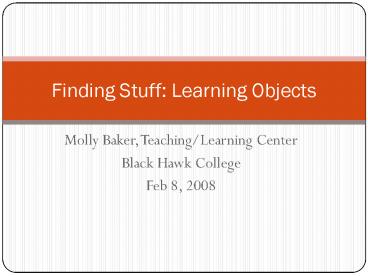Molly Baker, TeachingLearning Center - PowerPoint PPT Presentation
1 / 6
Title:
Molly Baker, TeachingLearning Center
Description:
Molly Baker, Teaching/Learning Center. Black ... Explore others; choose a model you like. Contact Andy or Molly about your ideas for making one that is similar ... – PowerPoint PPT presentation
Number of Views:24
Avg rating:3.0/5.0
Title: Molly Baker, TeachingLearning Center
1
Finding Stuff Learning Objects
- Molly Baker, Teaching/Learning Center
- Black Hawk College
- Feb 8, 2008
2
What is a learning object?
- Small chunks of content that are reusable,
public, and independently accessed by individual
learners - Electronic objects that learners can control,
manipulate, discuss, reflect upon, refer to,
offer solutions to, spring board from - Activity or digital element that usually focuses
on a single lng. objective, but can be
interdisciplinary or so authentic that multiple
objs are served
- Searchable on the Web due to metadata code (e.g.,
learning object, subject matter word) - Examples
- Narrow chunks of text
- Case study
- Audio or video clip (e.g., podcast or vodcast)
- Simulation or scenario
- Animated demo
- Data set
- Module, lesson, experience
- Graphic element (e.g., diagram, chart, photo,
illustration)
3
Goals for Finding Em
- Locate relevant, available objects that can be
used to enhance learning of course objectives
repositories - Provide access to primary sources, authentic and
engaging problems, and higher-order thinking opps
to shape learners mental model of a task - Produce opportunities for ACTIVE and visual
online learning (beyond reading text) about
complex concepts/processes
4
Goals for Finding Em
- Provide consistent content across multiple
sections of a course or to multiple audiences - Source of springboard activities aimed at
objectives - Save time to avoid having to develop all this
yourself!
5
Lets Go Hunting!
- MERLOT http//www.merlot.org/merlot/index.htm
- Example http//www.indiana.edu/anat550/cvanim/
- National Learning Network http//www.nin.ac.uk/?p
Dist - Maricopa CC http//mcli.dist.maricopa.edu/
- Learning About Learning Objects (126 categories
of objects) http//www.learningobjects.net/modules
.php?nameWeb_Links - Learning Object Collections Catalog (links to
repositories, many sorted by discipline)
http//www.uwm.edu/Dept/CIE/AOP/LO_collections.htm
l - WISC-Online http//www.wisc-online.com/members/ojb
ectsmain.asp (create free sign-in) - SMETE Digital Library http//www.smete.org
(math, engineering, tech)
6
Cant Find It? Make One!
- Explore others choose a model you like.
- Contact Andy or Molly about your ideas for making
one that is similar - What elements do you have access to that you can
use, perhaps from publishers, former students
work, your own collection? - What elements do we need to make (audio, video,
photo, illustration, Internet radio recordings,
etc.)? - More ideas linked on back side of handout.