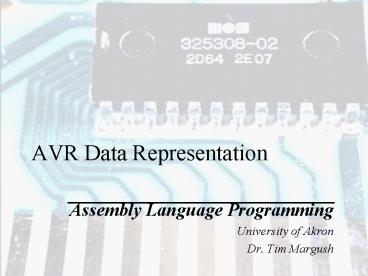AVR Data Representation - PowerPoint PPT Presentation
1 / 62
Title: AVR Data Representation
1
AVR Data Representation
- Assembly Language Programming
- University of Akron
- Dr. Tim Margush
2
Data Representation
- Information must be stored in a binary code to be
manipulated by the computer - Data should be represented efficiently
- Easy to translate for I/O
- Easy to manipulate internally
- Space efficient and accurate
3
Types of Data
- Numeric
- Requires at least n bits to represent 2n distinct
numbers - Several common representations are used
- Efficiency? Processor supports limited formats
- Accuracy? Floating point approximations
- Boolean
- Requires 1 bit to distinguish between values
- Typically 0 false, 1 true
- Efficiency? Instruction support for bit access?
- Character
- ASCII?
- Efficiency? ASCII is a 7-bit code
- Other data types?
4
Unsigned Integer
- Fundamental numeric representation is for
unsigned integers - A fixed size container is used
- Byte, word, etc. provides 28, 216, etc.
- Utilizes the natural correspondence between
binary contents of the container and binary
representation of the integer - AVR is little-endian, storing the least
significant byte first
5
Truncation
- An n-bit container allows unsigned data from 0
through 2n-1 to be accurately represented - Truncation occurs when a value too large for a
container is stored - Truncation in this context means the
most-significant bits are thrown away - Mathematically, truncation is equivalent to a mod
operation - Storing k as an n-bit unsigned integer results in
the value k 2n being stored
6
Unsigned Data in Assembly
- Unsigned data can be used in immediate mode
instructions - ldi R16, 37
- ldi R30, F0
- Unsigned data can be assembled to memory
- .db 0252 only in flash or EEPROM
- .dw 65535
- .db 23 87 truncation occurs
7
Support
- All ALU's provide support for arithmetic
operations on unsigned data - Generally, an overflow or illegal subtraction is
indicated by the carry flag - The AVR provides the following instructions for
unsigned integers - ADD, ADC, ADIW, SUB, SUBI, SBC, SBCI, SBIW, MUL,
and FMUL
8
Character
- Characters are generally represented using their
ASCII code with a leading 0 added to fill out a
byte - Unicode is becoming popular for general purpose
computing systems and is important in the
microcontroller market to support international
applications - Character data is a special case of unsigned
integer - The AVR processor supports characters as unsigned
integers - The AVR Assembly supports ASCII translation,
recognizing literals for any ASCII code ('a',
'', )
9
Signed Integers
- Several representations are used
- Two's Complement
- One's Complement
- Excess-n or Biased
- Sign and Magnitude
- BCD
- Most processors provide direct support for Two's
Complement numbers
10
Two's Complement
- Fixed size code n bits (usually 8, 16, )
- Legal range is -2n-1 through 2n-1-1
- The non-negative numbers use the unsigned code
- The leading bit is therefore 0
- The rest of the codes are assigned to the
negative numbers
0 1 2 126 127 -128 -127 -126 -3 -2
-1 00 01 02 7E 7F 80 81 82 FD FE FF
11
Encoding Rules
- To determine the two's complement code for a
signed integer - Convert the magnitude (absolute value) of the
integer to binary - Add leading zeros to fill the container
- If the number was negative, apply the change sign
rule - Flip the bits to the left of the rightmost 1
12
8-bit Examples
- 47
- 47 in binary is 101111, so 00101111 (done)
- -47
- extra step to change the sign yields 11010001
(flipped 7 bits) - -128
- 128 in binary is 10000000, and the change sign
rule yields 10000000 (no change) - 128
- This is out of range, 127 is the largest possible
13
Complements
- Complementary implies two parts that make up a
whole - Complementary angles add to 90 degrees
- Complementary colors add (mix) to get grey
- The n-bit, two's complement codes for x and x
are complementary in this sense - They always add to 2n
47 and 47
14
Change Sign Rule
- There are three common ways to describe this rule
- Flip all the bits to the left of the rightmost 1
- Flip all the bits, then add 1
- Subtract from 2n (assuming an n-bit code)
- Each method gives the same result
15
Two's Complement in Assembly
- Two's complement is the AVR native signed integer
format - ldi R16, -37
- subi R16, -128
- .dw -32000
- .db -500 truncated
16
ADD Rd, Rr
- The AVR add instruction combines two bytes in a
way that is consistent with addition of numbers - Use this instruction for unsigned or signed
(two's complement) data - There is no distinction between these two data
types when adding - Add Rd, Rr simply adds the register contents as
if they were unsigned integers - The sum is truncated if necessary and stored in Rd
17
SUB Rd, Rr
- The AVR add instruction combines two bytes in a
way that is consistent with subtraction of
numbers - Use this instruction for unsigned or signed
(two's complement) data - There is no distinction between these two data
types when subtracting - Sub Rd, Rr performs the operation Rd Rd Rr,
treating the register contents as if they were
unsigned integers - The difference is truncated if necessary
18
Status Register
- 6 bits of SREG are affected by ADD
- Ex. 58 155 213 or 58 (-101) (-43)
00111010 00111010 Rd 10011011 Rr ----------
11010101 R
H (Rd3Rr3)(!R3(Rd3Rr3)) S NV V
(Rd7Rr7!R7)(!Rd7!Rr7R7) N R7 Z
!R7!R6!R0 C (Rd7Rr7)(!R7(Rd7Rr7))
1 1 0 1 0 0
19
H, N and C
- Half-carry and Carry are just the carry bits
- Negative is bit 7 sign of the result
00111010 00111010 Rd 10011011 Rr ----------
11010101 R
H (Rd3Rr3)(!R3(Rd3Rr3)) S NV V
(Rd7Rr7!R7)(!Rd7!Rr7R7) N R7 Z
!R7!R6!R0 C (Rd7Rr7)(!R7(Rd7Rr7))
1 1 0 1 0 0
20
V and Z
- oVerflow is 1 when carry into bit 7 is different
from carry out of bit 7 - This indicates signed overflow
- Z is 1 when all bits of result are 0
00111010 00111010 Rd 10011011 Rr ----------
11010101 R
H (Rd3Rr3)(!R3(Rd3Rr3)) S NV V
(Rd7Rr7!R7)(!Rd7!Rr7R7) N R7 Z
!R7!R6!R0 C (Rd7Rr7)(!R7(Rd7Rr7))
1 1 0 1 0 0
21
S (Signed Result Sign)
- The Sign flag represents the sign of the correct
result after a signed add or subtract - S an N are identical if no overflow occurs (V0)
- When overflow occurs (V1), the calculated result
will have the wrong sign - In this case, S is !N
- Both cases are handled with the single logical
result - S NV
- -2 - 127 is -129
- ALU outputs 127 so N0
- Overflow so V1
- NV is 1 (sign is -)
- 127 (-1) is 128
- ALU outputs -128 so N1
- Overflow so V1
- NV is 0 (sign is )
- 64 63 is 127
- ALU outputs 127 so N0
- No Overflow so V0
- NV is 0 (sign is )
22
Status Register and SUB
- 6 bits of SREG are affected by SUB
- Ex. 179 - 96 83 or -77 - (96) (-173)
01000000 10110011 Rd -01100000 Rr ----------
01010011 R
H (!Rd3Rr3)(R3(!Rd3Rr3)) S NV V
(Rd7!Rr7!R7)(!Rd7Rr7R7) N R7 Z
!R7!R6!R0 C (!Rd7Rr7)(R7(!Rd7Rr7))
0 1 1 0 0 0
23
H, N and C
- Half-carry and Carry are borrow indicators
- Unsigned interpretation CRdltRr?10
01000000 10110011 Rd -01100000 Rr ----------
01010011 R
H (!Rd3Rr3)(R3(!Rd3Rr3)) S NV V
(Rd7!Rr7!R7)(!Rd7Rr7R7) N R7 Z
!R7!R6!R0 C (!Rd7Rr7)(R7(!Rd7Rr7))
0 1 1 0 0 0
24
V and Z
- oVerflow is 1 when borrow from hypothetical bit 8
is different from the borrow from bit 7 - This indicates signed overflow
01000000 10110011 Rd -01100000 Rr ----------
01010011 R
H (!Rd3Rr3)(R3(!Rd3Rr3)) S NV V
(Rd7!Rr7!R7)(!Rd7Rr7R7) N R7 Z
!R7!R6!R0 C (!Rd7Rr7)(R7(!Rd7Rr7))
0 1 1 0 0 0
25
Binary Borrowing
44-(-73) or 44-183
26
Binary Borrowing
44-(-73) or 44-183
27
Binary Borrowing
44-(-73) or 44-183
28
Binary Borrowing
44-(-73) or 44-183
We borrow making this column 10 - 1
110111 00101100 -10110111 --------- 110101
10
A borrow will be needed here
1110111 00101100 -10110111 --------- 1110101
11110111 00101100 -10110111 --------- 01110101
The 0 becomes a 1 (note this was already borrowed
from)
1
1
Borrow again
29
Binary Borrowing Flags
- 11110111
- 00101100
- -10110111
- ---------
- 01110101
- H 0
- no borrow from b4
- S 0
- signed result gt0
- V 0
- signed result correct
- N 0
- not negative
- Z 0
- not zero
- C 1
- illegal unsigned subtraction
- i.e. a borrow to calculate bit 7
44-(-73) 117 or 44-183 117 (illegal)
30
Subtract Immediate
- SUBI Rd, K performs Rd Rd-K
- Immediate means the operand is encoded directly
in a field of the instruction - K is any signed or unsigned byte
- Rd is one of R16 through R31 (not R0-R15)
- Flags and results are the same as if K were in a
register (Rr) and SUB Rd, Rr were executed
31
Add Immediate
- There is no such instruction
- To add any number K to a value in Rd, use this
- SUBI Rd, -K
- (The flags will be set according to the
subtraction)
32
ADIW, SBIW
- ADIW Rd1Rd, K
- SBIW Rd1Rd, K
- Add/Subtract Immediate to/from word
- Only allowed for upper 4 register pairs
- Use R25R24, XHXL, YHYL, or ZHZL
- K is 0-63
R27R26
R29R28
R31R30
33
ADIW, SBIW Flags
- Flags are similar to those of ADD and SUB
- H is unaffected by these operations
- V is set if the sign of the result is different
from the original value (signed overflow) - N depends on bit 15 (High byte, bit 7)
- C is the carry out of (or borrow into) the high
byte
34
ADIW, SBIW Timing
- These instructions require 2 clock cycles
- They are essentially a shortcut for a sequence of
two instructions - Except that the flags are slightly different
adiw ZHZL, K answer is equivalent to subi ZL,
-Ksbci ZH, FF
sbiw ZHZL, K answer is equivalent to subi ZL,
Ksbci ZH, 0
35
ADC, SBC, and SBCI
- These instructions are designed to support
multi-byte addition and subtraction where the
carry flag is set by a previous operation - ADC Rd, Rr adds the carry flag into the usual sum
- Rd Rd Rr C
- SBC Rd, Rr borrows from Rd (if C1) before
subtracting - Rd (Rd C) - Rr
- SBCI Rd, K performs Rd (Rd-C) K
- Rd is one of R16 through R31, K is any byte
36
Word vs Byte
- When add/subtract immediate word is used, the Z
flag is set according to the 16-bit result - When SBC and SBCI are used, the Z flag depends on
the 8-bit result AND the previous Z flag - When ADD, SUB, and ADC are used, the Z flag is
set according to the 8-bit result.
37
Word Addition
- Adding two word values requires two steps
- Add the low bytes as if they were unsigned data
- ADD works well here
- Add the high bytes taking into account the carry
- ADC is the perfect instruction here
38
Programming
Example 7325 80F1 Unsigned 29477 33009
62486 Signed 29477 (-32527) -3050
- .equ A 7325
- .equ B 80F1
- .def AH R17 Name 16-bit registers
- .def AL R16
- .def BH R19
- .def BL R18
- ldi AH, high(A) load A into register(s)
- ldi AL, low(A)
- ldi BH, high(B) load B into register(s)
- ldi BL, low(B)
- add AL, BL add B low
- adc AH, BH then high
- result is in AHAL
39
Executing
- ADD R16,R18
- 25F1 16 and C1
- ADC R17,R19
- 7380C F4
- Note that V and C are 0
- no overflow (signed or unsigned)
- S and N are 1
- indicating a negative result
- R17R16 is F416
- Unsigned 62486
- Signed -3050
40
INC and DEC
- INC Rd
- Signed increment Rd
- DEC Rd
- Signed decrement Rd--
- Warning these affect only S, V, N, and Z
- No change to H or C
- FF increments to 00 (and 00 decrements to FF)
but C remains unchanged (think signed integers) - INC/DEC between 7F and 80 sets V to indicate
signed overflow has occurred
41
One's Complement
- Fixed size code n bits
- Legal range is -2n-1-1 through 2n-1-1
- The non-negative numbers use the unsigned code
- The leading bit is therefore 0
- The code for a negative number is obtained by
complementing the code for its magnitude
0 1 2 126 127 -127 -126 -125 -2 -1
-0 00 01 02 7E 7F 80 81 82 FD FE FF
42
One's Complement Examples
- 47
- 47 in binary is 101111, so 00101111 (done)
- -47
- extra step to change the sign yields 11010000
- -0
- 0 is 00000000, so -0 is 11111111, an oddity in
this system - -127
- 127 is 01111111, so the correct code for -127 is
10000000
43
Sign and Magnitude
- Fixed size code n bits
- Legal range is -2n-1-1 through 2n-1-1
- The non-negative numbers use the unsigned code
- The leading bit is therefore 0
- The change sign rule is simply flip the leading
bit
0 1 2 126 127 -0 -1 -2 -125 -126
-127 00 01 02 7E 7F 80 81 82 FD FE
FF
44
SM Examples
- 47
- 47 in binary is 101111, so 00101111 (done)
- -47
- extra step to change the sign yields 10101111
- -0
- 0 is 00000000, so -0 is 10000000, an oddity in
this system - -127
- 127 is 01111111, so the correct code for -127 is
11111111 - Note that the magnitude is always obvious in this
scheme
45
Excess-N
- Fixed size code n bits
- Legal range is -2n-1 through 2n-1-1
- Each integer is biased by 2n-1 and then encoded
as an unsigned value - Use the two's complement change sign rule
Biased by 128
-128 -127 -126 -2 -1 0 1 2 125 126 127
00 01 02 7E 7F 80 81 82 FD FE FF
46
Excess-128 Examples
- 47
- 47128 175 in binary is 10101111 (done)
- -47
- -47128 81 in binary is 01010001 (leading zero
added) - 0
- 0 128 gives 10000000
- -128
- -128128 0, so 00000000
- Note that negative numbers have a leading zero,
non-negative numbers start with 1
47
Binary Coded Decimal
- Each digit of the base ten numeral is stored
using its natural 4-bit code - Digit values 1010 through 1111 are not legal
- The digit codes are stored in consecutive storage
locations - They may be stored two per byte (Packed BCD) or
one per byte
48
Binary Coded Decimal
- BCD Values may be in fixed size containers, or a
special code may indicate the end of the digit
list - The unused nybble codes can be employed to
indicate a sign - Example 1100 and 1101 -
- If the sign nybble is placed at the end of the
list of digits, it serves as the end-of-number
sentinel
49
BCD Advantages
- The primary advantage of BCD is I/O
- Translating between a BCD coded integer and a
string of ASCII digits is as easy as adding or
subtracting '0' - '7' '0' 07
- 03 '0' '3'
- Packing and unpacking between nybbles and bytes
is very easy as well
50
BCD Disadvantages
- Most processors do not support BCD arithmetic
- The H flag can be used to implement BCD
arithmetic algorithms - Arithmetic is slowed by multi-digit calculations
- Unused bit combinations means some space is
wasted by this representation
51
BCD Example
- 473
- Unpacked format 04 07 03
- Packed format 04 73
- 1095
- Unpacked format 01 00 09 05
- Packed format 10 95
52
Data in Programs
- Initialized memory
- Use the define byte/word/ to cause the assembler
to preset bytes in EEPROM and flash - This hardware does not allow initialized RAM
- There is no "loader"
- Make good use of expressions
- .db -1 is probably better than .db 0xFF
- .db (1ltlt5)(1ltlt 4) might be better than .db 30
53
Assignment Statements
- Programming in high-level languages makes us take
simple statements such as - sum ab
- You cannot translate this to anything like
- ldi sum, ab
- The first ab will be evaluated at run time the
second ab, at assembly time
54
So?
- ldi sum, ab means load the register named sum
with the value of the expression ab. - Assume sum is a register and a and b are labels
of bytes in memory (variables) - The expression, ab, means add the values, but
the values of labels are their addresses. - The load immediate will load the sum of the two
addresses into sum ?
55
Implementing an Assignment
- Think of every step needed in the calculation
- Use registers to hold the intermediate values and
working data - Store the result
- ab
- Load value at a into a register
- Load value at b into another register
- Add the two values
- sum expValue
- Store the result into the destination
56
Variables
- Variables are concepts in assembly languages
they are not syntax - a .byte 1 a is not a variable
- Labels on memory locations represent the address
of the memory, not the value stored in memory - int x 3 //the "variable" x represents the
value at runtime - The label a represents the address of a byte at
runtime (and at assembly time)
57
More About Memory
32-bit data
- Java
- int sum, a, b
- sum ab
- AVR Assembly
- .dseg
- sum byte 1
- a byte 1
- b byte 1
- .cseg
- lds R16, a
- lds R17, b
- add R16, R17
- sts sum, R16
8-bit data
- lds loads a register from a byte of memory
- sts stores the byte from a register into memory
- memory in this case means SRAM
58
Allocation or Instantiation
- This is the process of setting aside memory for
the encoded data - .byte sets aside uninitialized memory
- .db (and others) sets aside and initializes
memory - In assembly language, variables sometimes "live"
in registers - .def R10 sum
59
Memories
- Non-volatile memory
- Flash is used to hold constant data needed by the
program - EEPROM can be used for constant data, or data
that changes occasionally - Volatile memory
- SRAM can be used for any type of data, but must
be initialized during execution
60
Storage Allocation
- Static variables
- Assigned to a specific location for the duration
of the program - Allocation is determined by the assembler
- Non-static variables
- Assigned to a location during execution
- The location may change at any time
- Allocation is managed by the program
61
Branching
- Jump and branch instructions are used to
implement control structures (repetition and
selection) - In the AVR context, branches are conditional
- The branch is taken only if some condition is
true - The only supported conditions are the values of
the 8 bits in the status register
62
Branch if Not Equal
- The decrement instruction DEC affects the Z flag
- The conditional branch BRNE alters the natural
sequential flow IF the zero flag is clear - brne branches (back to lp) or
- sequences (to the next instruction in program
memory)
- ldi R16, 10
- lp
- inc R20
- dec R16
- brne lp
- out PORTB, R20
How many iterations will occur? What appears at
PORTB?