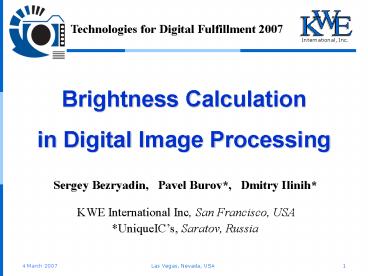Brightness Calculation in Digital Image Processing - PowerPoint PPT Presentation
1 / 30
Title:
Brightness Calculation in Digital Image Processing
Description:
Color-to-Gray Transformation: Luminance The most natural way to turn a colored image into a grayscale one is with an algorithm that preserves pixel Brightness. – PowerPoint PPT presentation
Number of Views:334
Avg rating:3.0/5.0
Title: Brightness Calculation in Digital Image Processing
1
Brightness Calculation in Digital Image
Processing
- Sergey Bezryadin, Pavel Burov, Dmitry
Ilinih - KWE International Inc, San Francisco, USA
- UniqueICs, Saratov, Russia
2
Introduction
- Usually, term Brightness should be used only for
non-quantitative references to physiological
sensations and perceptions of light. - Thus, Wyszecki and Stiles
- define Brightness as an attribute of a visual
sensation according to which a given visual
stimulus appears to be more or less intense or,
according to which the area in which the visual
stimulus is presented appears to emit more or
less light - and range variation in Brightness from bright
to dim. - This definition is useless for software
developers. Image processing cannot deal with
sensation. It needs a quantitative description
for Brightness. - However, currently, there is no conventional
measure for this stimulus characteristic. - Values that algorithm developers use for
Brightness representation vary even in a single
software product.
3
Introduction
- In this presentation,
- The most popular values used for Brightness
representation are reviewed. - Use of stimulus length as a measure of Brightness
is suggested. - The effect of the Brightness measure choice on
- Color to Grayscale Transformation
- Brightness Editing
- Contrast and Dynamic Range Editing
- is discussed
4
Brightness Models Luminance
- Not so long ago, Luminance was used as a synonym
for Brightness. - A value Photoshop employs for Brightness in
Color-to-Grayscale transformation well correlates
with Luminance definition. - All stimuli presented in this table have the same
Luminance (2 accuracy).
Red Red Red Green Green Green Blue Blue Blue Gray Gray Gray
157 0 0 0 89 0 0 0 255 Gray Gray Gray
Cyan Cyan Cyan Magenta Magenta Magenta Yellow Yellow Yellow 76 76 76
0 85 85 138 0 138 79 79 0 76 76 76
- However, as you can see, corresponding colors are
not equi-bright.
5
Brightness Models Luma
- Another popular brightness substitution is Luma.
- According to ITU-R BT.601 standard, it is a
Brightness equivalent in MPEG and JPEG algorithms - Y' 0.299 r 0.587 g 0.114 b
- where r, g, and b are stimulus sRGB coordinates.
- Luma is widely used in image processing
algorithms imitating Brightness control embodied
in TV. - Thus, Photoshop uses it in contrast editing
algorithms to calculate average Brightness. - There is a myth that Luma well approximates
Brightness. It is not always true. - To compare Luma with Luminance, consider this two
stimuli with sRGB coordinates (0,0,255) and
(38,21,45) - Both of them are characterized by the same Luma
value (Y' 29), - while their Luminance differs 6.4 times.
6
Brightness Models Arithmetic mean
- The most popular Brightness editing algorithm is
based on Arithmetic mean model - µ (r g b) / 3
- This Brightness measure has the biggest
difference with Luminance. - For example, two stimuli with the following sRGB
coordinates - (0,255,0) and (69,21,165)
- are characterized by the same value µ 85,
- while their Luminance differs 15.8 times.
7
Brightness Models HSV
- Introduced by Alvy Ray Smith, HSV (Hue,
Saturation, Value) also known as HSB (Hue,
Saturation, Brightness) model is prevalent in
Saturation and Hue editing algorithms - V max (r, g, b)
- According to this formula, stimuli with the
following sRGB coordinates - (255,255,255) and (0,0,255),
- are characterized by the same V 255.
- Their Luminance differs 13.9 times.
8
Brightness Models BCH
- Use of stimulus length as a measure of Brightness
introduced in BCH (Brightness, Chroma, Hue) model
provides Brightness definition effective for all
image-editing algorithms. - Length is calculated according to Cohen metrics.
where X, Y, and Z are Tristimulus values.
9
Linear CCS DEF2
- Linear CCS DEF2 is designed to be orthonormal
according to Cohen metric. - DEF2 uses the 2º CIE 1931 data.
- Digit 2 indicates 2º Standard Colorimetric
Observer. - DEF2 is based on the following restrictions
- ? F 0 and D is positive for standard Day
light D65. - F 0 and E is positive for red monochromatic
stimulus (700 nm). - F is positive for yellow stimulus.
10
Plane D 1
- Plane, where D 1, is convenient for depicting
Gamut of various image reproduction devices, for
example, for Gamut of sRGB monitor.
sRGB Monitor Gamut
White Light
11
New Definitions of Brightness, Chroma, and Hue
- B Brightnessis a norm of the color vector S.
- C Chromais an angle between the color vector S
and an axis D. - H Hueis an angle between axis E and the color
vector orthogonal projection on the plane EF. - With this definition, Brightness, Chroma and Hue
have a clear physical meaning. They are spherical
coordinates of the color vector S.
S
BS
12
Brightness Models BCH
- The main advantage of BCH model is that it
simplifies design of algorithms that perform only
intended operation without unwilling concurrent
modification of other image parameters. - Thus, Brightness and contrast editing algorithms
based on BCH model modify only pixel Brightness
and preserve chromatic coordinates. - This Brightness definition is also noticeably
different from Luminance. - For example, stimuli with the following sRGB
coordinates - (0,0,255) and (196,234,0)
- have the same length, so they are equally-bright
according to BCH model - but Luminance of these stimuli differs 9.8 times.
13
Color-to-Gray Transformation Luminance
- The most natural way to turn a colored image into
a grayscale one is with an algorithm that
preserves pixel Brightness. - This transformation may serve as a test for
quality of Brightness measure. - Let us consider the presented earlier image,
which colors correspond to stimuli having the
same Luminance. - This image processed with color-to-grayscale
transformation using Luminance for Brightness
turns into equally grey picture. - Processing the same image with alternative
Brightness representatives (according to
discussed above models) makes it possible to
compare Brightness measures.
14
Color-to-Gray Transformation Luma
- While Luminance underrates Brightness of the Blue
stimulus, the value provided for it by Luma may
be considered as unacceptably small. - Rating of colors looks inversed, marking Blue and
Red less bright than Cyan and Yellow.
Luma model
15
Color-to-Grays Transformation Arithmetic mean
- Use of Arithmetic mean model
- improves relation between Blue and Grey stimuli,
- but underrates Brightness of Green and overrates
Magenta.
Luma model
Arithmetic mean model
16
Color-to-Grayscale Transformation HSV
- HSV Brightness rating better corresponds to human
perseption. - However, Blue stimulus is graded as high as White
stimulus and this defect reduces the model value.
Luma model
HSV model
Arithmetic mean model
17
Color-to-Grayscale Transformation BCH
- In BCH model evaluation of Blue is improved
comparing to HSV model and, in general, its
Brightness rating better corresponds to human
perception.
Luma model
HSV model
Arithmetic mean model
BCH model
18
Brightness Editing BCH (Natural choice)
- An algorithm that is equivalent to expocorrection
and which may be described with the following
formula - B' 2EVB
- looks like the most natural choice for
Brightness editing. - This algorithm is designed for BCH Color
Coordinate System, but may be adapted for any
other CCS. - This picture illustrates a performance of the
algorithm.
Original color EV 2 EV 4
19
Brightness Editing TV based algorithm
- Modern image processing tools, such as, Corel,
Photoshop etc., make Brightness modification with
the following formula - (r', g', b') (r M0, g M0, b M0)
- For this equation, a requirement to transform
equi-bright stimuli into equi-bright stimuli is
fulfilled only when Brightness is measured
according to the Arithmetic mean model. - The main defects of the method based on
Arithmetic mean model - it changes stimuli chromatic coordinates and
- increasing Brightness entails contrast and
saturation decrease.
Original color EV 2 EV 4
Original color M0 55 M0 152
20
Brightness Editing Lightness editing
- There is a common believe, that Brightness
editing may be well done by lightness
modification in Lab - (L', a', b') (L L0, a, b)
- Lightness editing result is very similar to TV
based algorithm result, which has been presented
on the previous slide, and significantly worse
than the natural choice.
Original color EV 2 EV 4
Original color L0 23.4 L0 60
21
Contrast Editing Brightness Ratio
- The best contrast definition for digital image
processing is the following - contrast is the ratio between the maximal and
minimal image brightness. - Then, a correct contrast editing algorithm should
act according to the rule - If two pairs of pixels have the same brightness
ratio prior to the contrast modification, their
brightness ratios remain equal to each other
after the contrast modification - B1 B2 B3 B4 gt B1? B2? B3?
B4?
22
Contrast Editing New algorithm
- A transformation that satisfies the above-stated
rule might be written as follows - where B(m,n) is the brightness of a pixel with
an order number (m,n), - and B0 is a constant brightness, for example,
average brightness. - Use of a color vector length (BCH model) or
Luminance for brightness in this formula
guarantees preservation of pixel chromatic
coordinates.
23
Contrast Editing New algorithm
- This picture illustrates the difference between
the algorithm preserving chromatic coordinates
(the new one) and the algorithm that is not
(typical). - The processing of the central image employs a
length of a color vector for brightness.
24
Dynamic Range Editing Preserving Local Contrast
- The dynamic range editing preserving chromatic
coordinates and not affecting local contrast is
very important for High Dynamic Range image
processing. - Such algorithm may easily be created with the BCH
model - Presented algorithm preserves average Brightness
ratio - BAvr,1 B Avr,2 B Avr,3 B Avr,4
- This feature helps maintain an impression of
large dynamic range and provides an opportunity
for an accurate reverse transformation.
25
Original HDR Image
- Dynamic range of this image is more, than 100
000. - The above image was constructed from a single
photo by successive expocorrection, two steps at
once. The brightness ratio of corresponding
pixels in the first and the fifth part is 256,
while their chromatic coordinates are the same. - In order to prepare the image for viewing on a
regular monitor, it was processed with suggested
dynamic range editing algorithm. The result is
displayed on the next slide. - For comparison, the same image was processed with
Photoshop Shadow/Highlight transformation (simple
mode).
26
Dynamic Range editing I
27
Dynamic Range editing
- While there are many tools for tone mapping, most
of them involve several sliders for this
operation, not an easy job for a regular user. - Thus, somebody may get a better result with
Photoshop, than presented on the previous slide,
if he uses 6-slider advanced mode. - But, even in advanced mode, Photoshops algorithm
does not preserve pixels chromatic coordinates
and local contrast - Photoshop Shadow/Highlight (simple mode)
operation involves only a single slider, the same
as it is needed for the new algorithm, so both
compared here methods have similar level of
complexity for users. - The difference in algorithm results is better
visible on the next slide, where the same
original image was twice processed.
28
Dynamic Range editing II
29
Conclusion
- All considered here Brightness measures do not
fully correspond to human perception - But while each of the traditional Brightness
models - Luminance
- Luma
- Arithmetic mean model
- HSV
- has its advantageous and disadvantageous area of
application - The BCH model works well in all image editing
procedures.
30
- Thank You!