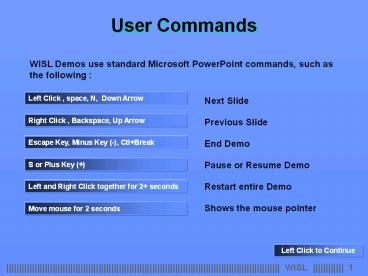User Commands - PowerPoint PPT Presentation
Title:
User Commands
Description:
Left Click , space, N, Down Arrow. Left and Right Click together ... Need a handle on how to ship ... 2 VTFAC01 8' FASCIA' WHITE 1 0. 3 VLC5029 CLEAR CREEK ... – PowerPoint PPT presentation
Number of Views:77
Avg rating:3.0/5.0
Title: User Commands
1
User Commands
WISL Demos use standard Microsoft PowerPoint
commands, such as the following
Left Click , space, N, Down Arrow
Right Click , Backspace, Up Arrow
Escape Key, Minus Key (-), CtlBreak
S or Plus Key ()
Left and Right Click together for 2 seconds
Move mouse for 2 seconds
Left Click to Continue
2
Need a handle on how to ship most efficiently?
The WISL Distribution Control System directs the
distribution of shipments from one or more dock
locations and provides an interface between order
or shipment data base functions and distribution
operations. It can be coupled with a shipping
system such as WISL's Branch Freight System and
provide distribution control for LTL shipments or
accept input from an order entry system and allow
the automatic generation of loading units and
configuration of trips for truckload shipping.
Left Click to Continue
3
WISL has the answer !!
The order entry/truckload variant of the system
will be used to illustrate the features of WISL
DCS. Much of the functionality is different to
address the two different problems but the
underlying approach is quite similar. Significant
flexibility also exists within the handling of
both shipment/LTL and order/TL to address the
special requirements of individual companies.
Left Click to Continue
4
Demonstration Menu
Type 5 ltEntergt
To Start Distribution Control Overview
Type 11 ltEntergt
To Start Order Maintenance Demo
Type 25 ltEntergt
To Start Crate Modeling Demo
Type 32 ltEntergt
To Start Trip Modeling Demo
Type 50 ltEntergt
To Start Dock Control Demo
Type 70 ltEntergt
To Start Order Tracking Demo
Type 85 ltEntergt
To Show Summary Information
ESC
To Exit
Left Click to begin Overview
5
WISL
Distribution Control System
WISL Distribution Control directs
orders/shipments into truckloads with the optimal
carriers, stopoffs and crate packing to achieve
the lowest shipping costs without risking the
occurrence of stale shipments. All pick, pack and
shipping documents can be printed directly from
WISL DCS .
Left Click to Continue
6
Left Click to Continue
7
WISL
Distribution Control System Shipping Interface
Shipping System
Shipment Data
Shipment Data
Rates, Cities
Shipment Payment Data
Outbound Trip
Left Click to Continue
8
WISL Distribution Control Scenario
- Shipment records are entered either by
downloading from an Order Entry system, or
through the Shipping Interface module. - Goods are consolidated into larger shipping
units, such as crates, on the basis of date
required, order types, volumes, etc. according to
their destinations - Truckloads are modeled based on criteria such as
number of stops, radius of stops allowed, crates
per truckload, etc. Each potential truckload is
evaluated to determine the most efficient and
lowest cost distribution pattern. - Dock control chooses the actual trips and loading
order from the modeled trips - All relevant labels, packing slips, bills of
lading and trip documents are generated - Order/Shipment tracking and analytical report
facilities are available at all points in the
distribution control path
9
WISL Distribution Control Scenario
- Shipment records are entered either by
downloading from an Order Entry system, or
through the Shipping Interface module. - Goods are consolidated into larger shipping
units, such as crates, on the basis of date
required, order types, volumes, etc. according to
their destinations - Truckloads are modeled based on criteria such as
number of stops, radius of stops allowed, crates
per truckload, etc. Each potential truckload is
evaluated to determine the most efficient and
lowest cost distribution pattern. - Dock control chooses the actual trips and loading
order from the modeled trips - All relevant labels, packing slips, bills of
lading and trip documents are generated - Order/Shipment tracking and analytical report
facilities are available at all points in the
distribution control path
Left Click to Continue
10
Demonstration Menu
Type 5 ltEntergt
To Restart Distribution Control Overview
Type 11 ltEntergt
To Start Order Maintenance Demo
Type 25 ltEntergt
To Start Crate Modeling Demo
Type 32 ltEntergt
To Start Trip Modeling Demo
Type 50 ltEntergt
To Start Dock Control Demo
Type 70 ltEntergt
To Start Order Tracking Demo
Type 85 ltEntergt
To Show Summary Information
ESC
To Exit
Left Click to begin Order Mtce Demo
11
Order Maintenance allows updating of orders
received from an order entry system and functions
as an inquiry for all active orders.
Left Click to Continue
12
Distribution Control Demonstration
120000 WDC Demo Installation
16 SEP 1996
Clerk A Guy WISL
Distribution Control System
1. AOD Accept Order Data 2. ORD Order
Mtce 3. CMO Model Crates 4. MOD Model
Truckloads 5. MOA Model Adjusting 6. ACM
Accept Current Model 7. DOC Dock Control/Trip
Loading 8. REP Reporting 9. SUP
Supplementary Database Maintenance 10. OTR
Order Tracking 11. MDE Maintain Dealer/Vendor
12. FAI Freight Analysis Information System
99. SRT STOP WISL Distribution
System XXX Enter menu option of desired action
ltgt ?
Selecting this menu action initiates the
automatic transfer of transactions from an order
entry system. The framework is generalized but
details can be unique for the requirements of
individual organizations.
1
Left Click to Continue
13
Distribution Control Demonstration
120000 WDC Demo Installation
16 SEP 1996
Clerk A Guy WISL
Distribution Control System
Access is provided to order records
through a list summary screen that can be sorted
by various criteria. Upon selection of an order
record, a screen of descriptive data is displayed
for review or maintenance. When finished with the
order header data the user is presented with a
list of the order detail lines normally keyed by
sku. The detail of any given line may be accessed
for review or maintenance.
1. AOD Accept Order Data 2. ORD Order
Mtce 3. CMO Model Crates 4. MOD Model
Truckloads 5. MOA Model Adjusting 6. ACM
Accept Current Model 7. DOC Dock Control/Trip
Loading 8. REP Reporting 9. SUP
Supplementary Database Maintenance 10. OTR
Order Tracking 11. MDE Maintain Dealer/Vendor
12. FAI Freight Analysis Information System
99. SRT STOP WISL Distribution
System XXX Enter menu option of desired action
ltgt ?
2
Left Click to Continue
14
Distribution Control Demonstration
120000 WDC Demo Installation
16 SEP 1996 Sorted by
Consignee
Clerk A Guy
Order List - SDD
Entering "\" at this prompt displays the help
text which includes all of the commands that can
be issued to manipulate the list and initiate
maintenance of order records.
Left Click to Continue
15
Distribution Control Demonstration
120000 WDC Demo Installation
16 SEP 1996 Sorted by
Consignee
Clerk A Guy
Order List - SDD
The valid codes are listed below. A Add a
Segment M Add multiple segments without
returning to this prompt. A \4 ends the
multiple add. T Toggle the sort type to a
different sort method I Insert a Segment
before an existing segment C Change a Segment
P Display Segments S Start to display
Segments at entered number Q Quit Segment
Maintenance The codes I,C,D and S all prompt for
an existing segment or, for example, C2 may be
entered to change segment line 2. D will delete
all the segments and D3-43 will delete segments 3
to 43 inclusive.
Entering "T" at this prompt toggles the sort of
the order list amongst sort by consignee, by date
and by order number.
xxxxx \D-down a page, \U-up a page, chosen item
T
Left Click to Continue
16
Distribution Control Demonstration
120000 WDC Demo Installation
16 SEP 1996 Sorted by Date
Clerk A Guy Order
List - SDD
LN Date Consignee
Order Trip ID Status
1 28 JUN Minuet - GISL
R330526 281 LO - Spec 2 28 JUN
Minuet - SUFA R330531
OP - Spec 3 28 JUN Minuet - WSAW
R330532 OP - Spec 4 28
JUN Minuet - CERN R330533
PA - Spec 5 28 JUN Minuet - SUFA
R330536 OP - Spec 6
02 JUL Minuet - MTCH R123456
OP 7 02 JUL Minuet - OMC
R330640 OP - Spec 8 02
JUL Minuet - WSAW R330647
OP - Spec 9 02 JUL Minuet - WSAW
R330648 OP - Spec 10
02 JUL Minuet - GBAY R330649
255 LO - Spec 11 02 JUL Minuet - FARG
R330651 253 SE - Spec
12 02 JUL Minuet - WATL R330652
PA - Spec 13 02 JUL Minuet -
URBA R330654 OP -
Spec
Striking the "Enter" key at this prompt advances
the list by one page of order records. For the
purposes of this demonstration, two pages will be
advanced.
XXXXXXXXXXXX Segment Maintenance Code
Left Click to Continue
17
Distribution Control Demonstration
120000 WDC Demo Installation
16 SEP 1996 Sorted by Date
Clerk A Guy Order
List - SDD
LN Date Consignee
Order Trip ID Status
14 02 JUL Minuet - FORS
R330655 PA - Spec 15 02 JUL
Minuet - DESM R330659
OP - Spec 16 02 JUL Minuet - TERR
R330661 OP - Spec 17 02
JUL Minuet - SUFA R330662
PA - Spec 18 02 JUL Minuet - SCTY
R330663 280 PL - Spec 19
02 JUL Minuet - CERS R330664
PA - Spec 20 02 JUL Minuet - GRAN
R330666 OP - Spec
21 02 JUL Minuet - MONO R330667
OP - Spec 22 02 JUL Minuet -
MISH R330670 PA
23 02 JUL Minuet - HANO R330707
PA 24 02 JUL Minuet - HERM
R330708 PA 25 02 JUL
Minuet - GURN R330709
PA 26 02 JUL Minuet - GRIF
R330710 PA
XXXXXXXXXXXX Segment Maintenance Code
18
Distribution Control Demonstration
120000 WDC Demo Installation
16 SEP 1996 Sorted by Date
Clerk A Guy Order
List - SDD
LN Date Consignee
Order Trip ID Status
27 02 JUL Minuet - GOLD
R330711 PA 28 02 JUL Minuet -
GOSH R330712 PA
29 02 JUL Minuet - GRAN R330713
PA 30 02 JUL Minuet - GISL
R330714 281 LO 31 02 JUL
Minuet - FORS R330715
PA 32 02 JUL Minuet - FRID
R330716 PA 33 02 JUL Minuet -
FRKN R330717 PA
34 02 JUL Minuet - GBAY R330718
255 LO 35 02 JUL Minuet - FOND
R330719 PA 36 02 JUL
Minuet - DVPT R330720
PA 37 02 JUL Minuet - OMC
R330721 PA 38 02 JUL Minuet -
EDEN R330722 PA
39 02 JUL Minuet - ELKH R330723
PA
To change an order record a "C" and the
corresponding line number is entered followed by
the "Enter" key.
XXXXXXXXXXXX Segment Maintenance Code
C30
Left Click to Continue
19
Distribution Control Demonstration
LN Date Consignee
Order Trip ID Status
27 02 JUL Minuet - GOLD
R330711 PA 28 02 JUL Minuet -
GOSH R330712 PA
29 02 JUL Minuet - GRAN R330713
PA 30 02 JUL Minuet - GISL
R330714 281 LO 31 02 JUL
Minuet - FORS R330715
PA 32 02 JUL Minuet - FRID
R330716 PA 33 02 JUL Minuet -
FRKN R330717 PA
34 02 JUL Minuet - GBAY R330718
255 LO 35 02 JUL Minuet - FOND
R330719 PA 36 02 JUL
Minuet - DVPT R330720
PA 37 02 JUL Minuet - OMC
R330721 PA 38 02 JUL Minuet -
EDEN R330722 PA
39 02 JUL Minuet - ELKH R330723
PA
\G15 is entered to skip to the prompt that allows
maintenance of the contact text.
1. Shipper 1 ABC Canada Limited 2.
PO Number GISL574106 3. Date 02 JUL 1996
4. Ship By 08 JUL 1996 5.
Consignee 187 Minuet - GISL 6. Area CD
7. Phone 8. Extn 9.
Deliver to 3620 West State Street GRAND ISLAND
NE 10. City 23305 Grand Island
11. Prov NE 12. Status LO Loading 13.
Spec Ord 14. Order No R330714 15. Contact
text
XXXXXXXXXXXXXXX 2. Purchase Order Number
\G15
Left Click to Continue
20
Distribution Control Demonstration
LN Date Consignee
Order Trip ID Status
27 02 JUL Minuet - GOLD
R330711 PA 28 02 JUL Minuet -
GOSH R330712 PA
29 02 JUL Minuet - GRAN R330713
PA 30 02 JUL Minuet - GISL
R330714 281 LO 31 02 JUL
Minuet - FORS R330715
PA 32 02 JUL Minuet - FRID
R330716 PA 33 02 JUL Minuet -
FRKN R330717 PA
34 02 JUL Minuet - GBAY R330718
255 LO 35 02 JUL Minuet - FOND
R330719 PA 36 02 JUL
Minuet - DVPT R330720
PA 37 02 JUL Minuet - OMC
R330721 PA 38 02 JUL Minuet -
EDEN R330722 PA
39 02 JUL Minuet - ELKH R330723
PA
1. Shipper 1 ABC Canada Limited 2.
PO Number GISL574106 3. Date 02 JUL 1996
4. Ship By 08 JUL 1996 5.
Consignee 187 Minuet - GISL 6. Area CD
7. Phone 8. Extn 9.
Deliver to 3620 West State Street GRAND ISLAND
NE 10. City 23305 Grand Island
11. Prov NE 12. Status LO Loading 13.
Spec Ord 14. Order No R330714 15. Contact
text
xxxxxxxxxxxxxxxxxxxxxxxxxxxxxxxxxx 15. Contact
text
See Ed at door 3
21
Distribution Control Demonstration
LN Date Consignee
Order Trip ID Status
27 02 JUL Minuet - GOLD
R330711 PA 28 02 JUL Minuet -
GOSH R330712 PA
29 02 JUL Minuet - GRAN R330713
PA 30 02 JUL Minuet - GISL
R330714 281 LO 31 02 JUL
Minuet - FORS R330715
PA 32 02 JUL Minuet - FRID
R330716 PA 33 02 JUL Minuet -
FRKN R330717 PA
34 02 JUL Minuet - GBAY R330718
255 LO 35 02 JUL Minuet - FOND
R330719 PA 36 02 JUL
Minuet - DVPT R330720
PA 37 02 JUL Minuet - OMC
R330721 PA 38 02 JUL Minuet -
EDEN R330722 PA
39 02 JUL Minuet - ELKH R330723
PA
1. Shipper 1 ABC Canada Limited 2.
PO Number GISL574106 3. Date 02 JUL 1996
4. Ship By 08 JUL 1996 5.
Consignee 187 Minuet - GISL 6. Area CD
7. Phone 8. Extn 9.
Deliver to 3620 West State Street GRAND ISLAND
NE 10. City 23305 Grand Island
11. Prov NE 12. Status LO Loading 13.
Spec Ord 14. Order No R330714 15. Contact
text See Ed at door 3
Left Click to Continue
22
Distribution Control Demonstration
LN Date Consignee
Order Trip ID Status
LN SKU
Ord Resv Actual
1 VTSTB STARTER BASE VTSTB
1 1 2 VTFAC01 8" FASCIA"
WHITE 1 0 3 VLC5029
CLEAR CREEK D5 S.BLUE 15
15 4 VLC5001 CLEAR CREEK D5
WHITE 15 0 5 VLC4001 CLEAR CREEK
D4 WHITE 14 14 6
VJ05819 J CHANNEL 5/8" P.WHEAT
1 0 7 VJ05801 J CHANNEL 5/8"
WHITE 2 2 8 VCNN301
OUTSIDE C/P WHITE 1
0
Typical maintenance for the detail line involves
specifying the actual quantity sent in a trip if
different than quantity ordered.
1. SKU VLC5029 2. Product Line
3. Ship Unit 4. Description CLEAR
CREEK D5 S.BLUE 5. Total Weight
6. Load Unit 7. Ordered Ctn15
8. Pieces 9. Reserve Ctn15 10.
Pieces 11. Actual Ctn 12. Pieces
IIIII 11. The actual number of cartons picked
12
Left Click to Continue
23
Distribution Control Demonstration
LN Date Consignee
Order Trip ID Status
LN SKU
Ord Resv Actual
1 VTSTB STARTER BASE VTSTB
1 1 2 VTFAC01 8" FASCIA"
WHITE 1 0 3 VLC5029
CLEAR CREEK D5 S.BLUE 15
15 12 4 VLC5001 CLEAR CREEK D5
WHITE 15 0 5 VLC4001 CLEAR
CREEK D4 WHITE 14
14 6 VJ05819 J CHANNEL 5/8"
P.WHEAT 1 0 7 VJ05801 J CHANNEL
5/8" WHITE 2 2 8
VCNN301 OUTSIDE C/P WHITE
1 0
This completes the demonstration of Order
Maintenance.
1. SKU VLC5029 2. Product Line
3. Ship Unit 4. Description CLEAR
CREEK D5 S.BLUE 5. Total Weight
6. Load Unit 7. Ordered Ctn15
8. Pieces 9. Reserve Ctn15 10.
Pieces 11. Actual Ctn 12. Pieces
Left Click to Continue
24
Demonstration Menu
Type 5 ltEntergt
To Start Distribution Control Overview
Type 11 ltEntergt
To Restart Order Maintenance Demo
Type 25 ltEntergt
To Start Crate Modeling Demo
Type 32 ltEntergt
To Start Trip Modeling Demo
Type 50 ltEntergt
To Start Dock Control Demo
Type 70 ltEntergt
To Start Order Tracking Demo
Type 85 ltEntergt
To Show Summary Information
ESC
To Exit
Left Click to begin Crate Modelling Demo
25
Crate modeling constitutes the capability to
automatically generate loading units (eg. crates
or pallets) from the order file, based on
criteria stored on sku records and based on input
modeling parameters. The result of the crate
modeling procedure is crated or palleted
shipments consolidated by consignee.
Left Click to Continue
26
Distribution Control Demonstration
120000 WDC Demo Installation
16 SEP 1996
Clerk A Guy WISL
Distribution Control System
1. AOD Accept Order Data 2. ORD Order
Mtce 3. CMO Model Crates 4. MOD Model
Truckloads 5. MOA Model Adjusting 6. ACM
Accept Current Model 7. DOC Dock Control/Trip
Loading 8. REP Reporting 9. SUP
Supplementary Database Maintenance 10. OTR
Order Tracking 11. MDE Maintain Dealer/Vendor
12. FAI Freight Analysis Information System
99. SRT STOP WISL Distribution
System XXX Enter menu option of desired action
ltgt ?
The crate modeling function is accessed from the
main Distribution Control Menu.
3
Left Click to Continue
27
Distribution Control Demonstration
120000 WDC Demo Installation
16 SEP 1996
Clerk A Guy WISL
Distribution Control System
1. AOD Accept Order Data 2. ORD Order
Mtce 3. CMO Model Crates 4. MOD Model
Truckloads 5. MOA Model Adjusting 6. ACM
Accept Current Model 7. DOC Dock Control/Trip
Loading 8. REP Reporting 9. SUP
Supplementary Database Maintenance 10. OTR
Order Tracking 11. MDE Maintain Dealer/Vendor
12. FAI Freight Analysis Information System
99. SRT STOP WISL Distribution
System XXX Enter menu option of desired action
ltgt ?
The crate modeling function is accessed from the
main Distribution Control Menu.
3
Left Click to Continue
28
Distribution Control Demonstration
120000 WDC Demo Installation
16 SEP 1996
Clerk A Guy Crate
Modelling Parameters - RMO
1. Width 39 2. Height 35 3. Fill
90
The loading unit (crate, pallet etc) to be used
for a specific shipping unit (item, carton etc)
is determined by an indication recorded by sku. A
variety of loading unit sizes may be employed.
However a standard crate size may be specified
for each crate modeling run to accommodate mixed
loading of shipping units.
NNN 1. Width of "standard" mixed crate
Left Click to Continue
29
Distribution Control Demonstration
120000 WDC Demo Installation
16 SEP 1996
Clerk A Guy Crate
Modelling Parameters - RMO
1. Width 39 2. Height 35 3. Fill
90
In this example we will utilize the default
dimensions but change the fill percentage to
determine its effect on generating crates for
pending shipments.
NNN 3. Percentage to fill "standard" crate
75
Left Click to Continue
30
Distribution Control Demonstration
120000 WDC Demo Installation
16 SEP 1996
Clerk A Guy Crate
Modelling Parameters - RMO
1. Width 39 2. Height 35 3. Fill
75
Having completed the specification of
crating parameters the modeling routine is
initiated and reporting is produced including a
listing of full crates generated by consignee and
a list of partially full crates. The modeled
crates are now ready for the Trip Modeling
process.
Left Click to Continue
31
Demonstration Menu
Type 5 ltEntergt
To Start Distribution Control Overview
Type 11 ltEntergt
To Start Order Maintenance Demo
Type 25 ltEntergt
To Restart Crate Modeling Demo
Type 32 ltEntergt
To Start Trip Modeling Demo
Type 50 ltEntergt
To Start Dock Control Demo
Type 70 ltEntergt
To Start Order Tracking Demo
Type 85 ltEntergt
To Show Summary Information
ESC
To Exit
Left Click to begin Trip Modelling Demo
32
WISL
Distribution Control
Trip Modeling
The modeled loading units are input to the trip
modeling procedure which provides for
specification of parameters such as maximum
radius of combined shipping points, percentage of
maximum load to constitute a trip, maximum
loading units per trip and maximum number of
stop-offs. The trip modeling function interfaces
with a third party mileage/routing facility and
employs WISL's automatic rating capabilities to
optimize the generation of trips.
Left Click to Continue
33
Distribution Control Demonstration
120000 WDC Demo Installation
16 SEP 1996
Clerk A Guy WISL
Distribution Control System
1. AOD Accept Order Data 2. ORD Order
Mtce 3. CMO Model Crates 4. MOD Model
Truckloads 5. MOA Model Adjusting 6. ACM
Accept Current Model 7. DOC Dock Control/Trip
Loading 8. REP Reporting 9. SUP
Supplementary Database Maintenance 10. OTR
Order Tracking 11. MDE Maintain Dealer/Vendor
12. FAI Freight Analysis Information System
99. SRT STOP WISL Distribution
System XXX Enter menu option of desired action
ltgt ?
The MOD menu action is the first of the three
menu actions from the main menu which create and
manipulate modeled trips.
4
Left Click to Continue
34
Distribution Control Demonstration
120000 WDC Demo Installation
16 SEP 1996
Clerk A Guy Model
Parameters/Criteria - MOD
1. Model Name 2. Days 10 3.
Stop Offs 3 4. Carrier 5.
Miles/Day 6. Units per Truck 24 7. Miles
Radius 8. of Truckload
The name that is assigned to the model at this
prompt becomes the ID of a record that stores the
parameters so they may be retrieved to begin with
the same parameters for several iterations.
XXXXXXXXXX 1. Model name
DEMO.MODEL
Left Click to Continue
35
Distribution Control Demonstration
120000 WDC Demo Installation
16 SEP 1996
Clerk A Guy Model
Parameters/Criteria - MOD
1. Model Name DEMO.MODEL 2. Days
10 3. Stop Offs 3 4. Carrier 5.
Miles/Day 6. Units per Truck 24 7. Miles
Radius 8. of Truckload
The number of days between receipt of order and
delivery is entered here. Age of an order is a
priority consideration in the optimization
procedure and this parameter is used to flag
stale orders to the system.
NN 2. Number of days until order must be shipped
Left Click to Continue
36
Distribution Control Demonstration
120000 WDC Demo Installation
16 SEP 1996
Clerk A Guy Model
Parameters/Criteria - MOD
1. Model Name DEMO.MODEL 2. Days
10 3. Stop Offs 3 4. Carrier 5.
Miles/Day 6. Units per Truck 24 7. Miles
Radius 8. of Truckload
It is common practice for trucking companies to
charge a flat fee for each time a truck stops to
unload during a trip. The maximum number of
stop-offs allowed through this specification will
affect the composition and the cost of the
truckloads.
N 3. Number of stop offs allowed
Left Click to Continue
37
Distribution Control Demonstration
120000 WDC Demo Installation
16 SEP 1996
Clerk A Guy Model
Parameters/Criteria - MOD
1. Model Name DEMO.MODEL 2. Days
10 3. Stop Offs 1 4. Carrier 5.
Miles/Day 6. Units per Truck 24 7. Miles
Radius 8. of Truckload
N 3. Number of stop offs allowed
1 Stop Off
38
Distribution Control Demonstration
120000 WDC Demo Installation
16 SEP 1996
Clerk A Guy Model
Parameters/Criteria - MOD
1. Model Name DEMO.MODEL 2. Days
10 3. Stop Offs 3 4. Carrier 5.
Miles/Day 6. Units per Truck 24 7. Miles
Radius 8. of Truckload
1 Stop Off
3 Stop Offs
N 3. Number of stop offs allowed
Left Click to Continue
39
Distribution Control Demonstration
120000 WDC Demo Installation
16 SEP 1996
Clerk A Guy Model
Parameters/Criteria - MOD
1. Model Name DEMO.MODEL 2. Days
10 3. Stop Offs 3 4. Carrier 5.
Miles/Day 6. Units per Truck 24 7. Miles
Radius 8. of Truckload
If a carrier is specified here then only that
carrier and its rates would be considered in
building trips. A specification of "" indicates
that any carrier is eligible to carry a trip.
XXXXXXXXXXXXXXXXXXXXXXXXXXXXXXXXXX 4. Carrier
Left Click to Continue
40
Distribution Control Demonstration
120000 WDC Demo Installation
16 SEP 1996
Clerk A Guy Model
Parameters/Criteria - MOD
1. Model Name DEMO.MODEL 2. Days
10 3. Stop Offs 3 4. Carrier
5. Miles/Day 6. Units per Truck 24 7.
Miles Radius 8. of Truckload
The specification of maximum miles per day
helps to determine the length in time and
consequently the delivery schedule of a given
trip.
NNNNN 5. Number of miles travelled in one day
700
Left Click to Continue
41
Distribution Control Demonstration
120000 WDC Demo Installation
16 SEP 1996
Clerk A Guy Model
Parameters/Criteria - MOD
1. Model Name DEMO.MODEL 2. Days
10 3. Stop Offs 3 4. Carrier
5. Miles/Day 700 6. Units per Truck
24 7. Miles Radius 8. of Truckload
The maximum number of loading units (crates,
pallets etc) is specified to establish the upper
limit for loading on a given trip. This maximum
is related to the size of the loading units.
NN 6. Number of units(crates) that fit on a truck
Left Click to Continue
42
Distribution Control Demonstration
120000 WDC Demo Installation
16 SEP 1996
Clerk A Guy Model
Parameters/Criteria - MOD
1. Model Name DEMO.MODEL 2. Days
10 3. Stop Offs 3 4. Carrier
5. Miles/Day 700 6. Units per Truck
24 7. Miles Radius 8. of Truckload
NN 6. Number of units(crates) that fit on a truck
Left Click to Continue
43
Distribution Control Demonstration
120000 WDC Demo Installation
16 SEP 1996
Clerk A Guy Model
Parameters/Criteria - MOD
1. Model Name DEMO.MODEL 2. Days
10 3. Stop Offs 3 4. Carrier
5. Miles/Day 700 6. Units per Truck
24 7. Miles Radius 8. of Truckload
There is common sense rationale that indicates
that optimal loads (particularly in terms of
cost) would be generated if a limit is placed on
the distance between stop-offs in a trip. Hence
this specification is the maximum distance (in
miles) allowed between stop-offs in a given trip.
NNNN 7. Radius in miles to consider points as
drop offs
250
Left Click to Continue
44
Distribution Control Demonstration
120000 WDC Demo Installation
16 SEP 1996
Clerk A Guy Model
Parameters/Criteria - MOD
1. Model Name DEMO.MODEL 2. Days
10 3. Stop Offs 3 4. Carrier
5. Miles/Day 700 6. Units per Truck
24 7. Miles Radius 250 8. of Truckload
This parameter specifies the percentage that a
truck must be filled (in loading units to maximum
loading units) before it can be considered a
valid trip.
NNN 8. Percentage of truck to consider as a full
truckload
75
Left Click to Continue
45
Distribution Control Demonstration
120000 WDC Demo Installation
16 SEP 1996
Clerk A Guy Model
Parameters/Criteria - MOD
1. Model Name DEMO.MODEL 2. Days
10 3. Stop Offs 3 4. Carrier
5. Miles/Day 700 6. Units per Truck
24 7. Miles Radius 250 8. of Truckload 75
Upon entry of the above model specifications the
model procedure is initiated. Along with the
logic to resolve the above specifications the
optimization procedure employs a third party
mileage/routing facility and WISL's automatic
freight rating mechanism. Reports generated
include trip order pick lists and lists of orders
not included in modeled trips.
Left Click to Continue
46
Distribution Control Demonstration
120000 WDC Demo Installation
16 SEP 1996
Clerk A Guy WISL
Distribution Control System
1. AOD Accept Order Data 2. ORD Order
Mtce 3. CMO Model Crates 4. MOD Model
Truckloads 5. MOA Model Adjusting 6. ACM
Accept Current Model 7. DOC Dock Control/Trip
Loading 8. REP Reporting 9. SUP
Supplementary Database Maintenance 10. OTR
Order Tracking 11. MDE Maintain Dealer/Vendor
12. FAI Freight Analysis Information System
99. SRT STOP WISL Distribution
System XXX Enter menu option of desired action
ltgt ?
Model Adjusting allows manual selection of the
desired trips after reviewing the Model Truckload
results. Any remaining trips can be remodeled
using altered parameters. Only accepted trips
will be converted from the proposed modeled trips
into actual trips, and only actual trips can be
used to print shipping documents.
Left Click to Continue
47
Distribution Control Demonstration
120000 WDC Demo Installation
16 SEP 1996
Clerk A Guy WISL
Distribution Control System
1. AOD Accept Order Data 2. ORD Order
Mtce 3. CMO Model Crates 4. MOD Model
Truckloads 5. MOA Model Adjusting 6. ACM
Accept Current Model 7. DOC Dock Control/Trip
Loading 8. REP Reporting 9. SUP
Supplementary Database Maintenance 10. OTR
Order Tracking 11. MDE Maintain Dealer/Vendor
12. FAI Freight Analysis Information System
99. SRT STOP WISL Distribution
System XXX Enter menu option of desired action
ltgt ?
The Accept Current Model command uses the trips
marked as acceptable in the MOA process to
convert modeled trips into real trips.
Left Click to Continue
48
Distribution Control Demonstration
120000 WDC Demo Installation
16 SEP 1996
Clerk A Guy WISL
Distribution Control System
1. AOD Accept Order Data 2. ORD Order
Mtce 3. CMO Model Crates 4. MOD Model
Truckloads 5. MOA Model Adjusting 6. ACM
Accept Current Model 7. DOC Dock Control/Trip
Loading 8. REP Reporting 9. SUP
Supplementary Database Maintenance 10. OTR
Order Tracking 11. MDE Maintain Dealer/Vendor
12. FAI Freight Analysis Information System
99. SRT STOP WISL Distribution
System XXX Enter menu option of desired action
ltgt ?
This concludes the Trip Modeling Demonstration
Left Click to Continue
49
Demonstration Menu
Type 5 ltEntergt
To Start Distribution Control Overview
Type 11 ltEntergt
To Start Order Maintenance Demo
Type 25 ltEntergt
To Start Crate Modeling Demo
Type 32 ltEntergt
To Restart Trip Modeling Demo
Type 50 ltEntergt
To Start Dock Control Demo
Type 70 ltEntergt
To Start Order Tracking Demo
Type 85 ltEntergt
To Show Summary Information
ESC
To Exit
Left Click to begin Dock Control Demo
50
WISL
Distribution Control
Dock Control / Trip Loading
Dock Control provides the picking, handling, and
shipping documents for trips as the warehouse
personnel select the trips they wish to prepare
and send.
Left Click to Continue
51
Distribution Control Demonstration
120000 WDC Demo Installation
16 SEP 1996
Clerk A Guy WISL
Distribution Control System
1. AOD Accept Order Data 2. ORD Order
Mtce 3. CMO Model Crates 4. MOD Model
Truckloads 5. MOA Model Adjusting 6. ACM
Accept Current Model 7. DOC Dock Control/Trip
Loading 8. REP Reporting 9. SUP
Supplementary Database Maintenance 10. OTR
Order Tracking 11. MDE Maintain Dealer/Vendor
12. FAI Freight Analysis Information System
99. SRT STOP WISL Distribution
System XXX Enter menu option of desired action
ltgt ?
The DOC menu action invokes a menu of facilities
that control trip loading.
7
Left Click to Continue
52
Distribution Control Demonstration
120000 WDC Demo Installation
16 SEP 1996
Clerk A Guy Trip
Loading Menu
1. TRS Trip Selection 2. CRM Crate
Maintenance 3. ORD Order Maintenance 99. SRT
Exit Trip Loading Menu XXX Enter
identifier of desired menu action ltSRTgt ?
When the TRS menu action is selected a list of
all current trips with status of loading (LO)
planned (PL) or sent (SE) are listed.
1
Left Click to Continue
53
Distribution Control Demonstration
120000 WDC Demo Installation
16 SEP 1996
Clerk A Guy Trip
Selection Screen - TRS
LN Trip Number Dealer
Status Date
1 253 Minot,Bismarck,Fargo,Rochester
SE 05 AUG 1996 2 255 Green
Bay,Appleton LO 3
280 Council Bluffs,Mitchell,Sioux City
PL 15 AUG 1996 4 281 Plover,Grand
Island,St Paul,Fox Lake LO 15 AUG 1996
"C1" is entered to select trip 253. The trip ID
information is presented for verification.
XXXXXXXXXXXX Segment Maintenance Code
C1
Left Click to Continue
54
Distribution Control Demonstration
120000 WDC Demo Installation
16 SEP 1996
Clerk A Guy Trip
Selection Screen - TRS
1. Trip 253 2. Status SE 3. Date 05 AUG
1996 4. Carrier1 Challenger Motor Freight
The trip ID information is presented for review
and updating. Once this data is verified, a menu
is presented for the generation of any of the
trip documentation. The documents displayed on
the following menu are samples specific formats
and other requirements can be handled differently
for each installation.
AA 2. Status PL-Planned,LO-Loading,SE-Sent,CL-Clos
ed,OP-Open(un-accept)
Left Click to Continue
55
Distribution Control Demonstration
120000 WDC Demo Installation
16 SEP 1996
Clerk A Guy Trip
Reports Menu
Trip 253
1. CRA Crate Labels for All Crates In
Trip 2. CRC Crate Labels for Specific Crate
3. CTN Carton Labels 4. POR Pick List by
Customer Order 5. PLO Consolidated Pick List
by Stop Off 6. CBR Commercial Invoice and BLs
and Packing Lists 7. SOC Special Order
Crate/Carton Labels 8. AHP Assign Attached
Printer as HP Laser Printer 9. AFJ Assign
Attached Printer as Fujitsu Printer 99. SRT
Exit trip report menu
Crate labels can be generated for the entire trip
with menu action CRA or they may be generated for
a specific crate by selecting menu action CRC and
specifying the crate number.
XXX Enter identifier of desired menu action ltSRTgt
CRC
Left Click to Continue
56
Distribution Control Demonstration
120000 WDC Demo Installation
16 SEP 1996
Clerk A Guy Trip
Reports Menu
Trip 253
1. CRA Crate Labels for All Crates In
Trip 2. CRC Crate Labels for Specific Crate
3. CTN Carton Labels 4. POR Pick List by
Customer Order 5. PLO Consolidated Pick List
by Stop Off 6. CBR Commercial Invoice and BLs
and Packing Lists 7. SOC Special Order
Crate/Carton Labels 8. AHP Assign Attached
Printer as HP Laser Printer 9. AFJ Assign
Attached Printer as Fujitsu Printer 99. SRT
Exit trip report menu
NNNNNNN Enter crate number
4114
Left Click to Continue
57
Distribution Control Demonstration
3016003036 ABC Canada
Limited Minuet - FARG CRATE LABEL
- BOTTOM 1623 38th Street SW FARGO ND
Trip 253
Stop 3 of 4 Crate 11 PO Number Count
Pieces SKU Description
FARG574102 15 VLC5027 CLEAR
CREEK D5, SANDSTONE
253-2-11
Left Click to Continue
58
Distribution Control Demonstration
120000 WDC Demo Installation
16 SEP 1996
Clerk A Guy Trip
Reports Menu
Trip 253
1. CRA Crate Labels for All Crates In
Trip 2. CRC Crate Labels for Specific Crate
3. CTN Carton Labels 4. POR Pick List by
Customer Order 5. PLO Consolidated Pick List
by Stop Off 6. CBR Commercial Invoice and BLs
and Packing Lists 7. SOC Special Order
Crate/Carton Labels 8. AHP Assign Attached
Printer as HP Laser Printer 9. AFJ Assign
Attached Printer as Fujitsu Printer 99. SRT
Exit trip report menu
Carton or shipping unit labels may be
automatically generated for all partial carton
orders included in the trip. by selecting the CTN
menu action.
XXX Enter identifier of desired menu action ltSRTgt
CTN
Left Click to Continue
59
Distribution Control Demonstration
60
Distribution Control Demonstration
3016003036 Minuet - FARG 1623 38th Street
SW FARGO ND Trip 253 Stop 3 of 4 PO Number
Pcs SKU Description FARG574102 40 VTUTR01
UNDERSILL, WHITE
61
Distribution Control Demonstration
3016003036 Minuet - FARG 1623 38th Street
SW FARGO ND Trip 253 Stop 3 of 4 PO Number
Pcs SKU Description FARG574102 30 VTUTR26
UNDERSILL, H.GRAY
3016003036 Minuet - FARG 1623 38th Street
SW FARGO ND Trip 253 Stop 3 of 4 PO Number
Pcs SKU Description FARG574102 40 VTUTR01
UNDERSILL, WHITE
3016003036 Minuet - FARG 1623 38th Street
SW FARGO ND Trip 253 Stop 3 of 4 PO Number
Pcs SKU Description FARG017975 10 VLC5019
CLEAR CREEK D5, P.
Left Click to Continue
62
Distribution Control Demonstration
120000 WDC Demo Installation
16 SEP 1996
Clerk A Guy Trip
Reports Menu
Trip 253
1. CRA Crate Labels for All Crates In
Trip 2. CRC Crate Labels for Specific Crate
3. CTN Carton Labels 4. POR Pick List by
Customer Order 5. PLO Consolidated Pick List
by Stop Off 6. CBR Commercial Invoice and BLs
and Packing Lists 7. SOC Special Order
Crate/Carton Labels 8. AHP Assign Attached
Printer as HP Laser Printer 9. AFJ Assign
Attached Printer as Fujitsu Printer 99. SRT
Exit trip report menu
Picking lists may be generated by sku within
customer order with the POR menu action or by sku
within crate (loading unit) with the PLO menu
action.
XXX Enter identifier of desired menu action ltSRTgt
PLO
Left Click to Continue
63
Distribution Control Demonstration
Printed 17 SEP 1996 BOTTOM CRATE
Page 1 of 2 Time 1602
CONSOLIDATED PICKING SLIP
Trip 253 Stop 2 of 4
Ship to 3016003055 Carrier
Minuet - BISM
2700 State
Street
BISMARCK ND
58501 Item Description
Qty UOM Pieces Res Qty Real Qty Crate Printed
17 SEP 1996 BOTTOM CRATE Trip 253 Stop 2 of 4
Page 2 of 2 __________ _________________________
_____ ___ ______ _______ ________ _____
__ VLC5029 CLEAR CREEK D5, S.BLUE 15
Ctn 0 ______ 4263 3 VLC5028
CLEAR CREEK D5, KHAKI 15 Ctn
0 ______ 4264 4 VLC5027 CLEAR CREEK D5,
SANDSTONE 15 Ctn 0 ______ 4265
5 VLC5026 CLEAR CREEK D5, H.GRAY 15 Ctn
0 ______ 4266 6 VLC4001 CLEAR
CREEK D4, WHITE 14 Ctn 0
______ 4267 7 74.0 widget cartons, 0.0
Accessory cartons Picked By ___________________
___________ Loaded By _________________________
_____ Tlr __________ Start
_______________ End _______________
3
Left Click to Continue
64
Distribution Control Demonstration
120000 WDC Demo Installation
16 SEP 1996
Clerk A Guy Trip
Reports Menu
Trip 253
1. CRA Crate Labels for All Crates In
Trip 2. CRC Crate Labels for Specific Crate
3. CTN Carton Labels 4. POR Pick List by
Customer Order 5. PLO Consolidated Pick List
by Stop Off 6. CBR Commercial Invoice and BLs
and Packing Lists 7. SOC Special Order
Crate/Carton Labels 8. AHP Assign Attached
Printer as HP Laser Printer 9. AFJ Assign
Attached Printer as Fujitsu Printer 99. SRT
Exit trip report menu
The CBR menu action provides for the generation
of bills of lading, commercial invoices and
packing slips.
XXX Enter identifier of desired menu action ltSRTgt
CBR
Left Click to Continue
65
Distribution Control Demonstration
ABC Canada Limited COMMERCIAL CUSTOMS
INVOICE B/L 253-4 P.O. Box 300,
Acton Ontario, L7J 2M4
Page 1 of 1 Manufacturer
ID XAAXAAD85516 Consignee
Buyer (If Other Than Consignee) Minuet -
MINO Minuet - DIST 101 28th
Avenue SE D.C. - 4860 Minuet
Drive MINOT ND EAU
CLAIRE WI
58701 54703 IRS
39-0989248 IRS
39-0989248 Customs brokerage by FW
Meyers Exporting Carrier Customer
LocationShipped From Challenger
Motor Freight 301600 3113 Milton ON
Marks and Numbers
MINO570196, MINO570375
R330794, R330939
Code Description
of ctnUnit Price Extension
VCNN3 Block widget Accessories
2 49.0000 98.00 VJ058
Block widget Accessories 3
57.6000 172.80 VLC40 Block widget
14 63.1200
883.68 VTSTB Block widget Accessories
2 65.0000 130.00
Total U.S. Funds
1284.48 Made in
Canada Blanket Certificate On File Per F.T.A 14
Ctns Block widget, 7 Ctns Block Accessories,
Total weight 1347 Duty Brokerage
Transportation Included F.O.B. Destination
Prepaid HS Code 3916.2000 Estimated freight
charges to point of exit 6.09 Total Freight
94.50 I hereby certify that the information given
above and on the continuation sheet is complete
and accurate. Date 20 AUG 1996
Signature
66
Distribution Control Demonstration
BILL OF
LADING Name of Carrier Point of
Origin Date Unit
No Challenger Motor Freight Milton ON
08/20/96 Consignee
Shipper Minuet - MINO
ABC Canada Limited
SHIPPERS 101 28th Avenue SE PO
Box 300 BL NUM MINOT ND
323 Main Street North
253-4
Acton ON 58701 Phone
() L7J 2M4 Phone (519)
853-1231 Description of Articles
Weight Volume 14
Ctns Block widget, 7 Accessories
1347 Lbs F.O.B. Destination
Prepaid The declared value is the greater of 1.
2.00 per pound or 4.11 per kilogram calculated
on the total weight of the shipment. 2. The
weight of the shipment multiplied by the
valuation amount allowed free in the rate
agreement and/or tariff of the carrier. 3. The
amount of the declared value which is
0.00 NOTICE OF CLAIM A. No carrier is liable
for loss, damage or delay to any goods thereof
setting out particulars of the origin,
destination and date of shipment respect of such
loss, damage or delay is given in writing to the
originating car days after the delivery of goods,
or in the case of failure to make delivery,
wi final statement of claim must be filed within
nine (9) months from the date of
s bill. Consignor
Carrier ABC Canada Limited
Challenger Motor Freight PO Box 300
410 Queen Street West 323 Main
Street North L7J 2M4 Cambridge ON N3C
1G9 PER
PER (Signature)
(Signature) Consignee Signature
67
Distribution Control Demonstration
Printed 17 SEP 1996
Page 1 of 2 Time 1627 CUSTOMER
PACKING LIST
Trip 253 Stop 1 of 4
Ship to 3016003113 Carrier
Minuet - MINO Challenger
Motor Freight 101 28th Avenue SE
MINOT
ND B/L 253-4
58701 Item Description
Qty UOM Pieces Crates __________
___________________________ ________ ___ _______
______ Order R330939 PO number MINO570375
VCNN301 OUTSIDE C/P, WHITE 1
Ctn 2 VTSTB STARTER BASE
1 Ctn 2 Order R330794 PO
number MINO570196 VCNN301 OUTSIDE C/P,
WHITE 1 Ctn 2 VJ05801
J CHANNEL 5/8", WHITE 2 Ctn
2 VJ05819 J CHANNEL 5/8", P.WHEAT 1
Ctn 2 VLC4001 CLEAR CREEK D4, WHITE
14 Ctn 1 VTSTB STARTER
BASE 1 Ctn 2 14.0
widget cartons, 7.0 Accessory cartons
4
Left Click to Continue
68
Distribution Control Demonstration
120000 WDC Demo Installation
16 SEP 1996
Clerk A Guy Trip
Reports Menu
Trip 253
1. CRA Crate Labels for All Crates In
Trip 2. CRC Crate Labels for Specific Crate
3. CTN Carton Labels 4. POR Pick List by
Customer Order 5. PLO Consolidated Pick List
by Stop Off 6. CBR Commercial Invoice and BLs
and Packing Lists 7. SOC Special Order
Crate/Carton Labels 8. AHP Assign Attached
Printer as HP Laser Printer 9. AFJ Assign
Attached Printer as Fujitsu Printer 99. SRT
Exit trip report menu
This concludes the Dock Maintenance Demonstration
XXX Enter identifier of desired menu action ltSRTgt
SRT
Left Click to Continue
69
Demonstration Menu
Type 5 ltEntergt
To Start Distribution Control Overview
Type 11 ltEntergt
To Start Order Maintenance Demo
Type 25 ltEntergt
To Start Crate Modeling Demo
Type 32 ltEntergt
To Start Trip Modeling Demo
Type 50 ltEntergt
To Restart Dock Control Demo
Type 70 ltEntergt
To Start Order Tracking Demo
Type 85 ltEntergt
To Show Summary Information
ESC
To Exit
Left Click to begin Order Tracking Demo
70
WISL
Distribution Control
Order Tracking
The Order Tracking facility consists of an
inquiry routine capable of employing multiple
search criteria to track any orders entered