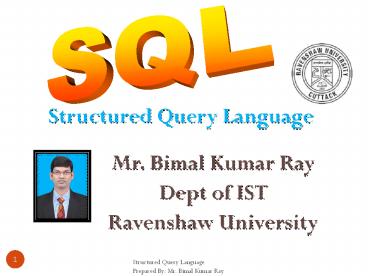Basic SQL Commands - PowerPoint PPT Presentation
Title:
Basic SQL Commands
Description:
DDL and DML Commands in SQL server – PowerPoint PPT presentation
Number of Views:3217
Updated: 12 October 2015
Slides: 28
Provided by:
bimray8729
Category:
How To, Education & Training
Tags:
Title: Basic SQL Commands
1
SQL
- Structured Query Language
Mr. Bimal Kumar Ray Dept of IST Ravenshaw
University
2
An Introduction to SQL
- Structured Query Language, which is a computer
language for storing, manipulating and retrieving
data in relational database. - SQL is an ANSI (American National Standards
Institute) standard but there are many different
versions of the SQL language. - SQL is used to communicate with database.
- SQL are used to perform tasks such as create,
alter, drop, insert, update and delete etc. - SQL can execute queries against a database.
- SQL can retrieve data from a database.
- SQL can create new tables, view, index, trigger
and cursor etc in a database.
3
An Introduction to SQL
- When a user wants to get some information from a
database file, he can issue a QUERY. - A query is a user request to retrieve data or
information with a certain condition. - SQL is a query language that allows user to
specify the conditions. - The user specifies a certain condition.
- The program will go through all the records in
the database file and select those records that
satisfy (searching) the condition. - The result of the query will then be stored in
form of a table.
4
Overview of SQL
- Allows users to access data in relational
database management systems. - Allows users to describe the data.
- Allows users to define the data in database and
manipulate that data. - Allows users to create view, stored procedure,
functions in a database - Allows users to create and drop databases and
tables.
5
Overview of SQL
- SQL is the standard (4GL) language used to
manipulate and retrieve data from these
relational databases. - SQL enables a programmer or database
administrator to do the following - Modify a database's structure
- Query a database for information
- Update the information of a database
- Add user permissions on databases or tables
- Change system security settings
6
Overview of SQL
- 1. Data Definition Language (DDL) is the part of
SQL that allows a database user to create and
restructure database object. - CREATE Creates a database, new table, a view of
a table, index, cursor and trigger or other
object in database. - ALTER Modifies an existing database object,
such as a table,view and index etc. - DROP Deletes an entire table, a view of a table
or other object in the database. - RENAME Used to renaming table, view etc
- TRUNCATE Used to delete record permanente of a
table.
7
Overview of SQL
- 2. Data Manipulation Language (DML) is the part
of SQL used to manipulate data within objects of
a relational database. - INSERT used to insert a record on the table.
- UPDATE modification of records in the table.
- DELETE used to remove records in the table.
- 3. Data Query Language (DQL) A query language is
a language in which a user requests information
from a table. - SELECT used to retrieve certain records from one
or more table.
8
Overview of SQL
- 4. Data Control Language (DCL) SQL allow you to
- control access to data within the database. DCL
normally - used to create objects related to user access and
also - control the distribution of privileges amoung
users. - GRANT is used to grant both system-level and
object-level privileges to an exting database
user accounts. - REVOKE To removes privileges that have been
granted to database users. - 5. Transaction Control Language (TCL) commands
are used to manage transactions in database.These
are used to manage the changes made by
DML Statement. - COMMIT Used to permanently save any database
transactions. - ROLLBACK Used restores the database to last
commited state. - SAVEPOINT Used to temporarily save a
transaction.
9
Popular SQL Implementations
- Structured Query Language is a special-purpose
- Programming language designed for managing data
held - in a relational database management system
(RDBMS), - or for stream processing in a relational data
stream - management system (RDSMS).
- implementations are SQL, SQL Server, Oracle,
- SQL Plus, PL/SQL, MySQL, SQLite and PostgreSQL.
- According to DB-Engines, the most popular systems
are Oracle, MySQL, Microsoft SQL Server,
PostgreSQL and IBM DB2
10
Open Database Connectivity (ODBC)
- ODBC is a functional library designed to provide
a common - Application Programming Interface (API)
to under database systems. - ODBC driver uses the Standard SQLServer
components for communicating from a client
application to the database server. - ODBC driver manager is a very thin layer that
manages the - communications between the application
and any ODBC drivers - with which the application works.
- ODBC driver is a single DLL that responds to all
calls the application makes to the ODBC API. - The driver communicates with the server through
the SQL Server - Net-Libraries using the SQL Server
application-level protocol called Tabular Data
Stream (TDS).
11
- Data Definition Language (DDL) DDL is the part
of SQL that allows a database user to create and
restructure database object. - The storage structure and access methods used by
the database system are specified by a set of
defitions in a special type of DDL called a data
storage and defition language. - How To Create Database
- Creates a new database and the files used to
store the database, or attaches a database from
the files of a previously created database. - Syntax CREATE DATABASE ltdatabase namegt
- Example CREATE DATABASE baba
12
- SP_HELPDB
- Reports information about a specified database or
all databases. - sp_helpdb reports on all databases in
master.dbo.sysdatabases. - Syntax sp_helpdb ltdatabase namegt
- Example SP_HELPDB baba
- How To Renaming Database
- SP_RENAMEDB Changes the name of a database.
- Syntax sp_renamedb 'old_name' , 'new_name'
- This example changes the name of the baba
database to babaswami. - Example sp_renamedb baba', babaswami'
- Example EXEC sp_renamedb babaswami',
IST'
13
- How To Open Database
- USE STATEMENT The SQL USE statement is used to
select any existing database in SQL schema. then
before starting your operation, you would need to
select a database where all the operations would
be performed. - Syntax USE ltDatabaseNamegt
- Example USE IST
- How To Dropping Database
- Removes one or more user databases from an
instance of SQL Database server. - For used in Drop statement for remove a existing
database. - Syntax DROP DATABASE lt DATABASENAMEgt
- Example DROP DATABASE IST
14
- DATA TYPES IN SQL
- Data is collection of information strored in a
database as - one of several different data types.
- Data types are used to provide rules for data for
particular - columns.
- A data type deals with the way values are stored
in a column as far as the length allocated for a
column and values such as alphanumeric,
numeric,date and time data are allowed. - Char(n) Fixed length character string, with
user-specified length n. - Varchar(n) Variable length character strings,
with user-specified maximum
length n. - Int Integer (a finite subset of the integers
that is machine-dependent). - Real/double/decimal Floating point and
double-precision floating point numbers, with
machine-dependent precision. - Float(n) Floating point number, with
user-specified precision of at least n digits. - Date Dates, containing a (4 digit) year, month
and date(yy-mm-dd) - Time Time of day, in hours, minutes and
seconds.
15
- Table in SQL
- A table is a database object used to store data.
- The data in a table is organized in rows and
columns. - Each row in a table represents a unique record
and each column - represents an attribute.
- The column names within a table must be unique,
but the same - column name can be used in different tables
within a database. - Naming Rules for Table and Columns
- Table names and column names must begin with a
letter and can be 1-30 characters long. - Names must contain only characters (A-Z, a-z,0-9
and underscore) - Names must not duplicate the of another object.
- Name must not be an SQL keywords and data type.
16
- How to Create a Table in SQL
- Creating a basic table involves naming the table
and defining its - columns and each column's data type.
- The SQL CREATE TABLE statement is used to create
a new table. - Syntax CREATE TABLE lttablenamegt
(Fieldname1 datatype (size),Fieldname2
datatype (size), Fieldname3 datatype
(size)) - CREATE TABLE is the keyword telling the database
system what you want to do. In this case, you
want to create a new table. - Then in brackets comes the list defining each
column in the table and what sort of data type it
is. - Example Create table student ( stroll varchar
(10) primary key, sname char (20) not null,
sdept text, sage int, sfees float )
17
- SP_HELP
- This command is used to describe all information
for database objects. - Syntax Sp_Help lttable namegt
- Example for Sp_Help Student
- SP_COLUMNS
- To returns all the information details for
columns on database tabels. - Syntax Sp_columns ltTable Namegt Example
Sp_columns student - How to Modifying the Table
- A table can be modified though the use of the
ALTER TABLE command after - that tables creation. You can add columns, drop
columns, change column - definitions, add and drop constraints.
- To Adding another one or more Columns for
Existing Table - To add another column in a exists table alter
statement is used. - Syntax Alter Table lttable_namegt Add
ltcolumn_name data type(size)gt - Example Alter Table student Add sphone int
18
- Modifying Existing Columns
- To modifying existing columns of a table.
- The length of a column can be increased to the
maximun length of the given data type. - The length of a column can be decreased only if
the largest values for that column in the table - is less than or equal to the new length of the
column. - The number of digits for a number datatype can
always be increased. - Syntax Alter Table ltTable_namegt Alter Column
- lt oldfieldname
datatype(size)gt - Example Alter Table student alter column sphone
varchar(11)
19
- To Renaming a Columns
- To changes the column of field names for the
database object. - Syntax
- Sp_rename ltTablename.oldfield_namegt, ltnew
field_namegt, column - ExampleSp_rename student.st_roll, ROLLNO,
column - To Renaming a Table
- To changes the TABLE names for the database
object. - Syntax Sp_rename ltold table namegt, ltnew table
namegt - Example Sp_rename student, ist_student
- To Dropping a Column
- The SQL DROP COLUMN statement is used to remove a
table definition and columns permission
specifications for that table. - Syntax Alter Table ltTable_namegt Drop Column lt
column namegt - Example Alter Table student Drop Column
sphone
20
- Truncating a Table
- it is used to remove all records from a table
and to release the storgage - space used by that table. You can not rollback
records removal. - Syntax Truncate Table lttable_namegt
- Example Truncate Table student
- Dropping a Table
- Dropping a table is actually one of the easiest
things to do. When the - RESTRICT option is used and the table is
referenced by a view or - constraint, the drop statement returns an error.
When the CASCADE - option is used, the drop successds and
referencing views and - constrainsts are dropped.
- Syntax Drop Table lttable_namegt RESTRICT or
CASCADE - Example Drop Table student
21
- Primary Key
- Primary key is the method, which uniquely
identifies each row in a table. - It is a column or group column that enforce
entity integrity by ensuring that each instance
of the entity is unique. - Every table must have a primary key.
- Only one primary key can exist per table.
- The primary key shouldnt allow any change or
duplicate. - The column in a primary key constraint cannot be
null.
22
- Foreign Key
- A foreign key helps in maintaining referential
integrity among specified table with the primary
key. - A foreign key of one table has to be a primary
key of some other table. - A primary key of same table or another table can
be declared as foreign key. - All the values listed in a foreign key column are
tested in the corresponding primary key column. - Ensure referential integreity by ensuring the
value on the foreign key column is a valid
primary key value. - It maintains the link between two tables or more.
23
- What is Null Value?
- A NULL value in a table is a value in a field
that appears to be blank, which means a field
with a NULL value is a field with no value. - Columns of any data type can contain null values,
unless the column was defined as NOT NULL or as
primary key when the column was created. - A field with a NULL value is one that has been
left blank during record creation. - A null is not the same as zero or a blank space.
- A null is value that is unavilable, unassigned,
unknown or inapplicable.
24
- How to Insert Data Values in to the Tables
- After creating table the values are to be
inserted in to the table. - The SQL INSERT INTO Statement is used to add new
rows of - data to a table in the database.There are two
basic syntaxes of - INSERT INTO statement as follows
- Syntax INSERT INTO TABLE_NAME (column1,
- column2,columnN) VALUES (value1,
value2,valueN) - insert into table_name values (value1,value2,value
3,...valueN) - Use the INSERT command to insert a new row of
data into an - existing table. In a table maximum 1024 column 7
8092 bytes is - allowed per row.
- Example INSERT INTO student VALUES
(14dis001 ,Aani,kataka,20, 5000)
25
- UPDATING DATA FROM TABLES
- Use the UPDATE command to update one or more
columns in an existing row of data in a table. - The update statement is used to modify one or
more rows of data in a single table. - The table owner has the rights to update the rows
can transfer this right to another user. - For different values where clause according to
our need. - For fixing a constant value no where clause is
used since it sets a default value to the
specific column. - A table can also be updated with an arithmetic
expression. - If the updated values violate the data type, on
that column, the update fails the changes are
rolled back.
26
- UPDATING DATA FROM TABLES
- If you are updating a single row and you know the
value of the primary key for the row you wish to
update, specify the value using the optional
WHERE clause to improve the performance of the
update command. - If there is more than one primary key column, the
values must be specified in order, separated by
commas and in parentheses. Columns that have
string values must be enclosed in single quotes. - SYNTAX UPDATE lttable_namegt SET column_name
- expression,... WHERE col-name condition
27
Thank You