How to Delete iCloud Email Account - PowerPoint PPT Presentation
Title:
How to Delete iCloud Email Account
Description:
iCloud Mail has a storage limit of 5 GB, which gets filled with emails, attachments, and other data. Deleting old emails or unused accounts allows you to free up some space and keep your iCloud email account organized. – PowerPoint PPT presentation
Number of Views:0
Title: How to Delete iCloud Email Account
1
How to Delete iCloud Email Account?
2
- Cloud Mail has a storage limit of 5 GB, which
gets filled with emails, attachments, and other
data. Deleting old emails or unused accounts
allows you to free up some space and keep your
iCloud email account organized. - You may have many email IDs linked to your iCloud
account. Try deleting the unwanted or duplicate
email addresses to streamline your email
management. But do remember the possible
consequences of removing an iCloud Email account.
All the contacts, emails, notes, and calendar
events will be gone with the account and cant be
recovered. - Are you thinking of deleting your iCloud Email
account? Then, go through this detailed guide and
learn the deletion process. Continue reading.
3
Potential Issues to Arise When Deleting iCloud
Email Account
- Below are some of the most common issues that
users may face when deleting iCloud Email
account - App issues
- Device syncing
- Account reuse
- Data loss
- Impact on other services
4
The Method to Delete An iCloud Email Account
- The removal process for iCloud email accounts is
quite straightforward. Adhere to the
below-mentioned steps to delete iCloud Email
account - Step 1 Open the web browser and go to
privacy.apple.com.
5
- Step 2 When you get a Sign In prompt, tap
Continue with Password. - Step 3 Go ahead and fill in the password, then
tap Continue.
6
- Step 4 In the new Data and Privacy page, scroll
down to Delete your Account section. - Step 5 Tap Request to Delete your Account, then
go through all the information provided regarding
deleting an account.
7
- Step 6 Scroll to the bottom, select a reason for
deleting the account, and then tap Continue.
8
Summing Up
- Remember, deleting your iCloud email account is a
permanent action. It's important to consider this
before proceeding. Be sure to keep a backup of
your essential data, such as emails, photos,
videos, and contacts. This will help you avoid
potential risks, ensuring a smooth deletion
process. - If you find the process of deleting an iCloud
email account daunting or have any concerns,
don't hesitate to contact a professional.
9
contact information

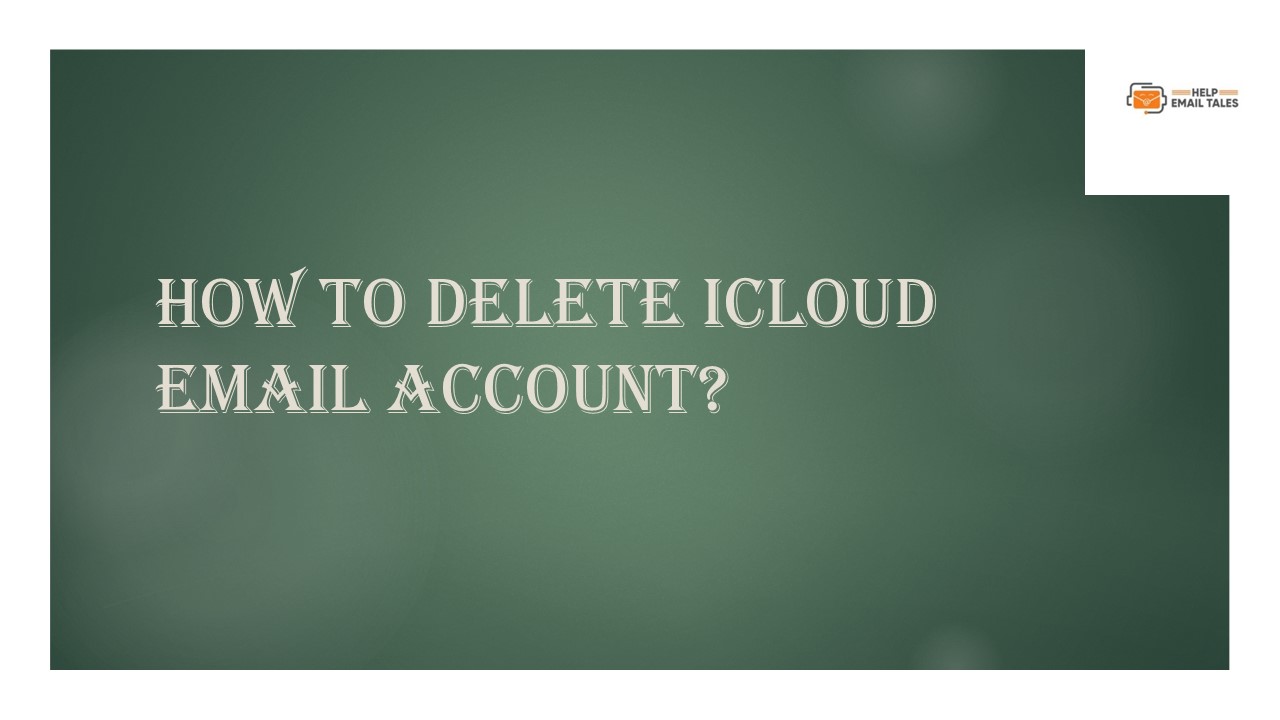





















![How to delete a Cash App account permanently [Step by step guide] PowerPoint PPT Presentation](https://s3.amazonaws.com/images.powershow.com/9626782.th0.jpg?_=20210708089)







