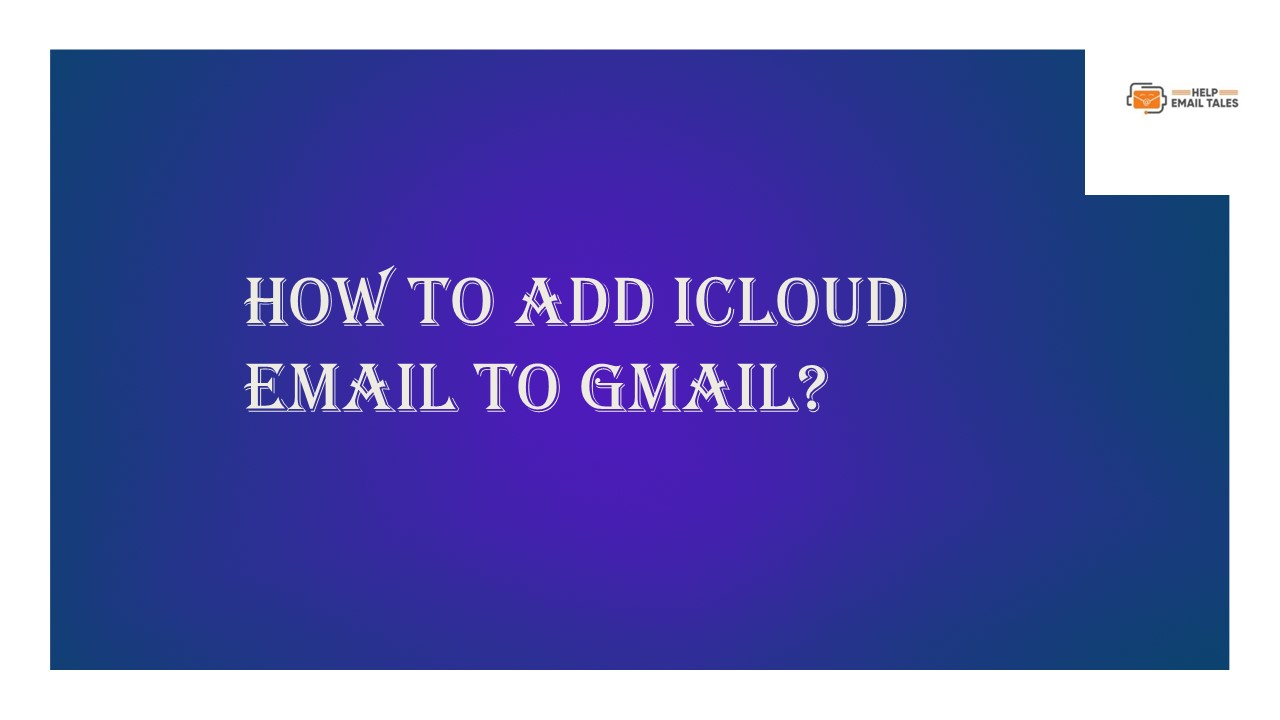How to Add iCloud Email to Gmail? - PowerPoint PPT Presentation
Title:
How to Add iCloud Email to Gmail?
Description:
iCloud Email and Gmail are two prominent email services, both of which have unique features and user bases. With iCloud Email added to your Gmail, you can access all your Emails from a single place. – PowerPoint PPT presentation
Number of Views:0
Title: How to Add iCloud Email to Gmail?
1
How to Add iCloud Email to Gmail?
2
- iCloud Email and Gmail are two prominent email
services, both of which have unique features and
user bases. With iCloud Email added to your
Gmail, you can access all your Emails from a
single place. As you have all your Emails in a
unified inbox, you can ease your Email
management. In addition, this integration allows
for seamless forwarding. You can set up
forwarding rules in iCloud to redirect Emails
from your iCloud account to Gmail. - Since iCloud Email supports IMAP (Internet
Message Access Protocol), you can access your
Emails from various devices and apps, including
Gmail. Gmail is compatible with multiple
operating systems like iOS, Android, Windows,
Mac, and more. So, integrating iCloud Email to
Gmail lets you access Emails from non-apple
devices, as well. No ads are displayed on iCloud
Email thus, you can ensure a clutter-free and
distraction-free Email experience.
3
- To add an iCloud Email account to Gmail, you need
to generate an app-specific password, which gives
extra security when accessing the iCloud account.
It is quite simple to add iCloud Email to Gmail.
Here is a guide that outlines the instructions
for this integration. Lets proceed.
4
Potential Issues to Arise When Adding iCloud
Email to Gmail
- The user may encounter several potential issues
when integrating iCloud Email with Gmail. These
may include - IMAP Enablement
- App-Specific Password Requirement
- Error Messages
- Google App Limitations
5
The Ideal Method to Integrate iCloud Email to
Gmail
- Keeping in mind the right instructions can ease
the process of adding iCloud Email to Gmail. Just
adhere to the following steps - Step 1 Open the web browser on your Android
device and access the official iCloud mail
website.
6
- Step 2 Once you land on the iCloud Mail page,
tap Sign In. - Step 3 When you get the Sign In with Apple ID
screen, type in your Apple ID.
7
- Step 4 Enter the password and tap the arrow
button. - Step 5 Enter the received verification code when
it asks for Two-Factor Authentication.
8
- Step 6 Scroll to the bottom, select a reason for
deleting the account, and then tap Continue. - Step 7 After signing in, tap on your profile and
select iCloud Settings.
9
- Step 8 In the Apple ID Settings section, tap on
the appleid.apple.com link, and it will redirect
you to a new site. - Step 9 In the new Apple ID site, scroll down and
tap App-Specific Passwords.
10
- Step 10 In the Generate App-Specific Password
pop-up, enter Gmail in the field and tap Create. - Step 11 When it displays the app-specific
password, copy it and close the screen.
11
- Step 12 Now, open Gmail and tap on your profile
on the top right side of the screen. - Step 13 In the Set Up Email screen, tap Other,
then type your iCloud Email address and tap Next.
12
- Step 14 Enter the App-generated password in the
field and tap Next. - Step 15 Set the Account Options settings and tap
Next.
13
- Step 16 Once the account is set up, fill in your
name and tap Next. - Step 17 Now, you can access your iCloud mail
from Gmail.
14
- By following the above steps, you can seamlessly
integrate iCloud Email with Gmail. Remember,
during this integration process, it is important
to be aware of potential issues like IMAP
enablement, Google app limitations, or error
messages. This can help you navigate these
challenges with ease. - If you are still unable to add iCloud Email to
your Gmail account, you can contact an expert for
assistance.
15
contact information