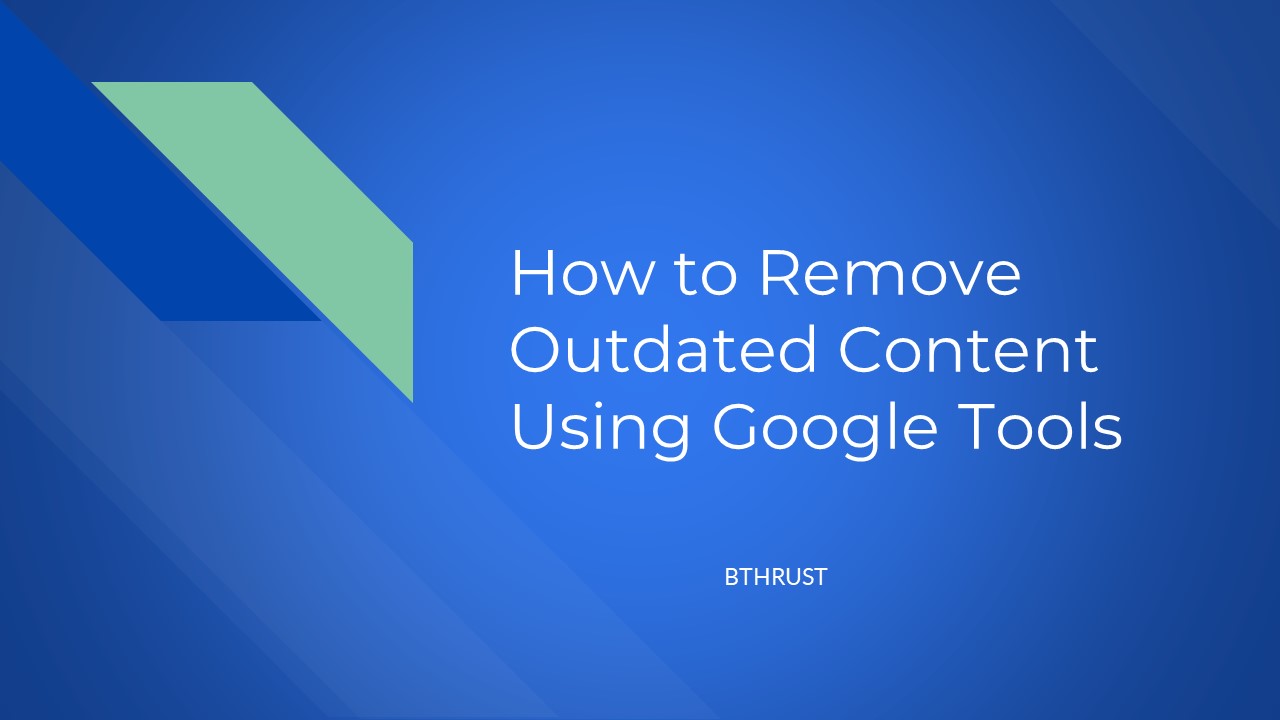Remove Outdated Content Using Google Tools - PowerPoint PPT Presentation
Title:
Remove Outdated Content Using Google Tools
Description:
Learn how to reclaim search ranking, boost credibility, and freshen up your digital face. Join me and discover the magic of a sparkling online space! – PowerPoint PPT presentation
Number of Views:0
Title: Remove Outdated Content Using Google Tools
1
How to Remove Outdated Content Using Google Tools
- BTHRUST
2
B
T
H
R
U
S
T
- The digital landscape is a constantly evolving
ecosystem where relevance holds supreme
importance. In this age of rapid information
dissemination, maintaining an up-to-date online
presence is crucial. The journey begins by
understanding the multifaceted impact outdated
content can have on your websites SEO standing.
Outdated content not only jeopardizes user trust
but also poses a tangible threat to your search
engine rankings. Given Googles algorithms
continual prioritization of freshness and
relevance, taking a proactive approach to content
management becomes imperative. - This all-encompassing guide is crafted to
navigate the complexities of removing outdated
content using Googles powerful suite of tools.
By delving into the nuances of these tools,
website owners can declutter their digital spaces
and strengthen their SEO strategies for sustained
online success. Join us on a journey that
transcends mere content removal, exploring the
intricate interplay between relevance, user
experience, and the ever-dynamic algorithms of
the digital realm. Elevate your online presence
with the expertise of an SEO company and unlock
the full potential of SEO services. The starting
point of this transformative journey lies in
comprehending the significance of staying current
in the digital landscape.
3
B
T
H
R
U
S
T
- The Impact of Outdated Content on SEO
- Outdated content can significantly impact a
websites SEO, hindering its visibility and
relevance in search engine rankings. Here are key
points highlighting the consequences of having
outdated content - Decreased Search Engine Ranking
- Search engines prioritize fresh and relevant
content. Outdated information can cause a decline
in search engine rankings, as algorithms aim to
provide users with the most up-to-date and
accurate results. - Reduced User Engagement
- Users are more likely to engage with content that
is current and reflects the latest information or
trends. Outdated content may result in a higher
bounce rate, signaling to search engines that the
page is not meeting user expectations.
4
B
T
H
R
U
S
T
- Loss of Credibility and Trust
- Visitors trust websites that consistently provide
accurate and timely information. Outdated content
erodes this trust, potentially leading users to
seek information from more reliable sources, and
impacting the sites credibility. - Missed Opportunities for Backlinks
- Fresh and relevant content attracts more organic
backlinks from other reputable websites. Outdated
content may miss out on these valuable
opportunities, limiting the sites authority and
influence within its niche. - Impact on User Experience
- Users searching for current information may be
dissatisfied with outdated content, leading to a
negative user experience. Providing a seamless
and valuable experience is crucial for
maintaining and improving SEO rankings.
5
B
T
H
R
U
S
T
- Competitive Disadvantage
- Websites with up-to-date content are more likely
to outperform competitors in search rankings.
Falling behind in content updates puts a site at
a competitive disadvantage, especially in
industries where information evolves rapidly. - Lets Explore How to Remove Outdated Content
Using Google Tools - In the ever-evolving landscape of the internet,
keeping digital content current is crucial for
maintaining relevance and user trust. Google
offers powerful tools to assist in this endeavor
through its content removal mechanisms. The
process of eliminating outdated content can be
efficiently managed with a strategic approach.
6
B
T
H
R
U
S
T
- 1. Google Search Console Overview
- Google Outdated Content Removal starts with
harnessing the potential of Google Search
Console. This powerful tool provides valuable
insights into your websites performance on
Google search. Navigate to the Coverage section
to identify pages with issues, including outdated
content. Pages marked as Excluded or Crawled,
not indexed may contain obsolete information. - 2. Identify Outdated Content
- Use the URL Inspection tool within Google
Search Console to individually inspect URLs for
outdated content. Check the Crawl and Index
tabs for information on when Google last crawled
and indexed the page. If the last crawl date is
significantly old, its a strong indication that
the content may be outdated. - 3. Update or Delete Outdated Content
- Once youve identified outdated content, decide
whether it needs to be updated or removed. If the
information is still relevant but requires an
update, make the necessary changes on the webpage.
7
B
T
H
R
U
S
T
- Read More SEO Services Singapore
- 4. Use the Removals Tool
- Google Search Console provides a handy Removals
tool that allows you to request the removal of
specific URLs from search results temporarily.
Access this tool under the Index section. Keep
in mind that this is a temporary removal, and
Google will re-crawl the page. For permanent
removal, updating or deleting the content on your
website is necessary. - 5. Implement 301 Redirects
- When removing outdated content, its essential to
guide users and search engines to the most
relevant information. Implementing 301 redirects
helps maintain SEO value by redirecting the old
URL to a new, updated page. This ensures a smooth
user experience while preserving the ranking
signals associated with the original URL.
8
B
T
H
R
U
S
T
- 6. Fetch as Google
- In Google Search Console, use the Fetch as
Google tool to request a re-crawl of specific
pages. This tool allows you to submit individual
URLs for indexing. After updating or removing
outdated content, use this tool to expedite the
re-crawling process and reflect the changes in
search results more quickly. - 7. Update XML Sitemap
- Ensure your XML sitemap, a file that provides
information about your sites structure to search
engines, is up-to-date. Add any new pages or
remove URLs that are no longer relevant. Submit
the updated XML sitemap to Google Search Console
to help search engines discover and index the
latest content on your website.
9
B
T
H
R
U
S
T
- 8. Monitor Performance and Iteratively Improve
- Regularly monitor your websites performance in
Google Search Console. Pay attention to crawl
errors, indexing issues, and search analytics to
identify any lingering problems. Iteratively
improve your content management strategy based on
these insights, ensuring that your website stays
fresh, relevant, and optimized for search
engines. - Best Practices for Outdated Content Removal
- Regular Website Audits Conduct regular audits to
identify and remove outdated content. - Update Instead of Remove If possible, update the
content instead of removing it, especially if the
URL has a good ranking. - Redirects Use 301 redirects for deleted pages
that have a good backlink profile. - Clear Communication Inform your users if a page
is removed or updated, especially if its a
popular one. - Consistent Monitoring Regularly monitor your
websites performance in Google Search Console.
10
B
T
H
R
U
S
T
- Advanced Strategies for Content Removal
- Understanding Googles Indexing Process
- To effectively remove content, its important to
understand how Google indexes websites. Googlebot
crawls the web, indexing new and updated pages.
Understanding this process can help you
strategize the removal of outdated content more
effectively. - Leveraging Google Analytics
- Google Analytics can be a valuable tool in
identifying which outdated pages are still
receiving traffic. This information can help
prioritize which content needs to be updated or
removed. - Engaging with User Feedback
- User feedback can be instrumental in identifying
outdated content. Monitor user comments and
queries to understand what content may be
outdated or misleading.
11
B
T
H
R
U
S
T
- SEO Impact Assessment
- Before removing any content, assess its SEO
impact. If a page has valuable backlinks or ranks
well for certain keywords, consider updating it
instead of removing it. - Read More Field Service Professionals
Management Challenges and Solutions - Final Words
- Removing outdated content is a crucial aspect of
maintaining a high-quality online presence. By
leveraging Googles suite of tools, including
Google Search Console and the Removals tool, you
can efficiently identify, update, or remove
obsolete information. Implementing 301 redirects
and staying proactive with the Fetch as Google
and XML sitemap updates will further enhance your
websites visibility and user experience. Regular
monitoring and iterative improvements will
contribute to the long-term success of your
content management strategy.
12
B
T
H
R
U
S
T
- Source URL -
- https//mirroreternally.com/how-to-remove-outdated
-content-using-google-tools/ - For more technical updates visit -
- https//locantotech.com/why-is-data-management-imp
ortant-to-your-business/ - https//expertseoinfo.com/why-is-data-management-i
mportant-to-your-business/ - https//foundationbacklink.org/top-metrics-kpis-to
-track-software-development-outsourcing/ - https//www.currishine.com/what-is-software-develo
pment-consulting-how-can-it-help-your-business - https//urweb.eu/how-to-make-a-react-web-app-seo-f
riendly/ - https//foundationbacklink.org/why-marketers-prior
itize-lower-funnel-keywords-for-better-result/ - https//blogozilla.com/schema-markup-secret-ingred
ient-for-search-engine-optimization/ - https//mirroreternally.com/how-to-remove-outdated
-content-using-google-tools/ - https//mirroreternally.com/software-quality-manag
ement-techniques-best-practices/