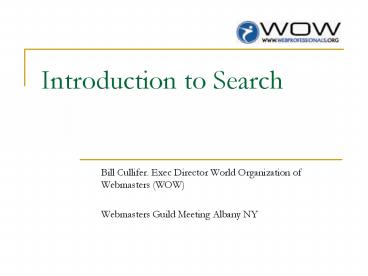Introduction to Search - PowerPoint PPT Presentation
1 / 53
Title:
Introduction to Search
Description:
When it comes to search engine submissions, it's good idea to follow the old ... If your idea of search engine optimization is tweaking a few meta tags, than ... – PowerPoint PPT presentation
Number of Views:218
Avg rating:3.0/5.0
Title: Introduction to Search
1
Introduction to Search
- Bill Cullifer. Exec Director World Organization
of Webmasters (WOW) - Webmasters Guild Meeting Albany NY
2
Introduction to Search
- Why should you care about search marketing
- Common search marketing myths
- Challenges and benefits of search marketing
- Search engine basics
- Hiding your web pages from search engines
- Future search workshops
- Open discussion
- WOW update
3
Why Search Marketing?
- It's estimated that more than 350 million English
language Web searches are conducted every day!
Search engines are the market makers of the
Internet. - They connect consumers/constituents with
providers at the very moment of consumer interest
and enable all of us to find exactly what we
want, when we want it.
4
Common Search Myths
- Myth 1 Web Professionals are Search Experts
- Clearly, its a challenge to be all things to all
people. - As professionals we need to stop beating
ourselves up for our limitations
5
Common Search Myths
- Myth 2 Software Can do it All
- The myth that a piece of software can do it all
is quite pervasive and is fueled in part by ads
that promise web site submissions to over a 1000
search engines. - Many of these programs are actually worthless and
could get you labeled as a spammer. Some create
junk doorway pages, while others submit your site
to link farms which may actually hurt your search
engine ranking.
6
Common Search Myths
- Myth 2 Software Can do it All. Continued
- More importantly however, because the 10 leading
search engines and directories generate 98
percent of search engine traffic, it's a waste of
time to focus on the bit players.
7
Common Search Myths
- Myth 2 Software Can do it All. Continued
- The fact of the matter is that it takes a lot of
time and effort to identify key phrases and
optimize web site content. Analyzing rankings and
pouring over web logs is also labor intensive.
Software can certainly help to automate some
aspects of the process, but you can't expect any
application to make the job of search engine
optimization easy. - Many search engines now have measures in place to
prevent automated submissions. Some dynamically
generate submission codes, while others
continually change the location, method, and
variables of their "Add URL" pages, to stay a
step ahead of the latest submission software.
8
Common Search Myths
- Myth 2 Software Can do it All. Continued
- When it comes to search engine submissions, it's
good idea to follow the old adage "If you want
something done right, do it yourself."
9
Common Search Myths
- Myth 3 Optimizing Meta Tags Alone Will
Guarantee a Top Ranking - If your idea of search engine optimization is
tweaking a few meta tags, than you're in for a
disappointment. The notion that optimizing meta
tags alone can guarantee your web site top
placement is a myth. The truth of the matter is
that meta tags are becoming less and less
important. - In fact, many search engines now ignore them
completely because they invariably contain
keywords that have nothing to do with the content
that is actually on a page. In the past, some
webmasters achieved a high ranking by repeating
the same keywords over and over in the meta tags,
but today these tactics just won't wash. - Sites are actually penalized for this kind of
spamming.
10
Common Search Myths
- Myth 3 Optimizing Meta Tags Alone Will
Guarantee a Top Ranking. Continued - While meta tags may still be useful, they are no
longer the be all and end all of search engine
optimization. It doesn't hurt to include them
however. Keep in mind that in some search
engines, the meta description shows up in the
search results page. - A brief, well-written meta description will give
web surfers a good idea of what your page is
about and may even encourage them to click on
your link. - In directories such as Yahoo, ODP and LookSmart,
human editors sometimes use meta descriptions as
a basis for the directory's description of your
site.
11
Common Search Myths
- Myth 4 Traffic From Search Engines Isn't All
It's Cracked Up To Be. Continued - Many companies/organizations believe that search
engine optimization is a waste of time and money
because it doesn't generate sales leads/traffic
the way traditional marketing does. - Many government agencies dont see/understand the
need
12
Common Search Myths
- Myth 4 Traffic From Search Engines Isn't All
It's Cracked Up To Be. Continued - Unfortunately, many companies/organizations are
all too ready to believe it. - They spend thousands on direct mail, e-mail and
online advertising campaigns to drive targeted
traffic to their web sites, but according to a
study by CyberAtlas Research, 46 of them spend
less than 1 of their marketing budget on search
engine optimization this despite the fact that
sales leads and direct sales from search engine
traffic is often equal to or better than those of
more expensive marketing campaigns.
13
Common Search Myths
- Myth 4 Traffic From Search Engines Isn't All
It's Cracked Up To Be. Continued - The vast majority of Internet users -- some 85
-- use search engines to find company and
government sites. - These are people actively looking for information
on products and services, not just those whose
curiosity has been piqued by an eye-catching
magazine ad, press release or word of mouth.
14
Common Search Myths
- Myth 5 Search Optimization is Pure Science
- Truth is that its just as much as an art form
and requires a a well rounded approach. - Simply put, with an improved understanding of the
process, a methodical plan, cleanly written code,
quality links and relevant content you can
improve the traffic to your clients and agencies
websites and at the same time improve upon the
quality of services that you provide to website
visitors
15
Common Search Myths
- Myth 6 Tricking the Search Engine to gain
ranking - There are many methods tried over the years to
try to get around the loss of the META Tags, or
to just trick the Search Engine's into raising
the ranking of your site. - Examples include Hidden Text There are various
methods to hide text. Make the text the same
color as the background, hide it under an image,
make the size so small its invisible, etc.
However, Search Engine's are onto most of this,
and will penalize a website for using it.
16
Common Search Myths
- Myth 6 Tricking the Search Engine to gain
ranking. Continued - Keyword flooding This involves using a set of
keywords on your pages as much as possible.
However, overuse is seen as spamming by Search
Engine's, and again, your site will be penalized
for this technique. - Submitting to Search Engine's will result in your
website being listed in a few days. - This is of course not true. Search Engine spiders
are quite busy, and have a lot of sites to index,
not just new sites, but they must occasionally go
over old sites to make sure they still exist, and
that their information is up to date. In
addition, some Search Engine's are
human-operated, and each link must be checked by
hand before it is added. It can take several
weeks for your site to show up on Search
Engine's. It may not even be listed at all.
17
Common Search Myths
- Myth 7 You don't need to update your site to
keep your rankings. - By routine maintenance (removing outdated
material, fixing broken links, queries, etc.) and
updating your pages regularly, you are signaling
the bots and crawlers to come back and re-crawl
your site for changes to their listings. - To maintain high standings, you need to keep at
it and tweak the pages for better results if
necessary. If neglected, your standings could
easily slip out of the top rankings as new
competing sites get indexed and optimized.
18
Common Search Myths
- Myth 8 Organic search is much more powerful
than paid search. - Google, the organic results are the more popular
and often the more powerful set of listings in
terms of conversion according to some of the
experts. - But on other engines fewer people realize the
difference between whats advertising and whats
organic. - On Yahoo!, for example, some of the perceived
organic results as paid for through their paid
inclusion program. Research shows that consumers
increasingly care less whether the listings are
influence by advertising dollars. What they are
looking for are relevant and appealing results
its often easier to make a paid listing look
more appealing and targeted than a natural
result. Search is still a non-intrusive media
paid-search works.
19
Challenges of Implementing Search Marketing
Strategies
- Its confusing and requires constant monitoring
- Its time consuming
- We lack of resources
- Lack of buy in due to the value proposition
issues
20
Benefits of Search
- Although a few people have given up on obtaining
top rankings, saying it is just too hard and
takes too much time, I disagree. - Search engines are the market makers of the
Internet. They connect consumers/constituents
with providers at the very moment of consumer
interest and enable all of us to find exactly
what we want, when we want it. They bring great
efficiency to the Internet and our lives and
shall exist as long as the network of servers and
computers we call the Web is around. - Whether your working for a client that wants to
be promoted or a government agency that serves
the public understanding search can improve upon
the services that you provide.
21
Benefits of Search-Making a Case
- Average Cost Per Lead
- Search 0.45
- E-mail 0.55
- Yellow Pages 1.18
- Banner Ads 2.00
- Direct Mail 9.94
22
Benefits of Search
23
Benefits of Search
- To make a search engine positioning campaign
worthwhile, however, you must have the right
information and must execute your plan properly. - The dynamic nature of the Internet means that
search engine technology, spidering capabilities,
ranking criteria, and strategic alliances are all
changing rapidly.
24
Search Engine Basics
- Where do people search
- Google.com 37.6
- Yahoo.com 30.4
- MSN.com 15.6
- AOL.com 9.2
- Lots of other smaller search companies
- Yahoo and Google collaboration in 2004
- 2004 OneStat
25
Search Engine Basics
- Changing Landscape
- MSN is planning to dump Yahoo! And Dont mess
with Bill (dontmesswithbill.com) - Other companies want to compete?!?
26
Search Engine Basics
- Major Players
- Yahoo!
- The Open Directory Project
- Teoma/Ask Jeeves
- Zeal
27
Search Engines Basics
- The term "search engine" is often used
generically to describe both crawler-based search
engines and human-powered directories. - These two types of search engines gather their
listings in radically different ways.
28
Search Engine Basics
- The Parts Of A Crawler-Based Search Engine
- Crawler-based search engines have three major
elements. First is the spider, also called the
crawler. The spider visits a web page, reads it,
and then follows links to other pages within the
site. - This is what it means when someone refers to a
site being "spidered" or "crawled." The spider
returns to the site on a regular basis, such as
every month or two, to look for changes.
29
Search Engine Basics
- Everything the spider finds goes into the second
part of the search engine, the index. - The index, sometimes called the catalog, is like
a giant book containing a copy of every web page
that the spider finds. - If a web page changes, then this book is updated
with new information.
30
Search Engine Basics
- Sometimes it can take a while for new pages or
changes that the spider finds to be added to the
index. Thus, a web page may have been "spidered"
but not yet "indexed." - Until it is indexed -- added to the index -- it
is not available to those searching with the
search engine.
31
Search Engine Basics
- Search engine software is the third part of a
search engine. - This is the program that sifts through the
millions of pages recorded in the index to find
matches to a search and rank them in order of
what it believes is most relevant.
32
Search Engine Basics
- Major Search Engines The Same, But Different
- All crawler-based search engines have the basic
parts described above, but there are differences
in how these parts are tuned. - That is why the same search on different search
engines often produces different results. (Google
vs Yahoo example)
33
Search Engine Basics
- Search Indexes or Search Engines
- Predominate type of Search Tools consisting of
thousands of computers that use software known as
spiders or bots to grab information on websites.
Google for example. - Search Directories
- A categorized collection of information about
websites. Rather than containing information
about web pages. The most significant search
directories are Yahoo! (dir.yahoo.com) and the
Open Directory Project (www.dmoz.org)
34
Search Engine Basics
- Search site vs. Search system
- Search site is a Web site at which you can search
through some kind of index or directory of
websites, or perhaps both an index and directory.
Google and AOL for example are search sites. - Search Systems possesses a combination of
software, hardware, and the people that is used
to index or categorize websites. Google is a
search system but AOL is not. AOL for example
uses Google search
35
Future Workshops
- This two-day workshop will provide attendees with
the knowledge and skill to effectively search
and be searched on the Web. - Searchers will learn the key elements of
formulating and optimizing their search requests.
Web service and content providers will learn what
they must do in order to achieve high search
rankings and increase the probability of being
found by the searchers.
36
Hiding your web pages from search engines
(Courtesy of The University of Melbourne)
- Background
- Search engines and some other organizations use
'robot' or 'web crawler' software to find and
index web pages and their contents. Sometimes you
may want to hide a web page from a search engine,
for example if you are testing a new site before
launching it. There are several ways to achieve
this. - Hiding your web pages
- To achieve the highest level of secrecy for a
digital file, simply do not put it on a web
server or Internet-connected machine. This is
clearly impractical for documents that you want
to share with others. - Several tools can restrict access to shared
documents - server settings for search engine access (the
robots.txt file) - the 'robots' meta tag
- server settings based on the user's IP address
- login and authentication
37
Hiding your web pages from search engines
- robots.txt file
- If you have your own web server, you can create a
robots.txt file that tells search engines which
pages on the server they should ignore. See the
Web Server Administrator's Robots Exclusion
Protocol Guide for information about how to do
this. - The robots exclusion protocol is supported by
many of the bigger search engines, but not all of
them. For information about a particular search
engine's attitude to the protocol, look in the
company's privacy policy. - robots meta tag
- The tag can help hide your
web page from web crawlers, spiders and robots. - For complete protection, use this tag name"robots" content"none"
38
Hiding your web pages from search engines
- For more information visit Using this metadata
tag... ..
.will tell search engines not to index this
particular page, but some may still follow links
from this page to other pages and index those
secondary pages. - Using this tag... content"nofollow"...tells the search engines
not to follow links from this particular page,
but they may still index the current page. - http//www.unimelb.edu.au/webcentre/topics/hide.ht
ml
39
Hiding your web pages from search engines
- EXTRA TIP Make sure there are no links from
other web pages to the page you want to hide.
Search engine spiders/robots can (and will)
follow those links to your page. Remember also
that messages sent to discussion lists (for
example, web-forum_at_unimelb) should not include
the secret URL, because these discussion lists
are often archived on a web site.
40
Hiding your web pages from search engines
- Related Resources
- All these articles were current on 11 September
2002 - Web Server Administrator's Robots Exclusion
Protocol Guide - Web Developers' Virtual Library entry on robots
exclusion - SearchTools.com's article on Search indexing
robots and robots.txt - Holovaty.com's weblog item on user agents and
robots - WannaBrowser.com tells you what user agent
information your browser etc is providing to web
servers
41
Future workshops
- Specific topics will include
- Searching
- How to select terms and search (more)
effectively - How different search engines interpret queries
- How to meaningfully interpret search results
- How to invoke search operators (aka advanced
operators), even undocumented ones - How to evaluate search engines and search
aggregators - How to recognize the differences between
local/internal searches and global/Internet
searches.
42
Future workshops
- Specific topics will include
- Being Searched
- How to appeal to and influence search engine
indexers - How to avoid search engine indexer "turn-offs"
- How to focus and control Web site indexing
- How to circumvent search engine indexing through
site submission services - How search engine paid and unpaid
placement/relevance works - How to implement "search-ability" as a content
management issue.
43
WOW Update
- National Articulation Initiative
- Participation at the WWW Conference
- Department of Labor Survey
44
Google Search Myths
- Myth 1 The Higher Your Google PageRank (PR),
the Higher You'll be in the Search Results
Listing - This myth is frequent, and is the source of many
complaints. People often notice that a site with
a lower PageRank than theirs is listed above
them, and get upset. While pages with a higher
PageRank do tend to rank better, it is perfectly
normal for a site to appear higher in the results
listings even though it has a lower PageRank than
competing pages. - To explain this concept without going into too
much technical detail, it is best to think of
PageRank as being comprised of two different
values. One value, which we'll call "General
PageRank" is nothing more than the weighting
given to the links on your page. This is also the
value shown in the Google Toolbar. This value is
used to calculate the weighting of the links
leaving your page, not your search position. - The other value we'll call "Specific PageRank."
You see, if PageRank equated to search engine
results rank then Yahoo, the site with the
highest PR, would be listed 1 for every search
result. Obviously, that wouldn't be useful, so
what Google does is examine the context of your
incoming links, and only those links that relate
to the specific keyword being searched on will
help you achieve a higher ranking for that
keyword. It's very possible for a site with a
lower PageRank to in fact have more on-topic
incoming links than a site with a higher
PageRank, in which case the site with a lower
PageRank will be listed above its competitor in
the search results for that term. - PageRank aside, there are also other factors that
contribute Google search results -- though
PageRank remains the dominant one.
45
Google Search Myths
- Myth 2 The Google Toolbar will List Your Actual
PageRank - When Google created their toolbar it was a boon
for many Webmasters as this was the first time we
got to see any value related to our PageRank.
However, the toolbar has also caused some
confusion. - The toolbar does not show your actual PageRank,
only an approximation of it. It gives you an
integer rank on a scale from 1-10. We do not know
exactly what the various integers correspond to,
but we're sure that their curve is similar to an
exponential curve with each new "plateau" being
harder to reach than the last. I have personally
done some research into this, and so far the
results point to an exponential base of 4. So a
PR of 6 is 4 times as difficult to attain as a PR
of 5. - The PHP Anthology Volume I II
- Save hours researching solutions to common
problems - Explore real-world Object Oriented Programming
with PHP - Develop secure, reliable PHP Applications
- Cut down on wasted development time with
enterprise practices - Download 4 Sample Chapters FREE
- The exponential base is important because it
illustrates how broad a range of pages can be
assigned a particular PR value. The difference
between a high PR of 6, and a low PR of 6, could
be hundreds or thousands of links. So if your PR
as reported by the toolbar increases or drops,
it's important to remember that it could be the
result of a small change, or a large change.
Additionally, it's possible to lose or gain links
and see no change in your reported PageRank. - The other issue with the toolbar has to do with
the fact that sometimes the PageRank it displays
is only a guess. People will often notice pages
on Geocities or another free hosting provider
having a high PageRank. This is because when
Google hasn't spidered a page, but has spidered
the root domain, the toolbar will guess a
PageRank based on the value of the root domain.
Therefor it's common to see pages on Geocities
with a PR of 6 or 7. The PageRank does not equate
in any way to a high Google listing, in fact in
this case it indicates the opposite that the
page isn't even in Google. Once Google spiders
the page, it will be assigned a more appropriate
(and usually lower) PageRank.
46
Google Search Myths
- Myth 3 PageRank is a Value Based on the Number
of Incoming Links to Your Site - This myth is a frequent source of incorrect
assumptions about Google. People will often see
that a site with fewer incoming links than their
own site has a higher PageRank, and assume that
PageRank is not based on incoming links. - The fact is that PageRank is based on incoming
links, but not just on the number of them.
Instead PageRank is based on the value of your
incoming links. To find the value of an incoming
link look at the PR of the source page, and
divide it by the number of links on that page.
It's very possible to get a PR of 6 or 7 from
only a handful of incoming links if your links
are "weighty" enough. - Also remember that for PageRank calculations
every page is an island. Google does not
calculate PageRank on a site-wide basis -- so
internal links between your pages do count. This
is very important, as instituting a proper
structure for your internal links can drastically
improve your rankings.
47
Google Search Myths
- Myth 4 Searching for Incoming Links on Google
Using "link" will Show you all Your Backwards
Links - Similar to Myth 3, people will sometimes look
for backwards links to a site on Google and fine
none, but if the site does have a PR listed and
it is in Google's cache, they know that the
toolbar isn't just guessing. - The reason for this is that Google does not list
all the links that it knows about, only those
that contribute above a certain amount of
PageRank. This is especially evident in a brand
new site. By default, all pages in Google have a
minimum PR. So even a page without any incoming
links has a PR value, albeit a small one. If you
have a brand new site with 20 or 30 pages, all of
which Google has spidered, but you have no
incoming links from other sites, then your pages
will still have a PageRank resulting from these
internal links. As your home page is likely
linked to from every page on your site, it might
even get a PageRank of up to 1 or 2 from all
these little boosts. However, in this situation
searching for incoming links will likely yield 0
results. - You can also see this happening on pages that
have been around for awhile. For instance, this
page has 0 incoming links listed in Google, yet
it has a PageRank of 3. We can see that Google
has spidered it by checking its cache, so the
PageRank is not a guess. We also know that Google
has spidered this page, again by checking its
cache. Therefore, we can be sure that Google
knows of at least 1 link to the page in question,
both by its listed PR, and the fact that Google
has spidered a page that links to it. - However, if you look at the DMOZ.org page with
the Google Toolbar installed, you'll notice the
page has a PR of 0, which is very low.
Furthermore, if you count the number of links on
the page, you'll notice it has over 20. So you're
dividing a very low PR among over 20 links. Thus
each link carries very little weight, so Google
doesn't list these links when you search for
them. However, Google does count the links, which
is why the page in question has a PR listed. - It's very important to remember how Google lists
incoming links. Often, people see their number of
incoming links drop, and they think they have
lost those links. In reality, the linking page
could have lost some weight and consequentially,
the links might have dropped below the value
threshold that's required in order for links to
be listed. Or the linking page could have added
more links, causing each link's share of the
weight to be lower, and again causing the link to
drop below the value threshold. In either case
the link is still counted, it just isn't listed. - Why does Google do this? Perhaps the answer has
to do with technical limitations. If the average
number of links per page is 20 then Google would
have to deal with over 60 billion links, which
might create an index that was too large to be
publicly searchable.
48
Google Search Myths
- Myth 5 Being Listed in the Open Directory
Project Gives you a Special PageRank Bonus - Google uses Open Directory Project (DMOZ.org), to
power its directory. Coupling that fact with the
observation that sites listed in DMOZ often get
decent and inexplicable PageRank boosts, has lead
many to conclude that Google gives a special
bonus to sites listed in DMOZ. This is simply not
true. - The only bonus gained from being in DMOZ is the
same bonus a site would achieve from being linked
to by any other site. However, DMOZ data is used
by hundreds of sites. The biggest user of DMOZ
data is Google, but it is also used by thousands
of other sites. The links from these sites are
often too weak to be listed in a link search, but
Google does crawl them, and the links do count.
So if you're listed in DMOZ, you're actually
gaining the benefits of hundreds of
lightly-weighted incoming links, and when you add
all those up, the total can amount to a decent
PageRank boost. - There are two other benefits you can gain by
being listed in DMOZ. For one, your directory
description will appear with Google search result
listings, which may increase the likelihood of
someone clicking on your link. The other benefit
is that, as Google does crawl DMOZ, being listed
there will ensure that you're also listed in
Google. However, as it's so easy to be listed in
Google, this benefit is slight at best.
49
Google Search Myths
- Myth 6 Being Listed in Yahoo! Gives you a
Special PageRank Bonus - This myth evolved much in the same was as Myth
5. Google has been partnered with Yahoo! for a
number of years by providing secondary search
results, and just recently (Fall, 2002), Yahoo!
started using Google to provide primary search
results. - Because Yahoo! uses Google, many have assumed
that Google also uses Yahoo!, which is not the
case. The only PageRank you will gain from being
listed in Yahoo! is the same as the PR you'd gain
from any other site of equivalent weight.
However, some people achieve a larger-than-normal
boost from their listing in Yahoo!, which again
leads to this incorrect conclusion. - The fact is that being listed in Yahoo!'s main
directory will often get you into regional
directories, so, much like DMOZ, one Yahoo!
listing can result in multiple links. These links
are often weak in nature so they may not show up
in a link search, but they are there -- and
Google knows about them. - The PHP Anthology Volume I II
- Save hours researching solutions to common
problems - Explore real-world Object Oriented Programming
with PHP - Develop secure, reliable PHP Applications
- Cut down on wasted development time with
enterprise practices - Download 4 Sample Chapters FREE
- Additionally, once you're listed in any search
engine or directory you have an increased chance
of someone finding your site, liking it, and
adding a link to it from their own site. As such,
being listed in Yahoo! could result in you
receiving links from elsewhere -- links whose
weight is too low to list, but which do
contribute to your PageRank.
50
Google Search Myths
- Myth 7 Google Uses Meta Tags to Rank Your Site
- This myth is left over from the days when most
search engines used meta tags. However, Google
has never used them. This fact may be contested
by some people, so I wouldn't post it without
proof. - To prove to yourself that Google doesn't use meta
tags, put words into your meta tags that do not
appear elsewhere on your page. Then, using an
advanced search, search for those words while
limiting the results to your domain only. You can
try this on any search engine -- and if results
appear, you'll know that engine uses meta tags.
If no results are displayed, then you know meta
tags are not used. It is important, though, that
the words only appear in your meta tags and no
where else on your page. - Google can sometimes use the meta description tag
to create an abstract for your site, so it may be
useful to you if your home page is primarily
composed of graphics. However, do not expect it
to increase your rank.
51
Google Search Myths
- Myth 8 Google Will Not Index Dynamic Pages
- Some search engines have, in the past, had
problems with dynamic pages, that is, pages that
use a query string. This was not due to any
technical limitation, but rather, because search
engines knew that it was possible to create a set
of an infinite amount of dynamic pages, or they
could create an endless loop. In either case, the
search engines did not want their crawlers to be
caught spidering endless numbers of dynamically
generated pages. - Google is a newer search engine, and has never
had a problem with query strings. However, some
dynamic pages can still throw Google for a loop. - Some shopping carts or forums store session
information in the URL when cookies are unable to
be written. This effectively kills search engines
like Google because search engines key their
indexes with URLs, and when you put session
information in the URL, that URL will change
constantly. This is especially true as Google
uses multiple IP addresses to crawl the Web, so
each crawler will see a different URL on your
site, which basically results in those pages not
being listed. It is important that if you use
such software, you amend it so that if cookies
are unable to be written, the software simply
does not track session information. - So, you don't need to use search engine-friendly
URLs to be listed in Google. However, these URLs
do have other benefits, such as hiding what
server side technology you use (so that you may
change it seamlessly later), and they are more
people-friendly. Additionally, while Google can
spider dynamic pages, it may limit the amount of
dynamic pages it spiders from one particular
site. Your best bet for a good ranking is to use
search-engine friendly URLs.
52
Google Search Myths
- Myth 9 Google Will Not List Your Site, or
Penalize it, if you use Popups - This is a relatively minor myth but it still pops
up (pun intended) every once in a while. Google
has an advertising program called Adwords, and
one of their policies is that they do not allow
sites that use popup windows to participate in
this program. - This policy only exists for the Google Adwords
program, but either through hearsay, or people
hearing that Google has a policy against popups
and incorrectly assuming that this includes
Google's main index, this myth has flourished.
The suggestion that you won't be listed in Google
if you use popups is simply not true many sites
that use popups, including SitePoint, are well
ranked on Google. In fact, it is doubtful that
Google even understands all the Javascript that
can create a popup.
53
Google Search Myths
- Myth 10 Google will Penalize you if You're
Linked to by a Link Farm - Google has policies against the use of artificial
means to increase your PageRank, which
specifically include things like joining a link
farm. There are sites or services out there that
set up automatic link exchanges to increase your
PageRank. The links are usually hidden from
people through the use of CSS, and either making
the text the same color as the background, or by
putting the links in an invisible layer. As
search engines don't render CSS, they will see
the hidden links and thus count them when
calculating your link popularity. - However, despite all this, Google will not
penalize you for being linked to by a link farm.
After all, you have no control over which sites
links to you, so it wouldn't be fair to penalize
site owners on this basis. Additionally, link
farms often have low PageRanks and a high number
of outgoing links, so each link will contribute
only a very small amount to your total PageRank
-- and thus this method of abuse is not very
effective. - Even so, Google can punish you if you link to a
linkfarm from your site, or otherwise put hidden
links in your pages. So the simple truth is that
you can be punished for what you do to your own
site, but not for getting linked by another site.