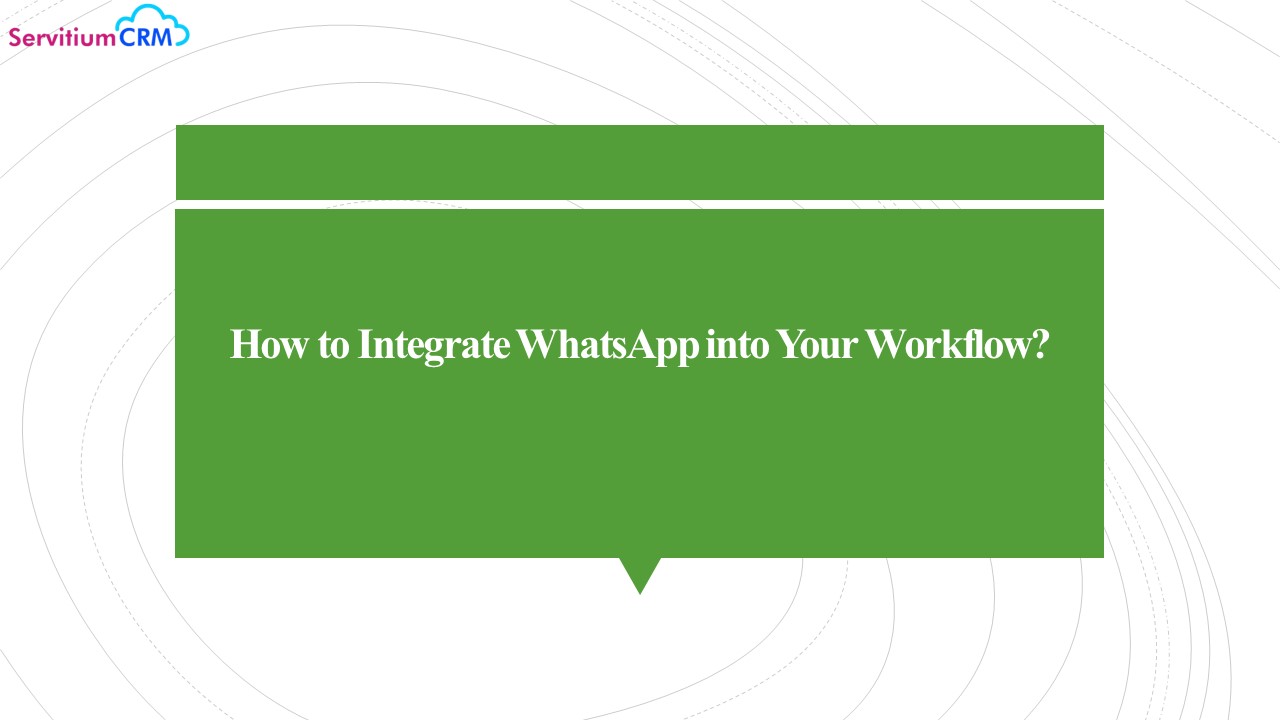How to Integrate WhatsApp into Your Workflow? - PowerPoint PPT Presentation
Title:
How to Integrate WhatsApp into Your Workflow?
Description:
WhatsApp Web allows you to use WhatsApp messenger integration from your computer's web browser. This is immensely useful for responding to messages, sharing files, and keeping your workflow uninterrupted while working on your PC or laptop. – PowerPoint PPT presentation
Number of Views:3
Title: How to Integrate WhatsApp into Your Workflow?
1
How to Integrate WhatsApp into Your Workflow?
2
- WhatsApp, the ubiquitous messaging app, has
emerged as a powerful tool for personal and
professional interactions. Leveraging WhatsApp
within your workflow can enhance collaboration,
boost productivity, and streamline communication
processes.
3
- Setting Up WhatsApp Business
- If you haven't already, consider using WhatsApp
Business. This dedicated platform offers features
tailored for professional use, including
automated responses, labels, and statistics. To
get started, download WhatsApp Business from your
app store and follow the setup instructions. - Contact Organization
- Efficiently manage your contacts by creating
groups based on projects, teams, or clients.
Labels and categories help you quickly identify
and communicate with specific groups, simplifying
your workflow.
4
- WhatsApp Web
- WhatsApp Web allows you to use WhatsApp messenger
integration from your computer's web browser.
This is immensely useful for responding to
messages, sharing files, and keeping your
workflow uninterrupted while working on your PC
or laptop. - File Sharing and Document Collaboration
- WhatsApp supports various file formats, making it
a convenient platform for sharing documents,
images, and videos. Utilize this feature to
collaborate with colleagues, share project
updates, or distribute important files
seamlessly.
5
- Synchronization with Calendar
- Link your WhatsApp with your calendar to receive
event reminders and appointment notifications
directly on the platform. This WhatsApp
integration ensures that you never miss an
important meeting or deadline. - Automation Tools
- Streamline routine tasks with the help of
automation tools. WhatsApp Business offers
chatbots and automated responses to handle
frequently asked questions or customer inquiries,
saving you time and improving customer service.
6
- Third-Party Integrations
- Explore third-party applications and services
that can enhance WhatsApp's capabilities within
your workflow. For instance, integrate project
management tools like Trello or Asana to create
tasks directly from WhatsApp conversations. - Security and Data Backup
- Prioritize security by enabling end-to-end
encryption for your conversations. Additionally,
regularly back up your chats to prevent data
loss, especially when dealing with critical
information.
7
Conclusion
- WhatsApp integration into your workflow can
significantly enhance communication,
collaboration, and overall productivity. By
following these steps and adopting best
practices, you can harness the full potential of
WhatsApp as a professional tool. Remember to stay
updated with the latest features and security
measures to ensure a seamless and secure
experience. WhatsApp is not just a messaging app
it's a valuable asset in your professional
toolkit. - Along with these you can record and report all
messaging with WhatsApp integration for
businesses, which offers many advantages to
communicate securely with an end-to-end
encryption network, enhancing interaction with
your customers and enabling potential customers
to reach you.